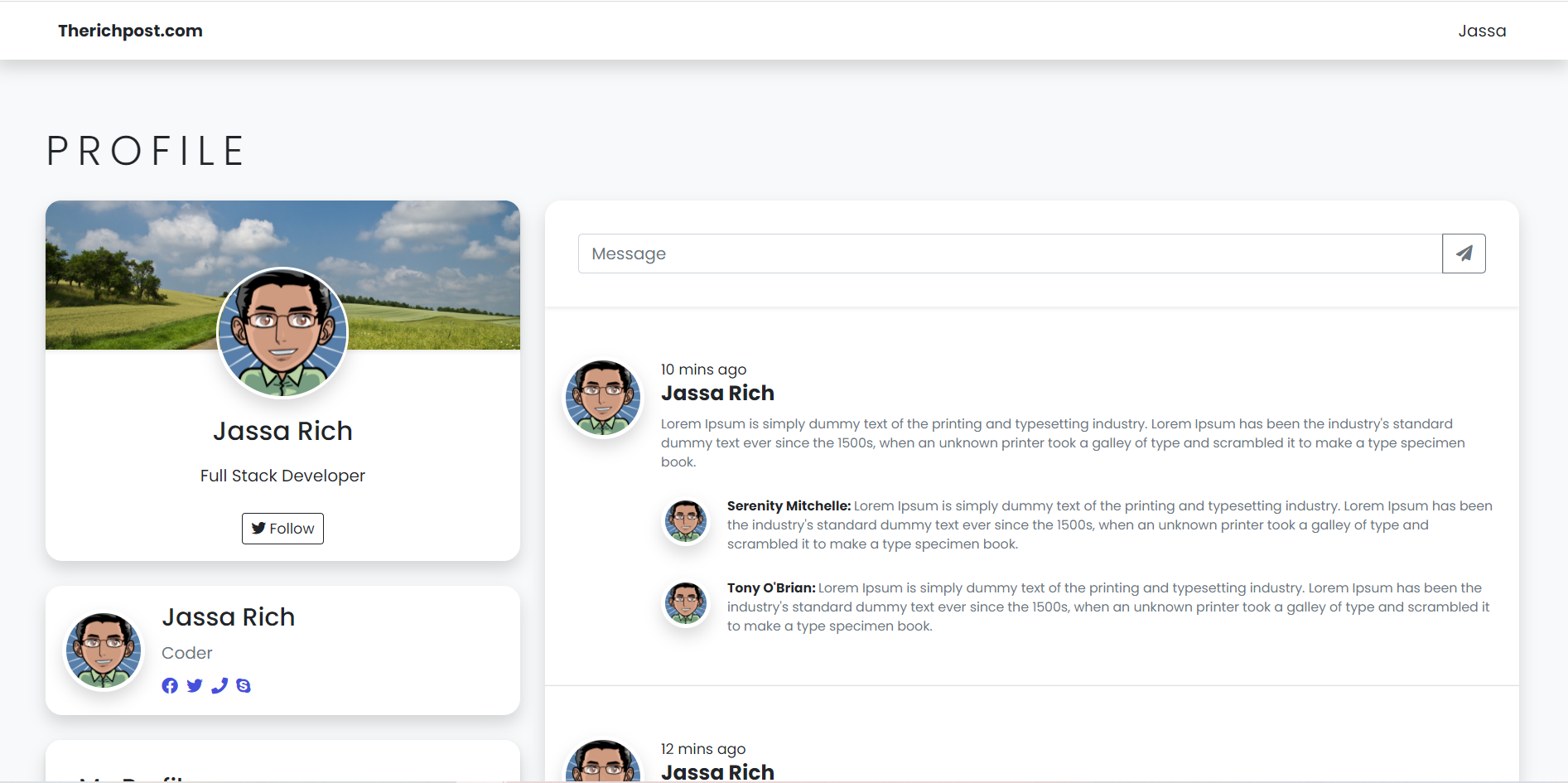Category: Bootstrap 5
-
Reactjs Convert HTML into PDF working Functionality
Hello friends, welcome back to my blog. Today in this blog post, I am going to show you, Reactjs Convert HTML into PDF working Functionality. For reactjs and bootstrap 5 new comers, please check the below links: Reactjs Basic Tutorials Bootstrap 5 Tutorials Friends now I proceed onwards and here is the working code snippet…
Written by
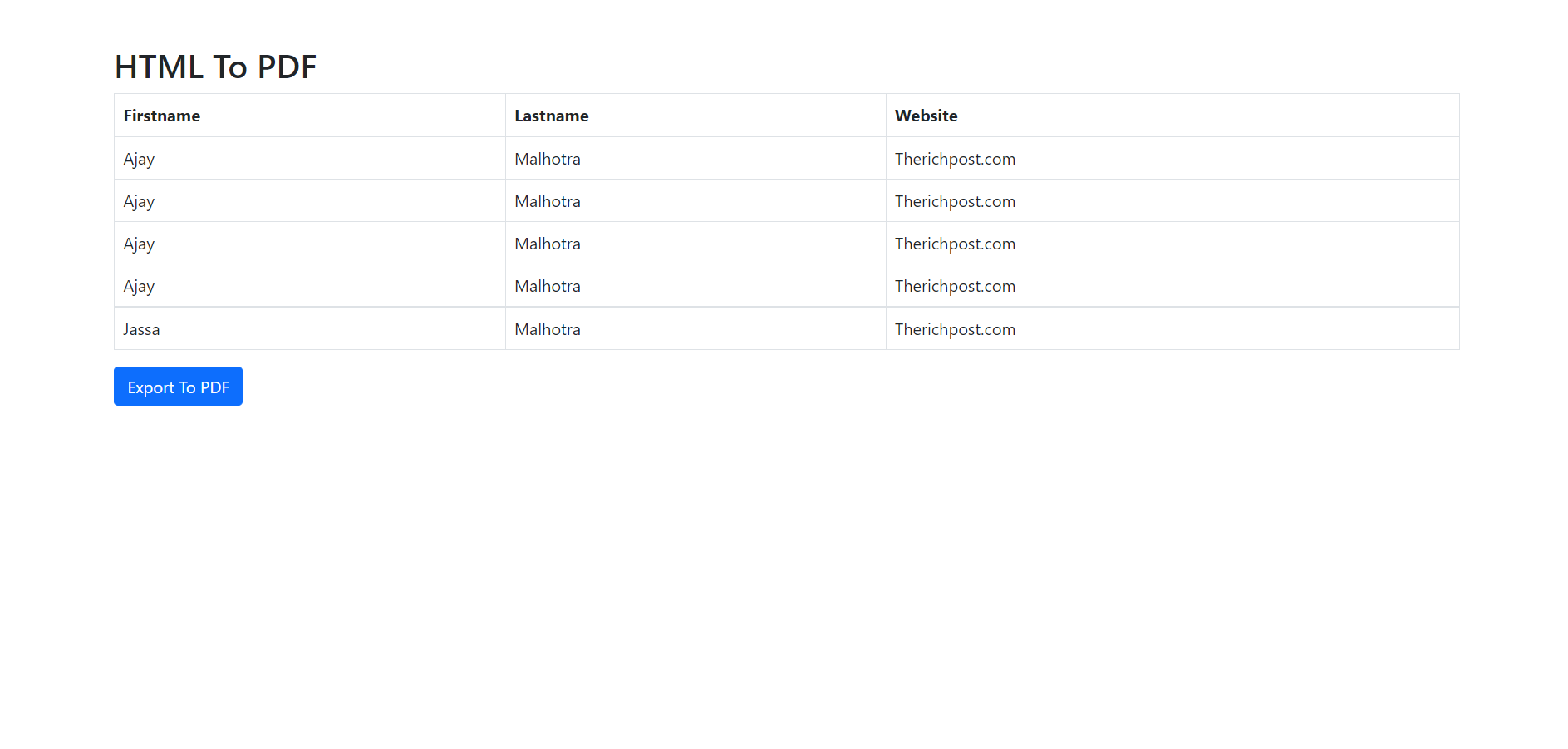
-
Angular 12 Getting Dynamic Data From WordPress Rest API
Hello to all welcome back on my blog therichpost.com. Today in this blog post, I am going to tell you, Angular 12 Getting Dynamic Data From WordPress Rest API. Guy’s Angular 12 came and if you are new in Angular 12 and WordPress then please check the below links: Angular 12 Tutorials WordPress Free Plugins…
Written by
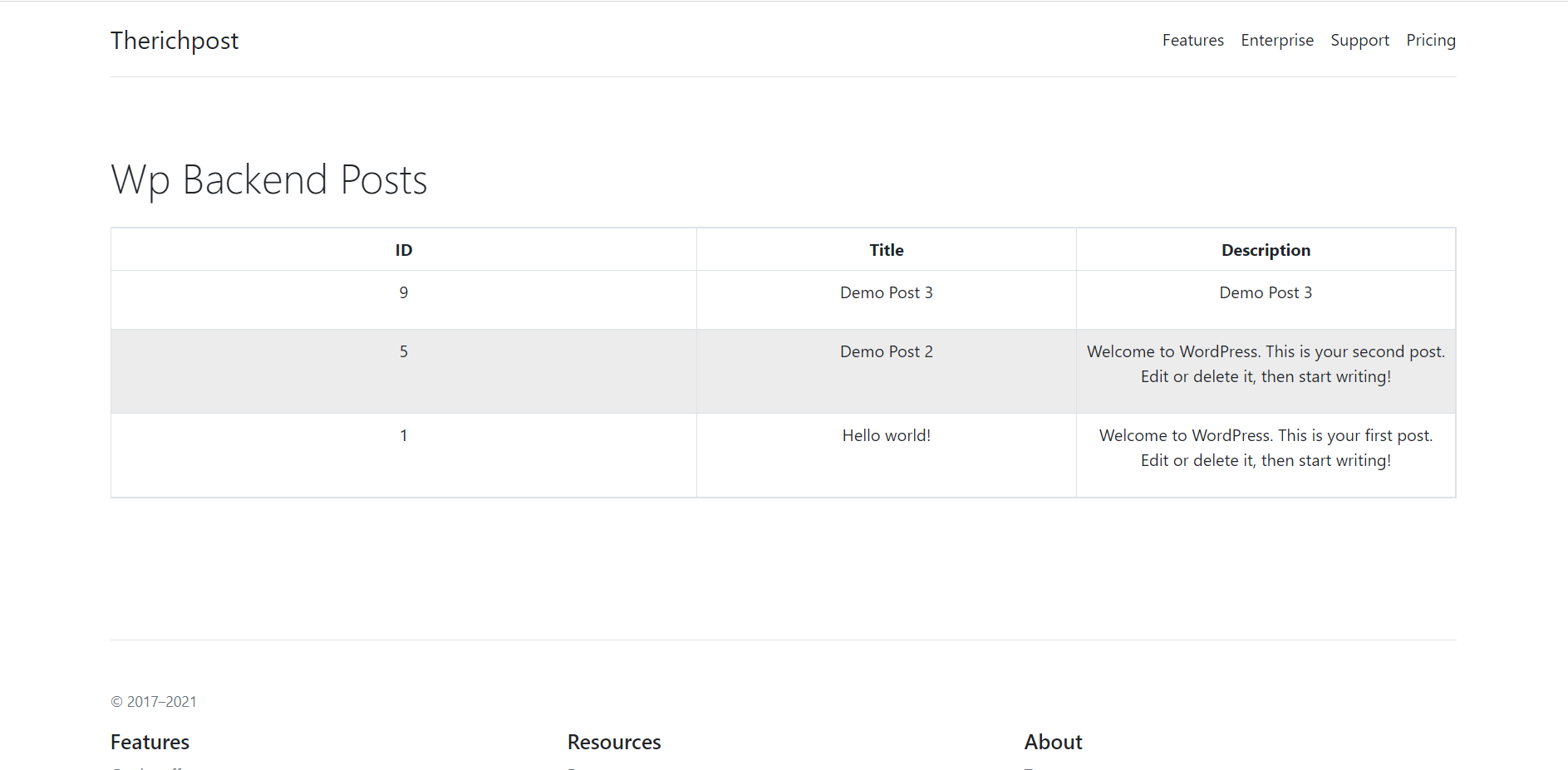
-
Reactjs Save User Register Form Data into PHP MySQL Database
Hello my friends, welcome back to my blog. Today in this blog post, I am going to tell you, Reactjs Save User Register Form Data into PHP MySQL Database. For reactjs new comers, please check the below link: Reactjs Basic Tutorials Friends now I proceed onwards and here is the working code snippet and please…
Written by
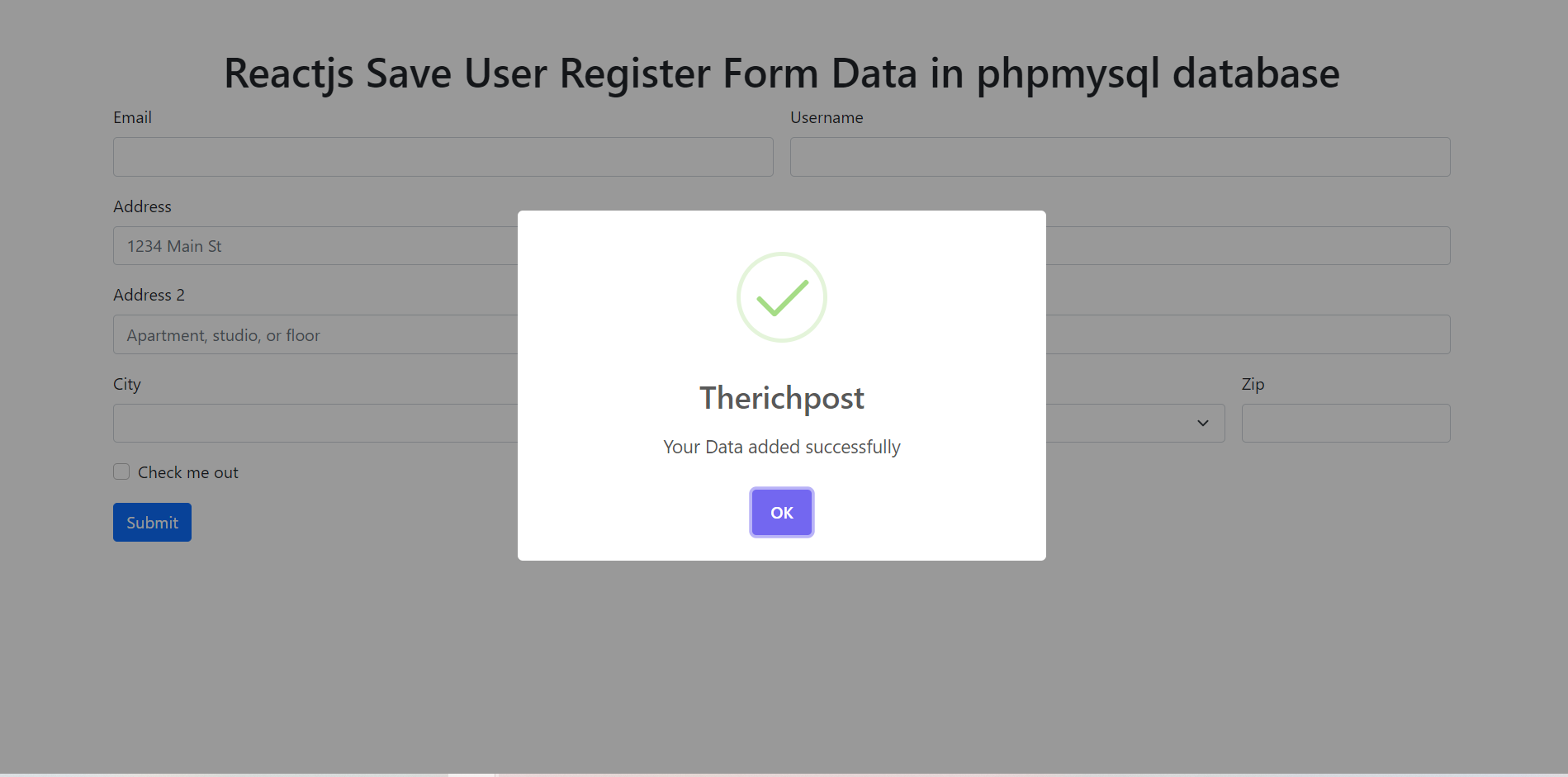
-
Angular 12 Child Routing Working Example
Hello to all welcome back on my blog therichpost.com. Today in this blog post, I am going to tell you Angular 12 Child Routing Working Example. Guys in this post we will cover below things: Angular12 Child Routing. Responsive Navigation in Angular12 with Bootstrap 5. Angular12 Nested Routing. Create parent and child components in Angular…
Written by
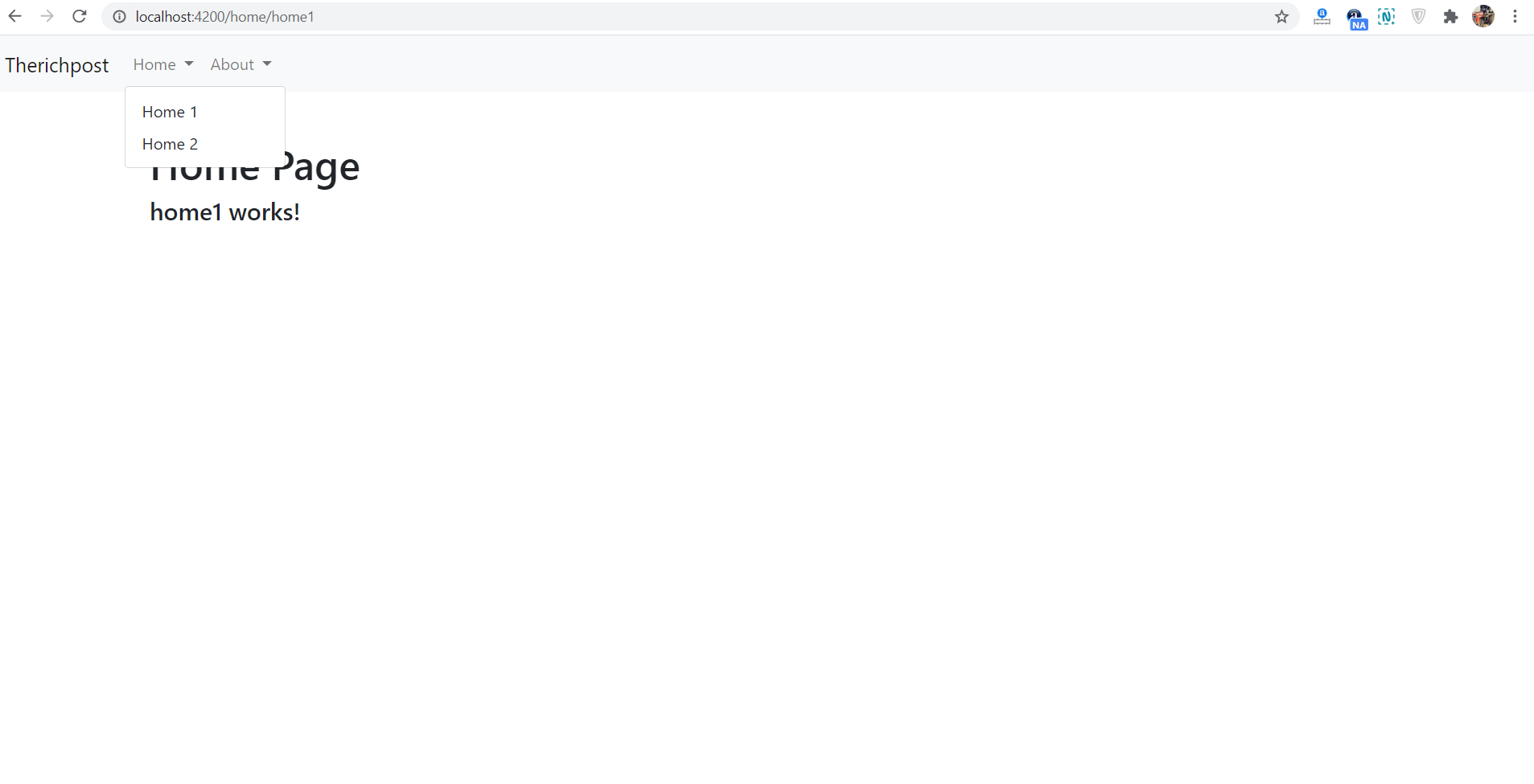
-
Angular 12 Select2 Working Example
Hello friends, welcome back to my blog. Today in this blog post, I am going to tell you, Angular 12 Select2 Working Example. Guy’s Angular 12 came . if you are new then you must check below two links: Angular12 Basic Tutorials Angular Free Templates Friends now I proceed onwards and here is the working…
Written by
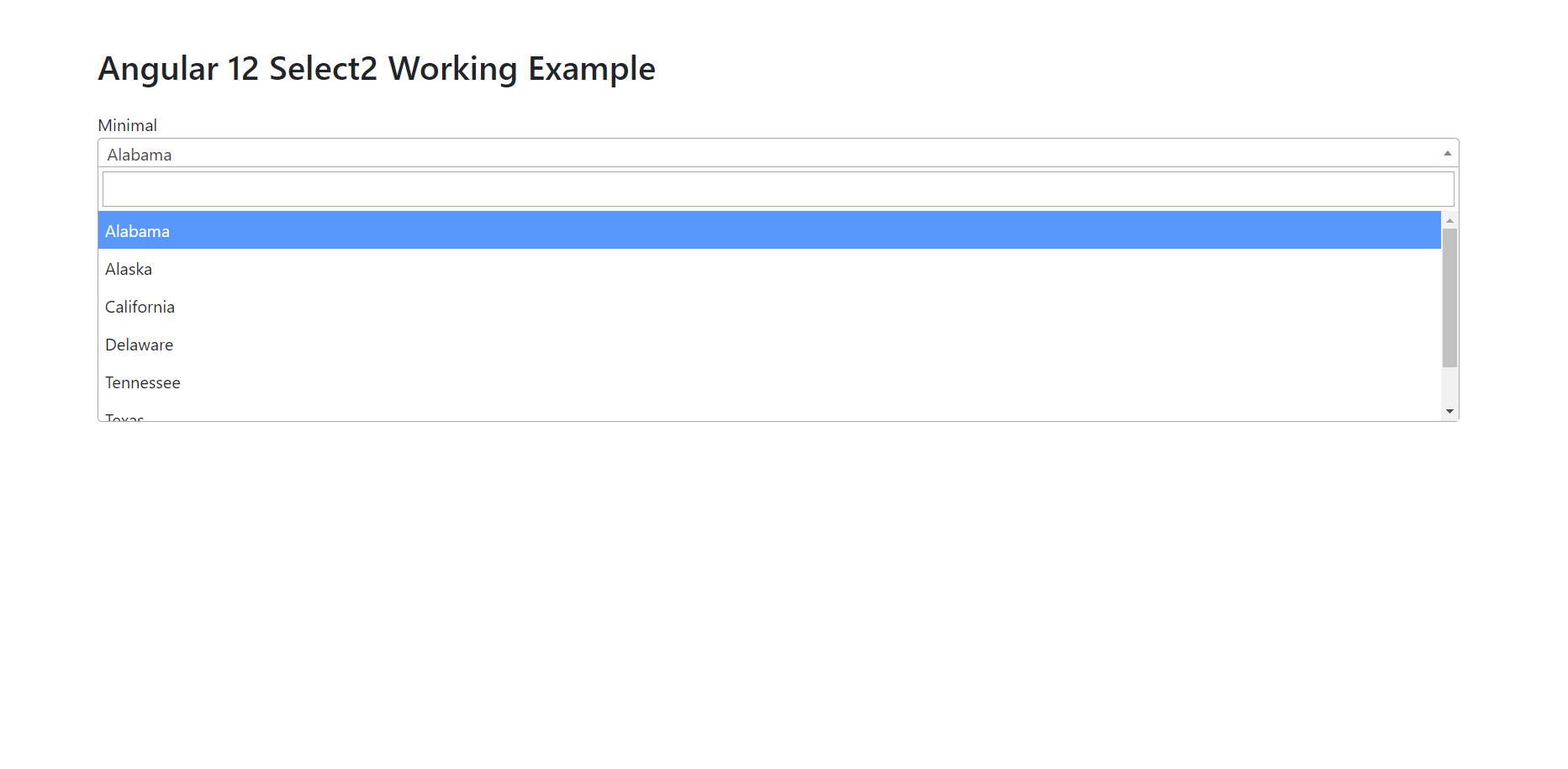
-
Angular 12 Convert HTML into PDF working Functionality
Hello friends, welcome back to my blog. Today in this blog post, I am going to tell you, Angular 12 Convert HTML into PDF working Functionality. Guy’s Angular 12 came . if you are new then you must check below two links: Friends now I proceed onwards and here is the working code snippet and…
Written by
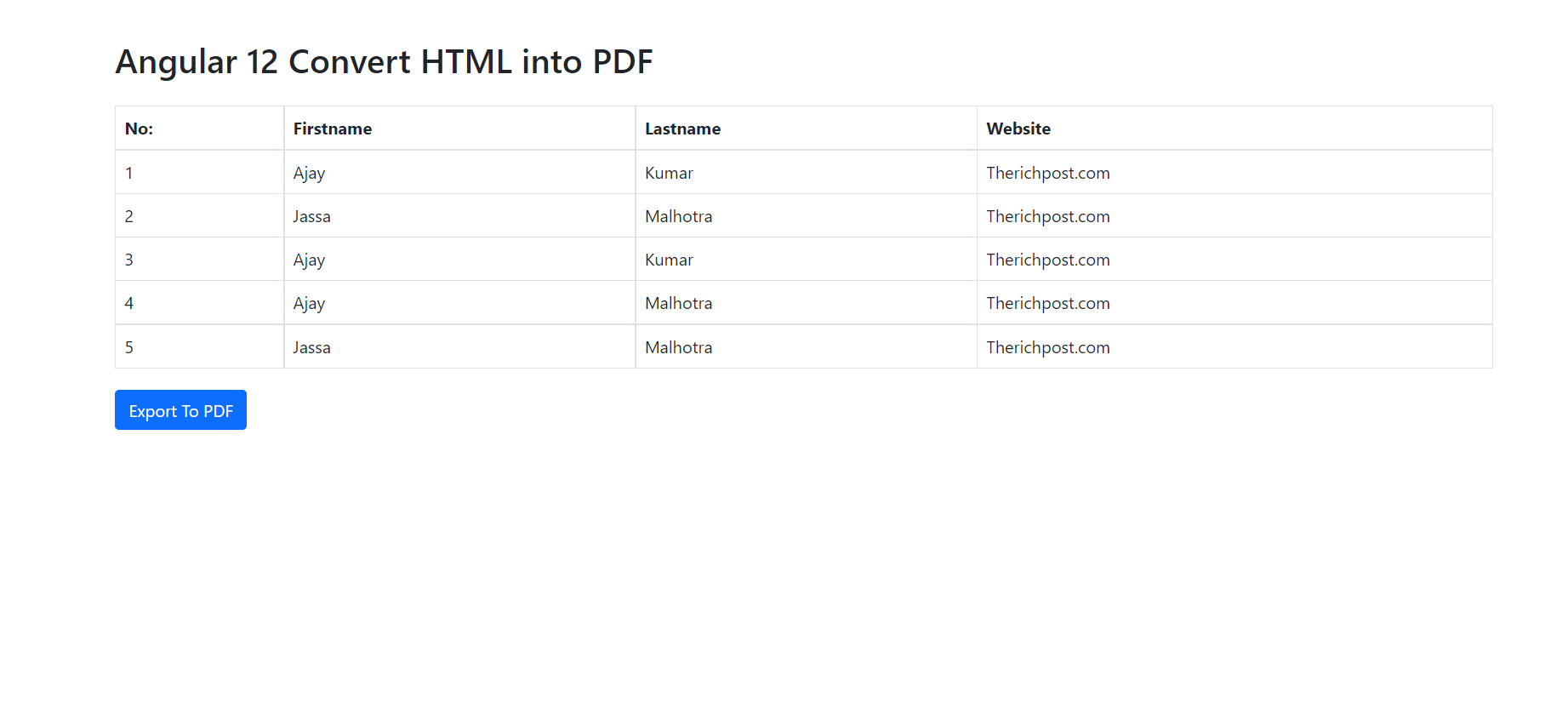
-
Angular 12 Image Upload, Preview, Crop, Zoom, Scale Working Functionality
Hello friends, welcome back to my blog. Today this blog post will tell you, Angular 12 Image Upload, Preview, Crop, Zoom, Scale Working Functionality. Angular 16 came and Bootstrap 5 as well and if you are new then you must check below two links: Friends now I proceed onwards and here is the working code…
Written by
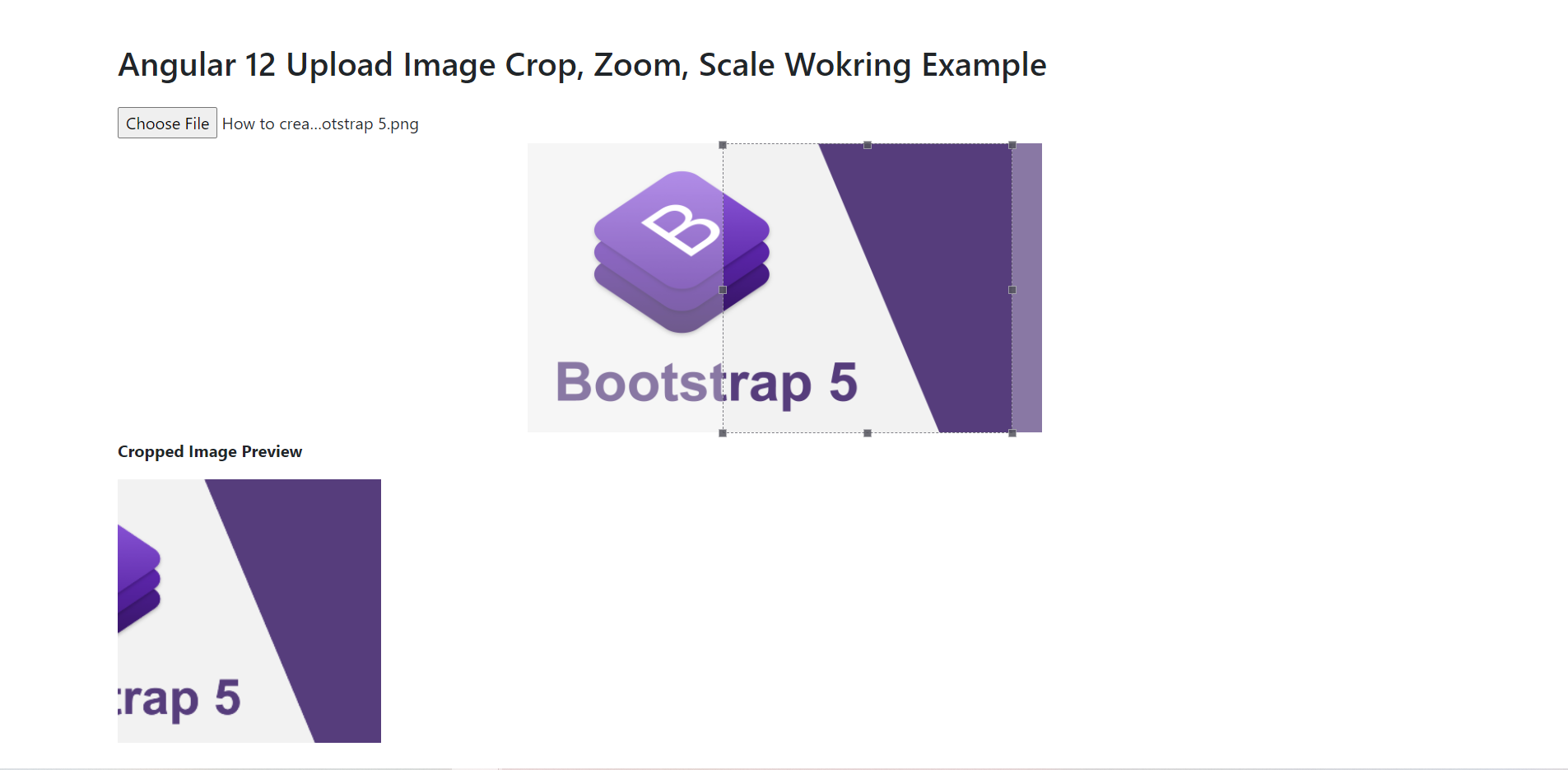
-
Add Bootstrap 5 Icons in Angular 12
Hello friends, welcome back to my blog. Today in this blog post, I am going to tell you, Add Bootstrap 5 Icons in Angular 12. Guy’s with this post we will do below things: Add Bootstrap 5 in Angular 12. Add Bootstrap 5 icons in Angular 12. Guy’s here are the more demos related to…
Written by

-
Ionic 5 Angular 12 Services User Registration with PHP MySQL
Hello my friends, welcome back to my blog and today in this blog post, I am going to tell you, Ionic 5 Angular 12 Services User Registration with PHP MySQL. Guys with this post we will do below things: Ionic 5 with Angular 12. Add Bootstrap 5 in Ionic 5. Create services in Ionic 5.…
Written by
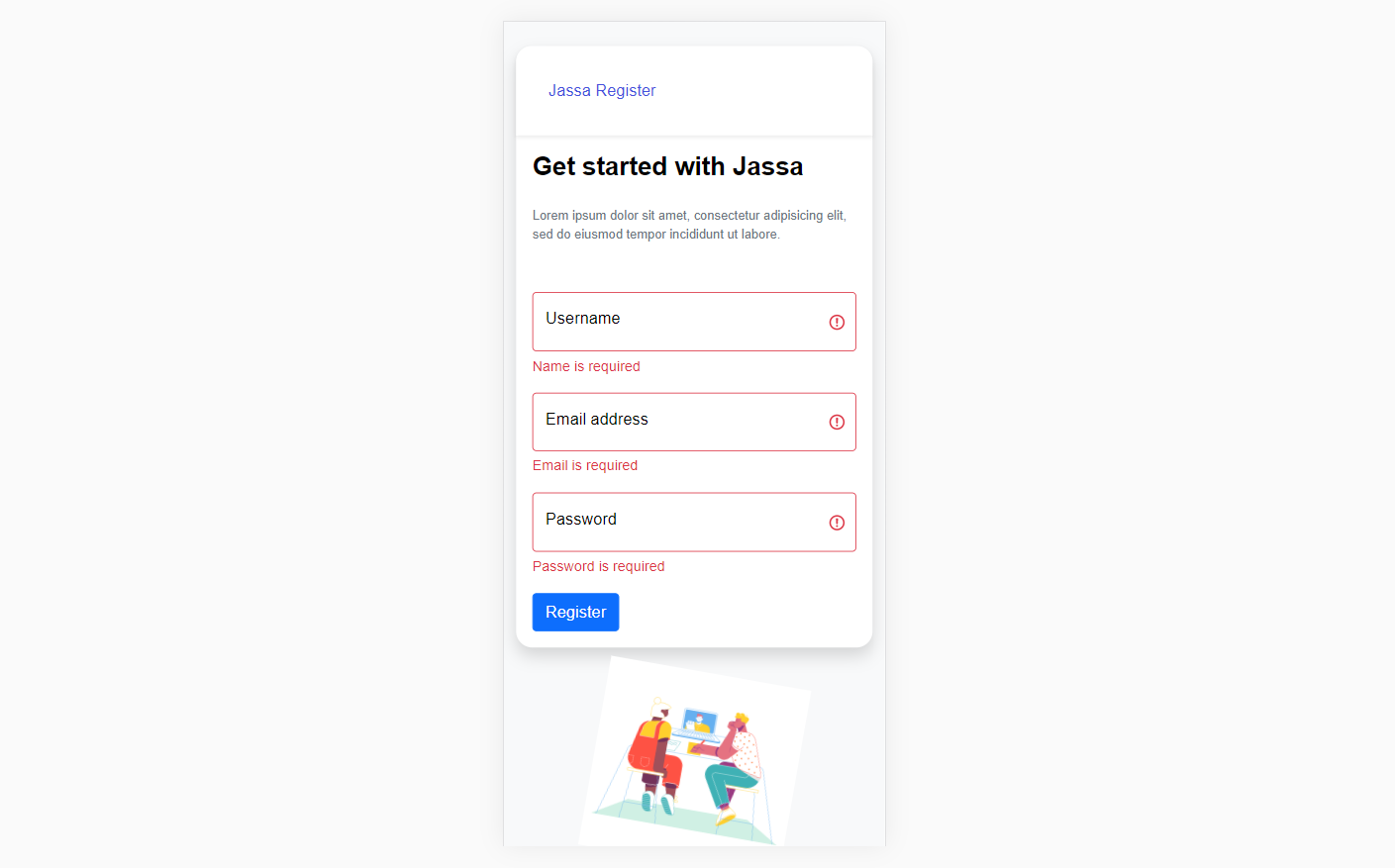
-
Vue 3 Bootstrap 5 Responsive User Profile Page Working Demo with Code Snippets
Hello friends, welcome back to my blog. Today in this blog post, I am going to show you, Vue 3 Bootstrap 5 Responsive User Profile Page Working Demo with Code Snippets. Guy’s this post will be very helpful for the beginners. With this post we will learn below things: Add Bootstrap 5 in Vue 3…
Written by