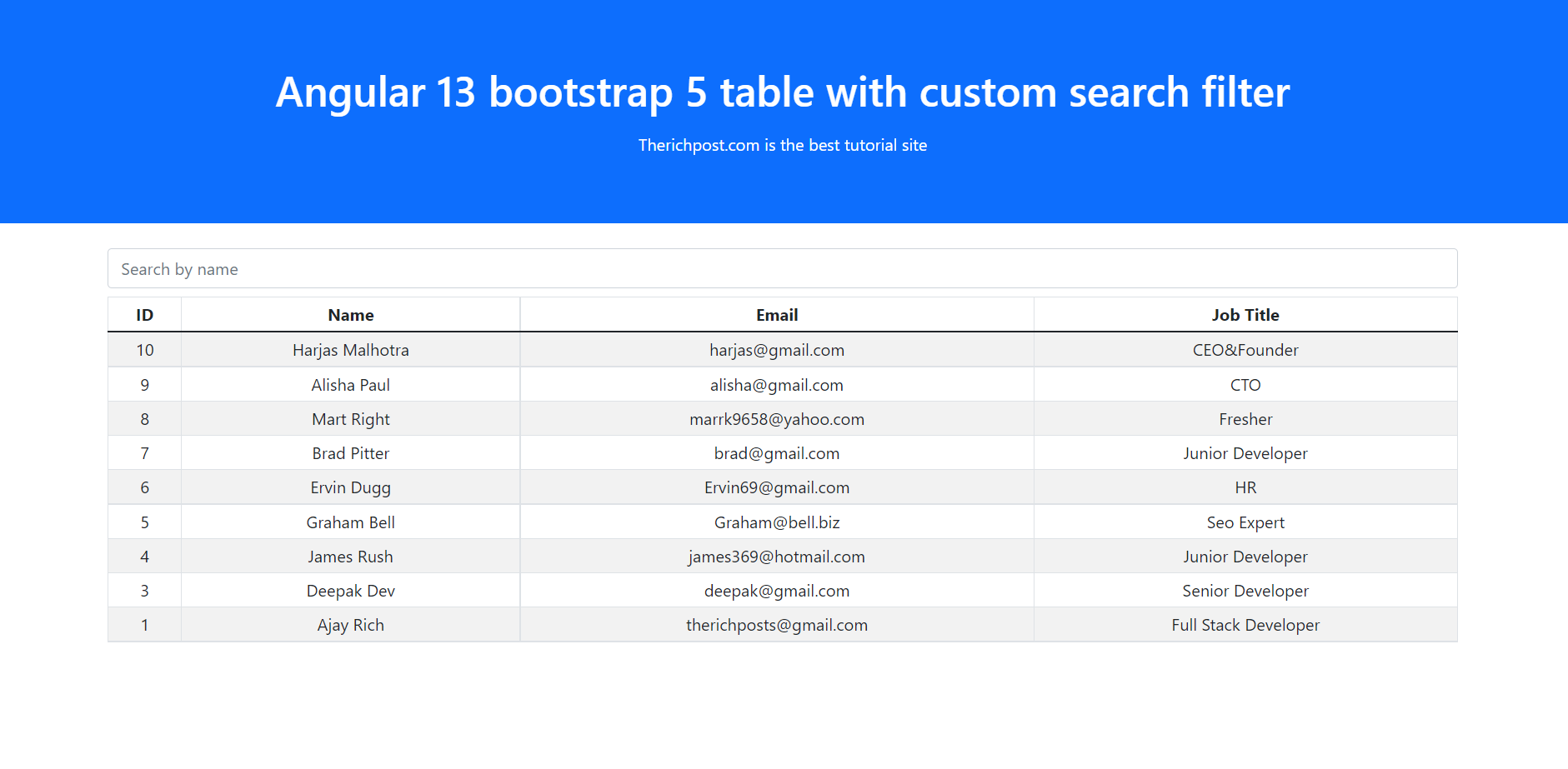Category: Bootstrap 5
-
Angular 13 User Login Authentication Tutorial Part 1
Hello friends, welcome back to my blog. Today in this blog post, I am going to tell you, Angular 13 User Login Authentication Tutorial Part 1. Guy’s here is the working link of part 2 of this post: Angular 13 User Login Authentication Tutorial Part 2 Here is the tutorial link for update angular version…
Written by

-
Angular 13 Bootstrap 5 User Login Register Forms in Tabs Working Example
Hello friends, welcome back to my blog. Today in this blog post, I am going to tell you, Angular 13 Bootstrap 5 User Login Register Forms in Tabs Working Example. Here is the tutorial link for update angular version to 13: Update Angular 13 to Angular 13 Guy’s here are the more demos related to…
Written by
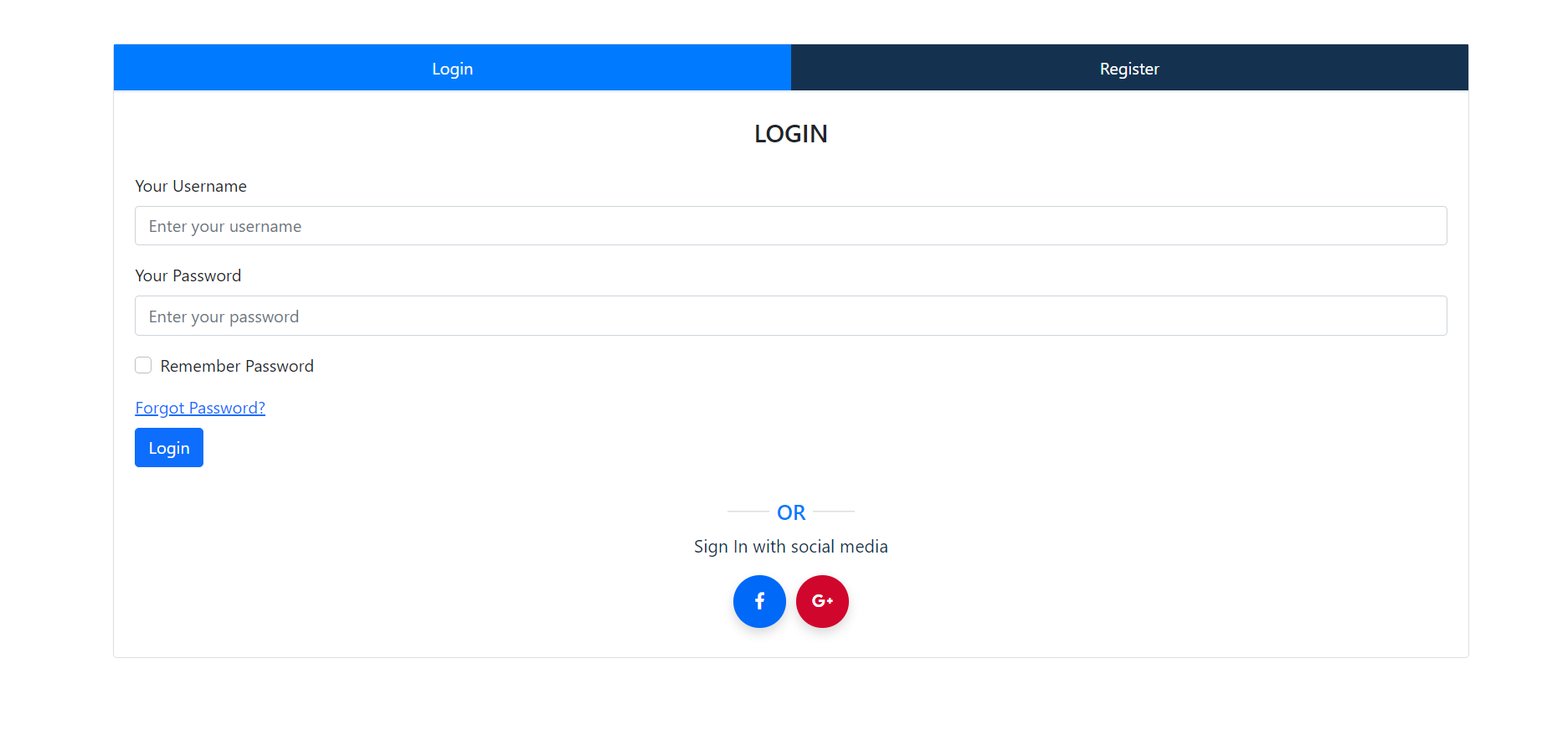
-
Reactjs Higher Order Component Working Demo
Hello friends, welcome back to my blog. Today in this blog post, I am going to show you, Reactjs Higher Order Component Working Demo. A higher-order component (HOC) is an advanced technique in React for reusing component logic. React-Redux is one of the best example of higher order component example. Also If we want to…
Written by
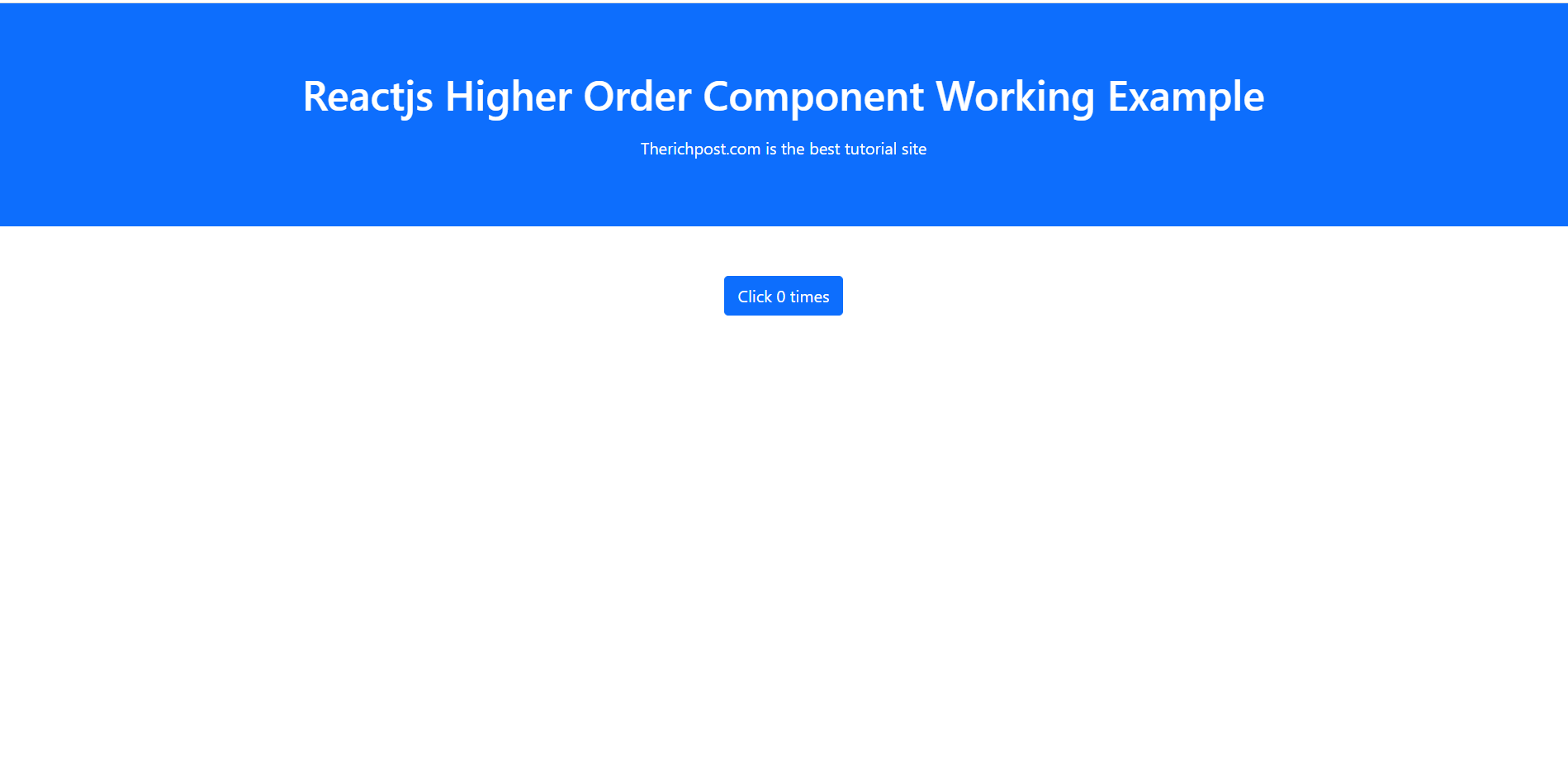
-
Reactjs Bootstrap 5 Step Form with Tabs
Hello friends, welcome back to my blog. Today in this blog post, I am going to show you, Reactjs Bootstrap 5 Step Form with Tabs. Guys please watch below video to check same working demo in angular 13: For reactjs new comers, please check the below link: Reactjs Basic Tutorials Bootstrap 5 Tutorials Friends now…
Written by
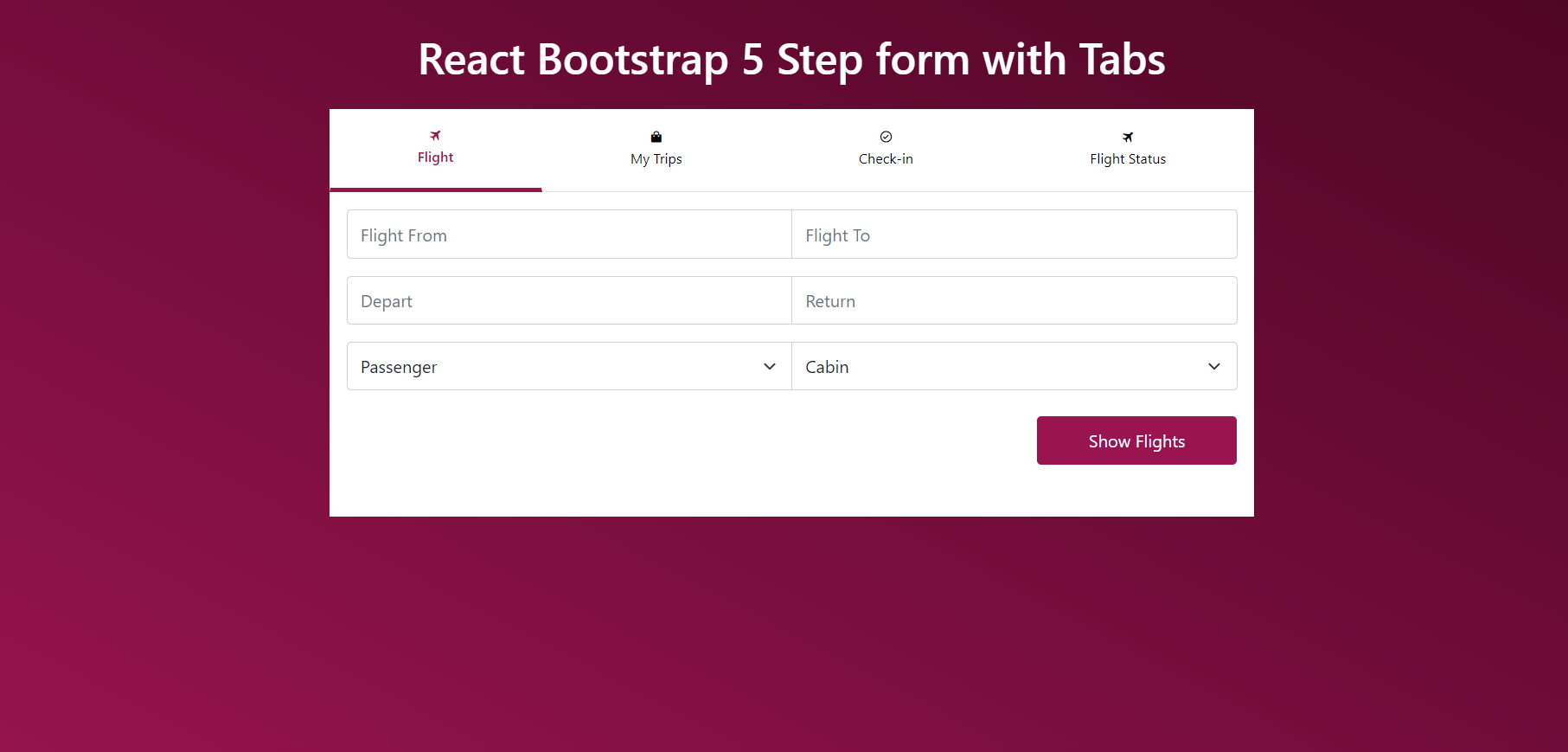
-
Angular 13 Bootstrap 5 Step Form with Tabs
Hello friends, welcome back to my blog. Today in this blog post, I am going to tell you, Angular 13 Bootstrap 5 Step Form with Tabs. Here is the tutorial link for update angular version to 13: Update Angular 13 to Angular 13 Guy’s here are the more demos related to Angular 12 with Bootstrap…
Written by
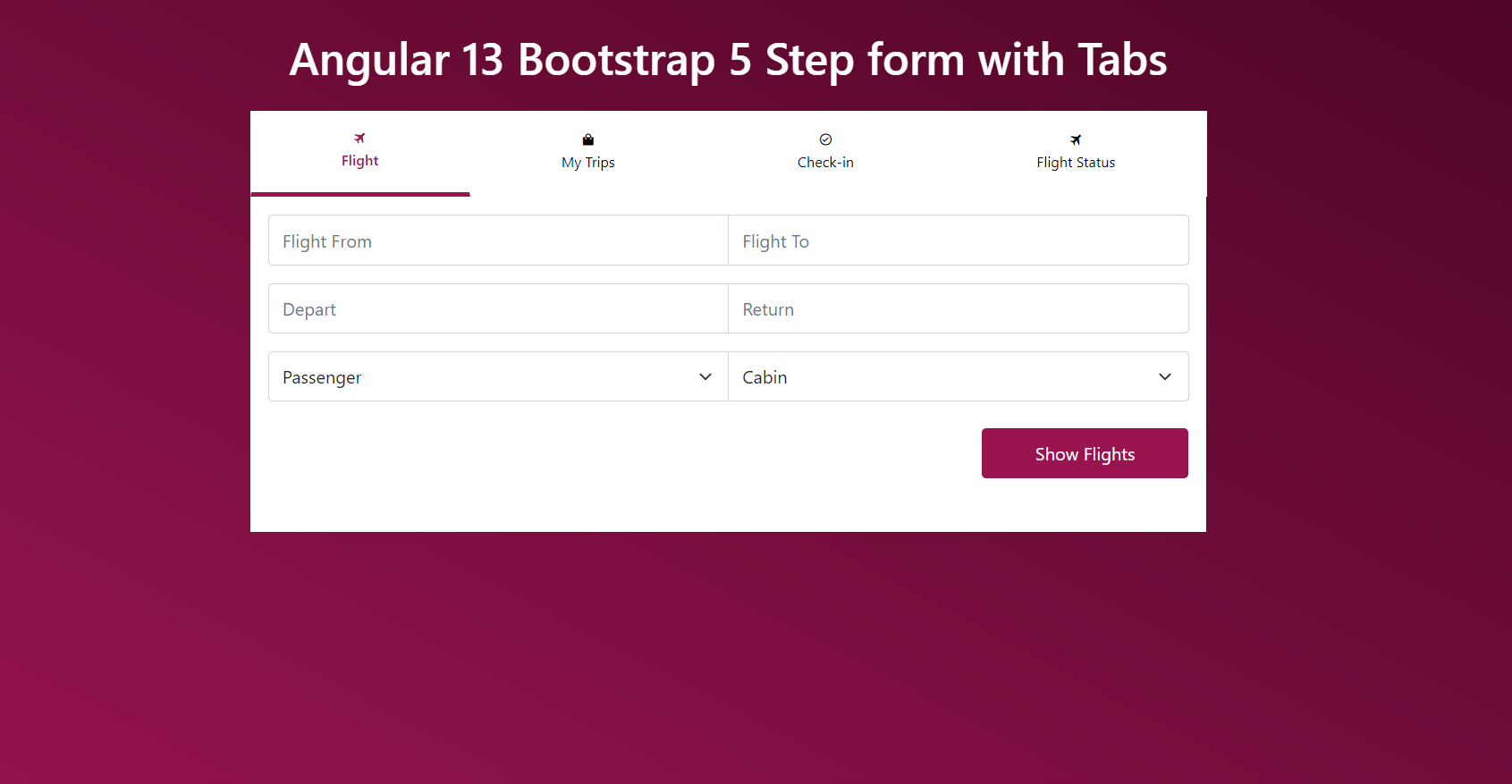
-
Angular 13 Bootstrap 5 Ecommerce Product List with Image Hover Effect
Hello friends, welcome back to my blog. Today in this blog post, I am going to tell you, Angular 13 Bootstrap 5 Ecommerce Product List with Image Hover Effect. Here is the tutorial link for update angular version to 13: Update Angular 13 to Angular 13 Guy’s here are the more demos related to Angular…
Written by
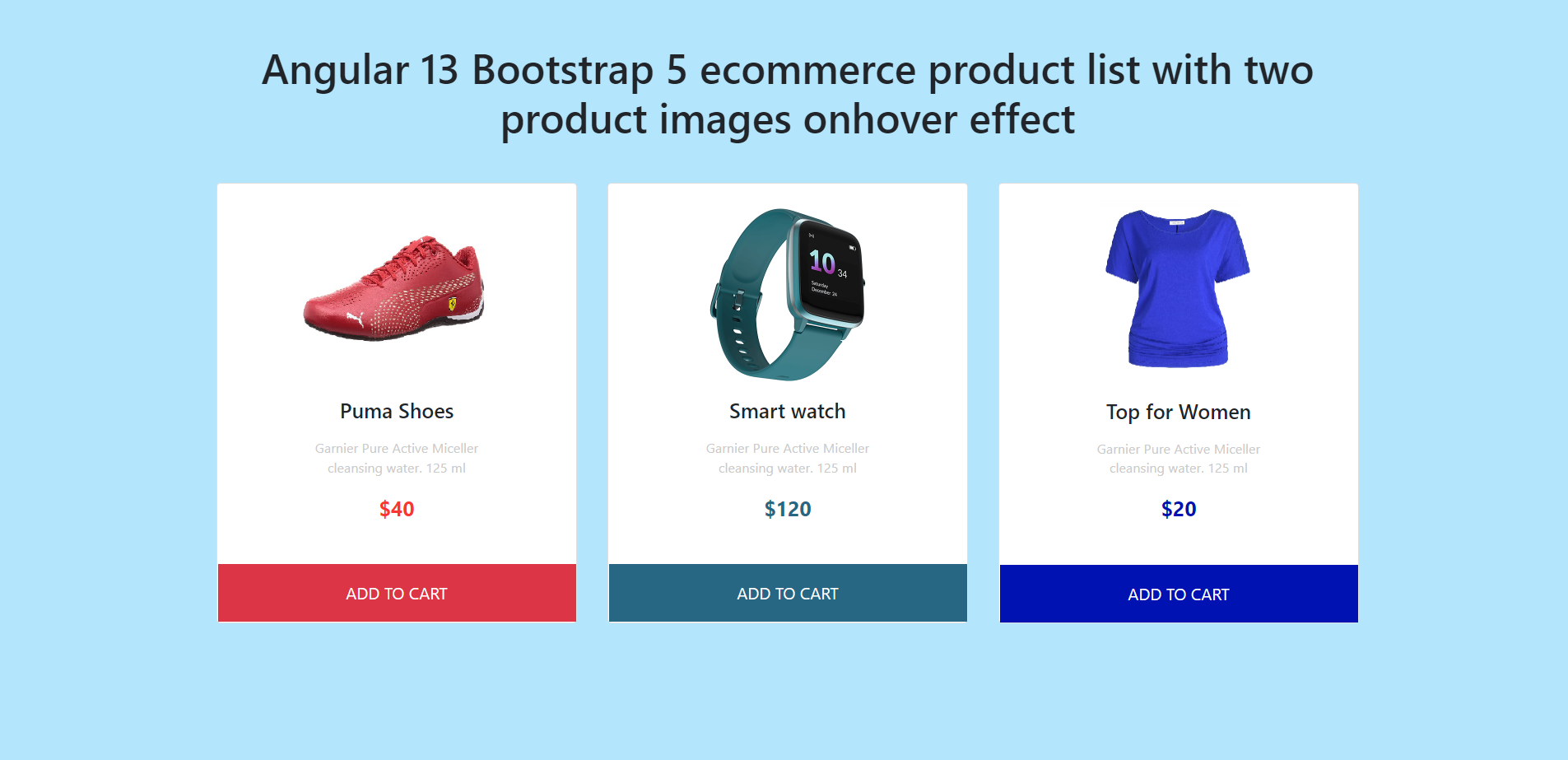
-
Angular 13 Bootstrap 5 Modal Popup Forms with Validation Working Example
Hello friends, welcome back to my blog. Today this blog post will tell you, Angular 13 Bootstrap 5 Modal Popup Forms with Validation Working Example. Angular13 came and Bootstrap 5 also. If you are new then you must check below two links: Angular13 Basic Tutorials Bootstrap 5 Friends now I proceed onwards and here is…
Written by
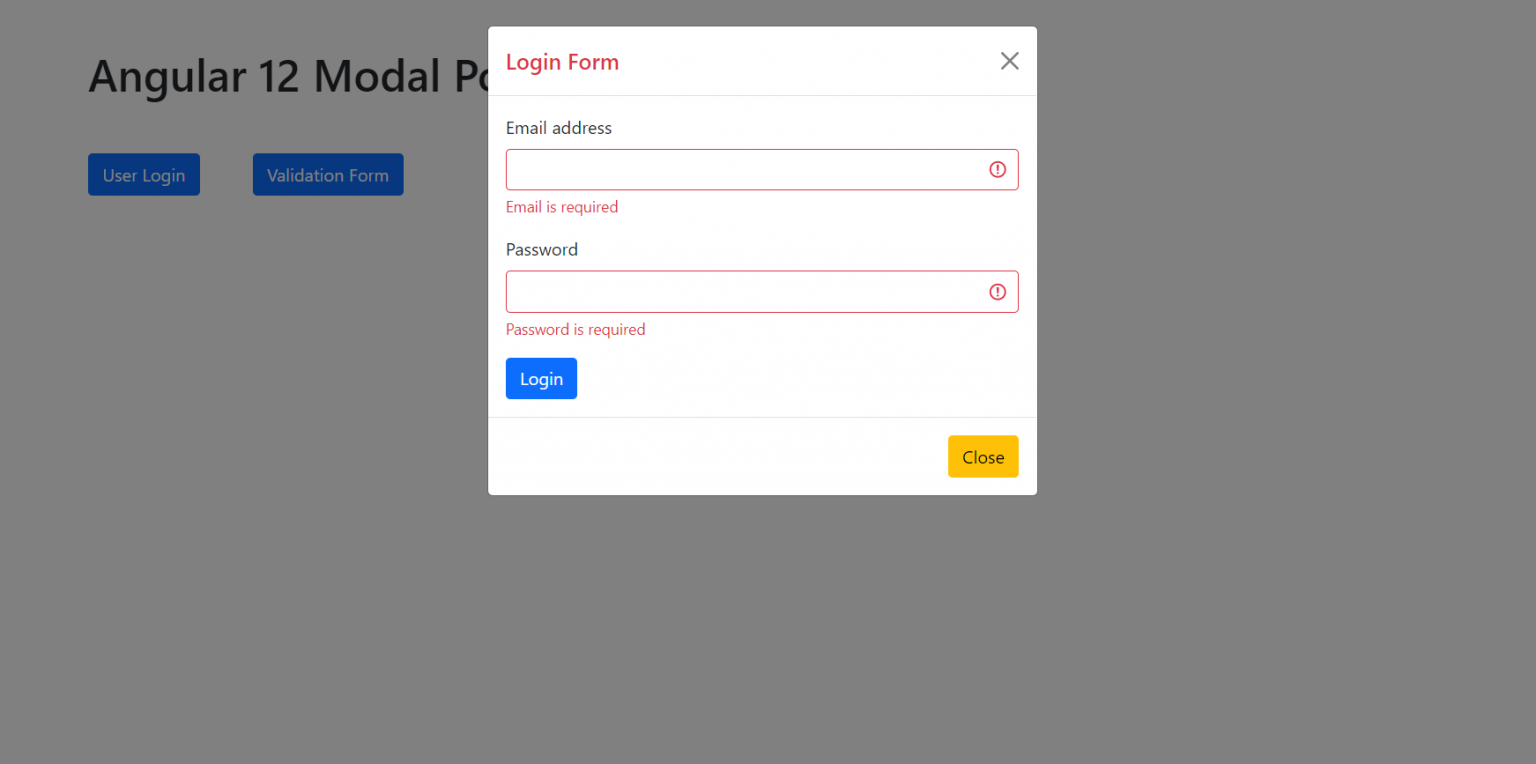
-
Reactjs Bootstrap 5 Megamenu Working Example
Hello friends, welcome back to my blog. Today in this blog post, I am going to show you, Reactjs Bootstrap 5 Megamenu Working Example. Guys please watch below video to check how to add bootstrap 5 in reactjs application?: For reactjs new comers, please check the below link: Reactjs Basic Tutorials Bootstrap 5 Tutorials Friends…
Written by
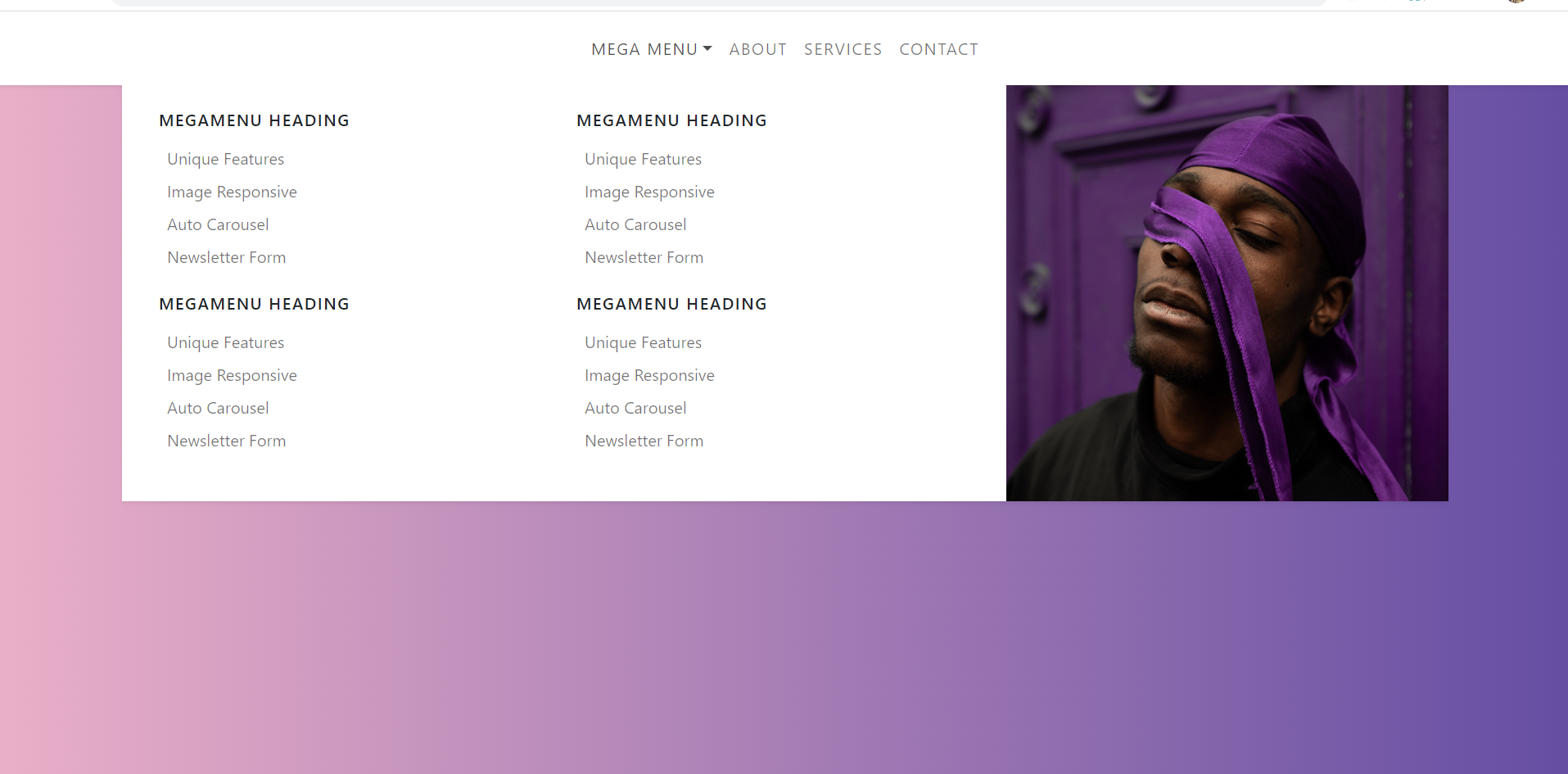
-
Angular 13 Bootstrap 5 Responsive Megamenu Working Example
Hello friends, welcome back to my blog. Today in this blog post, I am going to tell you, Angular 13 Bootstrap 5 Responsive Megamenu Working Example. Here is the tutorial link for update angular version to 13: Update Angular 13 to Angular 13 Guy’s here are the more demos related to Angular 12 with Bootstrap…
Written by
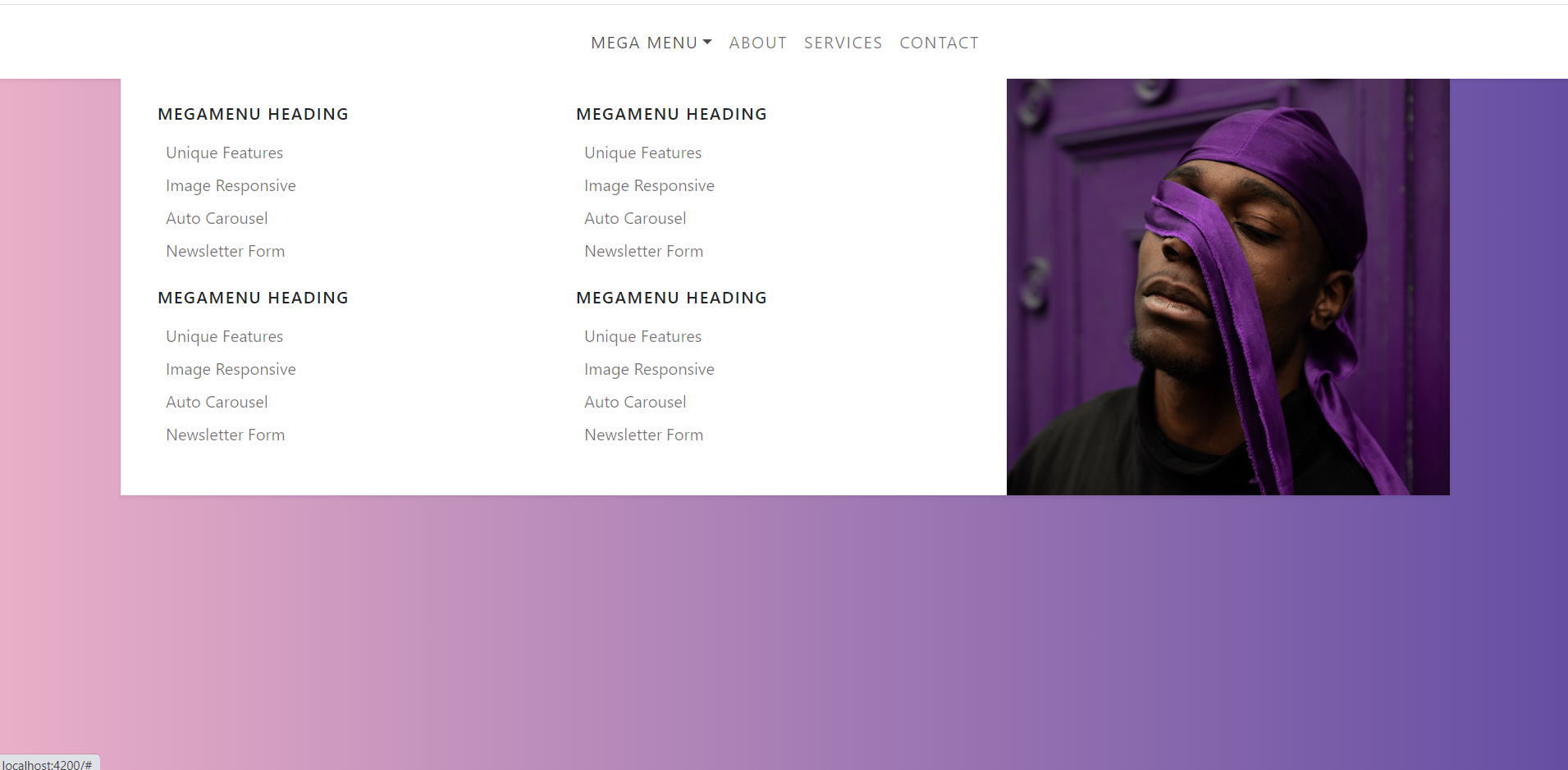
-
Angular 13 Bootstrap 5 Table with Custom Search Filter
Hello friends, welcome back to my blog. Today in this blog post, I am going to tell you, Angular 13 Bootstrap 5 Table with Custom Search Filter. Here is the tutorial link for update angular version to 13: Update Angular 13 to Angular 13 Guy’s here are the more demos related to Angular 12 with…
Written by