Category: Angular 17
-
Angular 17 best backend options
Angular 17, being a front-end framework, is designed to build dynamic and modern web applications. It can be paired with virtually any backend technology based on the specific requirements of your project, such as scalability, performance, real-time data processing, or ease of development. Here are some of the best backend options you might consider when…
Written by

-
Creating video chat application in Angular 17
Creating a video chat application in Angular 17 involves several steps, including setting up the Angular project, integrating WebRTC for peer-to-peer communication, and potentially using a signaling server for coordinating communication. Below, I’ll outline a basic approach to get you started on this project. This guide assumes you have a basic understanding of Angular and…
Written by

-
Which CSS framework works well with Angular?
When it comes to integrating CSS frameworks with Angular, several options are designed to work well and provide a seamless development experience. Here are some of the most popular CSS frameworks that are commonly used with Angular: When choosing a CSS framework for your Angular project, consider factors such as the complexity of the UI…
Written by
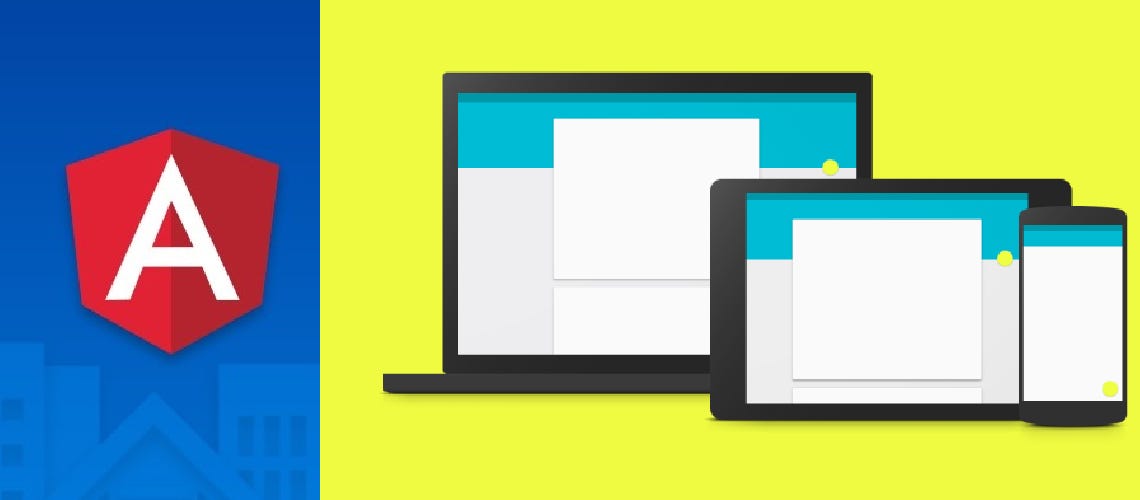
-
How to make hybrid application Angular 17?
Creating a hybrid application with Angular 17 involves combining web technologies like HTML, CSS, and JavaScript with native app capabilities. This allows the app to be published on various platforms, including web, iOS, and Android, from a single codebase. Angular, especially with its latest versions, supports such development through various tools and frameworks. Here’s a…
Written by
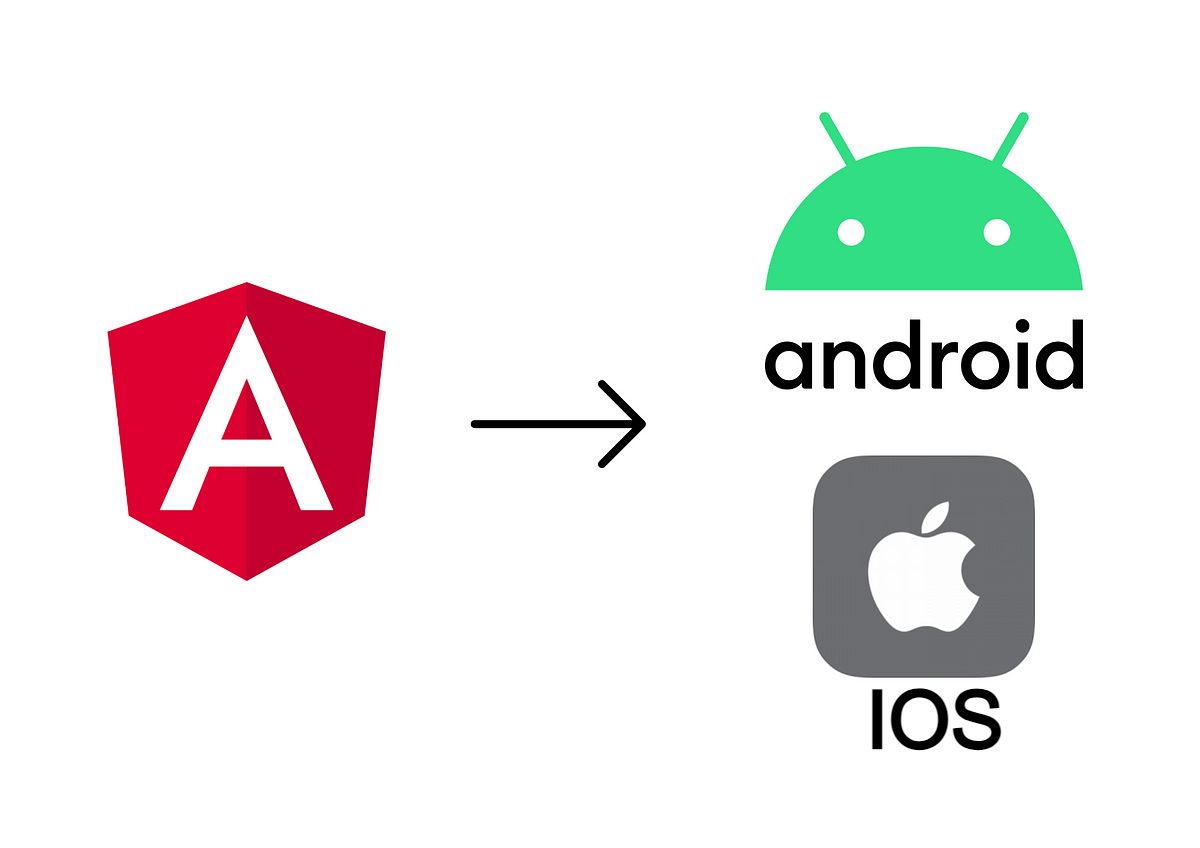
-
Hosting Your Angular Application on AWS S3
Hosting your Angular 17 application on AWS S3 involves several key steps. AWS S3 (Simple Storage Service) is a scalable, high-speed, web-based cloud storage service designed for online backup and archiving of data and application programs. Here is a step-by-step guide to deploying your Angular application on AWS S3: 1. Prepare Your Angular Application Before…
Written by

-
Use Kendo UI components in Angular 17
To use Kendo UI components in Angular 17, you will typically follow these steps to ensure that the Kendo UI components are properly integrated and utilized within your Angular project. Kendo UI offers a comprehensive suite of Angular components, which are fully compatible with the latest versions of Angular, providing rich UI and data visualization…
Written by

-
How to create mobile applications with Angular and Cordova?
Creating mobile applications using Angular and Cordova involves a combination of web development skills and understanding of mobile development frameworks. Angular provides a robust framework for building dynamic web applications, while Cordova allows these applications to be packaged as mobile apps accessible on iOS and Android devices. Here’s a step-by-step guide to get you started:…
Written by

-
Angular 17 Lazy Loading Demo
To create a simple demonstration of lazy loading with Angular 17, let’s walk through the steps to set up a new Angular project, create a couple of feature modules, and configure them for lazy loading. This process involves creating separate modules for different parts of your application and then loading them on demand. Here’s a…
Written by

-
Angular 17 Micro Frontend Demo
Implementing micro frontends with Angular 17 involves creating multiple, independently deployable frontend applications (micro frontends) that can be composed into a larger application. Each micro frontend can be developed, tested, and deployed independently, allowing for greater flexibility and scalability in large projects. The basic strategy to achieve this with Angular involves: Below is a simplified…
Written by
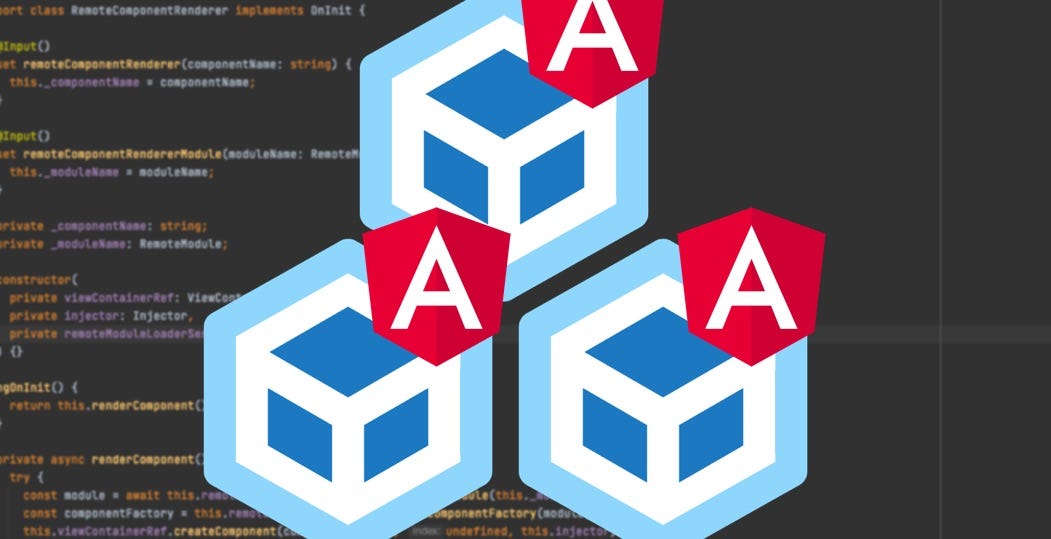
-
Angular 17 karma Jasmine Testing Demo
Testing in Angular applications is an important part of the development process, ensuring that your application behaves as expected and helping to catch bugs early. Angular 17, like its predecessors, supports unit and integration testing with a variety of tools, with Jasmine and Karma being the primary choices for many developers. Jasmine is a behavior-driven…
Written by
