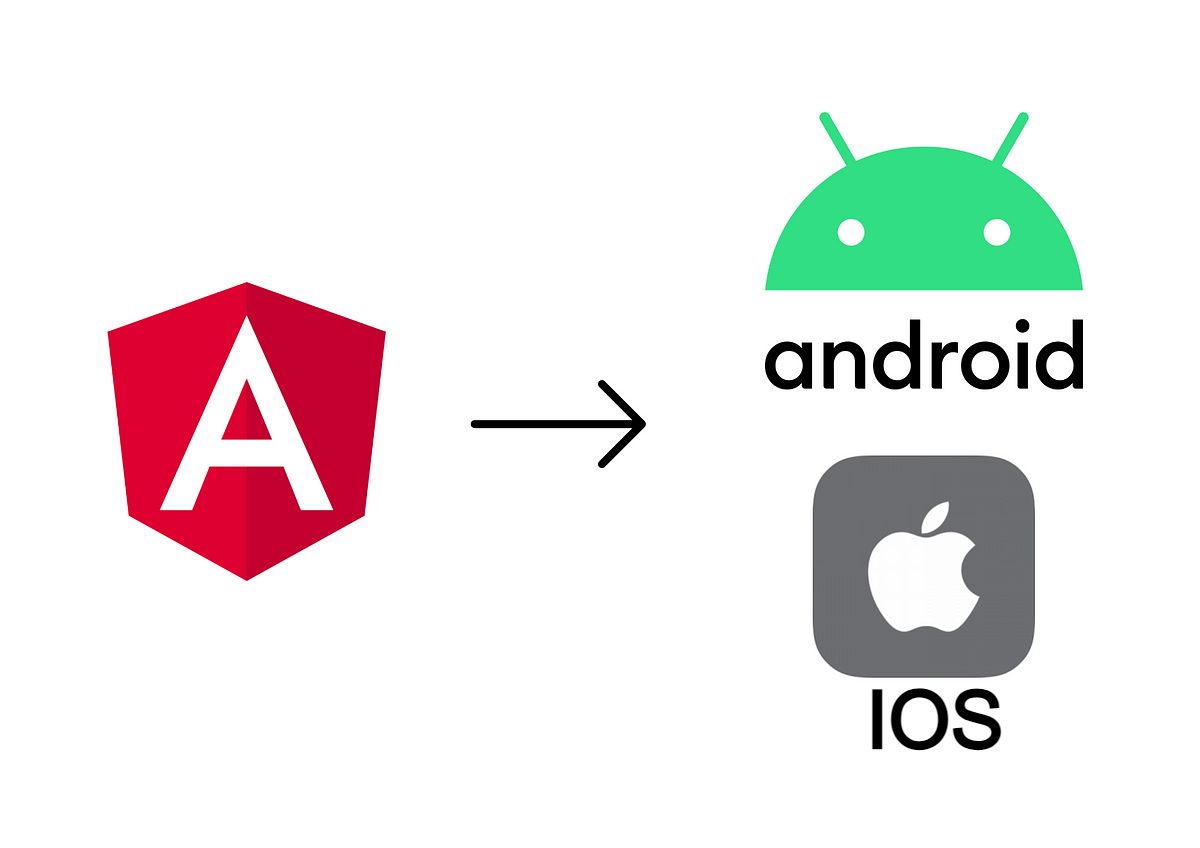Creating a hybrid application with Angular 17 involves combining web technologies like HTML, CSS, and JavaScript with native app capabilities. This allows the app to be published on various platforms, including web, iOS, and Android, from a single codebase. Angular, especially with its latest versions, supports such development through various tools and frameworks. Here’s a basic guide on how to create a hybrid application using Angular 17:
1. Setting Up Your Angular Environment
First, ensure you have the latest version of Node.js and npm installed. Angular 17 requires Node.js version 14.x or 16.x and npm version 8.x or newer.
- Install the Angular CLI globally on your machine:
npm install -g @angular/cli
- Create a new Angular project:
ng new your-project-name
- Navigate into your project:
cd your-project-name
2. Adding Capacitor for Hybrid Functionality
Capacitor is a cross-platform app runtime that makes it easy to build web apps that run natively on iOS, Android, and the web. It’s a great choice for turning your Angular application into a hybrid app.
- Add Capacitor to your project:
ng add @capacitor/angular
- Initialize Capacitor with your app information:
npx cap init [appName] [appId]
Replace [appName] with your app name and [appId] with a domain identifier (e.g., com.example.app).
3. Building Your Angular Application
Develop your app using Angular. Since you’re targeting multiple platforms, keep in mind the different environments and design your UI/UX accordingly.
4. Adding Platforms to Capacitor
Once your Angular application is ready for deployment:
- Add iOS and Android platforms (if you haven’t already):
npx cap add ios npx cap add android
5. Running Your App
- Build your Angular project:
ng build
- Copy the web assets to the Capacitor platforms:
npx cap copy
- To open and run your app on iOS:
npx cap open ios
- To open and run your app on Android:
npx cap open android
6. Testing and Debugging
Test your app extensively on all platforms. Utilize browser developer tools for web debugging and the native IDEs (Xcode for iOS, Android Studio for Android) for mobile debugging.
7. Deployment
Follow the platform-specific guidelines for deploying your app to the respective app stores or as a web application.
Tips for Hybrid Development
- Responsive Design: Use responsive design practices to ensure your app looks great on all devices.
- Cross-Platform Libraries: Leverage Angular libraries and Capacitor plugins that offer cross-platform functionality.
- Performance Optimization: Optimize performance by minimizing bundle sizes, using lazy loading, and optimizing images and assets.
This guide provides a starting point for building hybrid applications with Angular 17 and Capacitor. The specifics of your implementation will depend on your app’s requirements and the platforms you’re targeting.