Hello friends, welcome back to my blog. Today this blog post I will tell you, Build Complete Ecommerce Website in Angular 13 – Home Page.
Guy’s this is part 1, in this we will do ecommerce website home page with slick slider, mini cart and other important sections and in next parts we will make other ecommerce website pages like cart page, checkout page, shop page, single product page etc.
This will be very interesting because we will do all the things related to ecommerce website. After completed this we will do backend as well.
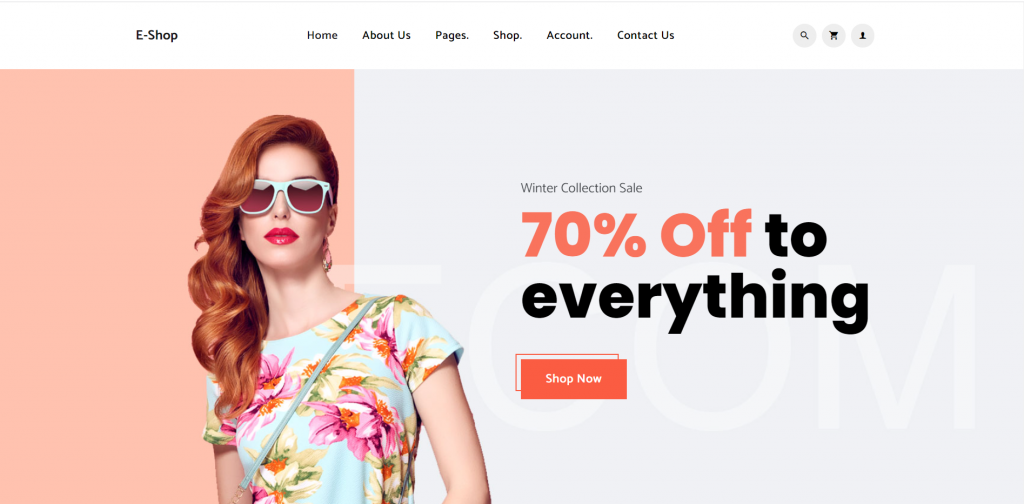
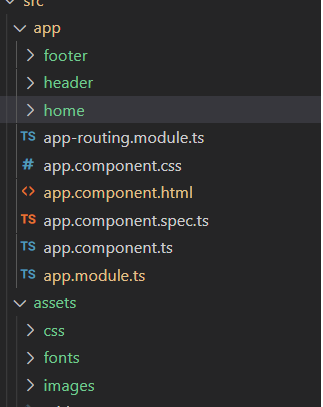
Angular13 came and Bootstrap5 also and if you are new then you must check below two links:
Friends now I proceed onwards and here is the working code snippet and please use carefully this to avoid the mistakes:
1. Firstly friends we need fresh angular 13 setup and for this we need to run below commands but if you already have angular 13 setup then you can avoid below commands. Secondly we should also have latest node version installed on our system.
Guys with below commands we will get bootstrap, popperjs, jquery(support to bootstrap only), slick carousel slider and generate header, footer and home components:
npm install -g @angular/cli ng new angularshop //Create new Angular Project cd angularehop // Go inside the Angular Project Folder npm i bootstrap@4.3.1 npm i popper.js npm i jquery npm install ngx-slick-carousel --save npm install slick-carousel --save ng g c header ng g c footer ng g c home
2. Now friends, please download zip(in this zip file there are fonts, css and images for angular ecommerce template) file from below path and extract zip and please put all the zip file folders in “src/assets” folder(which we will get from zip file):
https://therichpost.com/ngecom.zip
3. Now friends we just need to add below code into angularshop/src/app/app.component.html file to get final out on the web browser:
<app-header></app-header> <app-home></app-home> <app-footer></app-footer>
4. Now guys please add the below code inside angularshop/src/app/header/header.component.html to make header:
<nav class="navbar navbar-expand-lg navbar-light bg-white w-100 navigation" id="navbar">
<div class="container">
<a class="navbar-brand font-weight-bold" href="#">E-Shop</a>
<button class="navbar-toggler" type="button" data-toggle="collapse" data-target="#main-navbar"
aria-controls="main-navbar" aria-expanded="false" aria-label="Toggle navigation">
<span class="navbar-toggler-icon"></span>
</button>
<div class="collapse navbar-collapse " id="main-navbar">
<ul class="navbar-nav mx-auto">
<li class="nav-item active">
<a class="nav-link" href="#">Home </a>
</li>
<li class="nav-item">
<a class="nav-link" href="#">About Us</a>
</li>
<!-- Pages -->
<li class="nav-item dropdown dropdown-slide">
<a class="nav-link dropdown-toggle" href="#" id="navbarDropdown4" role="button" data-delay="350"
data-toggle="dropdown" aria-haspopup="true" aria-expanded="false">
Pages.
</a>
<ul class="dropdown-menu" aria-labelledby="navbarDropdown4">
<li><a href="#">About Us</a></li>
<li><a href="#">Blog</a></li>
<li><a href="#">Blog Single</a></li>
<li><a href="#">Contact</a></li>
<li><a href="#">404 Page</a></li>
<li><a href="#">FAQ</a></li>
</ul>
</li><!-- /Pages -->
<!-- / Blog -->
<li class="nav-item dropdown dropdown-slide">
<a class="nav-link dropdown-toggle" href="#" id="navbarDropdown3" role="button" data-delay="350"
data-toggle="dropdown" aria-haspopup="true" aria-expanded="false">
Shop.
</a>
<ul class="dropdown-menu" aria-labelledby="navbarDropdown3">
<li><a href="#">Shop</a></li>
<li><a href="#">Product Details</a></li>
<li><a href="#">Checkout</a></li>
<li><a href="#">Cart</a></li>
<li><a href="#">Confirmation</a></li>
</ul>
</li><!-- / Blog -->
<!-- Account -->
<li class="nav-item dropdown dropdown-slide">
<a class="nav-link dropdown-toggle" href="#" id="navbarDropdown5" role="button" data-delay="350"
data-toggle="dropdown" aria-haspopup="true" aria-expanded="false">
Account.
</a>
<ul class="dropdown-menu" aria-labelledby="navbarDropdown5">
<li><a href="#">Dahsboard</a></li>
<li><a href="#">Orders</a></li>
<li><a href="#">Downloads</a></li>
<li><a href="#">Address</a></li>
<li><a href="#">Profile Details</a></li>
<li><a href="#">Login Page</a></li>
<li><a href="#">SignUp Page</a></li>
<li><a href="#">Forgot Password</a></li>
</ul>
</li><!-- / Account -->
<li class="nav-item">
<a class="nav-link" href="#">Contact Us</a>
</li>
</ul>
</div>
<!-- Navbar-collapse -->
<ul class="top-menu list-inline mb-0 d-none d-lg-block" id="top-menu">
<li class="list-inline-item">
<a href="#" class="search_toggle" id="search-icon"><i class="tf-ion-android-search"></i></a>
</li>
<li class="dropdown cart-nav dropdown-slide list-inline-item">
<a href="#" class="dropdown-toggle cart-icon" data-toggle="dropdown" data-hover="dropdown">
<i class="tf-ion-android-cart"></i>
</a>
<div class="dropdown-menu cart-dropdown">
<!-- Cart Item -->
<div class="media">
<a href="#">
<img class="media-object img- mr-3" src="assets/images/cart-1.jpg" alt="image" />
</a>
<div class="media-body">
<h6>Ladies Bag</h6>
<div class="cart-price">
<span>1 x</span>
<span>1250.00</span>
</div>
</div>
<a href="#" class="remove"><i class="tf-ion-close"></i></a>
</div><!-- / Cart Item -->
<!-- Cart Item -->
<div class="media">
<a href="#">
<img class="media-object img-fluid mr-3" src="assets/images/cart-2.jpg" alt="image" />
</a>
<div class="media-body">
<h6>Skinny Jeans</h6>
<div class="cart-price">
<span>1 x</span>
<span>1250.00</span>
</div>
</div>
<a href="#" class="remove"><i class="tf-ion-close"></i></a>
</div><!-- / Cart Item -->
<div class="cart-summary">
<span class="h6">Total</span>
<span class="total-price h6">$1799.00</span>
<div class="text-center cart-buttons mt-3">
<a href="#" class="btn btn-small btn-transparent btn-block">View Cart</a>
<a href="#" class="btn btn-small btn-main btn-block">Checkout</a>
</div>
</div>
</div>
</li>
<li class="list-inline-item"><a href="#"><i class="tf-ion-ios-person mr-3"></i></a></li>
</ul>
</div>
</nav>
5. Now guys please add the below code inside angularshop/angular.json file:
"styles": [
"src/styles.css",
"node_modules/bootstrap/dist/css/bootstrap.min.css",
"src/assets/css/style.css",
"src/assets/fonts/style.css",
"node_modules/slick-carousel/slick/slick.scss",
"node_modules/slick-carousel/slick/slick-theme.scss"
],
"scripts": [
"node_modules/jquery/dist/jquery.slim.min.js",
"node_modules/popper.js/dist/umd/popper.min.js",
"node_modules/bootstrap/dist/js/bootstrap.min.js",
"node_modules/slick-carousel/slick/slick.min.js"
]
6. Now guys please add the below code inside angularshop/src/app/footer/footer.component.html to make footer:
<footer class="footer">
<div class="container">
<div class="row">
<div class="col-md-6 col-lg-4 col-sm-6 mb-5 mb-lg-0 text-center text-sm-left mr-auto">
<div class="footer-widget">
<h4 class="mb-4">E-Shop</h4>
<p class="lead">Iste dolores iure quis excepturi, deserunt praesentium.</p>
<div class="">
<p class="mb-0"><strong>Location : </strong>North Punjab ,INDIA</p>
<p><strong>Support Email : </strong> support@email.com</p>
</div>
</div>
</div>
<div class="col-md-6 col-lg-2 col-sm-6 mb-5 mb-lg-0 text-center text-sm-left">
<div class="footer-widget">
<h4 class="mb-4">Category</h4>
<ul class="pl-0 list-unstyled mb-0">
<li><a href="#">Men's Fashion</a></li>
<li><a href="#">Women's Fashion</a></li>
<li><a href="#">Kids Fashion</a></li>
<li><a href="#">Accessories</a></li>
<li><a href="#">Shoe Collection</a></li>
</ul>
</div>
</div>
<div class="col-md-6 col-lg-2 col-sm-6 mb-5 mb-lg-0 text-center text-sm-left">
<div class="footer-widget">
<h4 class="mb-4">Useful Link</h4>
<ul class="pl-0 list-unstyled mb-0">
<li><a href="#">News & Tips</a></li>
<li><a href="#">About Us</a></li>
<li><a href="#">Support</a></li>
<li><a href="#">Our Shop</a></li>
<li><a href="#">Contact Us</a></li>
</ul>
</div>
</div>
<div class="col-md-6 col-lg-3 col-sm-6 text-center text-sm-left">
<div class="footer-widget">
<h4 class="mb-4">Opening Hours</h4>
<ul class="pl-0 list-unstyled mb-5">
<li class="d-lg-flex justify-content-between">Monday-Friday <span>8.00-20.00</span></li>
<li class="d-lg-flex justify-content-between">Saturday <span>10.00-20.00</span></li>
<li class="d-lg-flex justify-content-between">Sunday <span>12-20.00</span></li>
</ul>
<h5>Call Now : +(000) 000-000</h5>
</div>
</div>
</div>
</div>
</footer>
<div class="footer-btm py-4 ">
<div class="container">
<div class="row ">
<div class="col-lg-6">
<p class="copyright mb-0 ">@ Copyright Reserved to therichpost & made by <a href="https://therichpost.com/">therichpost</a></p>
</div>
<div class="col-lg-6">
<ul class="list-inline mb-0 footer-btm-links text-lg-right mt-2 mt-lg-0">
<li class="list-inline-item"><a href="#">Privacy Policy</a></li>
<li class="list-inline-item"><a href="#">Terms & Conditions</a></li>
<li class="list-inline-item"><a href="#">Cookie Policy</a></li>
<li class="list-inline-item"><a href="#">Terms of Sale</a></li>
</ul>
</div>
</div>
</div>
</div>
7. Now guys please add the below code inside angularshop/src/app/home/home.component.html to make home page ecommerce site:
<ngx-slick-carousel class="main-slider slider" [config]="slideConfig" >
<div ngxSlickItem class="slider-item " style="background-image:url('assets/images/slideshow1-2.jpg')">
<div class="container">
<div class="row">
<div class="col-lg-6 col-12 offset-lg-6 offset-md-6">
<div class="slider-caption">
<span class="lead">Winter Collection Sale </span>
<h1 class="mt-2 mb-5"><span class="text-color">70% off </span>to everything</h1>
<a href="#" class="btn btn-main">Shop Now</a>
</div>
</div>
</div>
</div>
</div>
<div ngxSlickItem class="slider-item" style="background-image:url('assets/images/slideshow1-3.jpg')">
<div class="container">
<div class="row">
<div class="col-lg-6 col-12 offset-lg-6 offset-md-6">
<div class="slider-caption">
<span class="lead">up to 70% off</span>
<h1 class="mt-2 mb-5"><span class="text-color">Classic</span> Style</h1>
<a href="#" class="btn btn-main">Shop Now</a>
</div>
</div>
</div>
</div>
</div>
<div ngxSlickItem class="slider-item" style="background-image:url('assets/images/slideshow1-1.jpg'); background-position:50%;background-repeat:no-repeat;">
<div class="container">
<div class="row">
<div class="col-lg-6 col-12 offset-lg-6 offset-md-6">
<div class="slider-caption">
<span class="lead">Trendy dress</span>
<h1 class="mt-2 mb-5"><span class="text-color">Winter </span>Collection</h1>
<a href="#" class="btn btn-main">Shop Now</a>
</div>
</div>
</div>
</div>
</div>
</ngx-slick-carousel>
<section class="category section pt-3 pb-0">
<div class="container">
<div class="row">
<div class="col-lg-4 col-sm-12 col-md-6">
<div class="cat-item mb-4 mb-lg-0">
<img src="assets/images/cat-1.jpg" alt="" class="img-fluid">
<div class="item-info">
<p class="mb-0">Stylish Leather watch</p>
<h4 class="mb-4">up to <strong>50% </strong>off</h4>
<a href="#" class="read-more">Shop now</a>
</div>
</div>
</div>
<div class="col-lg-4 col-sm-12 col-md-6">
<div class="cat-item mb-4 mb-lg-0">
<img src="assets/images/cat-2.jpg" alt="" class="img-fluid">
<div class="item-info">
<p class="mb-0">Ladies hand bag</p>
<h4 class="mb-4">up to <strong>40% </strong>off</h4>
<a href="#" class="read-more">Shop now</a>
</div>
</div>
</div>
<div class="col-lg-4 col-sm-12 col-md-6">
<div class="cat-item">
<img src="assets/images/cat-3.jpg" alt="" class="img-fluid">
<div class="item-info">
<p class="mb-0">Trendy shoe</p>
<h4 class="mb-4">up to <strong>50% </strong>off</h4>
<a href="#" class="read-more">Shop now</a>
</div>
</div>
</div>
</div>
</div>
</section>
<section class="section products-main">
<div class="container">
<div class="row justify-content-center">
<div class="col-lg-8">
<div class="title text-center">
<h2>New arrivals</h2>
<p>The best Online sales to shop these weekend</p>
</div>
</div>
</div>
<div class="row">
<div class="col-lg-3 col-12 col-md-6 col-sm-6 mb-5" >
<div class="product">
<div class="product-wrap">
<a href="#"><img class="img-fluid w-100 mb-3 img-first" src="assets/images/322.jpg" alt="product-img" /></a>
<a href="#"><img class="img-fluid w-100 mb-3 img-second" src="assets/images/444.jpg" alt="product-img" /></a>
</div>
<span class="onsale">Sale</span>
<div class="product-hover-overlay">
<a href="#"><i class="tf-ion-android-cart"></i></a>
<a href="#"><i class="tf-ion-ios-heart"></i></a>
</div>
<div class="product-info">
<h2 class="product-title h5 mb-0"><a href="#">Floral Kirby</a></h2>
<span class="price">
$329.10
</span>
</div>
</div>
</div>
<div class="col-lg-3 col-12 col-md-6 col-sm-6 mb-5">
<div class="product">
<div class="product-wrap">
<a href="#"><img class="img-fluid w-100 mb-3 img-first" src="assets/images/111.jpg" alt="product-img" /></a>
<a href="#"><img class="img-fluid w-100 mb-3 img-second" src="assets/images/444.jpg" alt="product-img" /></a>
</div>
<div class="product-hover-overlay">
<a href="#"><i class="tf-ion-android-cart"></i></a>
<a href="#"><i class="tf-ion-ios-heart"></i></a>
</div>
<div class="product-info">
<h2 class="product-title h5 mb-0"><a href="#">Open knit switer</a></h2>
<span class="price">
$29.10
</span>
</div>
</div>
</div>
<div class="col-lg-3 col-12 col-md-6 col-sm-6 mb-5" >
<div class="product">
<div class="product-wrap">
<a href="#"><img class="img-fluid w-100 mb-3 img-first" src="assets/images/222.jpg" alt="product-img" /></a>
<a href="#"><img class="img-fluid w-100 mb-3 img-second" src="assets/images/322.jpg" alt="product-img" /></a>
</div>
<span class="onsale">Sale</span>
<div class="product-hover-overlay">
<a href="#"><i class="tf-ion-android-cart"></i></a>
<a href="#"><i class="tf-ion-ios-heart"></i></a>
</div>
<div class="product-info">
<h2 class="product-title h5 mb-0"><a href="#">Official trendy</a></h2>
<span class="price">
$350.00 – $355.00
</span>
</div>
</div>
</div>
<div class="col-lg-3 col-12 col-md-6 col-sm-6 mb-5">
<div class="product">
<div class="product-wrap">
<a href="#"><img class="img-fluid w-100 mb-3 img-first" src="assets/images/322.jpg" alt="product-img" /></a>
<a href="#"><img class="img-fluid w-100 mb-3 img-second" src="assets/images/111.jpg" alt="product-img" /></a>
</div>
<div class="product-hover-overlay">
<a href="#"><i class="tf-ion-android-cart"></i></a>
<a href="#"><i class="tf-ion-ios-heart"></i></a>
</div>
<div class="product-info">
<h2 class="product-title h5 mb-0"><a href="#">Frock short</a></h2>
<span class="price">
$249
</span>
</div>
</div>
</div>
<div class="col-lg-3 col-12 col-md-6 col-sm-6 mb-5">
<div class="product">
<div class="product-wrap">
<a href="#"><img class="img-fluid w-100 mb-3 img-first" src="assets/images/444.jpg" alt="product-img" /></a>
<a href="#"><img class="img-fluid w-100 mb-3 img-second" src="assets/images/222.jpg" alt="product-img" /></a>
</div>
<div class="product-hover-overlay">
<a href="#"><i class="tf-ion-android-cart"></i></a>
<a href="#"><i class="tf-ion-ios-heart"></i></a>
</div>
<div class="product-info">
<h2 class="product-title h5 mb-0"><a href="#">Sleeve dress</a></h2>
<span class="price">
$59.10
</span>
</div>
</div>
</div>
<div class="col-lg-3 col-12 col-md-6 col-sm-6 mb-5" >
<div class="product">
<div class="product-wrap">
<a href="#"><img class="img-fluid w-100 mb-3 img-first" src="assets/images/322.jpg" alt="product-img" /></a>
<a href="#"><img class="img-fluid w-100 mb-3 img-second" src="assets/images/222.jpg" alt="product-img" /></a>
</div>
<div class="product-hover-overlay">
<a href="#"><i class="tf-ion-android-cart"></i></a>
<a href="#"><i class="tf-ion-ios-heart"></i></a>
</div>
<div class="product-info">
<h2 class="product-title h5 mb-0"><a href="#">Stylish dress</a></h2>
<span class="price">
$99.00
</span>
</div>
</div>
</div>
<div class="col-lg-3 col-12 col-md-6 col-sm-6 mb-5 " >
<div class="product">
<div class="product-wrap">
<a href="#"><img class="img-fluid w-100 mb-3 img-first" src="assets/images/111.jpg" alt="product-img" /></a>
<a href="#"><img class="img-fluid w-100 mb-3 img-second" src="assets/images/444.jpg" alt="product-img" /></a>
</div>
<div class="product-hover-overlay">
<a href="#"><i class="tf-ion-android-cart"></i></a>
<a href="#"><i class="tf-ion-ios-heart"></i></a>
</div>
<div class="product-info">
<h2 class="product-title h5 mb-0"><a href="#">Body suite</a></h2>
<span class="price">
$329.10
</span>
</div>
</div>
</div>
<div class="col-lg-3 col-12 col-md-6 col-sm-6 mb-5 " >
<div class="product">
<div class="product-wrap">
<a href="#"><img class="img-fluid w-100 mb-3 img-first" src="assets/images/222.jpg" alt="product-img" /></a>
<a href="#"><img class="img-fluid w-100 mb-3 img-second" src="assets/images/322.jpg" alt="product-img" /></a>
</div>
<div class="product-hover-overlay">
<a href="#"><i class="tf-ion-android-cart"></i></a>
<a href="#"><i class="tf-ion-ios-heart"></i></a>
</div>
<div class="product-info">
<h2 class="product-title h5 mb-0"><a href="#">Sleeve linen shirt</a></h2>
<span class="price">
<del>60</del>
$50.10
</span>
</div>
</div>
</div>
</div>
</div>
</section>
<!-- /portfolio --><section class="ads section">
<div class="container">
<div class="row align-items-center">
<div class="col-lg-6 offset-lg-6">
<div class="ads-content">
<span class="h5 deal">Deal of the day 50% Off</span>
<h2 class="mt-3 text-white">Trendy Suit</h2>
<p class="text-md mt-3 text-white">Hurry up! Limited time offer.Grab ot now!</p>
<!-- syo-timer -->
<div id="simple-timer" class="syotimer mb-5"></div>
<a href="#" class="btn btn-main"><i class="ti-bag mr-2"></i>Shop Now </a>
</div>
</div>
</div>
</div>
</section><section class="section products-list">
<div class="container">
<div class="row">
<div class="col-lg-4 col-sm-12 col-md-12">
<img src="assets/images/adsv.jpg" alt="Product big thumb" class="img-fluid w-100">
</div><div class="col-lg-4 col-sm-6 col-md-6">
<div class="widget-featured-entries mt-5 mt-lg-0">
<h4 class="mb-4 pb-3">Best selllers</h4><div class="media mb-3">
<a class="featured-entry-thumb" href="#">
<img src="assets/images/p-1.jpg" alt="Product thumb" width="64" class="img-fluid mr-3">
</a>
<div class="media-body">
<h6 class="featured-entry-title mb-0"><a href="#">Keds - Kickstart Pom Pom</a></h6>
<p class="featured-entry-meta">$42.99</p>
</div>
</div><div class="media mb-3">
<a class="featured-entry-thumb" href="#">
<img src="assets/images/p-2.jpg" alt="Product thumb" width="64" class="img-fluid mr-3">
</a>
<div class="media-body">
<h6 class="featured-entry-title mb-0"><a href="#">Nike - Brasilia Medium Backpack</a></h6>
<p class="featured-entry-meta">$27.99</p>
</div>
</div><div class="media mb-3">
<a class="featured-entry-thumb" href="#">
<img src="assets/images/p-3.jpg" alt="Product thumb" width="64" class="img-fluid mr-3">
</a>
<div class="media-body">
<h6 class="featured-entry-title mb-0"><a href="#">Guess - GU7295</a></h6>
<p>$38.00</p>
</div>
</div><div class="media mb-3">
<a class="featured-entry-thumb" href="#">
<img src="assets/images/p-4.jpg" alt="Product thumb" width="64" class="img-fluid mr-3">
</a>
<div class="media-body">
<h6 class="featured-entry-title mb-0"><a href="#">Adidas Originals Cap</a></h6>
<p class="featured-entry-meta">$35.00</p>
</div>
</div><div class="media">
<a class="featured-entry-thumb" href="#">
<img src="assets/images/p-5.jpg" alt="Product thumb" width="64" class="img-fluid mr-3">
</a>
<div class="media-body">
<h6 class="featured-entry-title mb-0"><a href="#">Big Star Flip Tops</a></h6>
<p class="featured-entry-meta">$10.60</p>
</div>
</div>
</div>
</div><div class="col-lg-4 col-sm-6 col-md-6">
<div class="widget-featured-entries mt-5 mt-lg-0">
<h4 class="mb-4 pb-3">New Arrivals</h4><div class="media mb-3">
<a class="featured-entry-thumb" href="#">
<img src="assets/images/p-7.jpg" alt="Product thumb" width="64" class="img-fluid mr-3">
</a>
<div class="media-body">
<h6 class="featured-entry-title mb-0"><a href="#">Keds - Kickstart Pom Pom</a></h6>
<p class="featured-entry-meta">$42.99</p>
</div>
</div><div class="media mb-3">
<a class="featured-entry-thumb" href="#">
<img src="assets/images/p-8.jpg" alt="Product thumb" width="64" class="img-fluid mr-3">
</a>
<div class="media-body">
<h6 class="featured-entry-title mb-0"><a href="#">Nike - Brasilia Medium Backpack</a></h6>
<p class="featured-entry-meta">$27.99</p>
</div>
</div><div class="media mb-3">
<a class="featured-entry-thumb" href="#">
<img src="assets/images/p-1.jpg" alt="Product thumb" width="64" class="img-fluid mr-3">
</a>
<div class="media-body">
<h6 class="featured-entry-title mb-0"><a href="#">Guess - GU7295</a></h6>
<p>$38.00</p>
</div>
</div><div class="media mb-3">
<a class="featured-entry-thumb" href="#">
<img src="assets/images/p-2.jpg" alt="Product thumb" width="64" class="img-fluid mr-3">
</a>
<div class="media-body">
<h6 class="featured-entry-title mb-0"><a href="#">Adidas Originals Cap</a></h6>
<p class="featured-entry-meta">$35.00</p>
</div>
</div><div class="media">
<a class="featured-entry-thumb" href="#">
<img src="assets/images/p-4.jpg" alt="Product thumb" width="64" class="img-fluid mr-3">
</a>
<div class="media-body">
<h6 class="featured-entry-title mb-0"><a href="#">Big Star Flip Tops</a></h6>
<p class="featured-entry-meta">$10.60</p>
</div>
</div>
</div>
</div>
</div>
</div>
</section>
<section class="features border-top">
<div class="container">
<div class="row">
<div class="col-lg-3 col-sm-6 col-md-6">
<div class="feature-block">
<i class="tf-ion-android-bicycle"></i>
<div class="content">
<h5>Free Shipping</h5>
<p>On all order over $39.00</p>
</div>
</div>
</div>
<div class="col-lg-3 col-sm-6 col-md-6">
<div class="feature-block">
<i class="tf-wallet"></i>
<div class="content">
<h5>30 Days Return</h5>
<p>Money back Guarantee</p>
</div>
</div>
</div>
<div class="col-lg-3 col-sm-6 col-md-6">
<div class="feature-block">
<i class="tf-key"></i>
<div class="content">
<h5>Secure Checkout</h5>
<p>100% Protected by paypal</p>
</div>
</div>
</div>
<div class="col-lg-3 col-sm-6 col-md-6">
<div class="feature-block">
<i class="tf-clock"></i>
<div class="content">
<h5>24/7 Support</h5>
<p>All time customer support </p>
</div>
</div>
</div>
</div>
</div>
</section>
8. Now guys please add the below code inside angularshop/src/app/home/home.component.ts home page slider settings:
import { Component, OnInit } from '@angular/core';
@Component({
selector: 'app-home',
templateUrl: './home.component.html',
styleUrls: ['./home.component.css']
})
export class HomeComponent implements OnInit {
constructor() { }
ngOnInit(): void {
}
//Slider settings
slideConfig = {"slidesToShow": 1, "slidesToScroll": 1} ;
}
9. Now guys please add the below code inside angularshop/src/app/app.module.ts file to import slick slider module:
...
import { SlickCarouselModule } from 'ngx-slick-carousel';
@NgModule({
...
imports: [
...
SlickCarouselModule
],
providers: [],
bootstrap: [AppComponent]
})
export class AppModule { }
10. Now guys please add the below code inside angularshop/src/index.html file to add ID attribute to body element:
... <body id="body"> ...
Friends in the end must run ng serve command into your terminal to run the angular 13 ecommerce project (localhost:4200).
Guys click here to check the Angular 13 Bootstrap 5 Free Templates.
Now we are done friends. If you have any kind of query, suggestion and new requirement then feel free to comment below.
Note: Friends, In this post, I just tell the basic setup and things, you can change the code according to your requirements.
I will appreciate that if you will tell your views for this post. Nothing matters if your views will be good or bad because with your views, I will make my next posts more good and helpful.
Jassa
Thanks
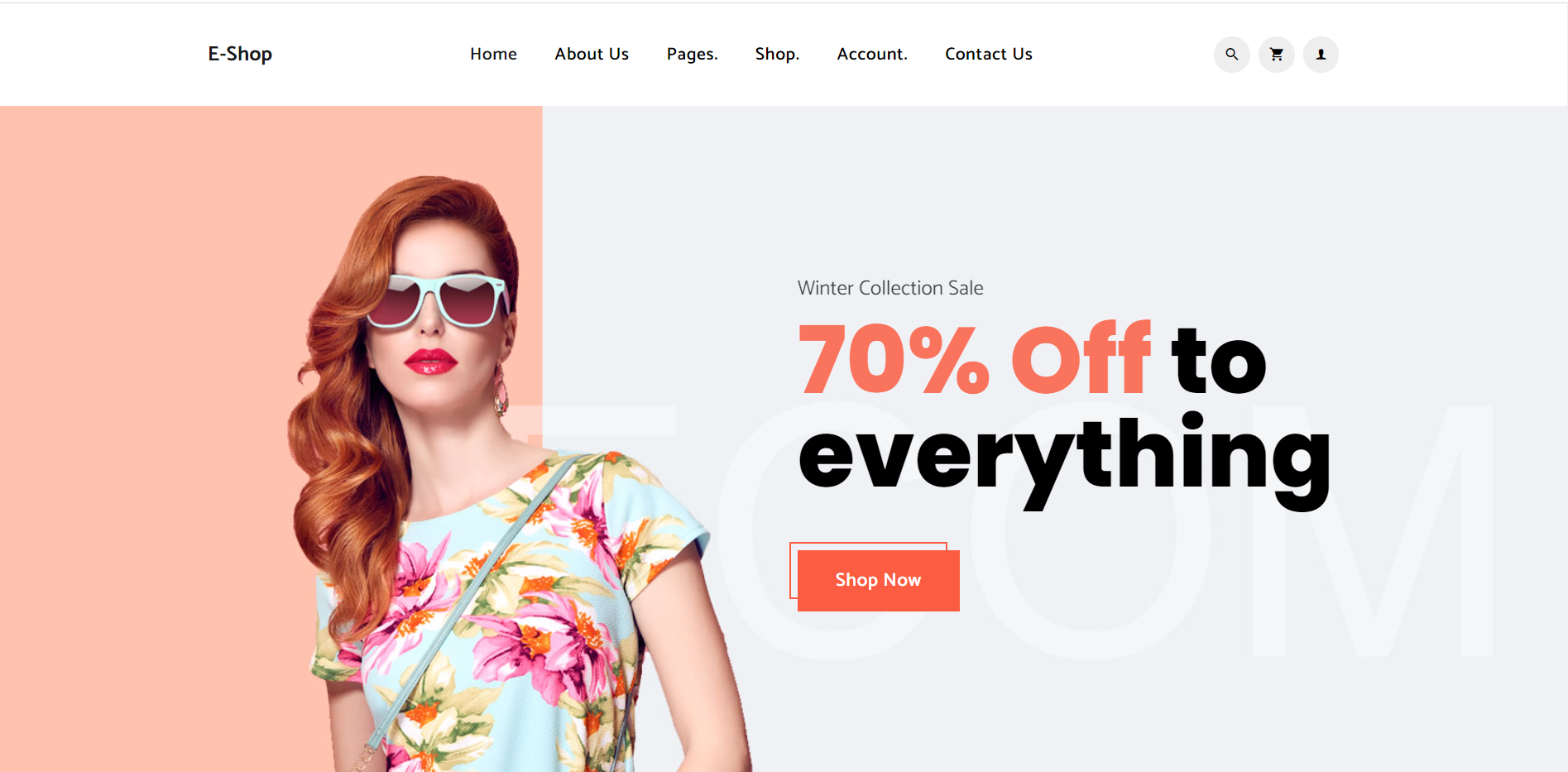
Leave a Reply
You must be logged in to post a comment.