Hello to all, welcome to therichpost.com In this post, I will tell you, Angular datatables with custom button event click open bootstrap modal popup.
This post first part : Angular datatable with print csv excel copy buttons
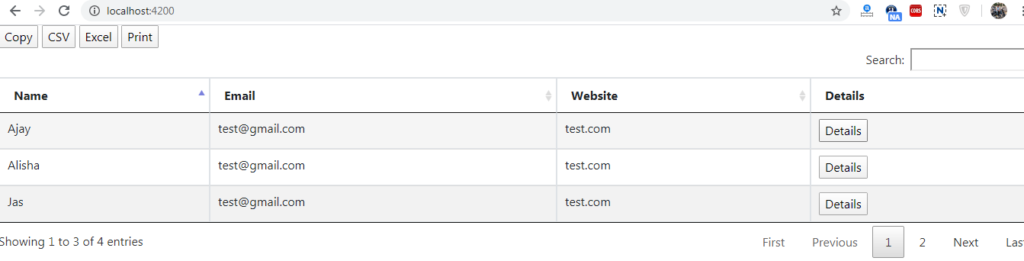
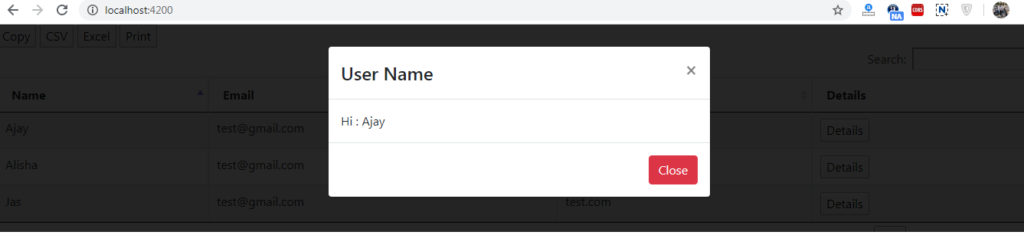
Post Working
In this post, I am adding custom button(details) in my datatable and when I will click on that button then I will get the popup with user details.
To all this action perform, I used jquery and bootstrap also.
Here are complete steps and please follow carefully:
1. Here are the basics commands to install angular 8 on your system:
npm install -g @angular/cli ng new angularpopup //Create new Angular Project $ cd angularpopup // Go inside the Angular Project Folder ng serve --open // Run and Open the Angular Project http://localhost:4200/ // Working Angular Project Url
2. After done with above, you need to run below commands to set bootstrap, datatable, jquery environment into your angular 8 application:
npm install jquery --save
npm install datatables.net --save
npm install datatables.net-dt --save
npm install angular-datatables --save
npm install @types/jquery --save-dev
npm install @types/datatables.net --save-dev
npm install ngx-bootstrap bootstrap --save
npm install datatables.net-buttons --save
npm install datatables.net-buttons-dt --save
npm install @types/datatables.net-buttons --save-dev
npm install jszip --save
3. Now you need to add below code into your angular.json file:
...
"styles": [
"src/styles.css",
"node_modules/datatables.net-dt/css/jquery.dataTables.css",
"node_modules/bootstrap/dist/css/bootstrap.min.css",
],
"scripts": [
"node_modules/jquery/dist/jquery.js",
"node_modules/datatables.net/js/jquery.dataTables.js",
"node_modules/bootstrap/dist/js/bootstrap.js",
"node_modules/jszip/dist/jszip.js",
"node_modules/datatables.net-buttons/js/dataTables.buttons.js",
"node_modules/datatables.net-buttons/js/buttons.colVis.js",
"node_modules/datatables.net-buttons/js/buttons.flash.js",
"node_modules/datatables.net-buttons/js/buttons.html5.js",
"node_modules/datatables.net-buttons/js/buttons.print.js"
]
...
4. Now you need to add below code into your src/app/app.module.ts file:
import { BrowserModule } from '@angular/platform-browser';
import { NgModule } from '@angular/core';
import { AppComponent } from './app.component';
import {DataTablesModule} from 'angular-datatables';
@NgModule({
declarations: [
AppComponent
],
imports: [
BrowserModule,
DataTablesModule
],
providers: [],
bootstrap: [AppComponent]
})
export class AppModule { }
4. Now you need to add below code into your src/app/app.component.ts file:
import { Component, OnInit } from '@angular/core';
declare var $: any
@Component({
selector: 'app-root',
templateUrl: './app.component.html',
styleUrls: ['./app.component.css']
})
export class AppComponent {
public data = [
{name: 'Ajay', email: 'test@gmail.com', website:'test.com'},
{name: 'Alisha', email: 'test@gmail.com', website:'test.com'},
{name: 'Jassa', email: 'test@gmail.com', website:'test.com'},
{name: 'Jas', email: 'test@gmail.com', website:'test.com'},
];
title = 'angulardatatables';
dtOptions: any = {};
ngOnInit() {
this.dtOptions = {
pagingType: 'full_numbers',
pageLength: 3,
processing: true,
dom: 'Bfrtip',
buttons: [
'copy', 'csv', 'excel', 'print'
]
};
$(document).on( 'click', '.getDetails', function () {
$(".username").text("");
$(".username").text($(this).parents("tr").find(".fname").text());
$("#myModal").modal('show');
} );
}
}
5. Now you need to add below code into src/app/app.component.html file:
<table class="table table-striped table-bordered table-sm row-border hover" datatable [dtOptions]="dtOptions">
<thead>
<tr>
<th>Name</th>
<th>Email</th>
<th>Website</th>
<th>Details</th>
</tr>
</thead>
<tbody>
<tr *ngFor="let group of data">
<td class="fname">{{group.name}}</td>
<td>{{group.email}}</td>
<td>{{group.website}}</td>
<td><button class="getDetails">Details</button></td>
</tr>
</tbody>
</table>
<!-- The Modal -->
<div class="modal" id="myModal">
<div class="modal-dialog">
<div class="modal-content">
<!-- Modal Header -->
<div class="modal-header">
<h4 class="modal-title">User Name</h4>
<button type="button" class="close" data-dismiss="modal">×</button>
</div>
<!-- Modal body -->
<div class="modal-body">
Hi : <span class="username"></span>
</div>
<!-- Modal footer -->
<div class="modal-footer">
<button type="button" class="btn btn-danger" data-dismiss="modal">Close</button>
</div>
</div>
</div>
</div>
In the end, don’t forgot to run ng serve command. If you have any query then do comment below. In next part of this post, I will get the dynamic data and show in datatable with angular httpclient.
Jassa
Thank you.
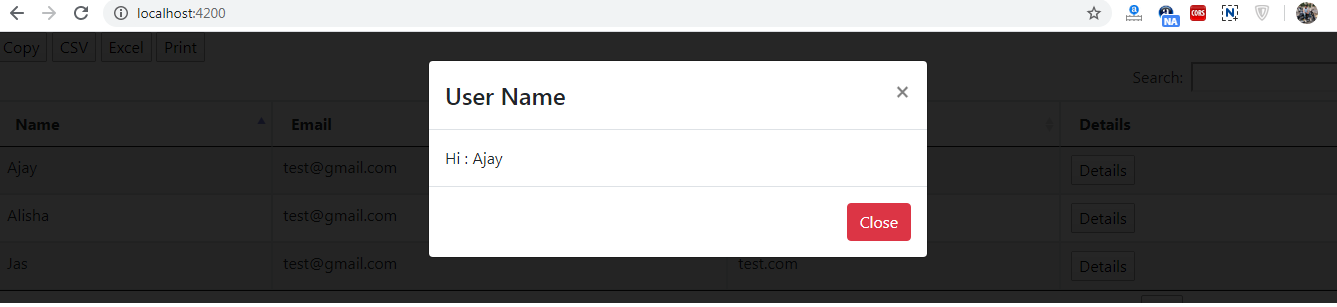
Leave a Reply
You must be logged in to post a comment.