Hello to all, welcome again on therichpost.com. In this post, I will tell you, Angular 9 – how to reset form after submit?
Story behind this post:
I was doing simple for submit in my Angular 9 application but after form submission when I did reset my form then form reset worked fine but validation occurred again and this thing made me surprised, but after lots of trying and searching, I have successfully found the solution for this and that solution, I am going to share.
Angular14 came and Angular 15 will come soon and if you are new then you must check below link:
Here is the code and please follow carefully:
1. Here is my app.component.html file code:
<form [formGroup]="registerForm" (ngSubmit)="onSubmit()">
<div class="form-group">
<label for="name">Name:</label>
<input type="text" class="form-control" placeholder="Enter name" id="name" formControlName="name" [ngClass]="{ 'is-invalid': submitted && f.name.errors }">
<div *ngIf="submitted && f.name.errors" class="invalid-feedback">
<div *ngIf="f.name.errors.required">Name is required</div>
</div>
</div>
<div class="form-group">
<label for="pwd">Email:</label>
<input type="email" class="form-control" placeholder="Enter email" id="email" formControlName="email" [ngClass]="{ 'is-invalid': submitted && f.email.errors }">
<div *ngIf="submitted && f.email.errors" class="invalid-feedback">
<div *ngIf="f.email.errors.required">Email is required</div>
<div *ngIf="f.email.errors.email">Email must be a valid email address</div>
</div>
</div>
<div class="form-group">
<label for="phone">Phone:</label>
<input type="text" class="form-control" placeholder="Enter phone" id="phone" formControlName="phone" [ngClass]="{ 'is-invalid': submitted && f.phone.errors }">
<div *ngIf="submitted && f.phone.errors" class="invalid-feedback">
<div *ngIf="f.phone.errors.required">Phone is required</div>
</div>
</div>
<button type="submit" class="btn btn-primary mb-3">Submit</button>
</form>
2. Here is my app.component.ts file code:
...
import { FormGroup, FormControl, Validators} from '@angular/forms';
...
export class AppComponent {
...
registerForm: FormGroup;
submitted = false;
get f() { return this.registerForm.controls; }
//Form Submit Function
onSubmit() {
this.submitted = true;
// stop here if form is invalid
if (this.registerForm.invalid) {
return;
}
else{
// Form success submition. THis will reset form and form validations
this.registerForm.reset();
this.registerForm.get('name').clearValidators();
this.registerForm.get('name').updateValueAndValidity();
this.registerForm.get('email').clearValidators();
this.registerForm.get('email').updateValueAndValidity();
this.registerForm.get('phone').clearValidators();
this.registerForm.get('phone').updateValueAndValidity();
}
ngOnInit(): void {
// Form set Validations
this.registerForm = this.formBuilder.group({
name: ['', Validators.required],
phone: ['', Validators.required],
email: ['', [Validators.required, Validators.email]]
});
}
...
}
Here it is and if you have any kind of query then please do comment below.
Jassa
Thank you
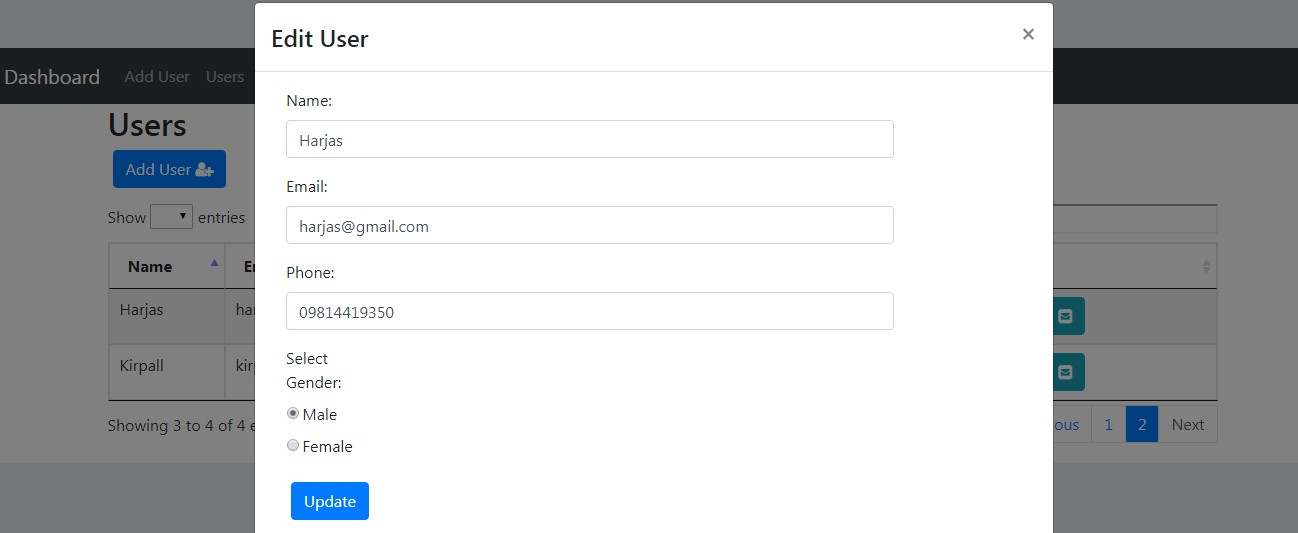
Hi, Ajay I using Angular 9 and I am getting an error that form.reset() is not a function, after submitting my form
Did you follow my complete tutorial. Thanks
thank you ,issue resolved
thank you ,issue resolved. . .
Great
This works perfectly. Thank you.
Great and thanks.