Hello to all, welcome to therichpost.com. In this post, I am will tell you, Angular 9/10 Ecommerce Website with laravel API Json Data.
Post Working:
In this post, I will tell you, how to show laravel api json data into our angular application and this is very easy and very interesting.
Very First, you need to have Ecommerce template for your Angular application and here is the link and you can easily get from that:
Click on me to get Angular Free Ecommerce Template
For the basics information for Angular 9 and Angular 10, please follow below links:
Here are complete code snippets and please follow carefully:
1. Here are the basics commands, you need to use into your terminal or command prompt to install Angular fresh set up:
$ npm install -g @angular/cli //Setup Angular10 atmosphere $ ng new angularshop //Install New Angular App /**You need to update your Nodejs also for this verison**/ $ cd angularshop //Go inside the Angular 10 Project
2. After setup new angular, please implement below tutorial link and watch video carefully:
Angular Shopping Template Free
3. Now create new app.service.ts file inside angularshop/src/app folder and add below code inside it:
import { Injectable } from '@angular/core';
import { HttpClient } from '@angular/common/http';
@Injectable()
export class appService {
constructor(private http:HttpClient) { }
public getPosts()
{
//Here will your laravel project api path
return this.http.get("http://localhost/blog/public/api/sample-restful-apis");
}
}
4. Now add below code inside your angularshop/src/app/app.module.ts file:
...
import { HttpClientModule } from '@angular/common/http';
...
imports: [
...
HttpClientModule
],
5. Add below code inside you angularshop/src/app/app.component.ts file:
...
import { appService } from './app.service';
@Component({
...
providers: [appService]
})
export class AppComponent {
...
data = [];
constructor(private appservice: appService) {}
...
ngOnInit() {
...
this.appservice.getPosts().subscribe((ret: any[])=>{
setTimeout(()=>{
this.data = ret;
}, 3000);
})
}
6.Add fresh below code into your angularshop/src/app/app.component.html file:
<!-- Sidebar/menu -->
<nav class="therichpost-sidebar therichpost-bar-block therichpost-white therichpost-collapse therichpost-top" style="z-index:3;width:250px" id="mySidebar">
<div class="therichpost-container therichpost-display-container therichpost-padding-16">
<i (click)="therichpost_close()" class="fa fa-remove therichpost-hide-large therichpost-button therichpost-display-topright"></i>
<h3 class="therichpost-wide"><b>Therichpost</b></h3>
</div>
<div class="therichpost-padding-64 therichpost-large therichpost-text-grey" style="font-weight:bold">
<a href="#" class="therichpost-bar-item therichpost-button">Shirts</a>
<a href="#" class="therichpost-bar-item therichpost-button">Dresses</a>
<a href="javascript:void(0)" class="therichpost-button therichpost-block therichpost-left-align" id="myBtn">
Jeans
</a>
<a href="#" class="therichpost-bar-item therichpost-button">Jackets</a>
<a href="#" class="therichpost-bar-item therichpost-button">Gymwear</a>
<a href="#" class="therichpost-bar-item therichpost-button">Blazers</a>
<a href="#" class="therichpost-bar-item therichpost-button">Shoes</a>
</div>
<a href="#footer" class="therichpost-bar-item therichpost-button therichpost-padding">Contact</a>
<a href="javascript:void(0)" class="therichpost-bar-item therichpost-button therichpost-padding" onclick="document.getElementById('newsletter').style.display='block'">Newsletter</a>
<a href="#footer" class="therichpost-bar-item therichpost-button therichpost-padding">Subscribe</a>
</nav>
<!-- Top menu on small screens -->
<header class="therichpost-bar therichpost-top therichpost-hide-large therichpost-black therichpost-xlarge">
<div class="therichpost-bar-item therichpost-padding-24 therichpost-wide">LOGO</div>
<a href="javascript:void(0)" class="therichpost-bar-item therichpost-button therichpost-padding-24 therichpost-right" (click)="therichpost_open()"><i class="fa fa-bars"></i></a>
</header>
<!-- Overlay effect when opening sidebar on small screens -->
<div class="therichpost-overlay therichpost-hide-large" (click)="therichpost_close()" style="cursor:pointer" title="close side menu" id="myOverlay"></div>
<!-- !PAGE CONTENT! -->
<div class="therichpost-main" style="margin-left:250px">
<!-- Push down content on small screens -->
<div class="therichpost-hide-large" style="margin-top:83px"></div>
<!-- Top header -->
<header class="therichpost-container therichpost-xlarge">
<p class="therichpost-left">Jeans</p>
<p class="therichpost-right">
<i class="fa fa-shopping-cart therichpost-margin-right"></i>
<i class="fa fa-search"></i>
</p>
</header>
<!-- Image header -->
<div class="therichpost-display-container therichpost-container">
<img src="assets/shopimages/jeans.jpg" alt="Jeans" style="width:100%">
<div class="therichpost-display-topleft therichpost-text-white" style="padding:24px 48px">
<h1 class="therichpost-jumbo therichpost-hide-small">New arrivals</h1>
<h1 class="therichpost-hide-large therichpost-hide-medium">New arrivals</h1>
<h1 class="therichpost-hide-small">COLLECTION 2016</h1>
<p><a href="#jeans" class="therichpost-button therichpost-black therichpost-padding-large therichpost-large">SHOP NOW</a></p>
</div>
</div>
<div class="therichpost-container therichpost-text-grey" id="jeans">
<p>8 items</p>
</div>
<!-- Product grid -->
<div class="therichpost-row therichpost-grayscale">
<div class="therichpost-col l3 s6" *ngFor="let post of data">
<div class="therichpost-container">
<img src="{{post.img}}" style="width:100%">
<p>{{post.title}}<br><b>${{post.price}}</b></p>
</div>
</div>
</div>
<!-- Subscribe section -->
<div class="therichpost-container therichpost-black therichpost-padding-32">
<h1>Subscribe</h1>
<p>To get special offers and VIP treatment:</p>
<p><input class="therichpost-input therichpost-border" type="text" placeholder="Enter e-mail" style="width:100%"></p>
<button type="button" class="therichpost-button therichpost-red therichpost-margin-bottom">Subscribe</button>
</div>
<!-- Footer -->
<footer class="therichpost-padding-64 therichpost-light-grey therichpost-small therichpost-center" id="footer">
<div class="therichpost-row-padding">
<div class="therichpost-col s4">
<h4>Contact</h4>
<p>Questions? Go ahead.</p>
<p><input class="therichpost-input therichpost-border" type="text" placeholder="Name" name="Name" required></p>
<p><input class="therichpost-input therichpost-border" type="text" placeholder="Email" name="Email" required></p>
<p><input class="therichpost-input therichpost-border" type="text" placeholder="Subject" name="Subject" required></p>
<p><input class="therichpost-input therichpost-border" type="text" placeholder="Message" name="Message" required></p>
<button type="submit" class="therichpost-button therichpost-block therichpost-black">Send</button>
</div>
<div class="therichpost-col s4">
<h4>About</h4>
<p><a href="#">About us</a></p>
<p><a href="#">We're hiring</a></p>
<p><a href="#">Support</a></p>
<p><a href="#">Find store</a></p>
<p><a href="#">Shipment</a></p>
<p><a href="#">Payment</a></p>
<p><a href="#">Gift card</a></p>
<p><a href="#">Return</a></p>
<p><a href="#">Help</a></p>
</div>
<div class="therichpost-col s4 therichpost-justify">
<h4>Store</h4>
<p><i class="fa fa-fw fa-map-marker"></i> Company Name</p>
<p><i class="fa fa-fw fa-phone"></i> 0044123123</p>
<p><i class="fa fa-fw fa-envelope"></i> ex@mail.com</p>
<h4>We accept</h4>
<p><i class="fa fa-fw fa-cc-amex"></i> Amex</p>
<p><i class="fa fa-fw fa-credit-card"></i> Credit Card</p>
<br>
<i class="fa fa-facebook-official therichpost-hover-opacity therichpost-large"></i>
<i class="fa fa-instagram therichpost-hover-opacity therichpost-large"></i>
<i class="fa fa-snapchat therichpost-hover-opacity therichpost-large"></i>
<i class="fa fa-pinterest-p therichpost-hover-opacity therichpost-large"></i>
<i class="fa fa-twitter therichpost-hover-opacity therichpost-large"></i>
<i class="fa fa-linkedin therichpost-hover-opacity therichpost-large"></i>
</div>
</div>
</footer>
<div class="therichpost-black therichpost-center therichpost-padding-24"><a href="https://therichpost.com/" title="W3.CSS" target="_blank" class="therichpost-hover-opacity">therichpost.com</a></div>
<!-- End page content -->
</div>
<!-- Newsletter Modal -->
<div id="newsletter" class="therichpost-modal">
<div class="therichpost-modal-content therichpost-animate-zoom" style="padding:32px">
<div class="therichpost-container therichpost-white therichpost-center">
<i onclick="document.getElementById('newsletter').style.display='none'" class="fa fa-remove therichpost-right therichpost-button therichpost-transparent therichpost-xxlarge"></i>
<h2 class="therichpost-wide">NEWSLETTER</h2>
<p>Join our mailing list to receive updates on new arrivals and special offers.</p>
<p><input class="therichpost-input therichpost-border" type="text" placeholder="Enter e-mail"></p>
<button type="button" class="therichpost-button therichpost-padding-large therichpost-red therichpost-margin-bottom" onclick="document.getElementById('newsletter').style.display='none'">Subscribe</button>
</div>
</div>
</div>
7. Finally here is the laravel api code and you need to add into your yourlaravelprojectname/routes/api.php file:
I have made custom array for now to basics understanding and next post, I will make it from database
Route::get('sample-restful-apis', function()
{
$data = [
[ 'id' => 1, 'price' => 83, 'title' => 'Ripped Skinny Jeans', 'img' => 'http://localhost/blog/public/images/jeans1.jpg' ],
[ 'id' => 2, 'price' => 27, 'title' => 'Mega Ripped Jeans', 'img' => 'http://localhost/blog/public/images/jeans2.jpg' ],
[ 'id' => 3, 'price' => 180, 'title' => 'Washed Skinny Jeans', 'img' => 'http://localhost/blog/public/images/jeans3.jpg' ],
[ 'id' => 4, 'price' => 40, 'title' => 'Vintage Skinny Jeans', 'img' => 'http://localhost/blog/public/images/jeans4.jpg' ],
['id' => 5, 'price' => 83, 'title' => 'Ripped Skinny Jeans', 'img' => 'http://localhost/blog/public/images/jeans1.jpg' ],
[ 'id' => 6, 'price' => 27, 'title' => 'Mega Skinny Jeans', 'img' => 'http://localhost/blog/public/images/jeans2.jpg' ],
[ 'id' => 7, 'price' => 180, 'title' => 'Washed Skinny Jeans', 'img' => 'http://localhost/blog/public/images/jeans3.jpg' ],
[ 'id' => 8, 'price' => 40, 'title' => 'Vintage Skinny Jeans', 'img' => 'http://localhost/blog/public/images/jeans4.jpg' ]
];
return Response::json($data, 200);
});
8. For images, you have to main images folder inside your laravel project public folder and add below images init:
This is it and if you have any kind of query during understanding then please do comment below.
Post Information:
This post belongs to basic ecommerce template setting into angular application and get data from laravel api in json format.
This post is simple to understand and still you have any doubts then feel free to comment below. I just love to making posts in Angular and there will be more data in future.
Jassa
Thanks
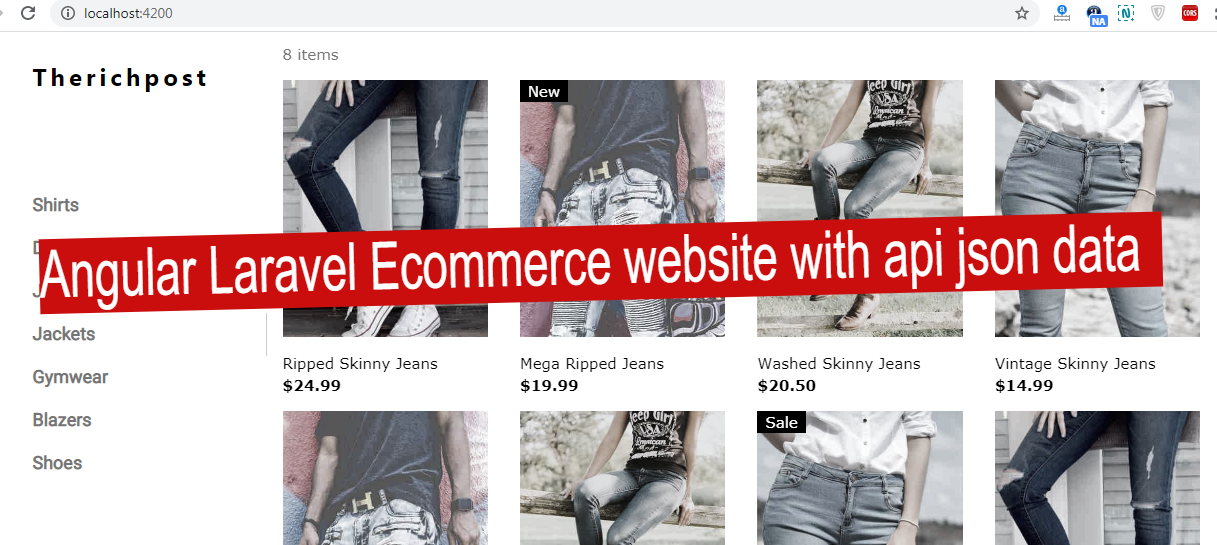


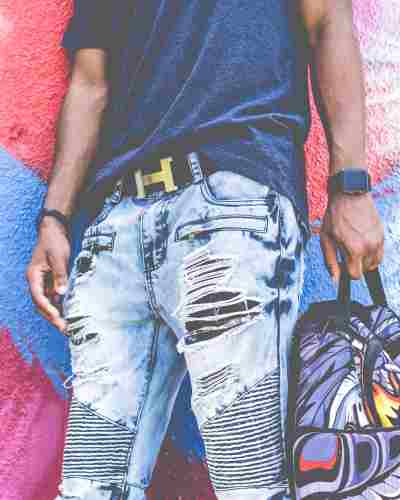

Leave a Reply
You must be logged in to post a comment.