Hello to all, welcome to therichpost.com. In this post, I will tell you, Angular 8 reactive form validation working example.
If you are new in angular then you can check my old posts related to Angular 8.
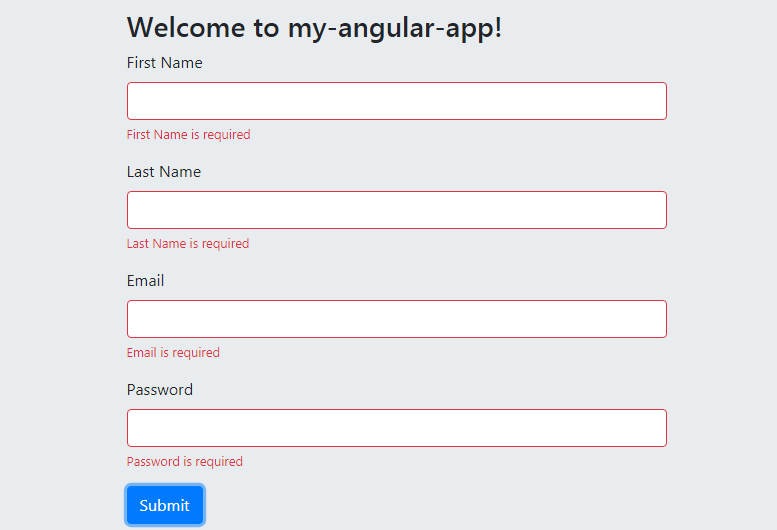
Here is the working and testing example for Angular 8 reactive form validation and also for form styling, I have used bootstrap 4 cdn.
1. Let’s start with some basics commands you need to run into your terminal for angular setup and angular files and folder:
$ npm install -g @angular/cli //Setup Angular8 atmosphere $ ng new angularlatest8 //Install New Angular App /**You need to update your Nodejs also for this verison**/ $ cd angularlatest8 //Go inside the Angular 8 Project
2. Now you need to add below code into your src/app/app.module.ts file:
import { BrowserModule } from '@angular/platform-browser';
import { NgModule } from '@angular/core';
import { AppComponent } from './app.component';
import { BrowserAnimationsModule } from '@angular/platform-browser/animations';
import { ReactiveFormsModule } from '@angular/forms';
@NgModule({
declarations: [
AppComponent
],
imports: [
BrowserModule,
BrowserAnimationsModule,
ReactiveFormsModule
],
providers: [],
bootstrap: [AppComponent]
})
export class AppModule { }
3. Now you need to add below code into scr/app/app.component.ts file:
import {Component} from '@angular/core';
import { FormBuilder, FormGroup, Validators } from '@angular/forms';
@Component({
selector: 'app-root',
templateUrl: './app.component.html',
styleUrls: ['./app.component.css']
})
export class AppComponent {
title = 'my-angular-app';
registerForm: FormGroup;
submitted = false;
constructor(private formBuilder: FormBuilder) { }
ngOnInit() {
this.registerForm = this.formBuilder.group({
firstName: ['', Validators.required],
lastName: ['', Validators.required],
email: ['', [Validators.required, Validators.email]],
password: ['', [Validators.required, Validators.minLength(6)]]
});
}
// convenience getter for easy access to form fields
get f() { return this.registerForm.controls; }
onSubmit() {
this.submitted = true;
// stop here if form is invalid
if (this.registerForm.invalid) {
return;
}
}
}
4. Now finally add below code into your src/app/app.component.html file to view final output:
<link rel="stylesheet" href="https://maxcdn.bootstrapcdn.com/bootstrap/4.3.1/css/bootstrap.min.css">
<div class="jumbotron">
<div class="container">
<div class="row">
<div class="col-md-6 offset-md-3">
<h3> Welcome to {{ title }}!</h3>
<form [formGroup]="registerForm" (ngSubmit)="onSubmit()">
<div class="form-group">
<label>First Name</label>
<input type="text" formControlName="firstName" class="form-control" [ngClass]="{ 'is-invalid': submitted && f.firstName.errors }" />
<div *ngIf="submitted && f.firstName.errors" class="invalid-feedback">
<div *ngIf="f.firstName.errors.required">First Name is required</div>
</div>
</div>
<div class="form-group">
<label>Last Name</label>
<input type="text" formControlName="lastName" class="form-control" [ngClass]="{ 'is-invalid': submitted && f.lastName.errors }" />
<div *ngIf="submitted && f.lastName.errors" class="invalid-feedback">
<div *ngIf="f.lastName.errors.required">Last Name is required</div>
</div>
</div>
<div class="form-group">
<label>Email</label>
<input type="text" formControlName="email" class="form-control" [ngClass]="{ 'is-invalid': submitted && f.email.errors }" />
<div *ngIf="submitted && f.email.errors" class="invalid-feedback">
<div *ngIf="f.email.errors.required">Email is required</div>
<div *ngIf="f.email.errors.email">Email must be a valid email address</div>
</div>
</div>
<div class="form-group">
<label>Password</label>
<input type="password" formControlName="password" class="form-control" [ngClass]="{ 'is-invalid': submitted && f.password.errors }" />
<div *ngIf="submitted && f.password.errors" class="invalid-feedback">
<div *ngIf="f.password.errors.required">Password is required</div>
<div *ngIf="f.password.errors.minlength">Password must be at least 6 characters</div>
</div>
</div>
<div class="form-group">
<button class="btn btn-primary">Submit</button>
</div>
</form>
</div>
</div>
</div>
</div>
5. Now in the end, don’t forgot to run below command to run angular:
ng serve
If you have any kind of query related to this post then please comment below.
Jassa
Thank you
Leave a Reply
You must be logged in to post a comment.