Hello to all, welcome to therichpost.com. In this post, I will tell you, Angular 7 Datatables Working Example.
Angular 7 has just launched and it is in very high in demand. Angular 7 increased his performance speed.
I am showing the data in Datatables with custom json data and also for giving good look to datatable, I have used bootstrap in it, here is the working picture:
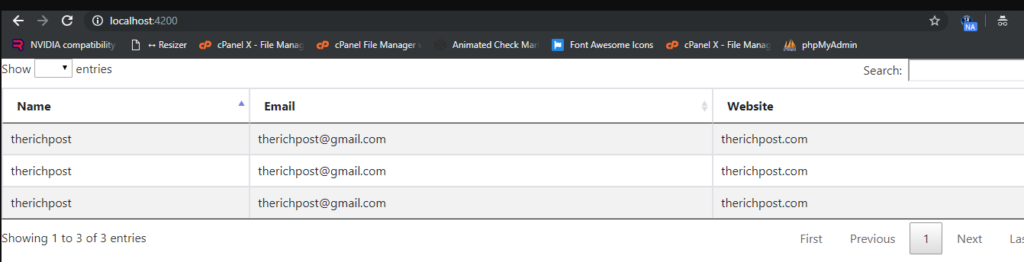
I will hope that, this will help you in rendering json data in datatables.
Here are the working steps, you need to follow:
1. Very first, you need to run below commands to set your Angular 7 application:
$ npm install -g @angular/cli
$ ng new angulardatatables
$ cd angulardatatables
$ ng serve
http://localhost:4200/
2. After, it run below commands to add datatable and bootstrap into Angular Application:
npm install jquery --save
npm install datatables.net --save
npm install datatables.net-dt --save
npm install angular-datatables --save
npm install @types/jquery --save-dev
npm install @types/datatables.net --save-dev
$ npm install ngx-bootstrap bootstrap --save
3. Now add below code into your angular.json file:
...
"styles": [
"src/styles.css",
"node_modules/datatables.net-dt/css/jquery.dataTables.css",
"node_modules/bootstrap/dist/css/bootstrap.min.css",
],
"scripts": [
"node_modules/jquery/dist/jquery.js",
"node_modules/datatables.net/js/jquery.dataTables.js",
"node_modules/bootstrap/dist/js/bootstrap.js",
]
...
4. Now add code into app.module.ts file:
import { BrowserModule } from '@angular/platform-browser';
import { NgModule } from '@angular/core';
import {DataTablesModule} from 'angular-datatables';
import { AppComponent } from './app.component';
@NgModule({
declarations: [
AppComponent
],
imports: [
BrowserModule,
DataTablesModule
],
providers: [],
bootstrap: [AppComponent]
})
export class AppModule { }
5. Now add below code into app.component.ts file:
import { Component, OnInit } from '@angular/core';
@Component({
selector: 'app-root',
templateUrl: './app.component.html',
styleUrls: ['./app.component.css']
})
export class AppComponent {
public data = [
{name: 'therichpost', email: 'therichpost@gmail.com', website:'therichpost.com'},
{name: 'therichpost', email: 'therichpost@gmail.com', website:'therichpost.com'},
{name: 'therichpost', email: 'therichpost@gmail.com', website:'therichpost.com'},
{name: 'therichpost', email: 'therichpost@gmail.com', website:'therichpost.com'},
];
title = 'angulardatatables';
dtOptions: DataTables.Settings = {};
ngOnInit() {
this.dtOptions = {
pagingType: 'full_numbers',
pageLength: 5,
processing: true
};
}
}
6. Now add below code into app.component.html file:
<table class="table table-striped table-bordered table-sm row-border hover" datatable [dtOptions]="dtOptions">
<thead>
<tr>
<th>Name</th>
<th>Email</th>
<th>Website</th>
</tr>
</thead>
<tbody>
<tr *ngFor="let group of data">
<td>{{group.name}}</td>
<td>{{group.email}}</td>
<td>{{group.website}}</td>
</tr>
</tbody>
</table>
If you have any query related to this post, then please do comment below or asl question.
Thank you,
jatt budhi,
Therichpost

Leave a Reply
You must be logged in to post a comment.