Hello to all, welcome to therichpost.com. In this post, I will tell you, Angular 11 Fullcalendar with Multi Language.
Here is the working video demo for better understanding:
Angular11 came and if you are new then you must check below two links:
Here is the code snippets for Angular 11 Fullcalendar with Multi Language and please use carefully to avoid the mistakes:
1. Very first, here are common basics steps to add angular 11 application on your machine:
$ npm install -g @angular/cli $ ng new angularfullcalendar // Set Angular 10 Application on your pc cd angularfullcalendar // Go inside project folder
ng serve // Run project http://localhost:4200/ //Check working Local server
2. Now friends run below commands to set fullcalendar modules into your angular 11 application:
npm install --save @fullcalendar/angular @fullcalendar/daygrid npm i @fullcalendar/interaction
3. Now friends add below code into your app.module.ts file:
...
import { FullCalendarModule } from '@fullcalendar/angular';
import dayGridPlugin from '@fullcalendar/daygrid';
import interactionPlugin from '@fullcalendar/interaction';
FullCalendarModule.registerPlugins([
dayGridPlugin,
interactionPlugin
]);
...
imports: [
...
FullCalendarModule
],
...
4. Now friends add below code into your app.component.ts file:
...
//Calendar modules
import { CalendarOptions } from '@fullcalendar/angular';
import frLocale from '@fullcalendar/core/locales/fr'; //French language
import esLocale from '@fullcalendar/core/locales/en-au'; //English language
export class AppComponent {
...
//Language variable
locales = [frLocale, esLocale];
//calendar settings
calendarOptions: CalendarOptions = {
initialView: 'dayGridMonth',
locale: frLocale,
headerToolbar: {
left: 'prev,next today',
center: 'title',
right: 'dayGridMonth,dayGridDay'
},
dayMaxEvents: true, // allow "more" link when too many events
events: [
{ title: 'event 1', date: '2020-12-05'},
{ title: 'event 2', date: '2020-12-07'}
]
};
}
5. Finally add below code into your app.component.html file:
<full-calendar [options]="calendarOptions"></full-calendar>
Now we are done friends and please run ng serve command and if you have any kind of query then please do comment below.
Note: Friends, I just tell the basic setup and things, you can change the code according to your requirements. For better understanding must watch video above.
I will appreciate that if you will tell your views for this post. Nothing matters if your views will be good or bad.
Jassa
Thanks
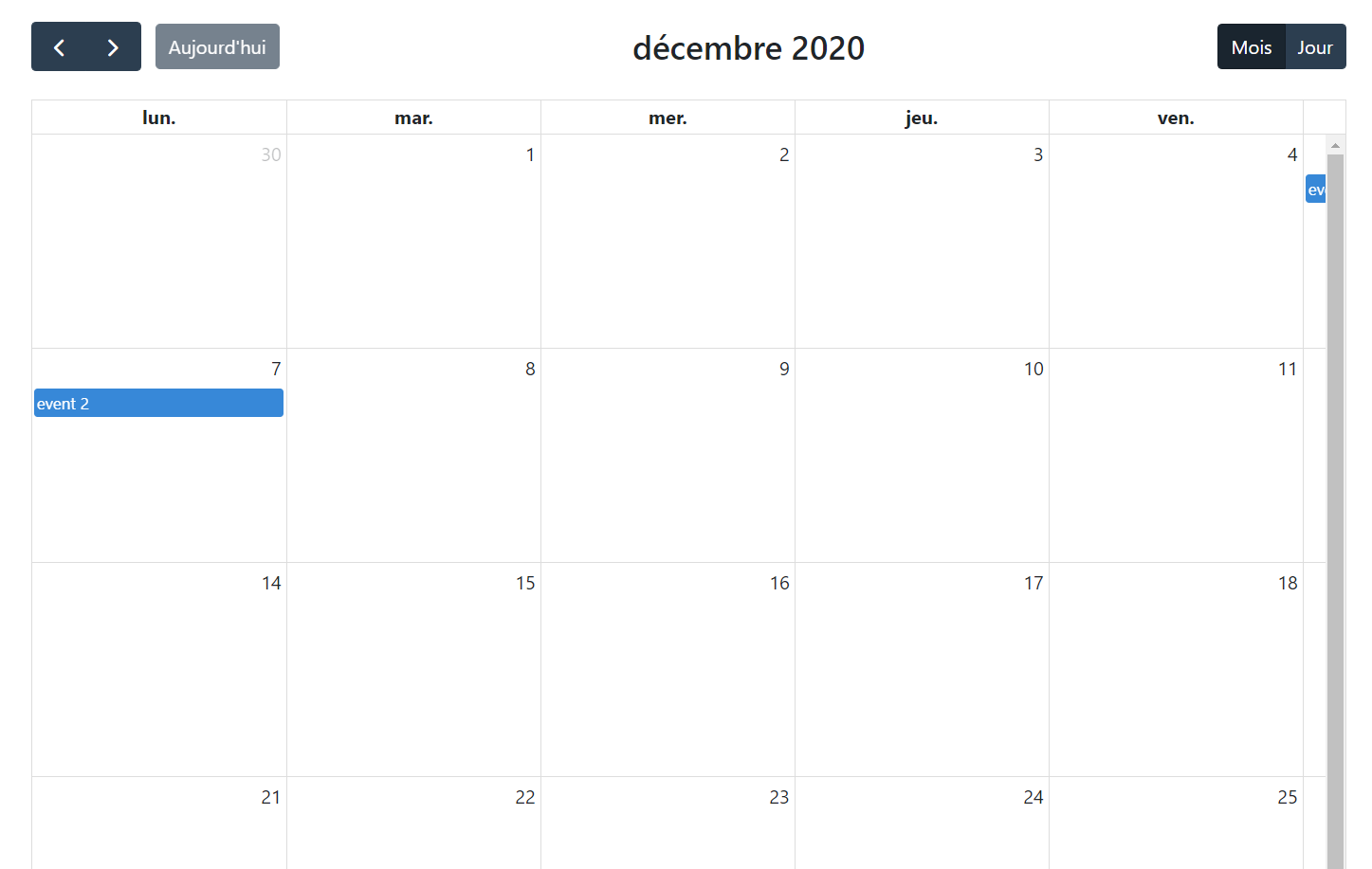
Please could you explain how to modify the style of fullcalendar from a component.
For example how to capitalize .fc-toolbar-title
Thank you very much.
Yes, you can style inside your index.html file or main style.css file or component css file. Thanks
Going through the video and website here. Will share my inputs as soon as I implement full calendar in my code.
Great.