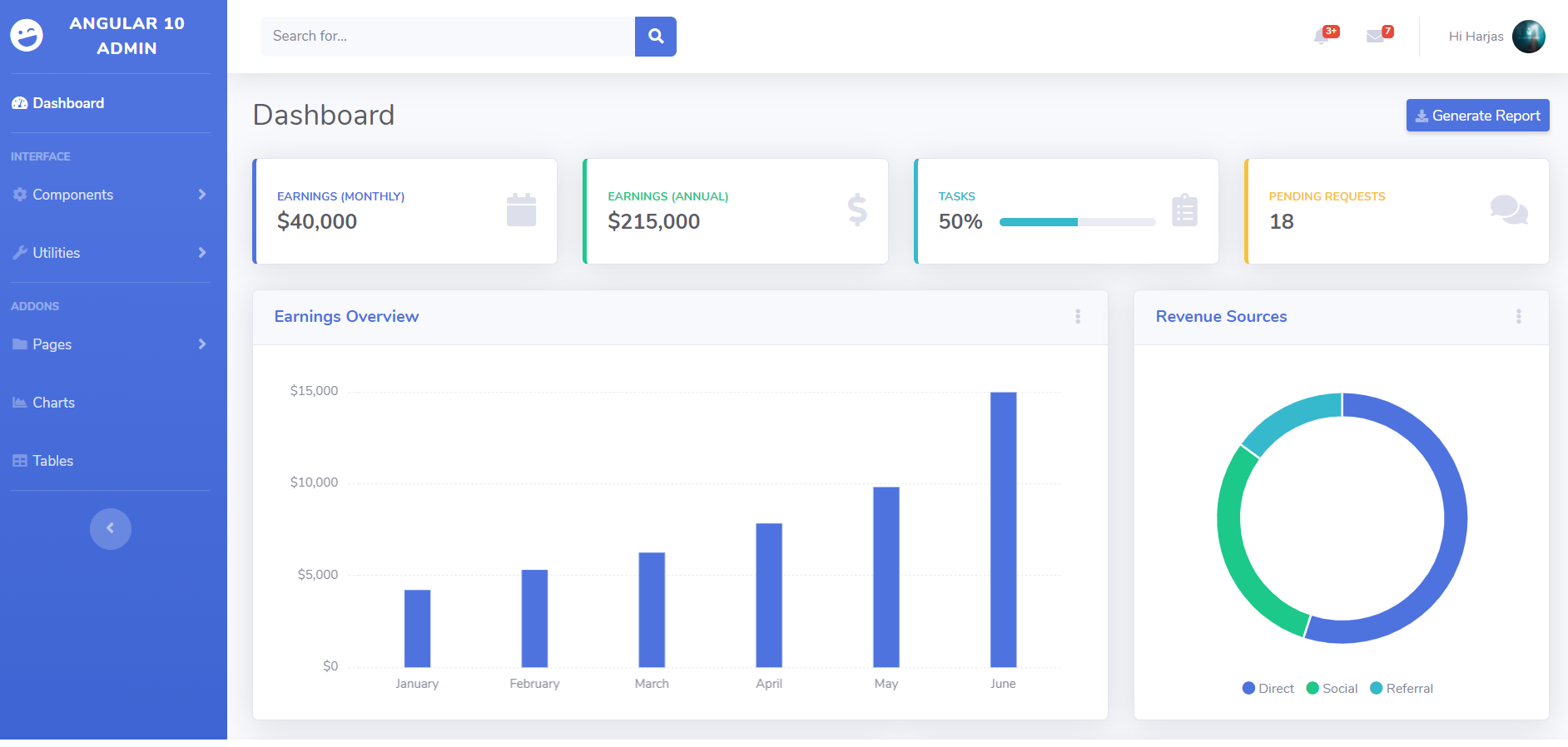Hello to all, welcome back to blog. Today in this blog post, I am going to show you, Angular 10 Admin Dashboard Template with Source Code.
Angular10 came and if you are new then you must check below two links:
Friends now I proceed onwards and here is the working code snippet for Angular 10 Admin Dashboard Template with Source Code and use this carefully to avoid the mistakes:
1. Firstly friends we need fresh angular 10 setup and for this we need to run below commands but if you already have angular 10 setup then you can avoid below commands. Secondly we should also have latest node version installed on our system:
Guys you can skip this first step if you already have angular 10 fresh setup:
npm install -g @angular/cli ng new angularadmindashboard //Create new Angular Project cd angularadmindashboard // Go inside the Angular Project Folder ng serve --open // Run and Open the Angular Project http://localhost:4200/ // Working Angular Project Url
2. Now friends, please download zip(in this zip file there are js, css and images for angular bootstrap template) file from below path and extract zip and please put all the zip file folders in “src/assets” folder(which we will get from zip file):
https://therichpost.com/downloadassetssss.zip
3. Now friends please add below code into src/index.html file:
... <head> ... <!-- Custom fonts for this template--> <link href="assets/vendor/fontawesome-free/css/all.min.css" rel="stylesheet" type="text/css"> <link href="https://fonts.googleapis.com/css?family=Nunito:200,200i,300,300i,400,400i,600,600i,700,700i,800,800i,900,900i" rel="stylesheet"> <!-- Custom styles for this template--> <link href="assets/css/therich.min.css" rel="stylesheet"> <!-- Bootstrap core JavaScript--> <script src="assets/vendor/jquery/jquery.min.js"></script> <!-- Custom scripts for all pages--> <script src="assets/js/therich.min.js"></script> <script src="assets/vendor/bootstrap/js/bootstrap.bundle.min.js"></script> <!-- Core plugin JavaScript--> <script src="assets/vendor/jquery-easing/jquery.easing.min.js"></script> <!-- Page level plugins --> <script src="assets/vendor/chart.js/Chart.min.js"></script> <!-- Page level custom scripts --> <script src="assets/js/demo/chartjs-working.js"></script> </head> <body id="page-top"> ...
4. Now friends we need to add below code into src/app/app.component.html file:
<!-- Page Wrapper -->
<div id="wrapper">
<!-- Sidebar -->
<ul class="navbar-nav bg-gradient-primary sidebar sidebar-dark accordion" id="accordionSidebar">
<!-- Sidebar - Brand -->
<a class="sidebar-brand d-flex align-items-center justify-content-center" href="#">
<div class="sidebar-brand-icon rotate-n-15">
<i class="fas fa-laugh-wink"></i>
</div>
<div class="sidebar-brand-text mx-3">Angular 10 Admin</div>
</a>
<!-- Divider -->
<hr class="sidebar-divider my-0">
<!-- Nav Item - Dashboard -->
<li class="nav-item active">
<a class="nav-link" href="#">
<i class="fas fa-fw fa-tachometer-alt"></i>
<span>Dashboard</span></a>
</li>
<!-- Divider -->
<hr class="sidebar-divider">
<!-- Heading -->
<div class="sidebar-heading">
Interface
</div>
<!-- Nav Item - Pages Collapse Menu -->
<li class="nav-item">
<a class="nav-link collapsed" href="#" data-toggle="collapse" data-target="#collapseTwo" aria-expanded="true" aria-controls="collapseTwo">
<i class="fas fa-fw fa-cog"></i>
<span>Components</span>
</a>
<div id="collapseTwo" class="collapse" aria-labelledby="headingTwo" data-parent="#accordionSidebar">
<div class="bg-white py-2 collapse-inner rounded">
<h6 class="collapse-header">Custom Components:</h6>
<a class="collapse-item" href="#">Buttons</a>
<a class="collapse-item" href="#">Cards</a>
</div>
</div>
</li>
<!-- Nav Item - Utilities Collapse Menu -->
<li class="nav-item">
<a class="nav-link collapsed" href="#" data-toggle="collapse" data-target="#collapseUtilities" aria-expanded="true" aria-controls="collapseUtilities">
<i class="fas fa-fw fa-wrench"></i>
<span>Utilities</span>
</a>
<div id="collapseUtilities" class="collapse" aria-labelledby="headingUtilities" data-parent="#accordionSidebar">
<div class="bg-white py-2 collapse-inner rounded">
<h6 class="collapse-header">Custom Utilities:</h6>
<a class="collapse-item" href="#">Colors</a>
<a class="collapse-item" href="#">Borders</a>
<a class="collapse-item" href="#">Animations</a>
<a class="collapse-item" href="#">Other</a>
</div>
</div>
</li>
<!-- Divider -->
<hr class="sidebar-divider">
<!-- Heading -->
<div class="sidebar-heading">
Addons
</div>
<!-- Nav Item - Pages Collapse Menu -->
<li class="nav-item">
<a class="nav-link collapsed" href="#" data-toggle="collapse" data-target="#collapsePages" aria-expanded="true" aria-controls="collapsePages">
<i class="fas fa-fw fa-folder"></i>
<span>Pages</span>
</a>
<div id="collapsePages" class="collapse" aria-labelledby="headingPages" data-parent="#accordionSidebar">
<div class="bg-white py-2 collapse-inner rounded">
<h6 class="collapse-header">Login Screens:</h6>
<a class="collapse-item" href="#">Login</a>
<a class="collapse-item" href="#">Register</a>
<a class="collapse-item" href="#">Forgot Password</a>
<div class="collapse-divider"></div>
<h6 class="collapse-header">Other Pages:</h6>
<a class="collapse-item" href="#">404 Page</a>
<a class="collapse-item" href="#">Blank Page</a>
</div>
</div>
</li>
<!-- Nav Item - Charts -->
<li class="nav-item">
<a class="nav-link" href="#">
<i class="fas fa-fw fa-chart-area"></i>
<span>Charts</span></a>
</li>
<!-- Nav Item - Tables -->
<li class="nav-item">
<a class="nav-link" href="#">
<i class="fas fa-fw fa-table"></i>
<span>Tables</span></a>
</li>
<!-- Divider -->
<hr class="sidebar-divider d-none d-md-block">
<!-- Sidebar Toggler (Sidebar) -->
<div class="text-center d-none d-md-inline">
<button class="rounded-circle border-0" id="sidebarToggle"></button>
</div>
</ul>
<!-- End of Sidebar -->
<!-- Content Wrapper -->
<div id="content-wrapper" class="d-flex flex-column">
<!-- Main Content -->
<div id="content">
<!-- Topbar -->
<nav class="navbar navbar-expand navbar-light bg-white topbar mb-4 static-top shadow">
<!-- Sidebar Toggle (Topbar) -->
<button id="sidebarToggleTop" class="btn btn-link d-md-none rounded-circle mr-3">
<i class="fa fa-bars"></i>
</button>
<!-- Topbar Search -->
<form class="d-none d-sm-inline-block form-inline mr-auto ml-md-3 my-2 my-md-0 mw-100 navbar-search">
<div class="input-group">
<input type="text" class="form-control bg-light border-0 small" placeholder="Search for..." aria-label="Search" aria-describedby="basic-addon2">
<div class="input-group-append">
<button class="btn btn-primary" type="button">
<i class="fas fa-search fa-sm"></i>
</button>
</div>
</div>
</form>
<!-- Topbar Navbar -->
<ul class="navbar-nav ml-auto">
<!-- Nav Item - Search Dropdown (Visible Only XS) -->
<li class="nav-item dropdown no-arrow d-sm-none">
<a class="nav-link dropdown-toggle" href="#" id="searchDropdown" role="button" data-toggle="dropdown" aria-haspopup="true" aria-expanded="false">
<i class="fas fa-search fa-fw"></i>
</a>
<!-- Dropdown - Messages -->
<div class="dropdown-menu dropdown-menu-right p-3 shadow animated--grow-in" aria-labelledby="searchDropdown">
<form class="form-inline mr-auto w-100 navbar-search">
<div class="input-group">
<input type="text" class="form-control bg-light border-0 small" placeholder="Search for..." aria-label="Search" aria-describedby="basic-addon2">
<div class="input-group-append">
<button class="btn btn-primary" type="button">
<i class="fas fa-search fa-sm"></i>
</button>
</div>
</div>
</form>
</div>
</li>
<!-- Nav Item - Alerts -->
<li class="nav-item dropdown no-arrow mx-1">
<a class="nav-link dropdown-toggle" href="#" id="alertsDropdown" role="button" data-toggle="dropdown" aria-haspopup="true" aria-expanded="false">
<i class="fas fa-bell fa-fw"></i>
<!-- Counter - Alerts -->
<span class="badge badge-danger badge-counter">3+</span>
</a>
<!-- Dropdown - Alerts -->
<div class="dropdown-list dropdown-menu dropdown-menu-right shadow animated--grow-in" aria-labelledby="alertsDropdown">
<h6 class="dropdown-header">
Alerts Center
</h6>
<a class="dropdown-item d-flex align-items-center" href="#">
<div class="mr-3">
<div class="icon-circle bg-primary">
<i class="fas fa-file-alt text-white"></i>
</div>
</div>
<div>
<div class="small text-gray-500">December 12, 2019</div>
<span class="font-weight-bold">A new monthly report is ready to download!</span>
</div>
</a>
<a class="dropdown-item d-flex align-items-center" href="#">
<div class="mr-3">
<div class="icon-circle bg-success">
<i class="fas fa-donate text-white"></i>
</div>
</div>
<div>
<div class="small text-gray-500">December 7, 2019</div>
$290.29 has been deposited into your account!
</div>
</a>
<a class="dropdown-item d-flex align-items-center" href="#">
<div class="mr-3">
<div class="icon-circle bg-warning">
<i class="fas fa-exclamation-triangle text-white"></i>
</div>
</div>
<div>
<div class="small text-gray-500">December 2, 2019</div>
Spending Alert: We've noticed unusually high spending for your account.
</div>
</a>
<a class="dropdown-item text-center small text-gray-500" href="#">Show All Alerts</a>
</div>
</li>
<!-- Nav Item - Messages -->
<li class="nav-item dropdown no-arrow mx-1">
<a class="nav-link dropdown-toggle" href="#" id="messagesDropdown" role="button" data-toggle="dropdown" aria-haspopup="true" aria-expanded="false">
<i class="fas fa-envelope fa-fw"></i>
<!-- Counter - Messages -->
<span class="badge badge-danger badge-counter">7</span>
</a>
<!-- Dropdown - Messages -->
<div class="dropdown-list dropdown-menu dropdown-menu-right shadow animated--grow-in" aria-labelledby="messagesDropdown">
<h6 class="dropdown-header">
Message Center
</h6>
<a class="dropdown-item d-flex align-items-center" href="#">
<div class="dropdown-list-image mr-3">
<img class="rounded-circle" src="https://source.unsplash.com/fn_BT9fwg_E/60x60" alt="">
<div class="status-indicator bg-success"></div>
</div>
<div class="font-weight-bold">
<div class="text-truncate">Hi there! I am wondering if you can help me with a problem I've been having.</div>
<div class="small text-gray-500">Emily Fowler · 58m</div>
</div>
</a>
<a class="dropdown-item d-flex align-items-center" href="#">
<div class="dropdown-list-image mr-3">
<img class="rounded-circle" src="https://source.unsplash.com/AU4VPcFN4LE/60x60" alt="">
<div class="status-indicator"></div>
</div>
<div>
<div class="text-truncate">I have the photos that you ordered last month, how would you like them sent to you?</div>
<div class="small text-gray-500">Jae Chun · 1d</div>
</div>
</a>
<a class="dropdown-item d-flex align-items-center" href="#">
<div class="dropdown-list-image mr-3">
<img class="rounded-circle" src="https://source.unsplash.com/CS2uCrpNzJY/60x60" alt="">
<div class="status-indicator bg-warning"></div>
</div>
<div>
<div class="text-truncate">Last month's report looks great, I am very happy with the progress so far, keep up the good work!</div>
<div class="small text-gray-500">Morgan Alvarez · 2d</div>
</div>
</a>
<a class="dropdown-item d-flex align-items-center" href="#">
<div class="dropdown-list-image mr-3">
<img class="rounded-circle" src="https://source.unsplash.com/Mv9hjnEUHR4/60x60" alt="">
<div class="status-indicator bg-success"></div>
</div>
<div>
<div class="text-truncate">Am I a good boy? The reason I ask is because someone told me that people say this to all dogs, even if they aren't good...</div>
<div class="small text-gray-500">Chicken the Dog · 2w</div>
</div>
</a>
<a class="dropdown-item text-center small text-gray-500" href="#">Read More Messages</a>
</div>
</li>
<div class="topbar-divider d-none d-sm-block"></div>
<!-- Nav Item - User Information -->
<li class="nav-item dropdown no-arrow">
<a class="nav-link dropdown-toggle" href="#" id="userDropdown" role="button" data-toggle="dropdown" aria-haspopup="true" aria-expanded="false">
<span class="mr-2 d-none d-lg-inline text-gray-600 small">Hi Harjas</span>
<img class="img-profile rounded-circle" src="https://source.unsplash.com/QAB-WJcbgJk/60x60">
</a>
<!-- Dropdown - User Information -->
<div class="dropdown-menu dropdown-menu-right shadow animated--grow-in" aria-labelledby="userDropdown">
<a class="dropdown-item" href="#">
<i class="fas fa-user fa-sm fa-fw mr-2 text-gray-400"></i>
Profile
</a>
<a class="dropdown-item" href="#">
<i class="fas fa-cogs fa-sm fa-fw mr-2 text-gray-400"></i>
Settings
</a>
<a class="dropdown-item" href="#">
<i class="fas fa-list fa-sm fa-fw mr-2 text-gray-400"></i>
Activity Log
</a>
<div class="dropdown-divider"></div>
<a class="dropdown-item" href="#" data-toggle="modal" data-target="#logoutModal">
<i class="fas fa-sign-out-alt fa-sm fa-fw mr-2 text-gray-400"></i>
Logout
</a>
</div>
</li>
</ul>
</nav>
<!-- End of Topbar -->
<!-- Begin Page Content -->
<div class="container-fluid">
<!-- Page Heading -->
<div class="d-sm-flex align-items-center justify-content-between mb-4">
<h1 class="h3 mb-0 text-gray-800">Dashboard</h1>
<a href="#" class="d-none d-sm-inline-block btn btn-sm btn-primary shadow-sm"><i class="fas fa-download fa-sm text-white-50"></i> Generate Report</a>
</div>
<!-- Content Row -->
<div class="row">
<!-- Earnings (Monthly) Card Example -->
<div class="col-xl-3 col-md-6 mb-4">
<div class="card border-left-primary shadow h-100 py-2">
<div class="card-body">
<div class="row no-gutters align-items-center">
<div class="col mr-2">
<div class="text-xs font-weight-bold text-primary text-uppercase mb-1">Earnings (Monthly)</div>
<div class="h5 mb-0 font-weight-bold text-gray-800">$40,000</div>
</div>
<div class="col-auto">
<i class="fas fa-calendar fa-2x text-gray-300"></i>
</div>
</div>
</div>
</div>
</div>
<!-- Earnings (Monthly) Card Example -->
<div class="col-xl-3 col-md-6 mb-4">
<div class="card border-left-success shadow h-100 py-2">
<div class="card-body">
<div class="row no-gutters align-items-center">
<div class="col mr-2">
<div class="text-xs font-weight-bold text-success text-uppercase mb-1">Earnings (Annual)</div>
<div class="h5 mb-0 font-weight-bold text-gray-800">$215,000</div>
</div>
<div class="col-auto">
<i class="fas fa-dollar-sign fa-2x text-gray-300"></i>
</div>
</div>
</div>
</div>
</div>
<!-- Earnings (Monthly) Card Example -->
<div class="col-xl-3 col-md-6 mb-4">
<div class="card border-left-info shadow h-100 py-2">
<div class="card-body">
<div class="row no-gutters align-items-center">
<div class="col mr-2">
<div class="text-xs font-weight-bold text-info text-uppercase mb-1">Tasks</div>
<div class="row no-gutters align-items-center">
<div class="col-auto">
<div class="h5 mb-0 mr-3 font-weight-bold text-gray-800">50%</div>
</div>
<div class="col">
<div class="progress progress-sm mr-2">
<div class="progress-bar bg-info" role="progressbar" style="width: 50%" aria-valuenow="50" aria-valuemin="0" aria-valuemax="100"></div>
</div>
</div>
</div>
</div>
<div class="col-auto">
<i class="fas fa-clipboard-list fa-2x text-gray-300"></i>
</div>
</div>
</div>
</div>
</div>
<!-- Pending Requests Card Example -->
<div class="col-xl-3 col-md-6 mb-4">
<div class="card border-left-warning shadow h-100 py-2">
<div class="card-body">
<div class="row no-gutters align-items-center">
<div class="col mr-2">
<div class="text-xs font-weight-bold text-warning text-uppercase mb-1">Pending Requests</div>
<div class="h5 mb-0 font-weight-bold text-gray-800">18</div>
</div>
<div class="col-auto">
<i class="fas fa-comments fa-2x text-gray-300"></i>
</div>
</div>
</div>
</div>
</div>
</div>
<!-- Content Row -->
<div class="row">
<!-- Area Chart -->
<div class="col-xl-8 col-lg-7">
<div class="card shadow mb-4">
<!-- Card Header - Dropdown -->
<div class="card-header py-3 d-flex flex-row align-items-center justify-content-between">
<h6 class="m-0 font-weight-bold text-primary">Earnings Overview</h6>
<div class="dropdown no-arrow">
<a class="dropdown-toggle" href="#" role="button" id="dropdownMenuLink" data-toggle="dropdown" aria-haspopup="true" aria-expanded="false">
<i class="fas fa-ellipsis-v fa-sm fa-fw text-gray-400"></i>
</a>
<div class="dropdown-menu dropdown-menu-right shadow animated--fade-in" aria-labelledby="dropdownMenuLink">
<div class="dropdown-header">Dropdown Header:</div>
<a class="dropdown-item" href="#">Action</a>
<a class="dropdown-item" href="#">Another action</a>
<div class="dropdown-divider"></div>
<a class="dropdown-item" href="#">Something else here</a>
</div>
</div>
</div>
<!-- Card Body -->
<div class="card-body">
<div class="chart-area">
<canvas id="myBarChart"></canvas>
</div>
</div>
</div>
</div>
<!-- Pie Chart -->
<div class="col-xl-4 col-lg-5">
<div class="card shadow mb-4">
<!-- Card Header - Dropdown -->
<div class="card-header py-3 d-flex flex-row align-items-center justify-content-between">
<h6 class="m-0 font-weight-bold text-primary">Revenue Sources</h6>
<div class="dropdown no-arrow">
<a class="dropdown-toggle" href="#" role="button" id="dropdownMenuLink" data-toggle="dropdown" aria-haspopup="true" aria-expanded="false">
<i class="fas fa-ellipsis-v fa-sm fa-fw text-gray-400"></i>
</a>
<div class="dropdown-menu dropdown-menu-right shadow animated--fade-in" aria-labelledby="dropdownMenuLink">
<div class="dropdown-header">Dropdown Header:</div>
<a class="dropdown-item" href="#">Action</a>
<a class="dropdown-item" href="#">Another action</a>
<div class="dropdown-divider"></div>
<a class="dropdown-item" href="#">Something else here</a>
</div>
</div>
</div>
<!-- Card Body -->
<div class="card-body">
<div class="chart-pie pt-4 pb-2">
<canvas id="myPieChart"></canvas>
</div>
<div class="mt-4 text-center small">
<span class="mr-2">
<i class="fas fa-circle text-primary"></i> Direct
</span>
<span class="mr-2">
<i class="fas fa-circle text-success"></i> Social
</span>
<span class="mr-2">
<i class="fas fa-circle text-info"></i> Referral
</span>
</div>
</div>
</div>
</div>
</div>
<!-- Content Row -->
<div class="row">
<!-- Content Column -->
<div class="col-lg-6 mb-4">
<!-- Project Card Example -->
<div class="card shadow mb-4">
<div class="card-header py-3">
<h6 class="m-0 font-weight-bold text-primary">Projects</h6>
</div>
<div class="card-body">
<h4 class="small font-weight-bold">Server Migration <span class="float-right">20%</span></h4>
<div class="progress mb-4">
<div class="progress-bar bg-danger" role="progressbar" style="width: 20%" aria-valuenow="20" aria-valuemin="0" aria-valuemax="100"></div>
</div>
<h4 class="small font-weight-bold">Sales Tracking <span class="float-right">40%</span></h4>
<div class="progress mb-4">
<div class="progress-bar bg-warning" role="progressbar" style="width: 40%" aria-valuenow="40" aria-valuemin="0" aria-valuemax="100"></div>
</div>
<h4 class="small font-weight-bold">Customer Database <span class="float-right">60%</span></h4>
<div class="progress mb-4">
<div class="progress-bar" role="progressbar" style="width: 60%" aria-valuenow="60" aria-valuemin="0" aria-valuemax="100"></div>
</div>
<h4 class="small font-weight-bold">Payout Details <span class="float-right">80%</span></h4>
<div class="progress mb-4">
<div class="progress-bar bg-info" role="progressbar" style="width: 80%" aria-valuenow="80" aria-valuemin="0" aria-valuemax="100"></div>
</div>
<h4 class="small font-weight-bold">Account Setup <span class="float-right">Complete!</span></h4>
<div class="progress">
<div class="progress-bar bg-success" role="progressbar" style="width: 100%" aria-valuenow="100" aria-valuemin="0" aria-valuemax="100"></div>
</div>
</div>
</div>
<!-- Color System -->
<div class="row">
<div class="col-lg-6 mb-4">
<div class="card bg-primary text-white shadow">
<div class="card-body">
Primary
<div class="text-white-50 small">#4e73df</div>
</div>
</div>
</div>
<div class="col-lg-6 mb-4">
<div class="card bg-success text-white shadow">
<div class="card-body">
Success
<div class="text-white-50 small">#1cc88a</div>
</div>
</div>
</div>
<div class="col-lg-6 mb-4">
<div class="card bg-info text-white shadow">
<div class="card-body">
Info
<div class="text-white-50 small">#36b9cc</div>
</div>
</div>
</div>
<div class="col-lg-6 mb-4">
<div class="card bg-warning text-white shadow">
<div class="card-body">
Warning
<div class="text-white-50 small">#f6c23e</div>
</div>
</div>
</div>
<div class="col-lg-6 mb-4">
<div class="card bg-danger text-white shadow">
<div class="card-body">
Danger
<div class="text-white-50 small">#e74a3b</div>
</div>
</div>
</div>
<div class="col-lg-6 mb-4">
<div class="card bg-secondary text-white shadow">
<div class="card-body">
Secondary
<div class="text-white-50 small">#858796</div>
</div>
</div>
</div>
<div class="col-lg-6 mb-4">
<div class="card bg-light text-black shadow">
<div class="card-body">
Light
<div class="text-black-50 small">#f8f9fc</div>
</div>
</div>
</div>
<div class="col-lg-6 mb-4">
<div class="card bg-dark text-white shadow">
<div class="card-body">
Dark
<div class="text-white-50 small">#5a5c69</div>
</div>
</div>
</div>
</div>
</div>
<div class="col-lg-6 mb-4">
<!-- Illustrations -->
<div class="card shadow mb-4">
<div class="card-header py-3">
<h6 class="m-0 font-weight-bold text-primary">Illustrations</h6>
</div>
<div class="card-body">
<div class="text-center">
<img class="img-fluid px-3 px-sm-4 mt-3 mb-4" style="width: 25rem;" src="assets/img/demo_photo.svg" alt="">
</div>
<p>Lorem Ipsum is simply dummy text of the printing and typesetting industry. Lorem Ipsum has been the industry's standard dummy text ever since the 1500s, when an unknown printer took a galley of type and scrambled it to make a type specimen book.</p>
</div>
</div>
<!-- Approach -->
<div class="card shadow mb-4">
<div class="card-header py-3">
<h6 class="m-0 font-weight-bold text-primary">Development Approach</h6>
</div>
<div class="card-body">
<p>Lorem Ipsum is simply dummy text of the printing and typesetting industry. Lorem Ipsum has been the industry's standard dummy text ever since the 1500s, when an unknown printer took a galley of type and scrambled it to make a type specimen book.</p>
</div>
</div>
</div>
</div>
</div>
<!-- /.container-fluid -->
</div>
<!-- End of Main Content -->
<!-- Footer -->
<footer class="sticky-footer bg-white">
<div class="container my-auto">
<div class="copyright text-center my-auto">
<span>Copyright © Your Website 2020</span>
</div>
</div>
</footer>
<!-- End of Footer -->
</div>
<!-- End of Content Wrapper -->
</div>
<!-- End of Page Wrapper -->
<!-- Scroll to Top Button-->
<a class="scroll-to-top rounded" href="#page-top">
<i class="fas fa-angle-up"></i>
</a>
<!-- Logout Modal-->
<div class="modal fade" id="logoutModal" tabindex="-1" role="dialog" aria-labelledby="exampleModalLabel" aria-hidden="true">
<div class="modal-dialog" role="document">
<div class="modal-content">
<div class="modal-header">
<h5 class="modal-title" id="exampleModalLabel">Ready to Leave?</h5>
<button class="close" type="button" data-dismiss="modal" aria-label="Close">
<span aria-hidden="true">×</span>
</button>
</div>
<div class="modal-body">Select "Logout" below if you are ready to end your current session.</div>
<div class="modal-footer">
<button class="btn btn-secondary" type="button" data-dismiss="modal">Cancel</button>
<a class="btn btn-primary" href="#" data-dismiss="modal">Logout</a>
</div>
</div>
</div>
</div>
Now we are done friends also and If you have any kind of query or suggestion or any requirement then feel free to comment below.
Note: Friends, I just tell the basic setup and things, you can change the code according to your requirements. For better understanding must watch video above.
I will appreciate that if you will tell your views for this post. Nothing matters if your views will be good or bad.
Jassa
Thanks