Hello to all, welcome to therichpost.com. In this post, I will tell you, Add Bootstrap 4 to Angular 6.
Here is simple example to Add Bootstrap 4 to Angular 6 application.
Here is the working picture:
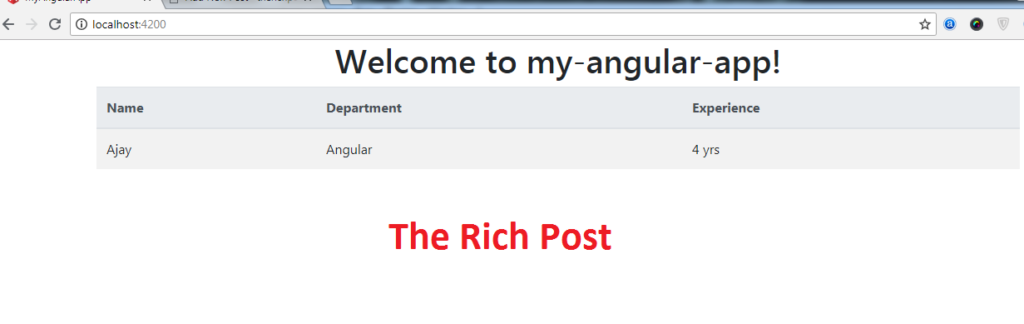
Here are the following steps to add Bootstrap 4 Angular 6 application:
1. First you need to run below command into your terminal to include bootstrap 4 into your angular 6 app:
npm install --save bootstrap
2. After that, you need to add below code into your angular.json file:
"styles": [
"src/styles.css",
"node_modules/bootstrap/dist/css/bootstrap.min.css"
],
"scripts": [
"node_modules/bootstrap/dist/js/bootstrap.min.js"
]
},
3. After that, you need to below code into your app.component.html file:
<div class="container">
<table class="table table-striped">
<thead class="thead-light">
<tr>
<th>Name</th>
<th>Department</th>
<th>Experience</th>
</tr>
</thead>
<tbody>
<tr>
<td>Ajay</td>
<td>Angular</td>
<td>4 yrs</td>
</tr>
</tbody>
</table>
</div>
4. Finally, run your application again and you are done.
If you have any query related to this post then you can ask the questions or comment below.
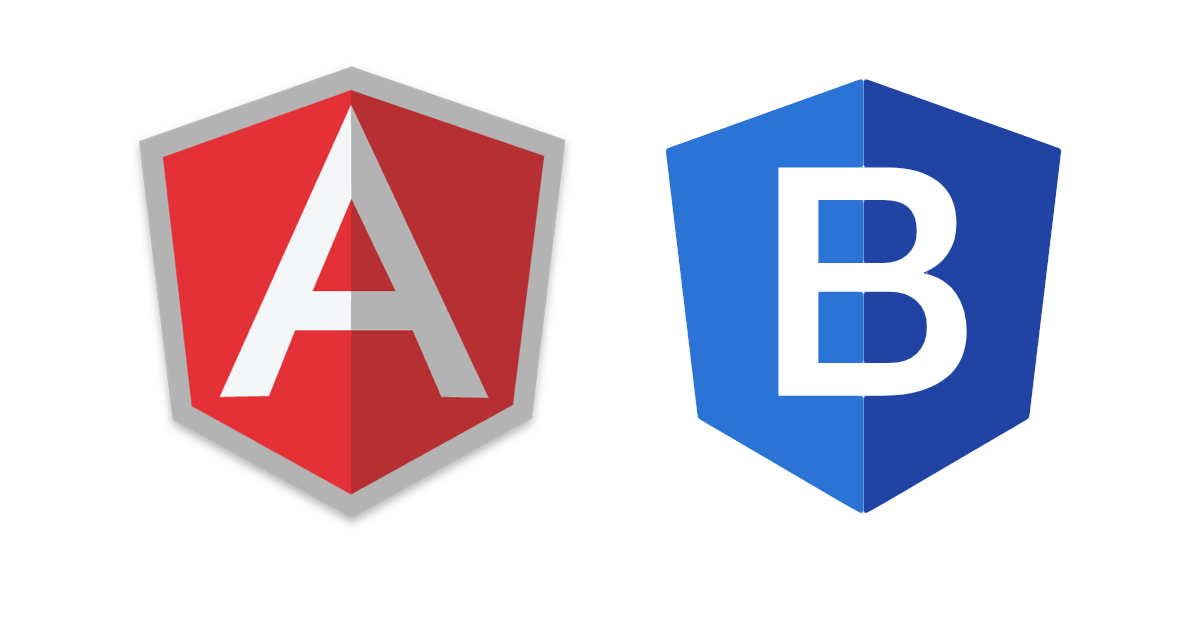
Leave a Reply
You must be logged in to post a comment.