Hello to all, welcome to therichpost.com. In this post, I will continue with , Angular 9 Laravel 7 Auth Login working tutorial Part 2.
Here is the Part 1 link of this tutorial: Angular 9 Laravel 7 Auth Login Working Tutorial Part 1.
Laravel 7 has been launched recently and Laravel 7 has many good features and in this post, I will share laravel 7 auth feature.
Laravel is the best PHP MVC framework.
Here are the commands and code for Laravel 7 auth and please use this carefully.
1. Here are the basic commands to set laravel 7 working environment:
First don’t forget to install nodejs latest version and then below commands into your terminal(GIT BASH) or command command prompt:
composer global require laravel/installer composer create-project --prefer-dist laravel/laravel laravel7auth cd laravel7auth
2. After run the above commands, run below command provides a quick way to scaffold all of the routes and views you need for authentication using a few simple commands:
composer require laravel/ui --dev
3. After above command below command should be used on fresh applications and will install a layout view, registration and login views, as well as routes for all authentication end-points:
php artisan ui vue --auth
4. Now these two commands will be use to styling view layouts like login form, registration etc:
npm install npm run dev
5. Now run below command and you will see below two images kind of screens:
php artisan serve
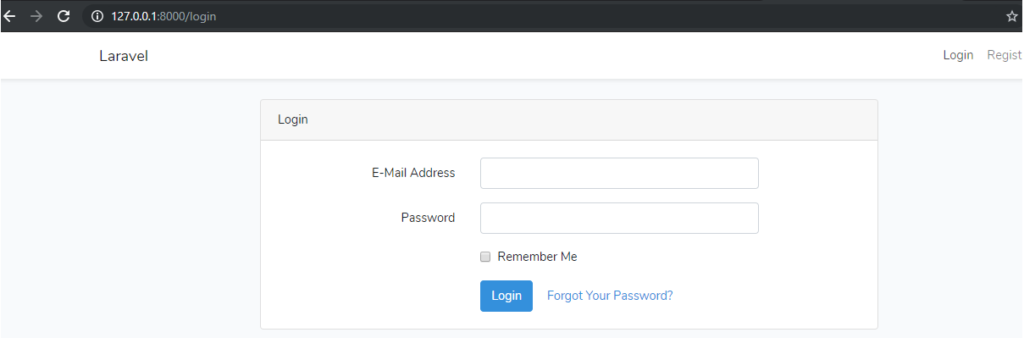
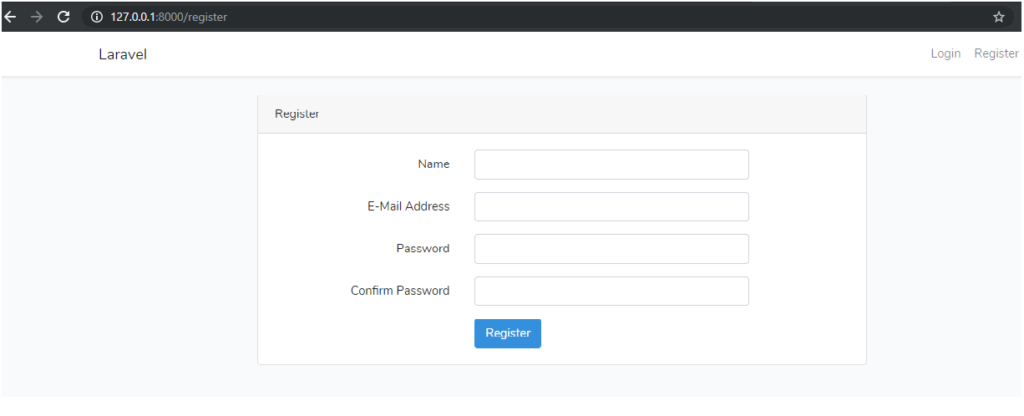
6. After above please check below post link to set laravel database with laravel migrate command:
If you have any query related to this post, then please do comment below.
After this post, In third of this tutorial series, I will connect Angular and Laravel via Rest API.
jassa Jatt
Thank you.
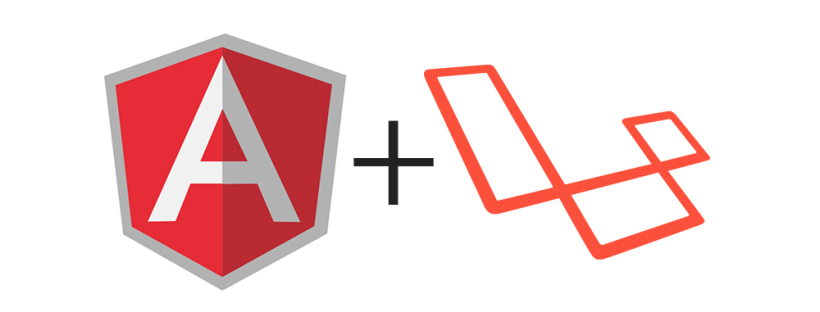
Leave a Reply
You must be logged in to post a comment.