Year: 2024
-
Fullcalendar with events and creating events demo
FullCalendar is a powerful and versatile JavaScript library for building interactive calendars on web applications. It allows you to display events in daily, weekly, monthly, or custom views and provides functionalities for creating and managing events. Here’s an overview of how to integrate FullCalendar with event display and creation capabilities into your web application. Setting…
Written by

-
Building a custom reusable table component in Angular 17
Building a custom reusable table component in Angular 17 involves creating a component that can be used across your application to display tabular data. Angular’s component-based architecture, along with its support for input properties and content projection, makes it relatively straightforward to implement such a reusable component. Here’s a step-by-step guide to help you create…
Written by

-
Angular universal server side rendering with app
Angular Universal is a technology that allows Angular apps to be rendered on the server side. This is particularly useful for improving the performance of your application, especially its initial load time, and enhancing its SEO (Search Engine Optimization) because search engine crawlers can directly see the fully rendered page. Here’s a basic overview of…
Written by

-
How to use media queries in Angular 17 with Bootstrap 5?
To use media queries in Angular 17 with Bootstrap 5, you’ll typically follow a two-step process: integrating Bootstrap into your Angular project and then utilizing Bootstrap’s media query features or custom CSS media queries in your Angular components. Here’s a basic guide to help you get started: 1. Integrating Bootstrap 5 into Angular 17 First,…
Written by
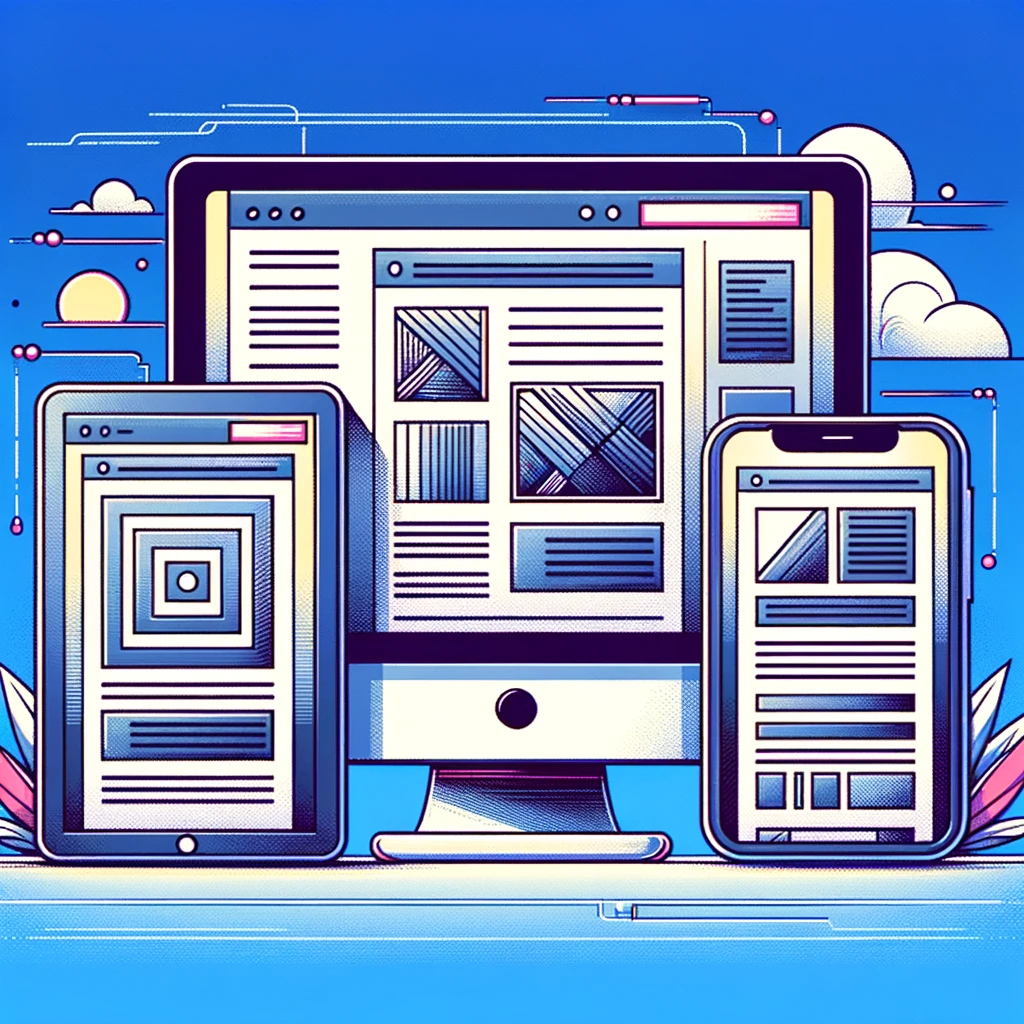
-
Use @ngx-translate in standalone components in Angular 17
To use @ngx-translate in standalone components in Angular 17, you’ll need to follow a series of steps. Angular 17 introduces improved standalone components, directives, and pipes, making it easier to build and test Angular applications without the need for NgModules. This update aligns well with modern development practices and simplifies the development process. @ngx-translate is…
Written by

-
Angular 17 best backend options
Angular 17, being a front-end framework, is designed to build dynamic and modern web applications. It can be paired with virtually any backend technology based on the specific requirements of your project, such as scalability, performance, real-time data processing, or ease of development. Here are some of the best backend options you might consider when…
Written by

-
Creating video chat application in Angular 17
Creating a video chat application in Angular 17 involves several steps, including setting up the Angular project, integrating WebRTC for peer-to-peer communication, and potentially using a signaling server for coordinating communication. Below, I’ll outline a basic approach to get you started on this project. This guide assumes you have a basic understanding of Angular and…
Written by

-
Which CSS framework works well with Angular?
When it comes to integrating CSS frameworks with Angular, several options are designed to work well and provide a seamless development experience. Here are some of the most popular CSS frameworks that are commonly used with Angular: When choosing a CSS framework for your Angular project, consider factors such as the complexity of the UI…
Written by
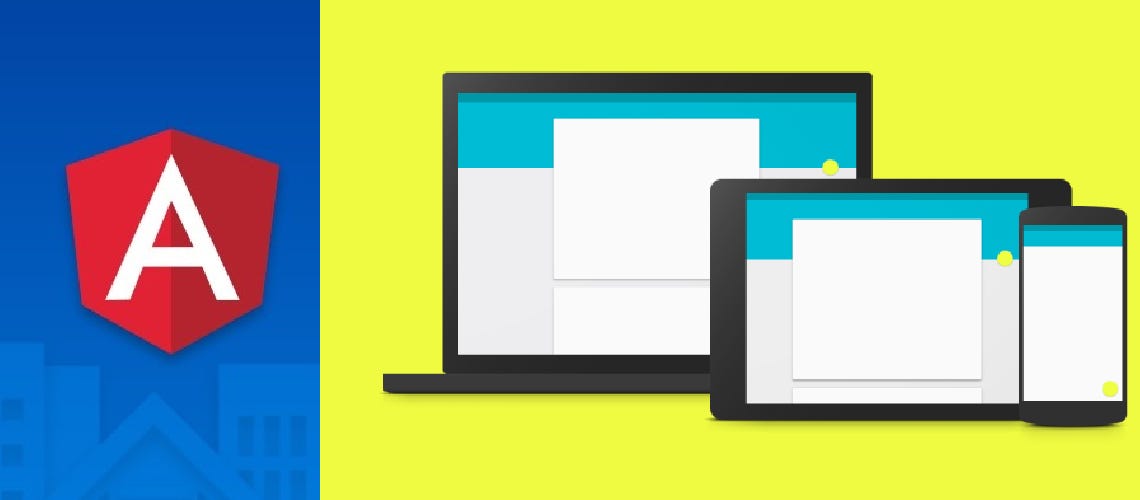
-
How to make hybrid application Angular 17?
Creating a hybrid application with Angular 17 involves combining web technologies like HTML, CSS, and JavaScript with native app capabilities. This allows the app to be published on various platforms, including web, iOS, and Android, from a single codebase. Angular, especially with its latest versions, supports such development through various tools and frameworks. Here’s a…
Written by
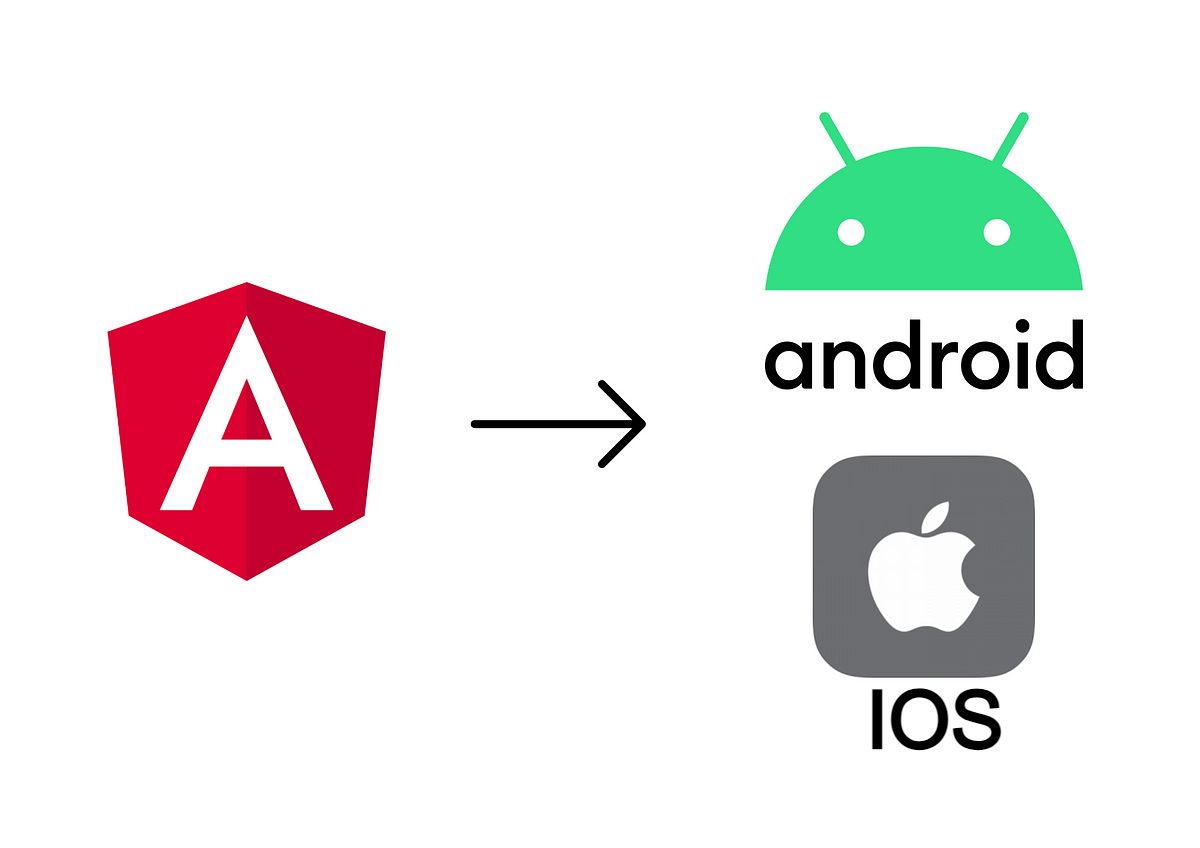
-
Hosting Your Angular Application on AWS S3
Hosting your Angular 17 application on AWS S3 involves several key steps. AWS S3 (Simple Storage Service) is a scalable, high-speed, web-based cloud storage service designed for online backup and archiving of data and application programs. Here is a step-by-step guide to deploying your Angular application on AWS S3: 1. Prepare Your Angular Application Before…
Written by
