Hello to all, welcome to therichpost.com. In this post, I will tell, WordPress User Login Frontend.
WordPress is the best CMS because it is complete user friendly and WordPress gives us complete flexibility.
Here are some working screenshots:
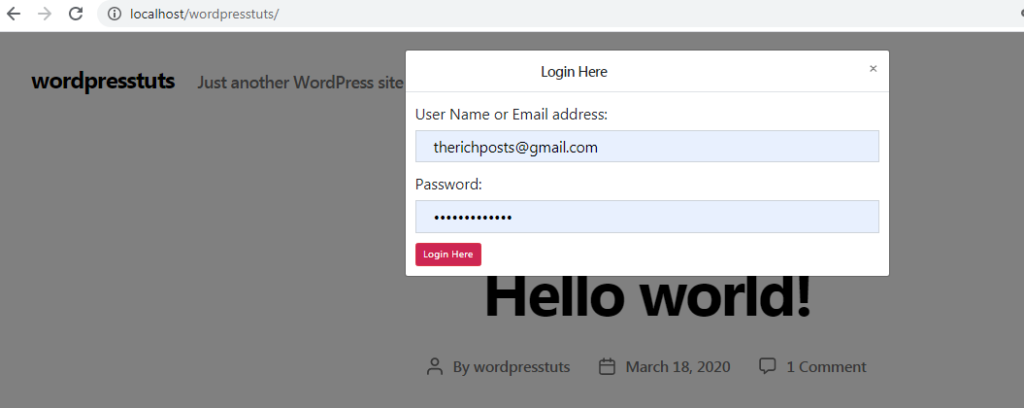
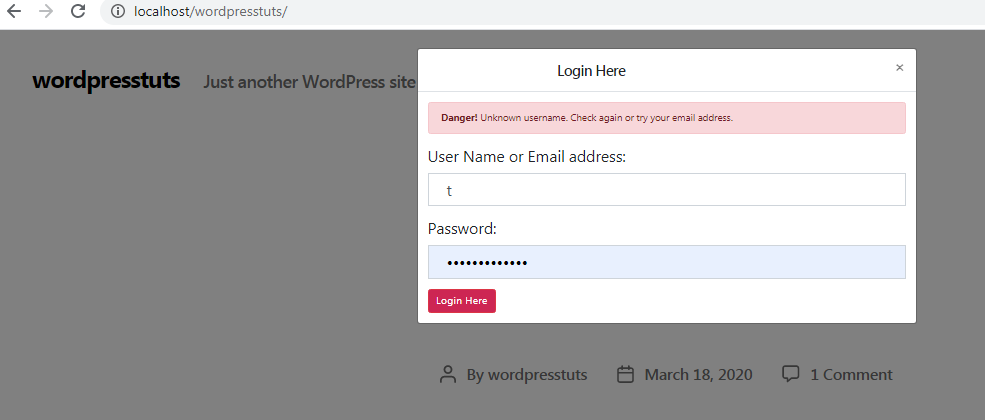
Post Working:
In this post, I am sharing code for two files, First for footer.php file, In that file, I have added html and jquery code. Second file for functions.php, In that file, I have added wordpress add_action hook for user login.
Here is the working code and please use this carefully:
1. Here is the code, that I have used in theme’s footer.php file:
<!--- Login POPUP--->
<!-- Modal -->
<div id="myModal" class="modal fade" role="dialog">
<div class="modal-dialog">
<!-- Modal content-->
<div class="modal-content">
<div class="modal-header">
<h4 class="modal-title">Login Here</h4>
<button type="button" class="close" data-dismiss="modal">×</button>
</div>
<div class="modal-body">
<!-- error message -->
<?php if(@$_SESSION['error']): ?>
<div class="alert alert-danger">
<strong>Danger!</strong> <?php echo $_SESSION['error'];?>
</div>
<?php endif; ?>
<form method="post" id="userlogin">
<div class="form-group">
<label for="email">User Name or Email address:</label>
<input type="text" class="form-control" id="email" name="email">
</div>
<div class="form-group">
<label for="pwd">Password:</label>
<input type="password" class="form-control" id="pwd" name="pass">
</div>
<button type="submit" class="btn btn-danger modal-btn">Login Here</button>
</form>
</div>
</div>
</div>
</div>
<!-- Modal End-->
<link rel="stylesheet" href="https://maxcdn.bootstrapcdn.com/bootstrap/4.4.1/css/bootstrap.min.css">
<script src="https://ajax.googleapis.com/ajax/libs/jquery/3.4.1/jquery.min.js"></script>
<script src="https://cdnjs.cloudflare.com/ajax/libs/popper.js/1.16.0/umd/popper.min.js"></script>
<script src="https://maxcdn.bootstrapcdn.com/bootstrap/4.4.1/js/bootstrap.min.js"></script>
<script>
jQuery(document).ready(function($){
if(!$("body").hasClass("logged-in"))
{
$("#myModal").modal("show");
}
$(".modal-btn").click(function(){
var email = $("#email").val();
var pwd = $("#pwd").val();
var a = 0;
var b = 0;
if(email == "")
{
a = 1;
$("#email").css("border", "1px solid red");
}
else
{
a = 0;
$("#email").removeAttr("style");
}
if(pwd == "")
{
b = 1;
$("#pwd").css("border", "1px solid red");
}
else
{
b = 0;
$("#pwd").removeAttr("style");
}
if(a==0 && b ==0)
{
//alert("pass");
$("#userlogin").submit();
}
else
{
return false;
}
})
});
</script>
<!--- Login POPUP--->
2. Here is the code for theme’s functions.php file:
add_action('init', 'process_login');
function process_login()
{
if($_POST["email"])
{
$creds['user_login'] = $_POST["email"];
$creds['user_password'] = $_POST["pass"];
$creds['remember'] = true;
$user = wp_signon( $creds, false );
if ( is_wp_error($user) )
{
session_start();
$_SESSION['error'] = $user->get_error_message();
}
else
{
$url = admin_url();
wp_redirect($url);
exit();
}
}
}
This is it and if you have any kind of query then feel free to comment below and In next post I will show WordPress User Registration from Frontend.
Jassa
Thank you
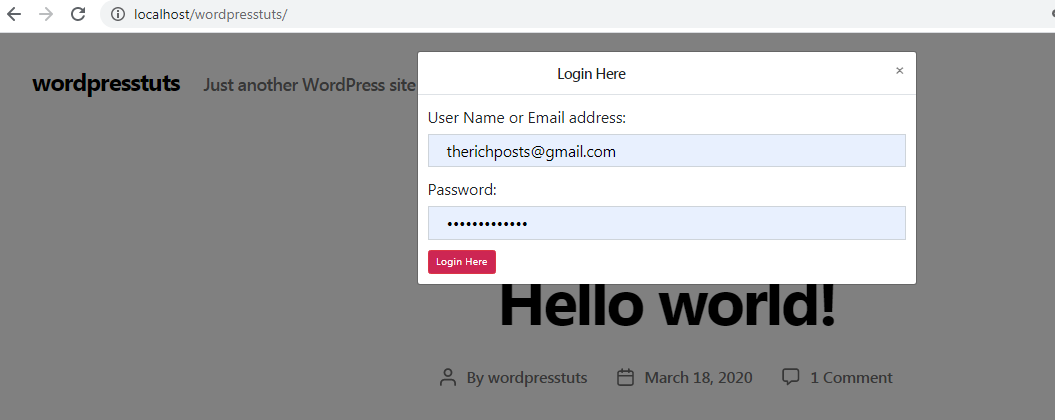
Leave a Reply
You must be logged in to post a comment.