Hello to all, welcome to therichpost.com. In this post, I will tell you, WordPress Query – Show Woocommerce Products in Frontend.
I am using Bootstrap 4 table for show Woocommerce products data.
With the help of WordPress wp_query, I am getting the Woocommerce Products data. I am showing limited data but we can get products data with our requirement.
Here is the working image:
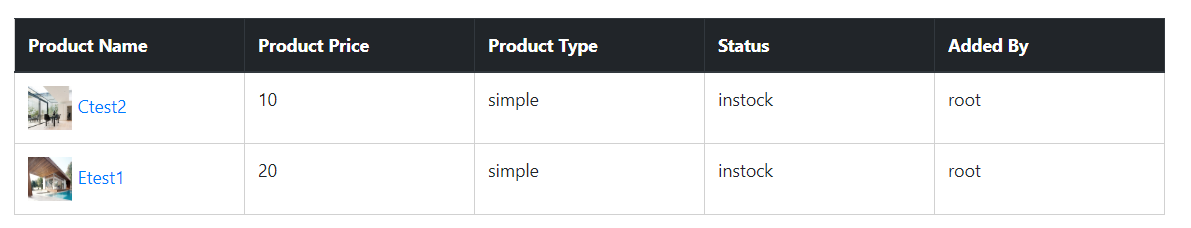
Here is the working and tested code and you can add this into your any theme’s template file:
<link rel="stylesheet" href="https://maxcdn.bootstrapcdn.com/bootstrap/4.1.3/css/bootstrap.min.css">
<script src="https://ajax.googleapis.com/ajax/libs/jquery/3.3.1/jquery.min.js"></script>
<script src="https://cdnjs.cloudflare.com/ajax/libs/popper.js/1.14.3/umd/popper.min.js"></script>
<script src="https://maxcdn.bootstrapcdn.com/bootstrap/4.1.3/js/bootstrap.min.js"></script>
<div class="container">
<table class="table table-hover">
<thead class="thead-dark">
<tr>
<th>Product Name</th>
<th>Product Price</th>
<th>Product Type</th>
<th>Status</th>
<th>Added By</th>
</tr>
</thead>
<tbody>
<?php
$args = array(
'post_type' => 'product',
'posts_per_page' => -1
);
$loop = new WP_Query( $args );
if ( $loop->have_posts() ): while ( $loop->have_posts() ): $loop->the_post();
global $product
?>
<tr>
<td><?php echo '<a href="'. get_permalink() .'"><img style="width:40px;height:40px;margin-right:5px;" class="img-responsive" src="' . get_the_post_thumbnail_url() . '">'.get_the_title().'</a>'; ?></td>
<td><?php echo get_post_meta( get_the_ID(), '_price', true ); ?></td>
<td><?php echo $product->product_type; ?></td>
<td><?php echo get_post_meta( get_the_ID(), '_stock_status', true ); ?></td>
<td><?php $author_id = get_post_field ('post_author', $cause_id);
$display_name = get_the_author_meta( 'display_name' , $author_id );
echo $display_name; ?></td>
</tr>
<?php
endwhile; endif; wp_reset_postdata();
?>
</tbody>
</table>
</div>
Hope this helps, if you have any query related to this post, then do comment below or you can ask question.
Thank you,
Happy Coding,
Therichpost

Leave a Reply
You must be logged in to post a comment.