Hello guys how are you? Welcome back to my blog. Today in this blog post, I am going to show you, Woocommerce + Dokan + Baselinker Connectivity Working Demo.
Guys like you know very well that WordPress + Woocommerce = Millions of ecommerce websites.
WordPress + Woocommerce + Dokan = Millions of ecommerce with multivendor websites
WordPress + Woocommerce + Dokan + Baselinker = BaseLinker Connect integration enables data exchange between any number of BaseLinker users. It allows you to transfer orders and shipments.
Now guys here are the few steps of connectivity:
1. Guys very first we need to generate the REST API: Woocommerce -> Settings -> Advanced -> REST API:
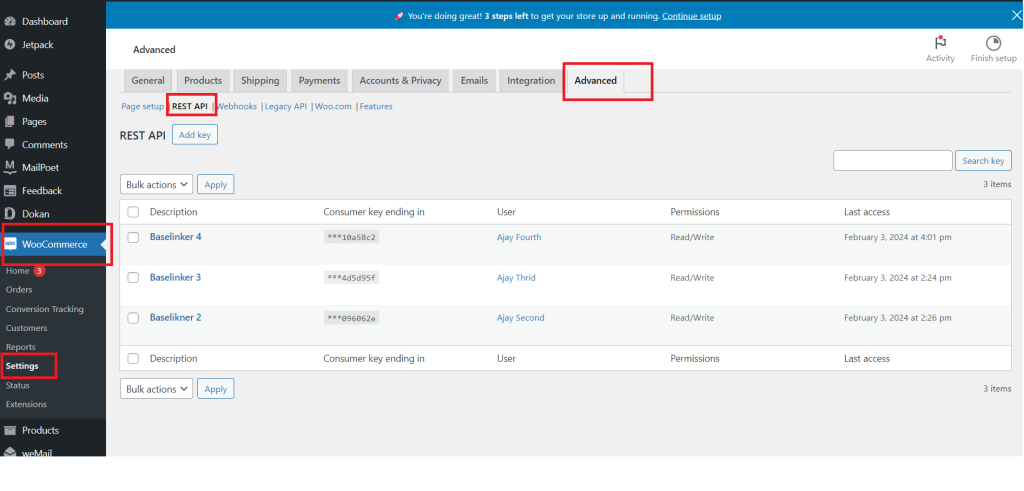
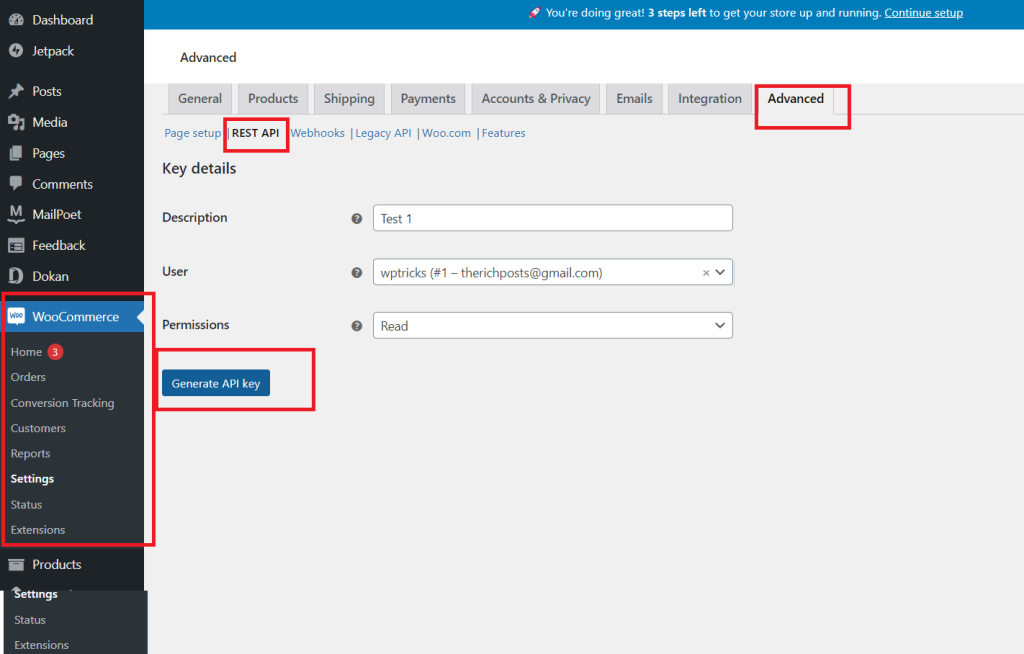
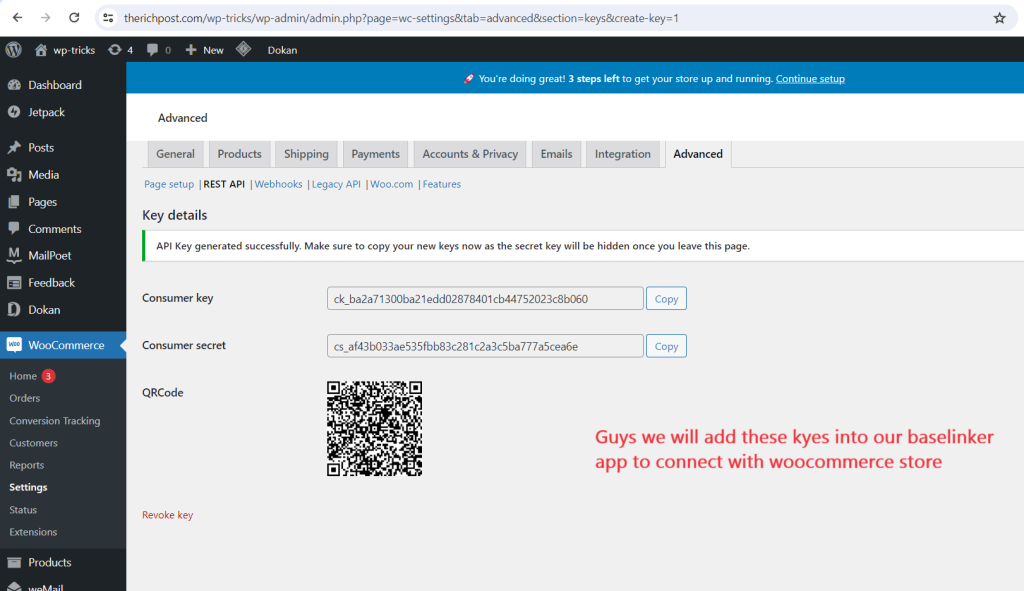
2. Now guys go to https://baselinker.com/ create account then follow below steps:
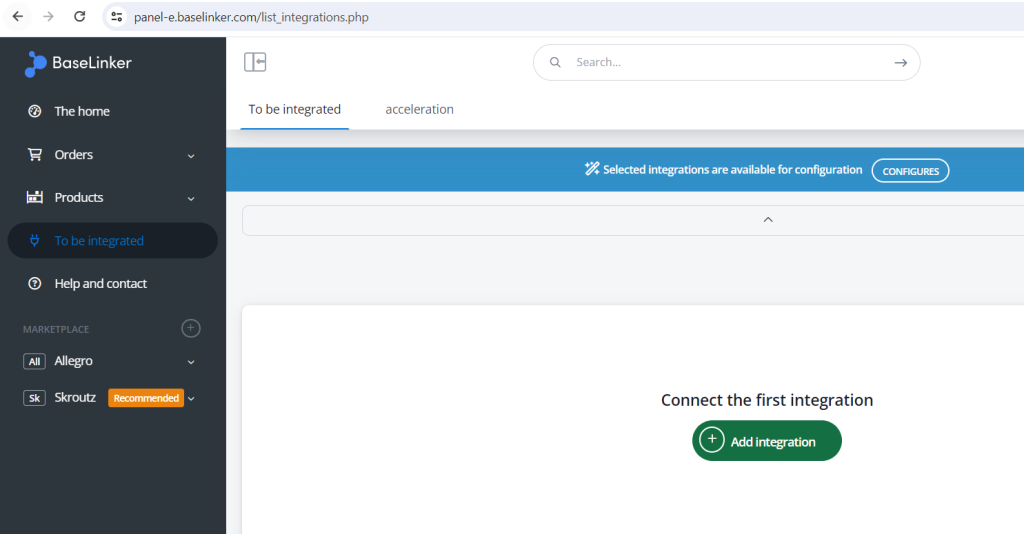
3. Now guys click on Add Integration button then you will see below screen:
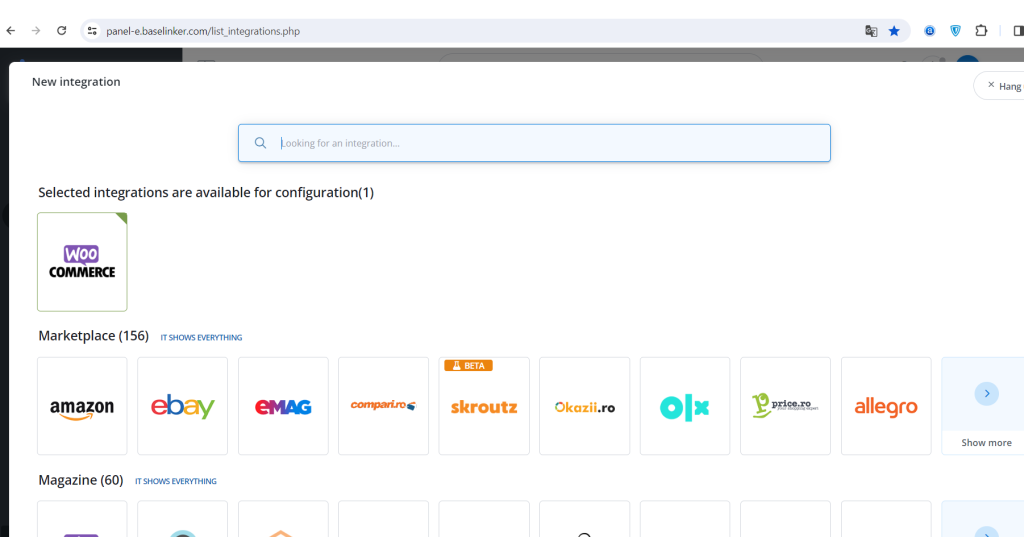
4. Now guys click on Woocommerce tab then you will see below screen:
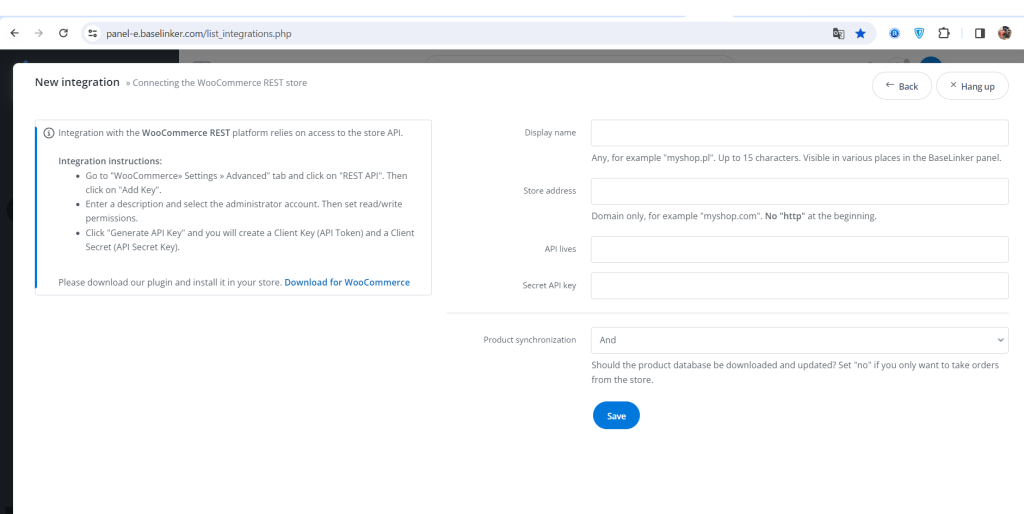
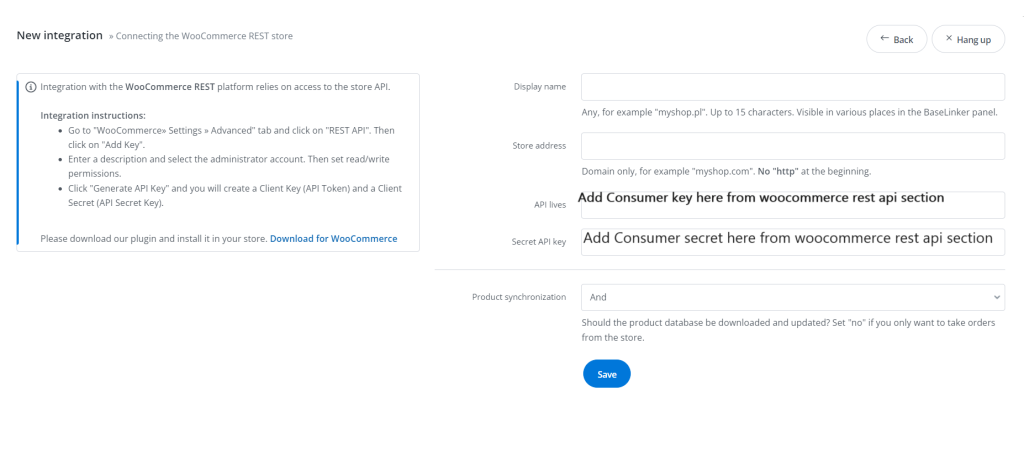
5. Now guys after adding the details in above form then click on save button and you will see below screenshot:
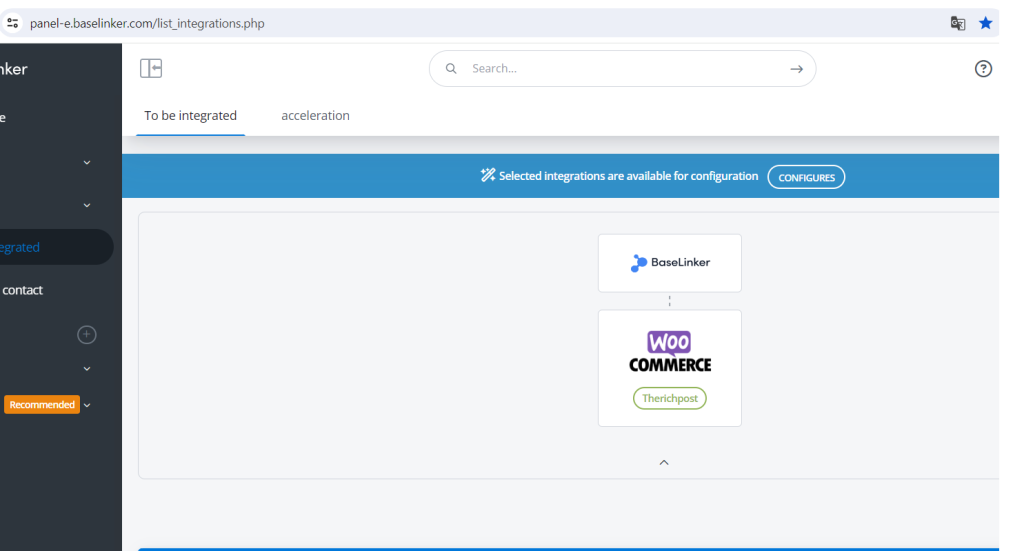
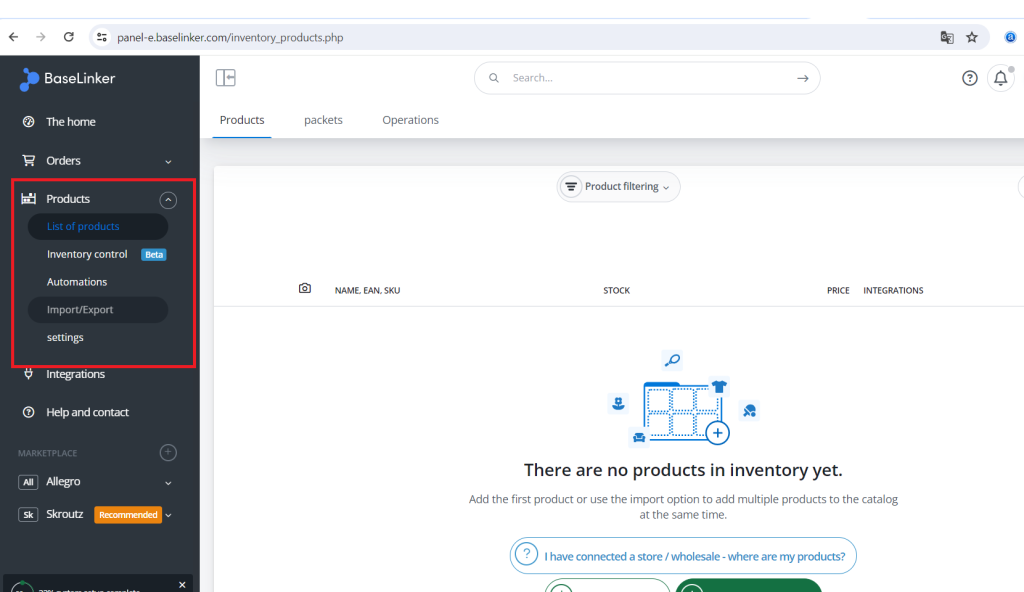
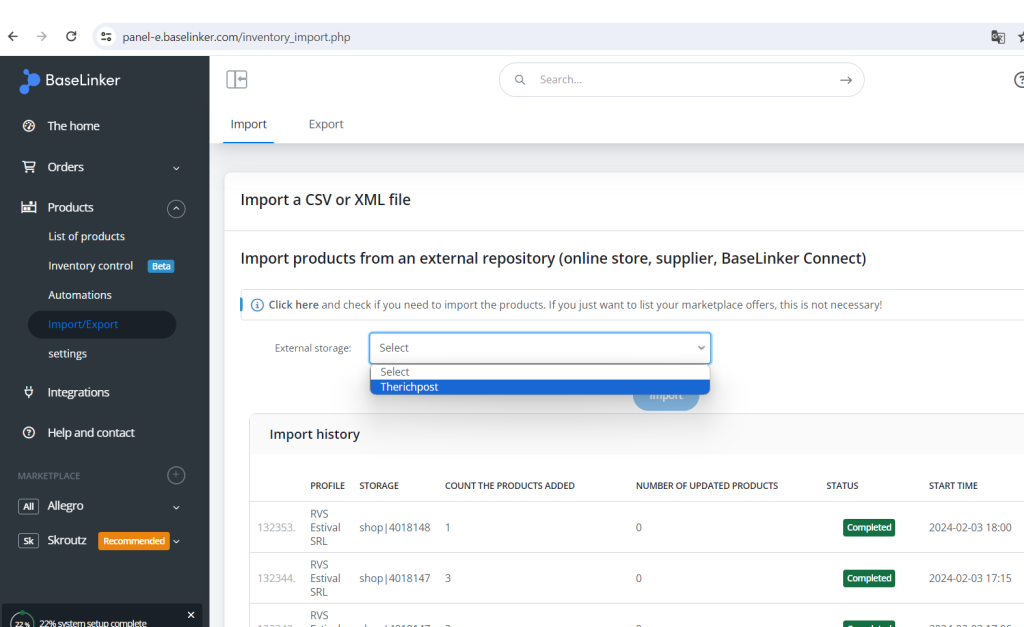
Now guys after select the store name and little other things do the import and after refresh you will see woocommerce products into this baselinker application.
Guys if you will have any kind of query then feel free to comment below.
Jassa
Thanks

Leave a Reply
You must be logged in to post a comment.