Hello guys how are you? Welcome back to my channel. Today in this post I am going to show you WooCommerce add multiple products to cart via hook.
Guys if you are new in WordPress or in WooCommerce then please check the below links for some good tutorials:
Guys your single URL for adding multiple products to cart will look like you can add your link button:
https://therichpost.com/woocommerce_tricks/cart/?add-to-cart=602,522
Add guys the following string to add more quantity: &quantity=3, so the URL will become
https://therichpost.com/woocommerce_tricks/cart/?add-to-cart=602&quantity=3
Also added multiple products add to cart on checkout page and URL will be like:
https://therichpost.com/woocommerce_tricks/checkout/?add-to-cart=602,522
Guys here is the working code snippet for Display coupon usage count and limit in WooCommerce thank you page and please use carefully:
1. Guys here is the code snippet and you need to add your theme’s functions.php file
function woo_add_multiple_products_to_cart( $url = false ) {
// Make sure WC is installed, and add-to-cart qauery arg exists, and contains at least one comma.
if ( ! class_exists( 'WC_Form_Handler' ) || empty( $_REQUEST['add-to-cart'] ) || false === strpos( $_REQUEST['add-to-cart'], ',' ) ) {
return;
}
// Remove WooCommerce's hook, as it's useless (doesn't handle multiple products).
remove_action( 'wp_loaded', array( 'WC_Form_Handler', 'add_to_cart_action' ), 20 );
$product_ids = explode( ',', $_REQUEST['add-to-cart'] );
$count = count( $product_ids );
$number = 0;
foreach ( $product_ids as $id_and_quantity ) {
// Check for quantities defined in curie notation (<product_id>:<product_quantity>)
$id_and_quantity = explode( ':', $id_and_quantity );
$product_id = $id_and_quantity[0];
$_REQUEST['quantity'] = ! empty( $id_and_quantity[1] ) ? absint( $id_and_quantity[1] ) : 1;
if ( ++$number === $count ) {
// Ok, final item, let's send it back to woocommerce's add_to_cart_action method for handling.
$_REQUEST['add-to-cart'] = $product_id;
return WC_Form_Handler::add_to_cart_action( $url );
}
$product_id = apply_filters( 'woocommerce_add_to_cart_product_id', absint( $product_id ) );
$was_added_to_cart = false;
$adding_to_cart = wc_get_product( $product_id );
if ( ! $adding_to_cart ) {
continue;
}
$add_to_cart_handler = apply_filters( 'woocommerce_add_to_cart_handler', $adding_to_cart->get_type(), $adding_to_cart );
// Variable product handling
if ( 'variable' === $add_to_cart_handler ) {
woo_hack_invoke_private_method( 'WC_Form_Handler', 'add_to_cart_handler_variable', $product_id );
// Grouped Products
} elseif ( 'grouped' === $add_to_cart_handler ) {
woo_hack_invoke_private_method( 'WC_Form_Handler', 'add_to_cart_handler_grouped', $product_id );
// Custom Handler
} elseif ( has_action( 'woocommerce_add_to_cart_handler_' . $add_to_cart_handler ) ){
do_action( 'woocommerce_add_to_cart_handler_' . $add_to_cart_handler, $url );
// Simple Products
} else {
woo_hack_invoke_private_method( 'WC_Form_Handler', 'add_to_cart_handler_simple', $product_id );
}
}
}
// Fire before the WC_Form_Handler::add_to_cart_action callback.
add_action( 'wp_loaded', 'woo_add_multiple_products_to_cart', 15 );
/**
* Invoke class private method
*
* @since 0.1.0
*
* @param string $class_name
* @param string $methodName
*
* @return mixed
*/
function woo_hack_invoke_private_method( $class_name, $methodName ) {
if ( version_compare( phpversion(), '5.3', '<' ) ) {
throw new Exception( 'PHP version does not support ReflectionClass::setAccessible()', __LINE__ );
}
$args = func_get_args();
unset( $args[0], $args[1] );
$reflection = new ReflectionClass( $class_name );
$method = $reflection->getMethod( $methodName );
$method->setAccessible( true );
//$args = array_merge( array( $class_name ), $args );
$args = array_merge( array( $reflection ), $args );
return call_user_func_array( array( $method, 'invoke' ), $args );
}
This is it guys and if you will have any kind of query, suggestion or requirement then feel free to comment below.
Jassa
Developer’s King
Thanks
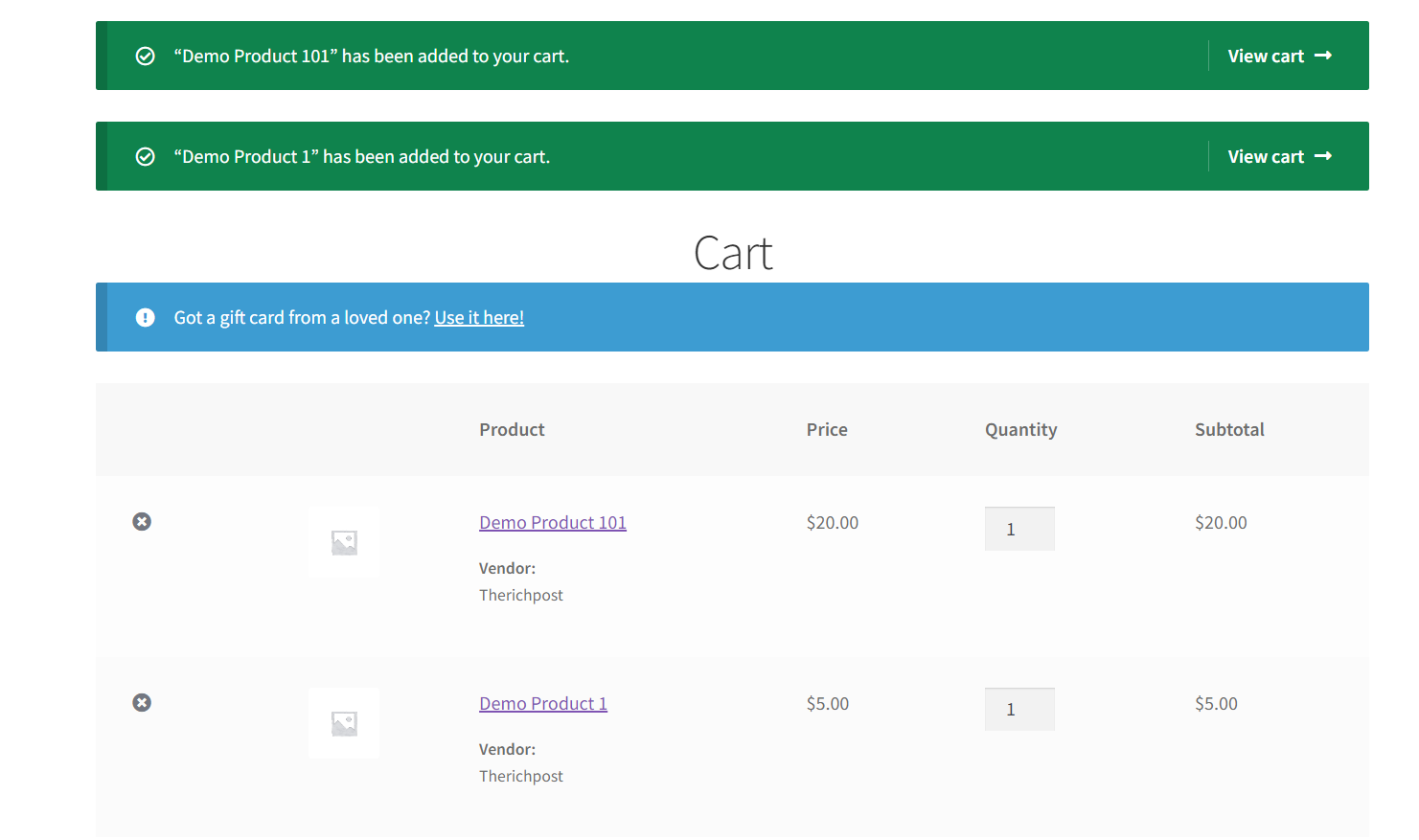
Leave a Reply
You must be logged in to post a comment.