Hello to all, welcome to therichpost.com. In this post, I will tell you, how to stay on the last view after refreshing the page fullcalendar with php?
I am sharing this code because I think, it will help others.
Here is the working and tested code for stay on the last view after refreshing the page fullcalendar with php and you need to add this code into your php file:
<!DOCTYPE html>
<html>
<head>
<meta charset='utf-8' />
<style>
body {
margin: 40px 10px;
padding: 0;
font-family: "Lucida Grande",Helvetica,Arial,Verdana,sans-serif;
font-size: 14px;
}
#calendar {
max-width: 900px;
margin: 0 auto;
}
</style>
</head>
<body>
<div id='calendar'></div>
<form action="core_php.php" method="post" id="formpost">
<input type="hidden" name="viewname" id="viewname">
</form>
<?php if(isset($_POST['viewname']))
{
$defaultView = $_POST['viewname'];
}
else
{
$defaultView = 'basicWeek';
}
?>
<link href='https://fullcalendar.io/releases/fullcalendar/3.9.0/fullcalendar.min.css' rel='stylesheet' />
<link href='https://fullcalendar.io/releases/fullcalendar/3.9.0/fullcalendar.print.min.css' rel='stylesheet' media='print' />
<script src='https://fullcalendar.io/releases/fullcalendar/3.9.0/lib/moment.min.js'></script>
<script src="https://ajax.googleapis.com/ajax/libs/jquery/3.3.1/jquery.min.js"></script>
<script src='https://fullcalendar.io/releases/fullcalendar/3.9.0/fullcalendar.min.js'></script>
<script>
$(document).ready(function() {
$(document.body).on("keydown", this, function (event) {
if (event.keyCode == 116) {
$("#formpost").submit();
}
});
$(document).on('click', '.fc-button', function(event) {
var viewname = $(this).attr('class');
viewname = viewname.split(" ");
viewname = viewname[0].split("-");
$("#viewname").val(viewname[1]);
/* Act on the event */
});
$('#calendar').fullCalendar({
header: {
left: 'prev,next today',
center: 'title',
right: 'month,basicWeek,basicDay'
},
defaultDate: '2018-03-12',
defaultView: "<?php echo $defaultView;?>",
navLinks: true, // can click day/week names to navigate views
editable: true,
eventLimit: true, // allow "more" link when too many events
events: [
{
title: 'All Day Event',
start: '2018-03-01'
},
{
title: 'Long Event',
start: '2018-03-07',
end: '2018-03-10'
},
{
id: 999,
title: 'Repeating Event',
start: '2018-03-09T16:00:00'
},
{
id: 999,
title: 'Repeating Event',
start: '2018-03-16T16:00:00'
},
{
title: 'Conference',
start: '2018-03-11',
end: '2018-03-13'
},
{
title: 'Meeting',
start: '2018-03-12T10:30:00',
end: '2018-03-12T12:30:00'
},
{
title: 'Lunch',
start: '2018-03-12T12:00:00'
},
{
title: 'Meeting',
start: '2018-03-12T14:30:00'
},
{
title: 'Happy Hour',
start: '2018-03-12T17:30:00'
},
{
title: 'Dinner',
start: '2018-03-12T20:00:00'
},
{
title: 'Birthday Party',
start: '2018-03-13T07:00:00'
},
{
title: 'Click for Google',
url: 'http://google.com/',
start: '2018-03-28'
}
]
});
});
</script>
</body>
</html>
If you have any query related to this post then please let me know or you can ask the questions also.
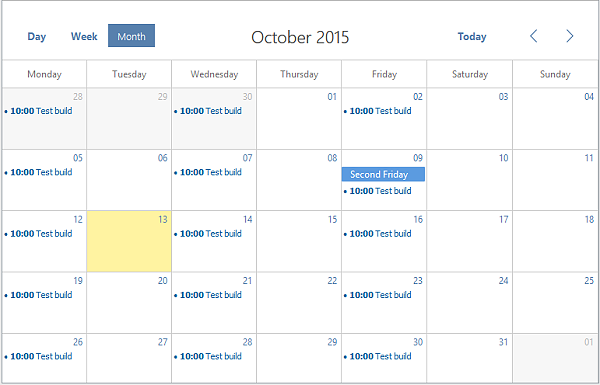
Leave a Reply
You must be logged in to post a comment.