Hello to all, welcome to therichpost.com. In this post, I am sharing how to solve Php Artisan Serve Not Working Problem?
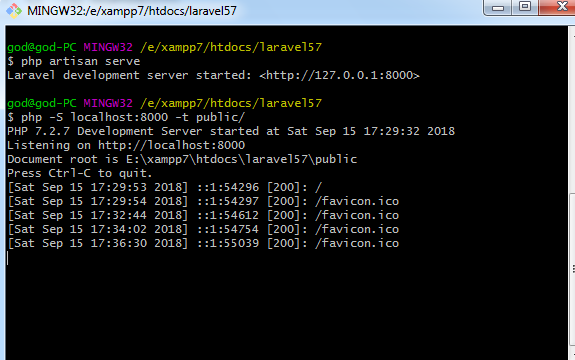
1. Here is the new command, you need to run:
php artisan serve
to
php -S localhost:8000 -t public/
If have any query related this post, then please do comment below or ask questions.
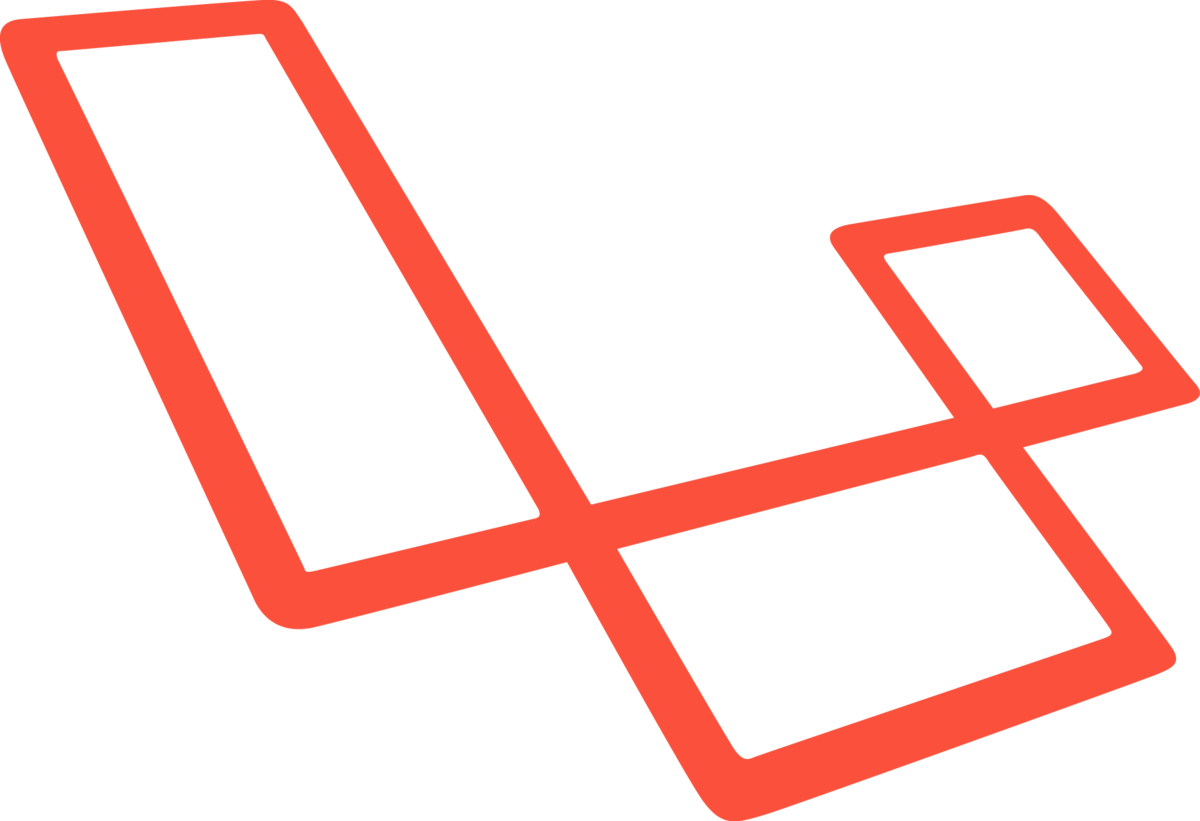
Leave a Reply
You must be logged in to post a comment.