Hello guys how are you? Welcome back to my blog. I am going to share Solved – Google Analytics not showing WooCommerce Transactions.
Guys Google Analytics not showing my WooCommerce site ecommerce transactions for 1 month and my client got very Worried. Then I searched a lot on google and finally I solved that. I found that
GTM4WP version 1.20 is set to be released on February 5th. I believe the most fitting title for this release would be “The Big Cleanup.” Get ready to removed features to ensure your measurement setup continues to function smoothly.
Guy inside Google Analytics we have to update our triggers to use different event names for the same purpose:
- gtm4wp.orderCompletedEEC > purchase
- gtm4wp.changeDetailViewEEC > view_item
- gtm4wp.checkoutStepEEC > add_shipping_info or add_payment_info depending on which step do you want to catch
- gtm4wp.addProductToCartEEC > add_to_cart
- gtm4wp.removeFromCartEEC > remove_from_cart
- gtm4wp.productImpressionEEC > view_item_list
- gtm4wp.productClickEEC > select_item
- gtm4wp.checkoutOptionEEC > add_shipping_info or add_payment_info depending on which step do you want to catch
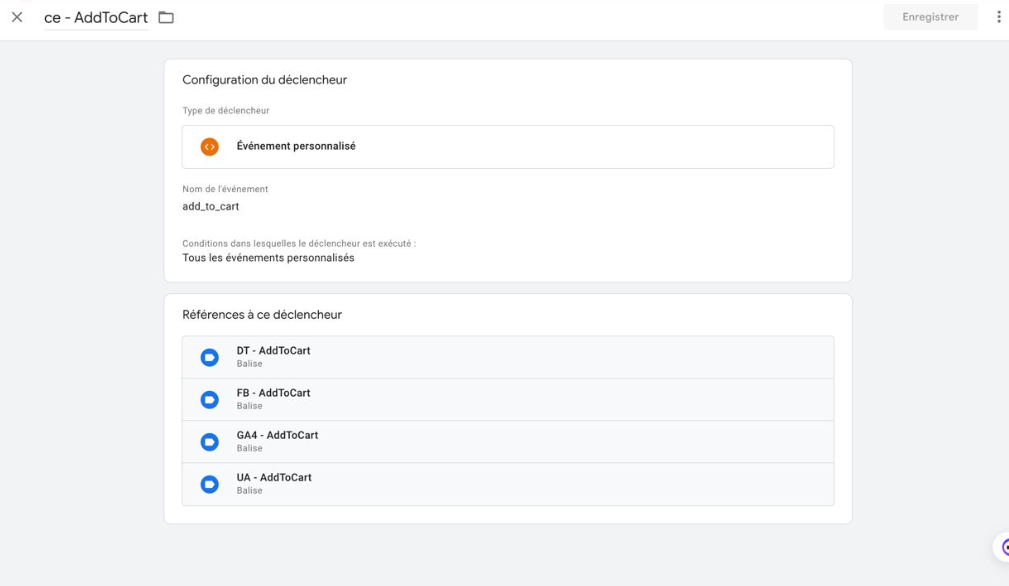
With WooCommerce, you can now access the stock status of each product in the ecommerce.items array. This data can be registered as a custom dimension for further analysis based on that product attribute.
Download the beta and test it as soon as possible.
Guys if you will have any kind of query, suggestion or requirement then feel free to comment below.
Thanks
Jassa

Leave a Reply
You must be logged in to post a comment.