Hello, welcome to therichpost.com. In this post, I will tell you , How to Remove Woocommerce cart quantity selector from cart page? WordPress is the best cms and Woocommerce is the best Ecommerce plugin. WordPress hooks(add_action, add_filter) give us the power to edit or change the code without interruption into the files and this is the best thing about wordpress. Now I am going to tell you how the hooks work.
Here is the working image:
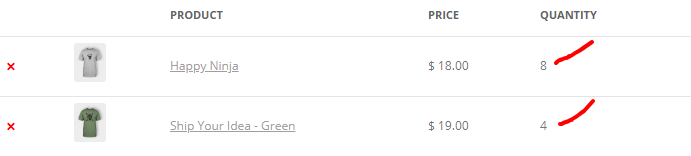
Here is the working to Remove Woocommerce cart quantity selector from cart page and you need to add this into your theme’s functions.php file:
add_filter( 'woocommerce_cart_item_quantity', 'wc_cart_item_quantity', 10, 3 );
function wc_cart_item_quantity( $product_quantity, $cart_item_key, $cart_item ){
if( is_cart() ){
$product_quantity = sprintf( '%2$s <input type="hidden" name="cart[%1$s][qty]" value="%2$s" />', $cart_item_key, $cart_item['quantity'] );
}
return $product_quantity;
}
There are so many hooks in woocommerce and i will let you know all. Please do comment if you any query related to this post. Thank you. Therichpost.com

Leave a Reply
You must be logged in to post a comment.