Hello, welcome to therichpost.com. In this post, I will tell you How to remove category from post url in wordpress? Like I always say WordPress is the best cms. There is the plugin in wordpress named Yoast SEO and this is the best and very famous wordpress seo plugin. I also use this plugin. Yoast SEO plugin gives us the power to remove category word from wordpress post url and I will tell you this thing. First you need to install and activate the wordpress seo yoast plugin and here is the plugin link:
Seo yoast
Here is the first Image with category word in wordpress post url:
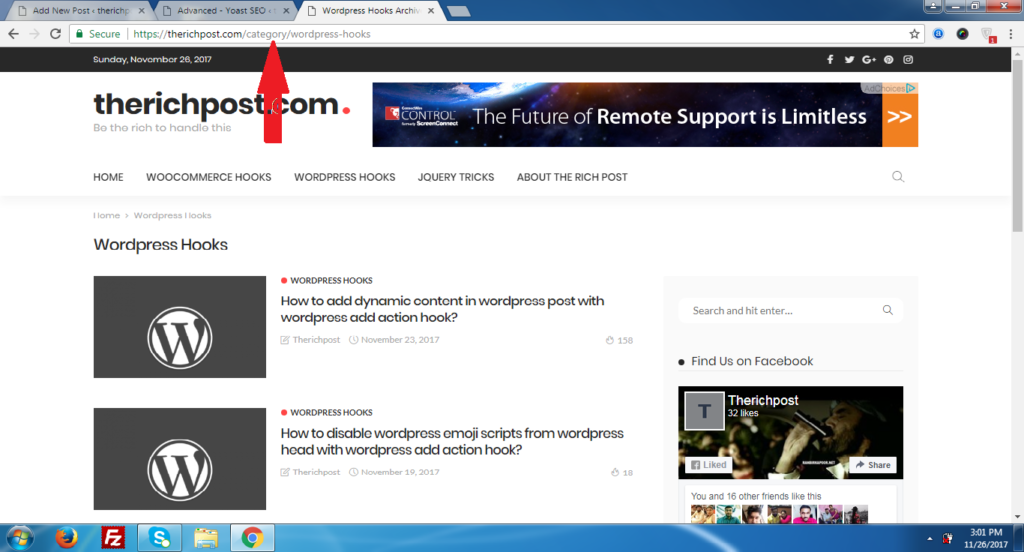
Here is the Second Image without category word in wordpress post url:
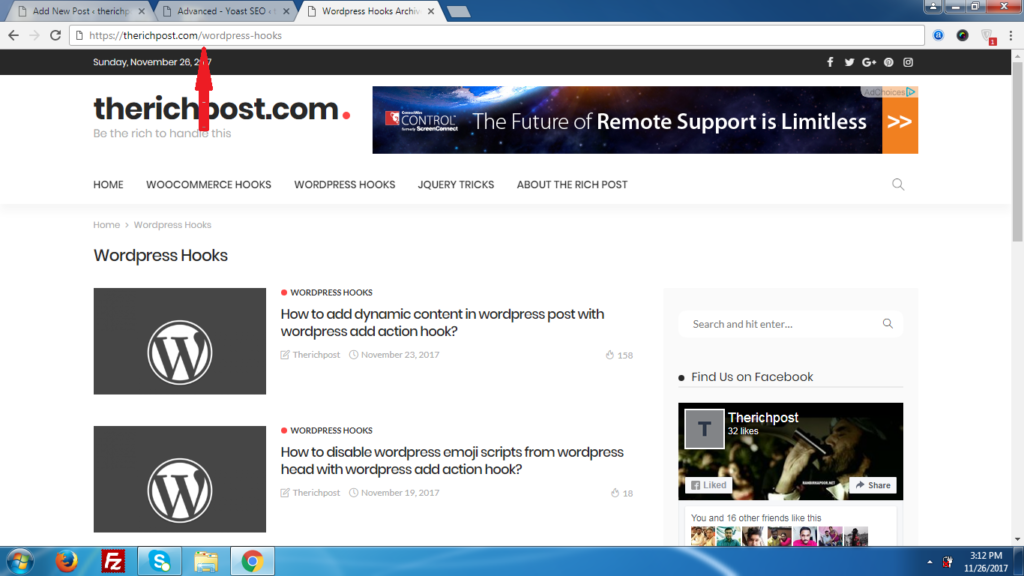
Now Finally, I am going to tell you full process after active Yoast SEO plugin:
In this image you can see Seo menu in wordpress admin dashboard menu and please click on it:
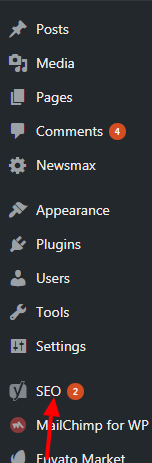
In this image you can see Advanced sub-menu of Seo menu and please click on Advanced sub-menu:
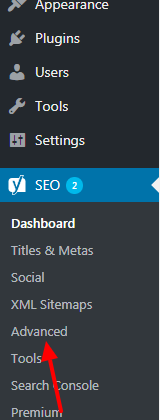
After click on Advanced sub-menu, you can Permalinks Tab on right side on the top and please click on it:
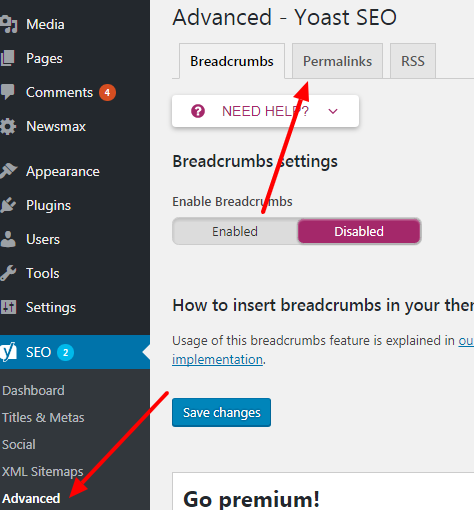
After click on Permalinks Tab, you can see Strip the category base (usually /category/) from the category URL. and you can also see remove tab in this image:
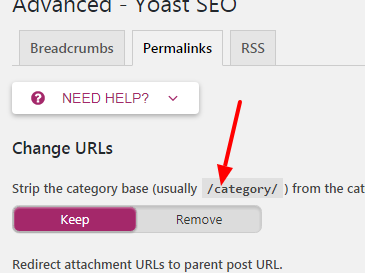
Please click on remove tab showing in this image:
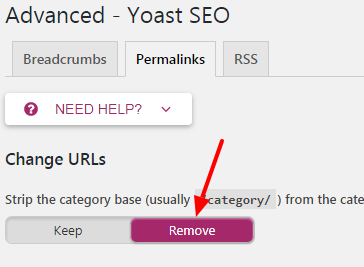
In the end please click on save changes button In the bottom of this page and you are done to remove category word in the wordpress post url link:
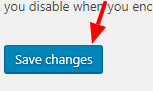
There are so many tricks in wordpress and i will let you know all. Please do comment if you any query related to this post. Thank you. Therichpost.com

Leave a Reply
You must be logged in to post a comment.