Hello to all, welcome back to my blog. Today in this blog post, I am going to tell you, Reactjs Upload & Save Multiple Images PDF Video Files with Preview and Delete functionality.
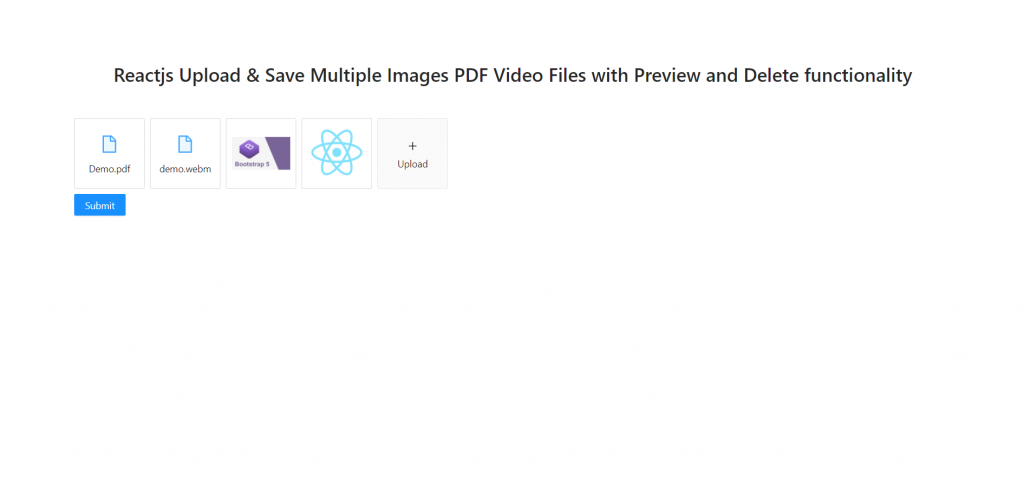
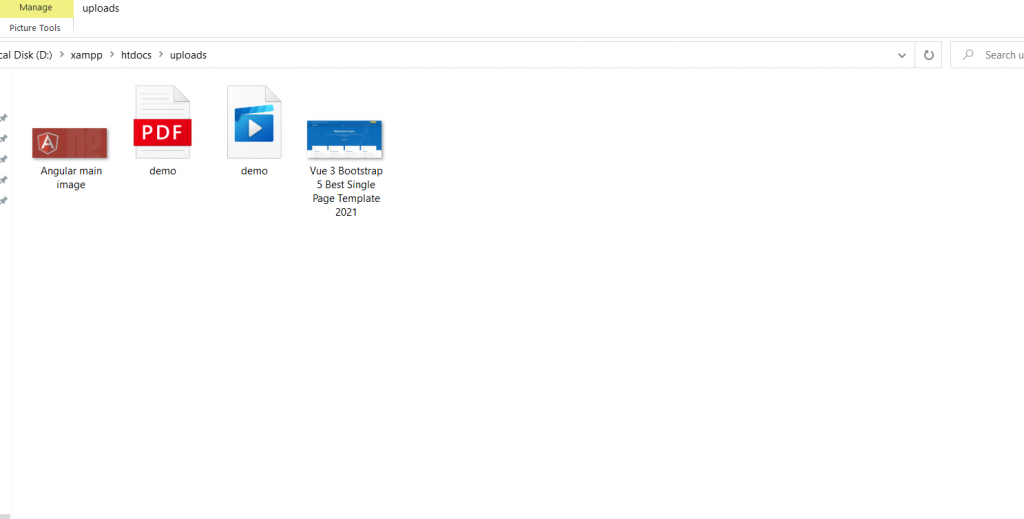
Post Code Benefits, this post code will provide below things:
- Multiple Image, pdf, video files uploading.
- Uploaded image will preview in modal popup.
- Uploaded image can be delete.
- All the files will be save inside folder with php.
For reactjs new comers, please check the below link:
Friends now I proceed onwards and here is the working code snippet and please use this carefully to avoid the mistakes:
1. Firstly friends we need fresh reactjs setup and for that we need to run below commands into our terminal and also w should have latest node version installed on our system:
npx create-react-app reactimageupload cd reactimageupload npm start // run the project
2. Now we need to run below commands to get bootstrap(for good layout), antdmodules into our react js app:
npm install antd npm install bootstrap --save npm start
3. Now friends, after are done with commands, now please open reactimageupload/src/App.js file and add below code inside it:
import React from 'react';
import './App.css';
//Bootstrap and jQuery libraries
import 'bootstrap/dist/css/bootstrap.min.css';
//Image upload modules
import { Upload, Modal, Button } from 'antd';
import { PlusOutlined } from '@ant-design/icons';
import axios from 'axios';
import "antd/dist/antd.css";
class App extends React.Component {
render(){
//Uploaded url
function getBase64(file) {
return new Promise((resolve, reject) => {
const reader = new FileReader();
reader.readAsDataURL(file);
reader.onload = () => resolve(reader.result);
//reader.onerror = error => reject(error);
});
}
class PicturesWall extends React.Component {
state = {
previewVisible: false,
previewImage: '',
previewTitle: '',
fileList: [
],
};
handleCancel = () => this.setState({ previewVisible: false });
//Image Preview
handlePreview = async file => {
if (!file.url && !file.preview) {
file.preview = await getBase64(file.originFileObj);
}
this.setState({
previewImage: file.url || file.preview,
previewVisible: true,
previewTitle: file.name || file.url.substring(file.url.lastIndexOf('/') + 1),
});
};
handleChange = ({ fileList }) => this.setState({ fileList });
handleSubmit = event => {
event.preventDefault();
let formData = new FormData();
// add one or more of your files in FormData
// again, the original file is located at the `originFileObj` key
//Files Storage Looping
for(var a = 0; a<this.state.fileList.length; a++)
{
formData.append("file[]", this.state.fileList[a].originFileObj);
}
//File saving API call
axios
.post("http://localhost/save.php", formData)
.then(res => {
alert("Files uploaded.");
})
.catch(err => {
console.log("err", err);
});
}
render() {
const { previewVisible, previewImage, fileList, previewTitle } = this.state;
const uploadButton = (
<div>
<PlusOutlined />
<div style={{ marginTop: 8 }}>Upload</div>
</div>
);
return (
<>
<Upload
listType="picture-card"
fileList={fileList}
onPreview={this.handlePreview}
onChange={this.handleChange}
beforeUpload={() => false}
>
{fileList.length >= 8 ? null : uploadButton}
</Upload>
<Modal
visible={previewVisible}
title={previewTitle}
footer={null}
onCancel={this.handleCancel}
>
<img alt="example" style={{ width: '100%' }} src={previewImage} />
</Modal>
<Button type="primary" onClick={this.handleSubmit} // this button click will trigger the manual upload
>
Submit
</Button>
</>
);
}
}
return (
<div className="MainDiv">
<div className="jumbotron text-center pt-5">
<h3 className="mt-5 mb-5">Therichpost.com</h3>
</div>
<div className="container">
<PicturesWall />
</div>
</div>
);
}
}
export default App;
4. Now friends, we need to create save.php file inside our xamp/htdocs folder and add below code inside it:
<?php
//Multiple Files Uploading
for($a=0; $a<count($_FILES["file"]["name"]); $a++)
{
$target_dir = "uploads/"; //image upload folder name
$target_file = $target_dir . basename($_FILES["file"]["name"][$a]);
//moving multiple images inside folder
if (move_uploaded_file($_FILES["file"]["tmp_name"][$a], $target_file)) {
$data = array("data" => "Files are valid and successfully uploaded.");
}
}
print json_encode($data);
die();
?>
5. Also guy’s we need to create `uploads` folder inside xamp/htdocs folder to save the files.
Now we are done friends. If you have any kind of query or suggestion or any requirement then feel free to comment below.
Note: Friends, I just tell the basic setup and things, you can change the code according to your requirements. For better understanding and live working must watch video above.
I will appreciate that if you will tell your views for this post. Nothing matters if your views will good or bad.
Jassa
Thanks
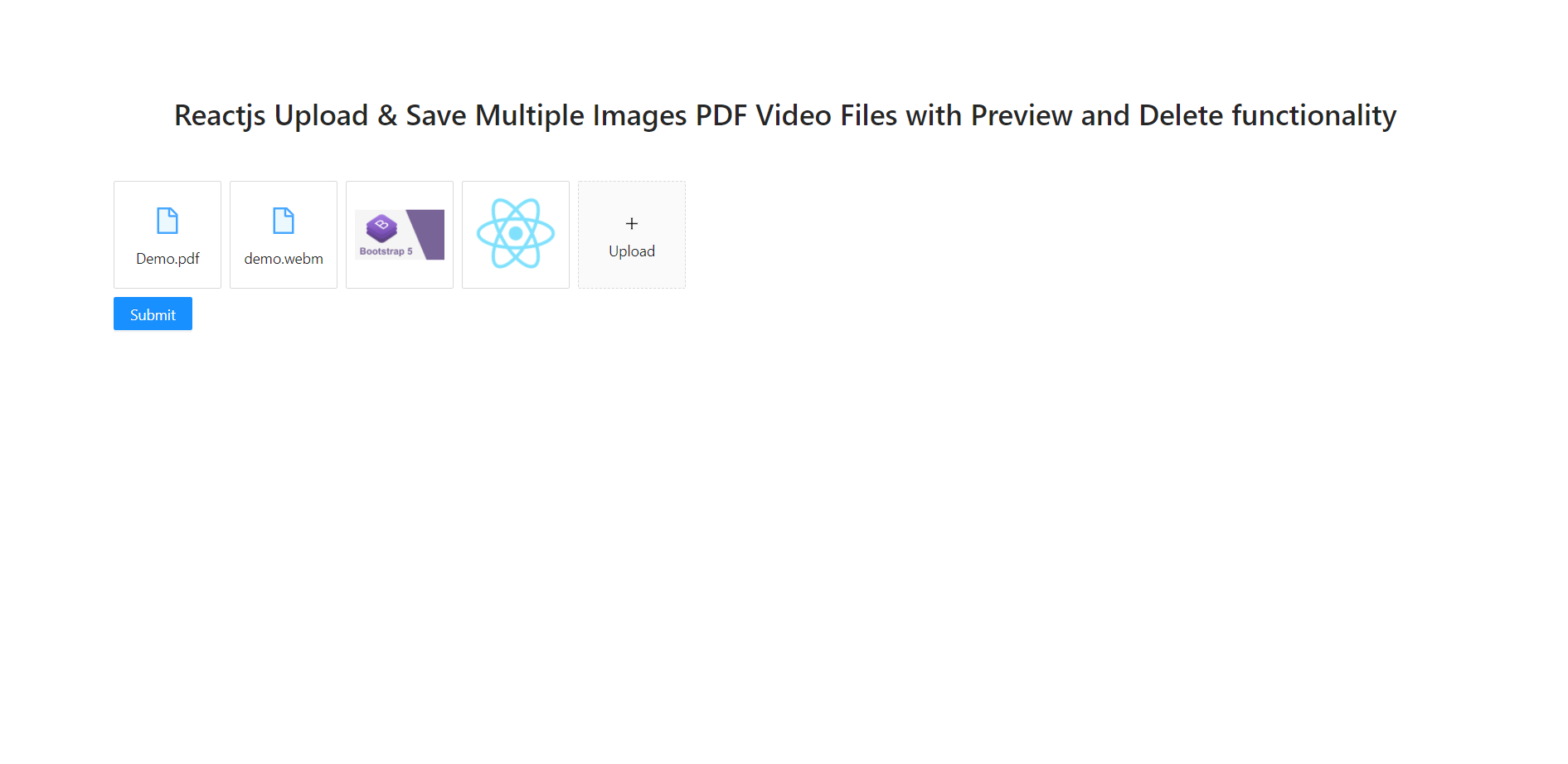
Leave a Reply
You must be logged in to post a comment.