Hello my friends, welcome back to my blog. Today in this blog post, I am going to show you, Reactjs Share Data Between Components Method 2 : LocalStorage + useState Hook.
For reactjs new comers, please check the below link:
Guys here is the working code snippet and please follow carefully:
1. Guys you need to add this code into your first component like I added inside my Home.js file:
import {useState} from 'react';
function Home() {
const [message, setMessage] = useState('');
const handleChange = event => {
setMessage(event.target.value);
localStorage.setItem('message', event.target.value);
};
return (
<div className="home container p-5">
<p>Home</p>
<input
type="text"
id="message"
name="message"
onChange={handleChange}
value={message}
/>
<h2>Message: {message}</h2>
</div>
);
}
export default Home;
2. Guys you need to add this code into your first component like I added inside my About.js file:
function About() {
return (
<div className="about container p-5">
Getting shared data from Home.js file input message field : <strong>{localStorage.getItem('message')}</strong>
</div>
);
}
export default About;
I will appreciate that if you will tell your views for this post. Nothing matters if your views will be good or bad.
Jassa
Thanks
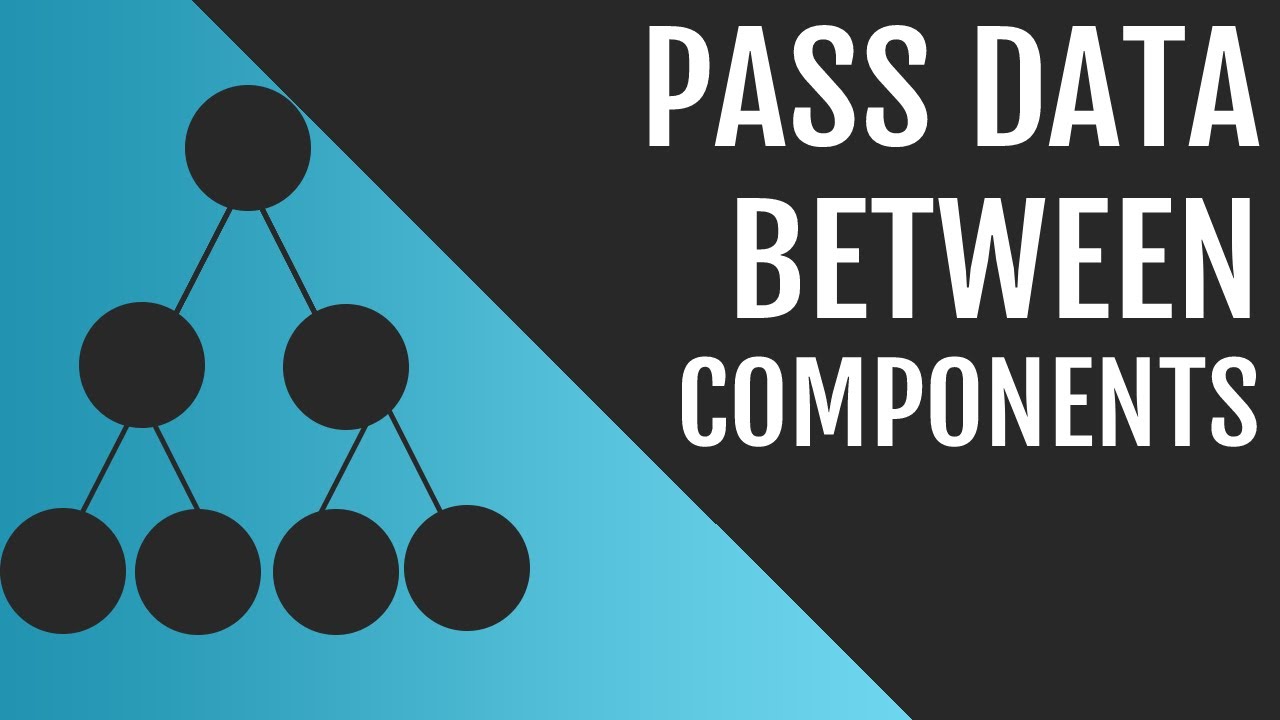
Leave a Reply
You must be logged in to post a comment.