Hello, welcome to therichpost.com. In this post, I will tell you, Reactjs push values to state array onclick event. Reactjs is a Javascript Library to build user interface.
In this post, I am playing with input field and input button to push new values to state array . On button click, I am getting the input box value and that value, I am pushing to state array.
Here is the working image in reactjs array values:
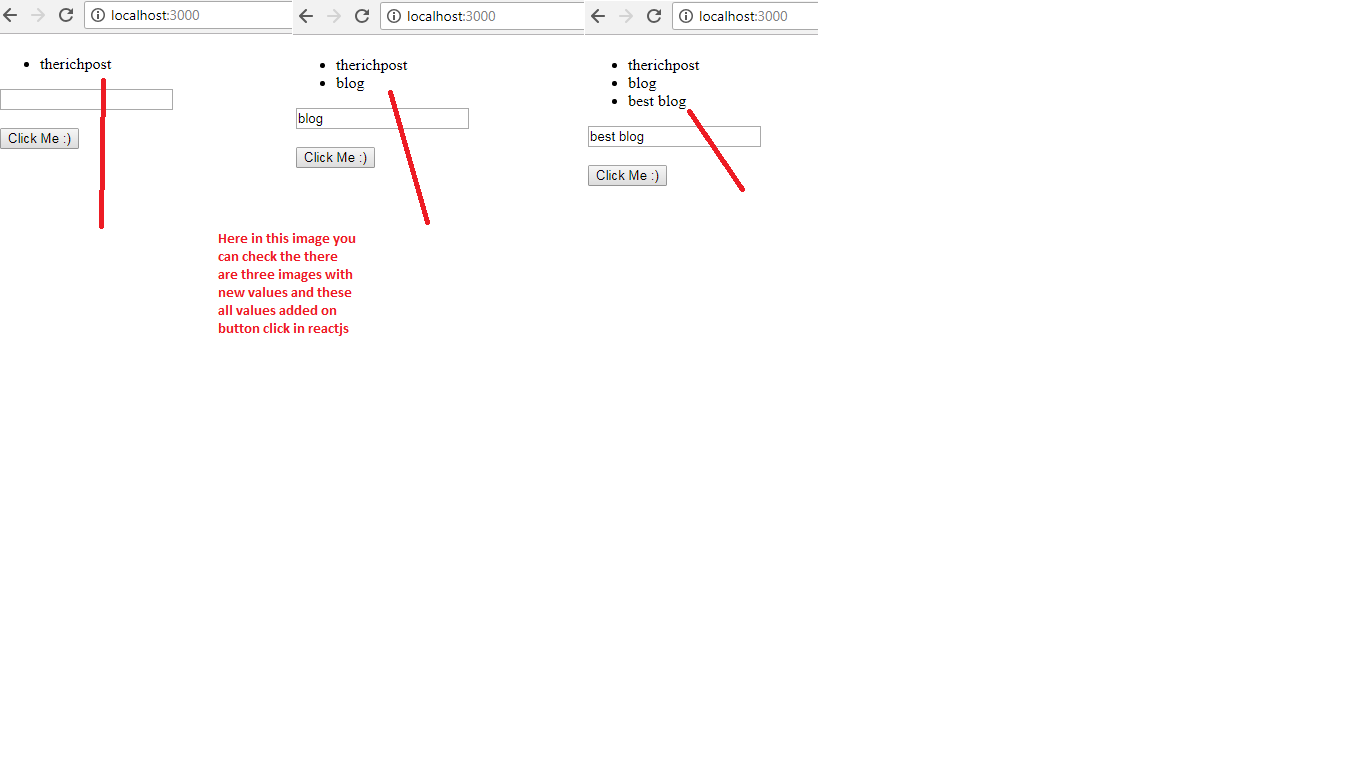
Here is the working and tested code and you can add this code into your index.js file:
import React from 'react';
import ReactDOM from 'react-dom';
class Hello extends React.Component{
constructor(props)
{
super(props);
this.state = {addtask: '', tasks:[{name:'therichpost'}]};
this.addValue = this.addValue.bind(this);
this.updateInput = this.updateInput.bind(this);
}
addValue(evt)
{
evt.preventDefault();
let tasks = this.state.tasks;
let addtask = this.state.addtask;
tasks.push({name:addtask});
this.setState({tasks:tasks});
console.log(tasks);
}
updateInput(evt){
this.setState({addtask: evt.target.value});
}
render()
{
return (
<div>
<h1>{this.state.value}</h1>
<ul>
{
//map array data
this.state.tasks.map(function(val){
return <li key={val.name}>{val.name}</li>
})
}
</ul>
<input type="text" onChange={this.updateInput} /><br/><br/>
<input type="button" value="Click Me :)" onClick={this.addValue}/>
</div>
)
}
}
ReactDOM.render(<Hello />, document.getElementById('root'));
I will do more with reactjs. If you have any query related to this post then please comment below.
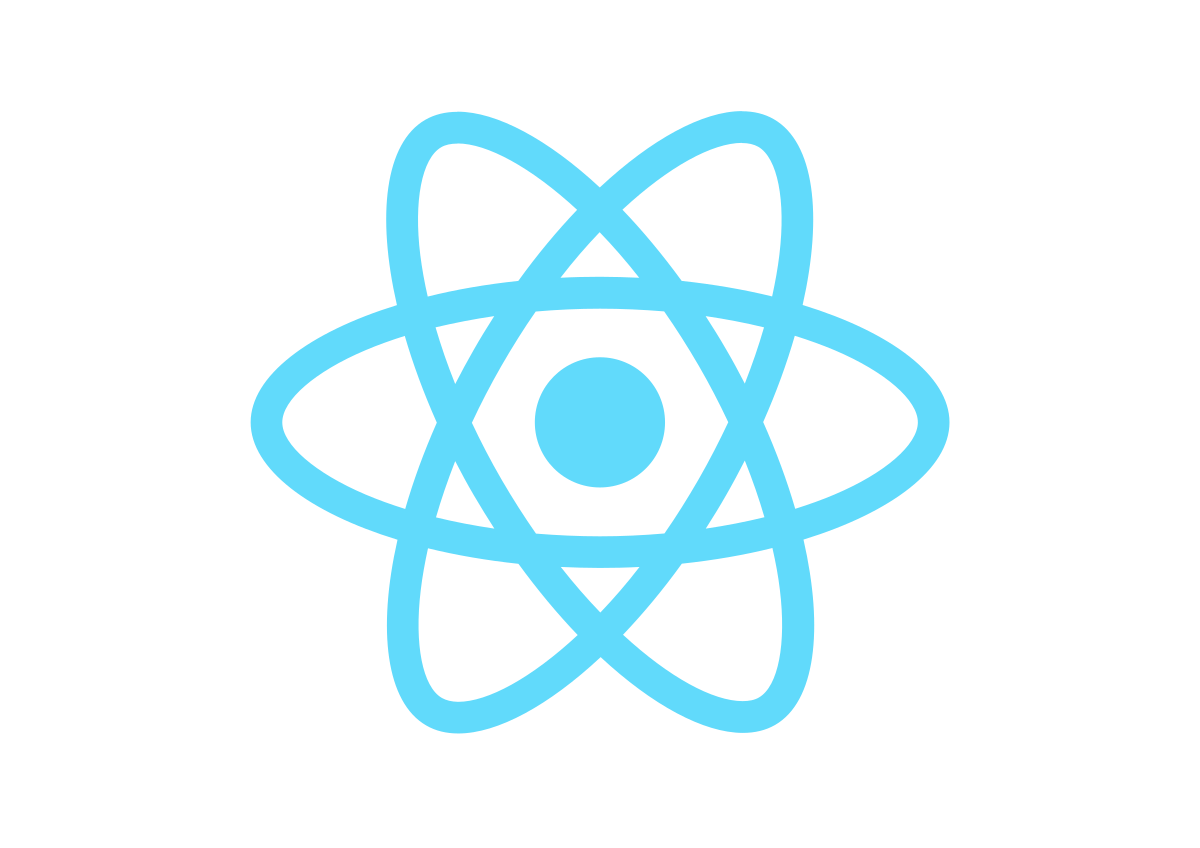
Leave a Reply
You must be logged in to post a comment.