In ReactJS, handling events such as click and mouseover is an important part of building interactive user interfaces. Here’s a basic explanation of how you can implement these events in your React components.
For reactjs new comers, please check the below link:
Click Events
- Click events are used to handle user clicks on elements like buttons, images, or any other clickable items. Here’s an example of how you might handle a click event:
function App() {
const viewBack= () => {
console.log("clicked");
}
return (
<div className="App">
<button onClick={viewBack}>View Back</button>
</div>
);
}
export default App;
Mouseover Events
- Mouseover events are triggered when the mouse pointer moves over a specific element. Here’s how you could implement a mouseover event:
function App() {
const onMouseOverCaptureHandler = () => {
console.log("MouseOver!");
}
return (
<div className="App">
<button onMouseOverCapture={onMouseOverCaptureHandler}>View Back</button>
</div>
);
}
export default App;
Notes on Event Handling in React
- Event Pooling: React pools events, meaning that the event object will only be active during the event and will be nullified afterwards. If you need to access the event asynchronously, you should call
event.persist(). - Synthetic Events: React uses a wrapper around the browser’s native event called SyntheticEvent. It has the same interface as the native event, including
stopPropagation()andpreventDefault(), except the events work identically across all browsers.
These basic examples and notes should help you get started with handling click and mouseover events in React. If you have more specific requirements or need further assistance, feel free to ask!
Jassa
Thanks
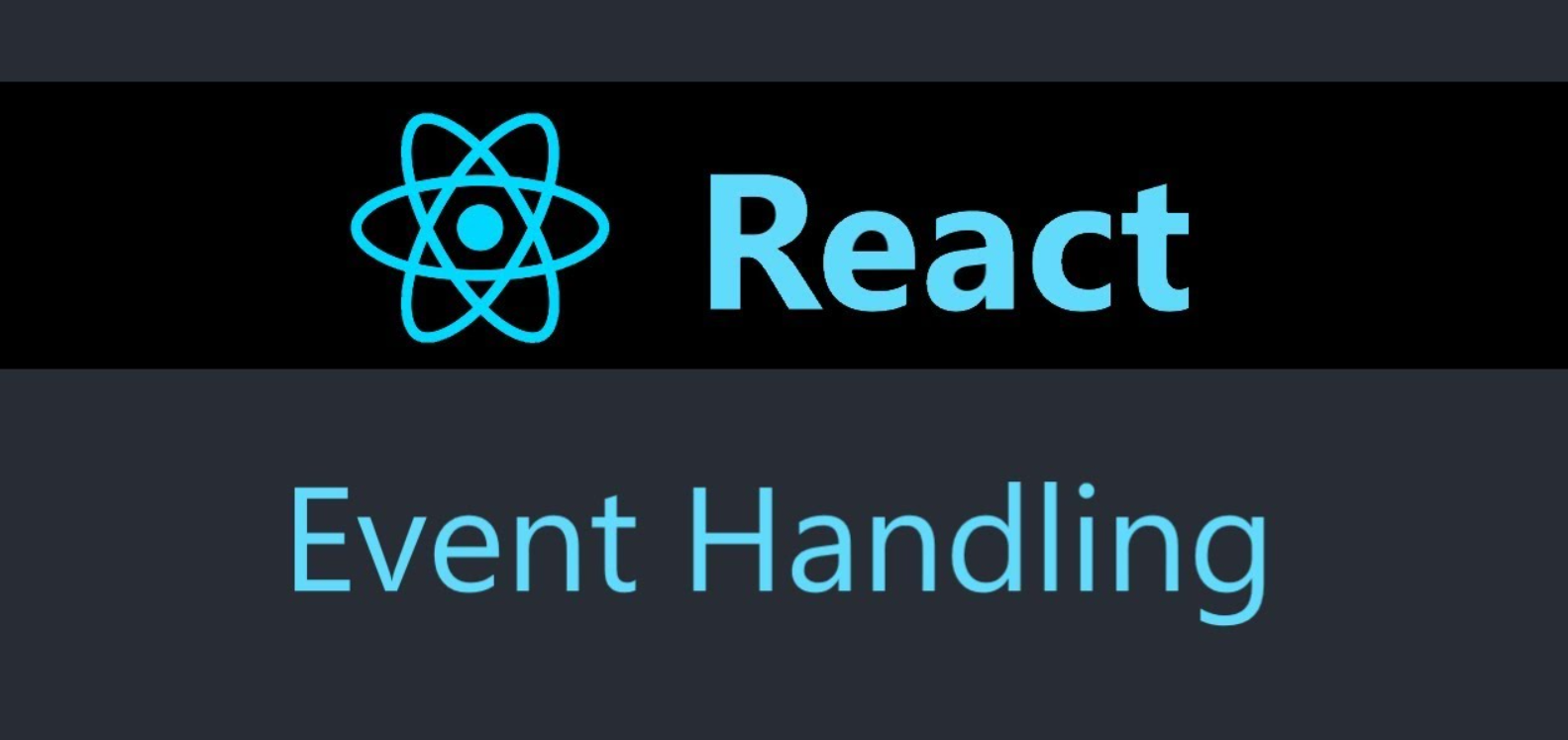
Leave a Reply
You must be logged in to post a comment.