Hello, welcome to therichpost.com. In this post, I will tell you, Reactjs dynamically added class to html elements. Reactjs is a Javascript Library to build user interface
In this post, I am adding className property to li based on object value and this is very interesting and I am doing it first time.
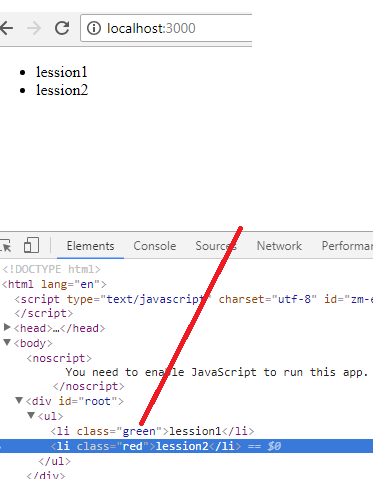
I will add the class Name with the help of ternary operator and here is the working code and you need to add this into your index.js file:
import React from 'react';
import ReactDOM from 'react-dom';
class Hello extends React.Component{
constructor()
{
super();
//declare custom data array of object
this.state = {
tasks:[
{name:'lession1', completeed:true},{name:'lession2', completeed:false}
]
}
}
render()
{
return (
<ul>
{
//map array data
this.state.tasks.map(function(task){
//adding class name dynamically based in task completed value true or false
return <li className={task.completeed ? 'green' : 'red'} key={task.name}>{task.name}</li>
})
}
</ul>
)
}
}
ReactDOM.render(<Hello />, document.getElementById('root'));
If you have any query related to this post then please do ask in below comment section and I will come with more post related to reactjs.
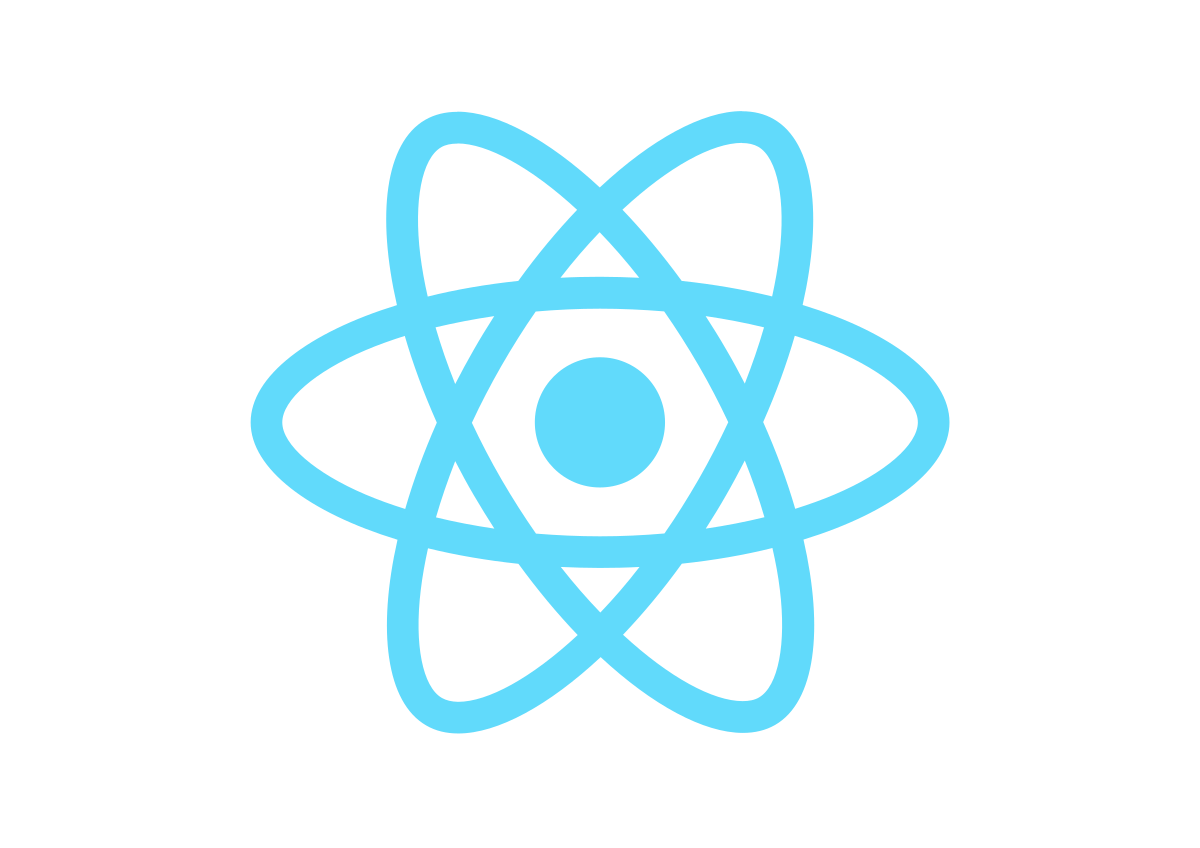
Leave a Reply
You must be logged in to post a comment.