Hello friends, welcome back to my blog. Today in this blog post, I am going to show you, Reactjs Chat UI Beautiful Template Free.
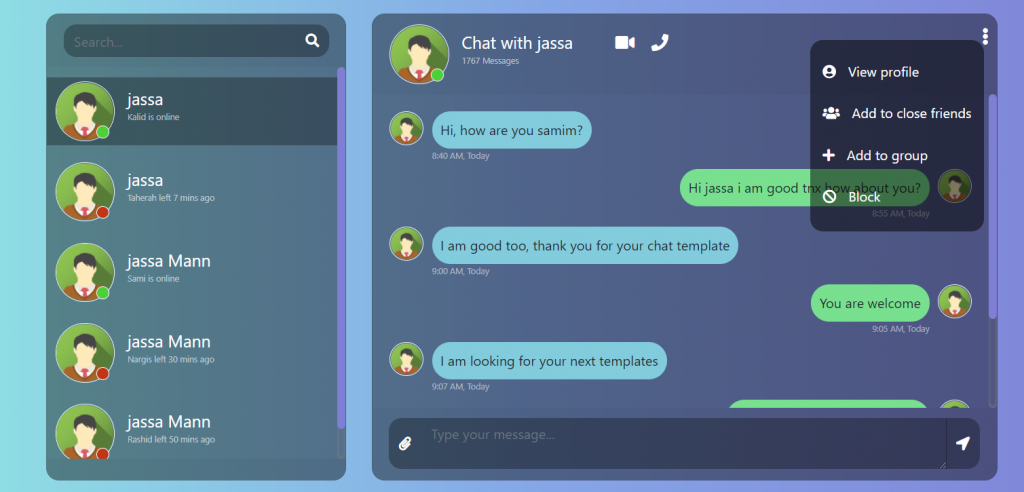

For reactjs new comers, please check the below link:
Friends now I proceed onwards and here is the working code snippet for Reactjs Chat UI Beautiful Template Free and please use this carefully to avoid the mistakes:
1. Firstly, we need fresh reactjs setup and for that, we need to run below commands into out terminal and also we should have latest node version installed on our system:
npx create-react-app reacttepmate cd reacttepmate npm start
2. Now we need to run below commands into our project terminal to get bootstrap and related modules into our reactjs application:
npm install bootstrap --save npm install jquery --save npm start //For start project again
3. Finally for the main output, we need to add below code into our reacttemplate/src/App.js file or if you have fresh setup then you can replace reacttemplate/src/App.js file code with below code:
import React from 'react';
import './App.css';
import 'bootstrap/dist/css/bootstrap.min.css';
import 'bootstrap/dist/js/bootstrap.min.js';
import 'jquery/dist/jquery.min.js';
import $ from 'jquery';
class Home extends React.Component {
componentDidMount(){
$('#action_menu_btn').click(function(){
$('.action_menu').toggle();
});
}
render() {
return (
<div className="maincontainer">
<div class="container-fluid h-50">
<div class="row justify-content-center h-100">
<div class="col-md-4 col-xl-3 chat"><div class="card mb-sm-3 mb-md-0 contacts_card">
<div class="card-header">
<div class="input-group">
<input type="text" placeholder="Search..." name="" class="form-control search" />
<div class="input-group-prepend">
<span class="input-group-text search_btn"><i class="fas fa-search"></i></span>
</div>
</div>
</div>
<div class="card-body contacts_body">
<ul class="contacts">
<li class="active">
<div class="d-flex bd-highlight">
<div class="img_cont">
<img src="https://therichpost.com/wp-content/uploads/2020/06/avatar2.png" class="rounded-circle user_img" />
<span class="online_icon"></span>
</div>
<div class="user_info">
<span>jassa</span>
<p>Kalid is online</p>
</div>
</div>
</li>
<li>
<div class="d-flex bd-highlight">
<div class="img_cont">
<img src="https://therichpost.com/wp-content/uploads/2020/06/avatar2.png" class="rounded-circle user_img" />
<span class="online_icon offline"></span>
</div>
<div class="user_info">
<span>jassa</span>
<p>Taherah left 7 mins ago</p>
</div>
</div>
</li>
<li>
<div class="d-flex bd-highlight">
<div class="img_cont">
<img src="https://therichpost.com/wp-content/uploads/2020/06/avatar2.png" class="rounded-circle user_img" />
<span class="online_icon"></span>
</div>
<div class="user_info">
<span>jassa Mann</span>
<p>Sami is online</p>
</div>
</div>
</li>
<li>
<div class="d-flex bd-highlight">
<div class="img_cont">
<img src="https://therichpost.com/wp-content/uploads/2020/06/avatar2.png" class="rounded-circle user_img" />
<span class="online_icon offline"></span>
</div>
<div class="user_info">
<span>jassa Mann</span>
<p>Nargis left 30 mins ago</p>
</div>
</div>
</li>
<li>
<div class="d-flex bd-highlight">
<div class="img_cont">
<img src="https://therichpost.com/wp-content/uploads/2020/06/avatar2.png" class="rounded-circle user_img" />
<span class="online_icon offline"></span>
</div>
<div class="user_info">
<span>jassa Mann</span>
<p>Rashid left 50 mins ago</p>
</div>
</div>
</li>
</ul>
</div>
<div class="card-footer"></div>
</div></div>
<div class="col-md-8 col-xl-6 chat">
<div class="card">
<div class="card-header msg_head">
<div class="d-flex bd-highlight">
<div class="img_cont">
<img src="https://therichpost.com/wp-content/uploads/2020/06/avatar2.png" class="rounded-circle user_img" />
<span class="online_icon"></span>
</div>
<div class="user_info">
<span>Chat with jassa</span>
<p>1767 Messages</p>
</div>
<div class="video_cam">
<span><i class="fas fa-video"></i></span>
<span><i class="fas fa-phone"></i></span>
</div>
</div>
<span id="action_menu_btn"><i class="fas fa-ellipsis-v"></i></span>
<div class="action_menu">
<ul>
<li><i class="fas fa-user-circle"></i> View profile</li>
<li><i class="fas fa-users"></i> Add to close friends</li>
<li><i class="fas fa-plus"></i> Add to group</li>
<li><i class="fas fa-ban"></i> Block</li>
</ul>
</div>
</div>
<div class="card-body msg_card_body">
<div class="d-flex justify-content-start mb-4">
<div class="img_cont_msg">
<img src="https://therichpost.com/wp-content/uploads/2020/06/avatar2.png" class="rounded-circle user_img_msg" />
</div>
<div class="msg_cotainer">
Hi, how are you samim?
<span class="msg_time">8:40 AM, Today</span>
</div>
</div>
<div class="d-flex justify-content-end mb-4">
<div class="msg_cotainer_send">
Hi jassa i am good tnx how about you?
<span class="msg_time_send">8:55 AM, Today</span>
</div>
<div class="img_cont_msg">
<img src="https://therichpost.com/wp-content/uploads/2020/06/avatar2.png" class="rounded-circle user_img_msg" />
</div>
</div>
<div class="d-flex justify-content-start mb-4">
<div class="img_cont_msg">
<img src="https://therichpost.com/wp-content/uploads/2020/06/avatar2.png" class="rounded-circle user_img_msg" />
</div>
<div class="msg_cotainer">
I am good too, thank you for your chat template
<span class="msg_time">9:00 AM, Today</span>
</div>
</div>
<div class="d-flex justify-content-end mb-4">
<div class="msg_cotainer_send">
You are welcome
<span class="msg_time_send">9:05 AM, Today</span>
</div>
<div class="img_cont_msg">
<img src="https://therichpost.com/wp-content/uploads/2020/06/avatar2.png" class="rounded-circle user_img_msg" />
</div>
</div>
<div class="d-flex justify-content-start mb-4">
<div class="img_cont_msg">
<img src="https://therichpost.com/wp-content/uploads/2020/06/avatar2.png" class="rounded-circle user_img_msg" />
</div>
<div class="msg_cotainer">
I am looking for your next templates
<span class="msg_time">9:07 AM, Today</span>
</div>
</div>
<div class="d-flex justify-content-end mb-4">
<div class="msg_cotainer_send">
Ok, thank you have a good day
<span class="msg_time_send">9:10 AM, Today</span>
</div>
<div class="img_cont_msg">
<img src="https://therichpost.com/wp-content/uploads/2020/06/avatar2.png" class="rounded-circle user_img_msg" />
</div>
</div>
<div class="d-flex justify-content-start mb-4">
<div class="img_cont_msg">
<img src="https://therichpost.com/wp-content/uploads/2020/06/avatar2.png" class="rounded-circle user_img_msg" />
</div>
<div class="msg_cotainer">
Bye, see you
<span class="msg_time">9:12 AM, Today</span>
</div>
</div>
</div>
<div class="card-footer">
<div class="input-group">
<div class="input-group-append">
<span class="input-group-text attach_btn"><i class="fas fa-paperclip"></i></span>
</div>
<textarea name="" class="form-control type_msg" placeholder="Type your message..."></textarea>
<div class="input-group-append">
<span class="input-group-text send_btn"><i class="fas fa-location-arrow"></i></span>
</div>
</div>
</div>
</div>
</div>
</div>
</div>
</div>
)
};
}
export default Home;
4. Now Friends we need to add below code into our reacttemplate/src/App.css file :
body,html{
height: 100%;
margin: 0;
background: #7F7FD5;
background: -webkit-linear-gradient(to right, #91EAE4, #86A8E7, #7F7FD5);
background: linear-gradient(to right, #91EAE4, #86A8E7, #7F7FD5);
}
.chat{
margin-top: auto;
margin-bottom: auto;
}
.card{
height: 550px;
border-radius: 15px !important;
background-color: rgba(0,0,0,0.4) !important;
}
.contacts_body{
padding: 0.75rem 0 !important;
overflow-y: auto;
white-space: nowrap;
}
.msg_card_body{
overflow-y: auto;
}
.card-header{
border-radius: 15px 15px 0 0 !important;
border-bottom: 0 !important;
}
.card-footer{
border-radius: 0 0 15px 15px !important;
border-top: 0 !important;
}
.container{
align-content: center;
}
.search{
border-radius: 15px 0 0 15px !important;
background-color: rgba(0,0,0,0.3) !important;
border:0 !important;
color:white !important;
}
.search:focus{
box-shadow:none !important;
outline:0px !important;
}
.type_msg{
background-color: rgba(0,0,0,0.3) !important;
border:0 !important;
color:white !important;
height: 60px !important;
overflow-y: auto;
}
.type_msg:focus{
box-shadow:none !important;
outline:0px !important;
}
.attach_btn{
border-radius: 15px 0 0 15px !important;
background-color: rgba(0,0,0,0.3) !important;
border:0 !important;
color: white !important;
cursor: pointer;
}
.send_btn{
border-radius: 0 15px 15px 0 !important;
background-color: rgba(0,0,0,0.3) !important;
border:0 !important;
color: white !important;
cursor: pointer;
}
.search_btn{
border-radius: 0 15px 15px 0 !important;
background-color: rgba(0,0,0,0.3) !important;
border:0 !important;
color: white !important;
cursor: pointer;
}
.contacts{
list-style: none;
padding: 0;
}
.contacts li{
width: 100% !important;
padding: 5px 10px;
margin-bottom: 15px !important;
}
.active{
background-color: rgba(0,0,0,0.3);
}
.user_img{
height: 70px;
width: 70px;
border:1.5px solid #f5f6fa;
}
.user_img_msg{
height: 40px;
width: 40px;
border:1.5px solid #f5f6fa;
}
.img_cont{
position: relative;
height: 70px;
width: 70px;
}
.img_cont_msg{
height: 40px;
width: 40px;
}
.online_icon{
position: absolute;
height: 15px;
width:15px;
background-color: #4cd137;
border-radius: 50%;
bottom: 0.2em;
right: 0.4em;
border:1.5px solid white;
}
.offline{
background-color: #c23616 !important;
}
.user_info{
margin-top: auto;
margin-bottom: auto;
margin-left: 15px;
}
.user_info span{
font-size: 20px;
color: white;
}
.user_info p{
font-size: 10px;
color: rgba(255,255,255,0.6);
}
.video_cam{
margin-left: 50px;
margin-top: 5px;
}
.video_cam span{
color: white;
font-size: 20px;
cursor: pointer;
margin-right: 20px;
}
.msg_cotainer{
margin-top: auto;
margin-bottom: auto;
margin-left: 10px;
border-radius: 25px;
background-color: #82ccdd;
padding: 10px;
position: relative;
}
.msg_cotainer_send{
margin-top: auto;
margin-bottom: auto;
margin-right: 10px;
border-radius: 25px;
background-color: #78e08f;
padding: 10px;
position: relative;
}
.msg_time{
position: absolute;
left: 0;
bottom: -15px;
color: rgba(255,255,255,0.5);
font-size: 10px;
}
.msg_time_send{
position: absolute;
right:0;
bottom: -15px;
color: rgba(255,255,255,0.5);
font-size: 10px;
}
.msg_head{
position: relative;
}
#action_menu_btn{
position: absolute;
right: 10px;
top: 10px;
color: white;
cursor: pointer;
font-size: 20px;
}
.action_menu{
z-index: 1;
position: absolute;
padding: 15px 0;
background-color: rgba(0,0,0,0.5);
color: white;
border-radius: 15px;
top: 30px;
right: 15px;
display: none;
}
.action_menu ul{
list-style: none;
padding: 0;
margin: 0;
}
.action_menu ul li{
width: 100%;
padding: 10px 15px;
margin-bottom: 5px;
}
.action_menu ul li i{
padding-right: 10px;
}
.action_menu ul li:hover{
cursor: pointer;
background-color: rgba(0,0,0,0.2);
}
@media(max-width: 576px){
.contacts_card{
margin-bottom: 15px !important;
}
}
/* width */
::-webkit-scrollbar {
width: 10px;
}
/* Track */
::-webkit-scrollbar-track {
box-shadow: inset 0 0 5px grey;
border-radius: 10px;
}
/* Handle */
::-webkit-scrollbar-thumb {
background: #7F7FD5;
border-radius: 10px;
}
/* Handle on hover */
::-webkit-scrollbar-thumb:hover {
background: #5454b6;
}
5. Now Friends we need to add below code into our reacttemplate/public/index.html file :
... <head> ... <!-- Font Awesome JS --> <link rel="stylesheet" href="https://use.fontawesome.com/releases/v5.5.0/css/all.css"> </head>
Now we are done friends. If you have any kind of query or suggestion or any requirement then feel free to comment below.
Note: Friends, I just tell the basic setup and things, you can change the code according to your requirements.
I will appreciate that if you will tell your views for this post. Nothing matters if your views will be good or bad.
Jassa
Thanks

Leave a Reply
You must be logged in to post a comment.