Hello friends, welcome back to my blog. Today in this blog post, I am going to show you, Reactjs Chartjs with Dynamic Data.
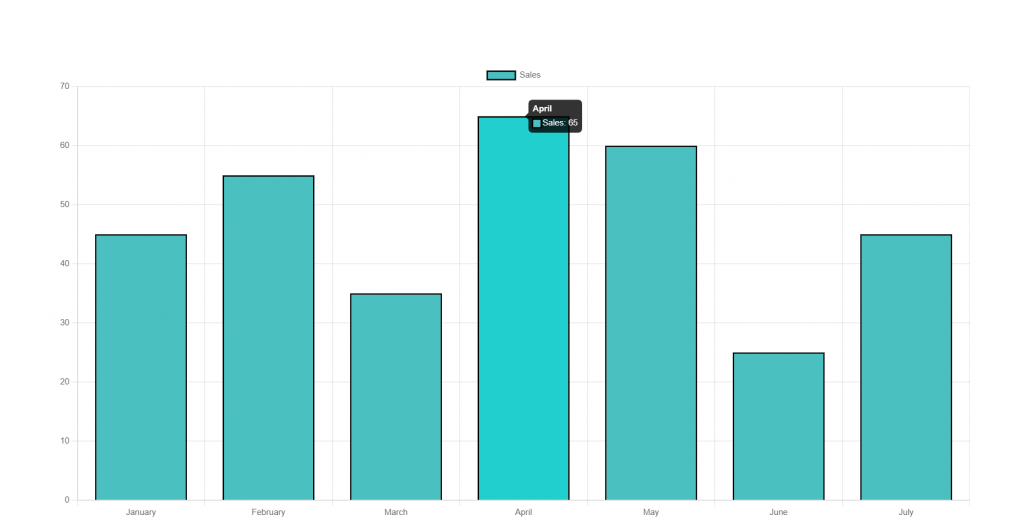
For reactjs new comers, please check the below link:
Friends now I proceed onwards and here is the working code snippet for Reactjs Chartjs with Dynamic Data and please use this carefully to avoid the mistakes:
1. Firstly, we need fresh reactjs setup and for that, we need to run below commands into out terminal and also we should have latest node version installed on our system:
npx create-react-app reactchart cd reactchart
2. Now we need to run below commands into our project terminal to get chartjs and related modules into our reactjs application:
npm install --save react-chartjs-2 npm install chart.js --save npm install axios npm start //For start project
3. Finally for the main output, we need to add below code into our reactchart/src/App.js file or if you have fresh setup then you can replace reactchart/src/App.js file code with below code:
import React from 'react';
import {Bar} from 'react-chartjs-2';
import axios from 'axios';
class Home extends React.Component {
constructor(props) {
super(props)
this.state = {
months: [],
sales:[]
}
}
componentDidMount(){
//Get all chart details
axios.get('http://localhost/chartjs.php').then(res =>
{
//Storing users detail in state array object
this.setState({months: res.data[0]});
this.setState({sales: res.data[1]});
});
}
render() {
return (
<div className="maincontainer">
<Bar
data={{
labels: this.state.months,
datasets: [
{
label: 'Sales',
backgroundColor: 'rgba(75,192,192,1)',
borderColor: 'rgba(0,0,0,1)',
borderWidth: 2,
data: this.state.sales
}
]
}}
options={{
title:{
display:true,
text:'Average Rainfall per month',
fontSize:20
},
legend:{
display:true,
position:'right'
}
}}
/>
</div>
)
};
}
export default Home;
4. Guys here is my chartjs.php file data and this file is located inside xampp/htdocs folder::
<?php
header('Access-Control-Allow-Origin: *');
header('Content-Type: application/json');
$months = array("January", "February", "March", "April", "May", "June", "July");
$sales = array("45", "55", "35", "65", "60", "25", "45");
echo json_encode(array($months,$sales));
die();
?>
Now we are done friends. If you have any kind of query or suggestion or any requirement then feel free to comment below.
Note: Friends, I just tell the basic setup and things, you can change the code according to your requirements. For better understanding must watch video above.
I will appreciate that if you will tell your views for this post. Nothing matters if your views will be good or bad.
Jassa
Thanks
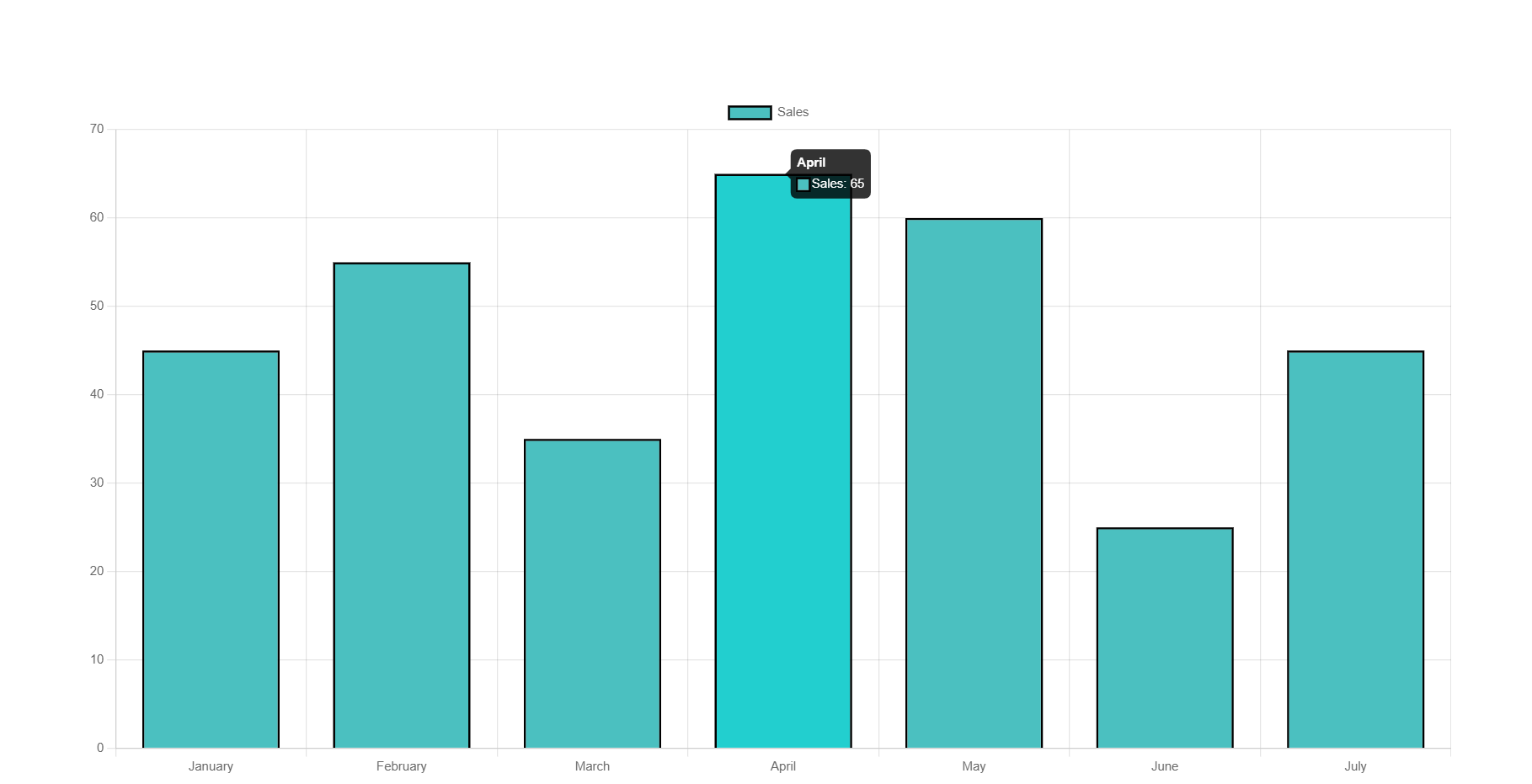
Leave a Reply
You must be logged in to post a comment.