Hello friends, welcome back to my blog. Today in this blog post, I am going to tell you, Reactjs Building Ecommerce Site Pricing Page from Scratch.
For reactjs new comers, please check the below link:
Friends now I proceed onwards and here is the working code snippet for Reactjs Building Ecommerce Site Pricing Page from Scratch and please use this carefully to avoid the mistakes:
1. Firstly friends we need fresh reactjs setup and for that we need to run below commands into our terminal and also w should have latest node version installed on our system:
npx create-react-app reactproject cd reactproject npm start // run the project
2. Now we need to run below commands to get bootstrap(for good layout) module into our react js app:
npm install bootstrap --save npm start
3. Now friends we need to add below code into our src/App.js file to get final output on web browser:
import React from 'react';
import './App.css';
//bootstrap
import 'bootstrap/dist/css/bootstrap.min.css';
class App extends React.Component {
render() {
return (
<div className="maincontainer">
<div class="d-flex flex-column flex-md-row align-items-center p-3 px-md-4 mb-3 bg-white border-bottom box-shadow">
<h5 class="my-0 mr-md-auto font-weight-normal">Therichpost</h5>
<nav class="my-2 my-md-0 mr-md-3">
<a class="p-2 text-dark" href="#">Features</a>
<a class="p-2 text-dark" href="#">Enterprise</a>
<a class="p-2 text-dark" href="#">Support</a>
<a class="p-2 text-dark" href="#">Pricing</a>
</nav>
<a class="btn btn-outline-primary" href="#">Sign up</a>
</div>
<div class="pricing-header px-3 py-3 pt-md-5 pb-md-4 mx-auto text-center">
<h1 class="display-4">Pricing</h1>
<p class="lead">Pricing table for your potential customers.</p>
</div>
<div class="container">
<div class="card-deck mb-3 text-center">
<div class="card mb-4 box-shadow">
<div class="card-header">
<h4 class="my-0 font-weight-normal">Free</h4>
</div>
<div class="card-body">
<h1 class="card-title pricing-card-title">$0 <small class="text-muted">/ mo</small></h1>
<ul class="list-unstyled mt-3 mb-4">
<li>10 users included</li>
<li>2 GB of storage</li>
<li>Email support</li>
<li>Help center access</li>
</ul>
<button type="button" class="btn btn-lg btn-block btn-outline-primary">Sign up for free</button>
</div>
</div>
<div class="card mb-4 box-shadow">
<div class="card-header">
<h4 class="my-0 font-weight-normal">Pro</h4>
</div>
<div class="card-body">
<h1 class="card-title pricing-card-title">$15 <small class="text-muted">/ mo</small></h1>
<ul class="list-unstyled mt-3 mb-4">
<li>20 users included</li>
<li>10 GB of storage</li>
<li>Priority email support</li>
<li>Help center access</li>
</ul>
<button type="button" class="btn btn-lg btn-block btn-primary">Get started</button>
</div>
</div>
<div class="card mb-4 box-shadow">
<div class="card-header">
<h4 class="my-0 font-weight-normal">Enterprise</h4>
</div>
<div class="card-body">
<h1 class="card-title pricing-card-title">$29 <small class="text-muted">/ mo</small></h1>
<ul class="list-unstyled mt-3 mb-4">
<li>30 users included</li>
<li>15 GB of storage</li>
<li>Phone and email support</li>
<li>Help center access</li>
</ul>
<button type="button" class="btn btn-lg btn-block btn-primary">Contact us</button>
</div>
</div>
</div>
<footer class="pt-4 my-md-5 pt-md-5 border-top">
<div class="row">
<div class="col-12 col-md">
therichpost.com
<small class="d-block mb-3 text-muted">© 2020-2021</small>
</div>
<div class="col-6 col-md">
<h5>Features</h5>
<ul class="list-unstyled text-small">
<li><a class="text-muted" href="#">Cool stuff</a></li>
<li><a class="text-muted" href="#">Random feature</a></li>
<li><a class="text-muted" href="#">Team feature</a></li>
<li><a class="text-muted" href="#">Stuff for developers</a></li>
<li><a class="text-muted" href="#">Another one</a></li>
<li><a class="text-muted" href="#">Last time</a></li>
</ul>
</div>
<div class="col-6 col-md">
<h5>Resources</h5>
<ul class="list-unstyled text-small">
<li><a class="text-muted" href="#">Resource</a></li>
<li><a class="text-muted" href="#">Resource name</a></li>
<li><a class="text-muted" href="#">Another resource</a></li>
<li><a class="text-muted" href="#">Final resource</a></li>
</ul>
</div>
<div class="col-6 col-md">
<h5>About</h5>
<ul class="list-unstyled text-small">
<li><a class="text-muted" href="#">Team</a></li>
<li><a class="text-muted" href="#">Locations</a></li>
<li><a class="text-muted" href="#">Privacy</a></li>
<li><a class="text-muted" href="#">Terms</a></li>
</ul>
</div>
</div>
</footer>
</div>
</div>
)
};
}
export default App;
4. In the end, we need to add below code inside reactadduser/src/App.css file to add styling :
html {
font-size: 14px;
}
@media (min-width: 768px) {
html {
font-size: 16px;
}
}
.container {
max-width: 960px;
}
.pricing-header {
max-width: 700px;
}
.card-deck .card {
min-width: 220px;
}
.border-top { border-top: 1px solid #e5e5e5; }
.border-bottom { border-bottom: 1px solid #e5e5e5; }
.box-shadow { box-shadow: 0 .25rem .75rem rgba(0, 0, 0, .05); }
Now we are done friends. If you have any kind of query or suggestion or any requirement then feel free to comment below.
Note: Friends, I just tell the basic setup and things, you can change the code according to your requirements. For better understanding must watch video above.
I will appreciate that if you will tell your views for this post. Nothing matters if your views will good or bad.
Jassa
Thanks
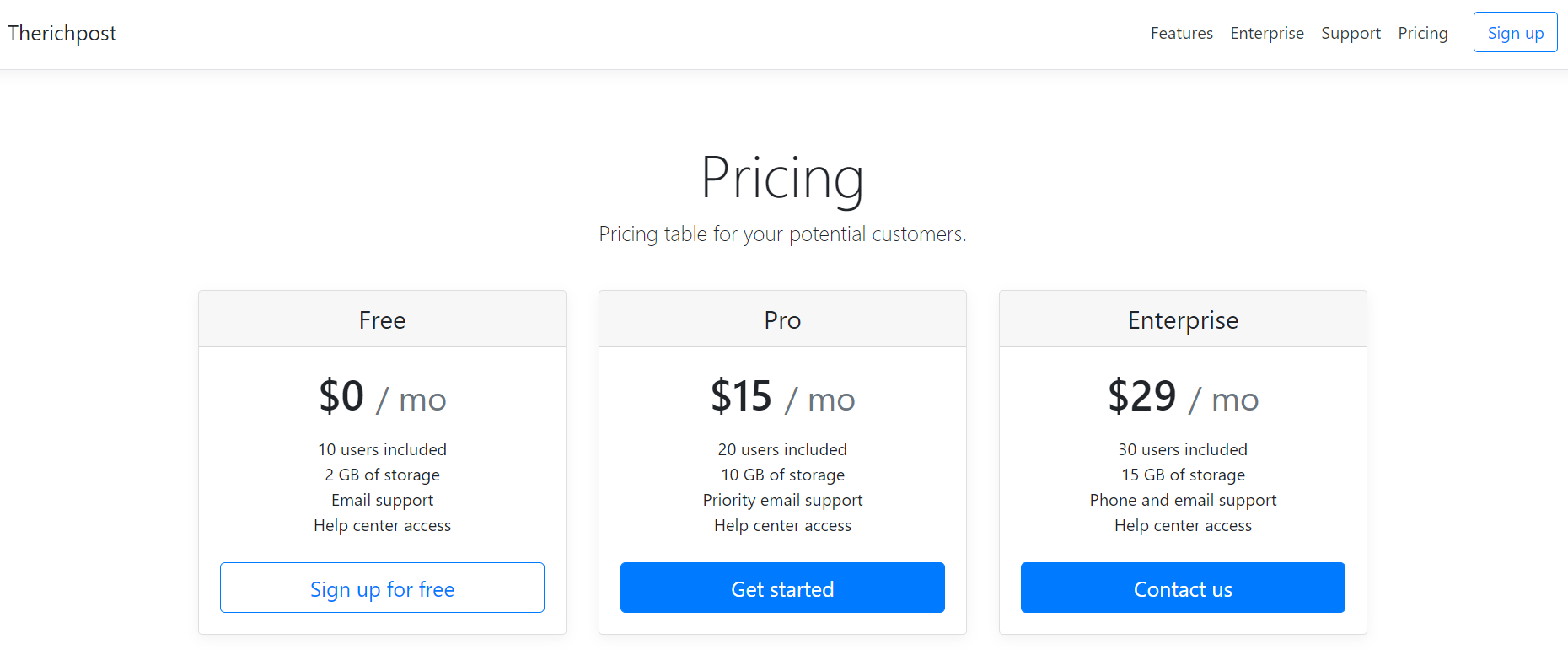
Leave a Reply
You must be logged in to post a comment.