Hello friends, welcome back to my blog. Today in this blog post, I am going to show you, Reactjs Bootstrap 4 News Magazine Carousel.
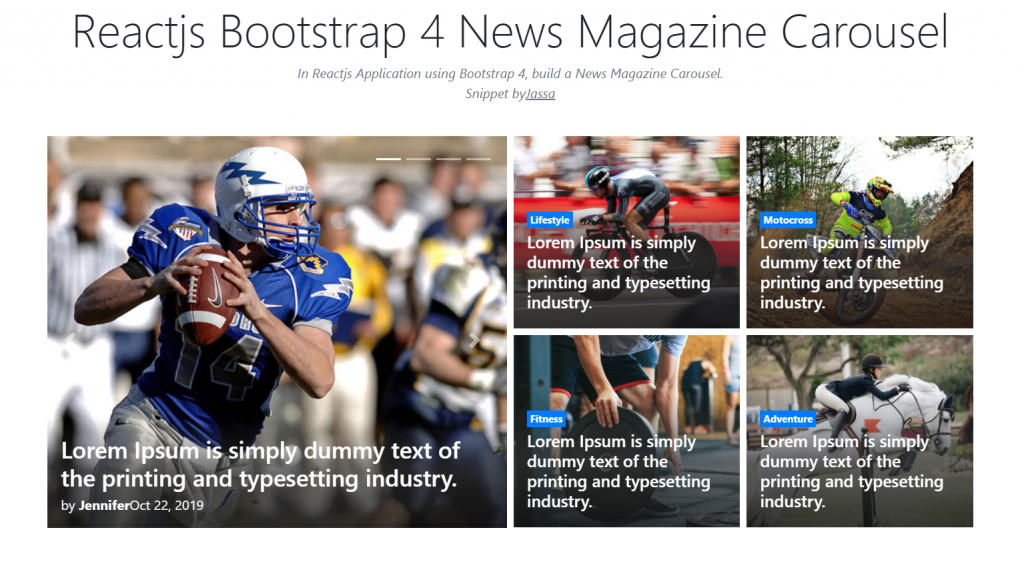
For reactjs new comers, please check the below link:
Friends now I proceed onwards and here is the working code snippet for Reactjs Bootstrap 4 News Magazine Carousel and please use this carefully to avoid the mistakes:
1. Firstly, we need fresh reactjs setup and for that, we need to run below commands into out terminal and also we should have latest node version installed on our system:
npx create-react-app reacttepmate cd reacttepmate npm start
2. Now we need to run below commands into our project terminal to get bootstrap and related modules into our reactjs application:
npm install bootstrap --save npm install jquery --save npm start //For start project again
3. Finally for the main output, we need to add below code into our reacttemplate/src/App.js file or if you have fresh setup then you can replace reacttemplate/src/App.js file code with below code:
import React from 'react';
import './App.css';
import 'bootstrap/dist/css/bootstrap.min.css';
import 'bootstrap/dist/js/bootstrap.min.js';
class Home extends React.Component {
render() {
return (
<div className="maincontainer">
<div class="container">
<div class="row">
<div class="col-12 pb-5">
<section class="row">
<div class="col-12 col-md-6 pb-0 pb-md-3 pt-2 pr-md-1">
<div id="featured" class="carousel slide carousel" data-ride="carousel">
<ol class="carousel-indicators top-indicator">
<li data-target="#featured" data-slide-to="0" class="active"></li>
<li data-target="#featured" data-slide-to="1"></li>
<li data-target="#featured" data-slide-to="2"></li>
<li data-target="#featured" data-slide-to="3"></li>
</ol>
<div class="carousel-inner">
<div class="carousel-item active">
<div class="card border-0 rounded-0 text-light overflow zoom">
<div class="position-relative">
<div class="ratio_left-cover-1 image-wrapper">
<a href="#">
<img class="img-fluid w-100"
src="https://therichpost.com/wp-content/uploads/2021/03/Reactjs-Bootstrap-4-News-Magazine-Carousel.png"
alt="Bootstrap news template" />
</a>
</div>
<div class="position-absolute p-2 p-lg-3 b-0 w-100 bg-shadow">
<a href="#">
<h2 class="h3 post-title text-white my-1">Lorem Ipsum is simply dummy text of the printing and typesetting industry.</h2>
</a>
<div class="news-meta">
<span class="news-author">by <a class="text-white font-weight-bold" href="#">Jennifer</a></span>
<span class="news-date">Oct 22, 2019</span>
</div>
</div>
</div>
</div>
</div>
<div class="carousel-item">
<div class="card border-0 rounded-0 text-light overflow zoom">
<div class="position-relative">
<div class="ratio_left-cover-1 image-wrapper">
<a href="#">
<img class="img-fluid w-100"
src="https://therichpost.com/wp-content/uploads/2021/03/Reactjs-Bootstrap-4-News-Magazine-Carousel.png"
alt="Bootstrap news theme" />
</a>
</div>
<div class="position-absolute p-2 p-lg-3 b-0 w-100 bg-shadow">
<a href="#">
<h2 class="h3 post-title text-white my-1">Lorem Ipsum is simply dummy text of the printing and typesetting industry.</h2>
</a>
<div class="news-meta">
<span class="news-author">by <a class="text-white font-weight-bold" href="#">Jassa</a></span>
<span class="news-date">Oct 22, 2019</span>
</div>
</div>
</div>
</div>
</div>
<div class="carousel-item">
<div class="card border-0 rounded-0 text-light overflow zoom">
<div class="position-relative">
<div class="ratio_left-cover-1 image-wrapper">
<a href="#">
<img class="img-fluid w-100"
src="https://therichpost.com/wp-content/uploads/2021/03/Reactjs-Bootstrap-4-News-Magazine-Carousel.png"
alt="Bootstrap blog template" />
</a>
</div>
<div class="position-absolute p-2 p-lg-3 b-0 w-100 bg-shadow">
<a href="#">
<h2 class="h3 post-title text-white my-1">Lorem Ipsum is simply dummy text of the printing and typesetting industry.</h2>
</a>
<div class="news-meta">
<span class="news-author">by <a class="text-white font-weight-bold" href="#">Jassa</a></span>
<span class="news-date">Oct 22, 2019</span>
</div>
</div>
</div>
</div>
</div>
<div class="carousel-item">
<div class="card border-0 rounded-0 text-light overflow zoom">
<div class="position-relative">
<div class="ratio_left-cover-1 image-wrapper">
<a href="#">
<img class="img-fluid w-100"
src="https://therichpost.com/wp-content/uploads/2021/03/Reactjs-Bootstrap-4-News-Magazine-Carousel.png"
alt="Bootstrap portal template" />
</a>
</div>
<div class="position-absolute p-2 p-lg-3 b-0 w-100 bg-shadow">
<a href="#">
<h2 class="h3 post-title text-white my-1">Lorem Ipsum is simply dummy text of the printing and typesetting industry.</h2>
</a>
<div class="news-meta">
<span class="news-author">by <a class="text-white font-weight-bold" href="#">Jassa</a></span>
<span class="news-date">Oct 22, 2019</span>
</div>
</div>
</div>
</div>
</div>
</div>
</div>
<a class="carousel-control-prev" href="#featured" role="button" data-slide="prev">
<span class="carousel-control-prev-icon" aria-hidden="true"></span>
<span class="sr-only">Previous</span>
</a>
<a class="carousel-control-next" href="#featured" role="button" data-slide="next">
<span class="carousel-control-next-icon" aria-hidden="true"></span>
<span class="sr-only">Next</span>
</a>
</div>
<div class="col-12 col-md-6 pt-2 pl-md-1 mb-3 mb-lg-4">
<div class="row">
<div class="col-6 pb-1 pt-0 pr-1">
<div class="card border-0 rounded-0 text-white overflow zoom">
<div class="position-relative">
<div class="ratio_right-cover-2 image-wrapper">
<a href="#">
<img class="img-fluid"
src="https://therichpost.com/wp-content/uploads/2021/03/Reactjs-Bootstrap-4-News-Magazine-Carousel.png"
alt="simple blog template bootstrap" />
</a>
</div>
<div class="position-absolute p-2 p-lg-3 b-0 w-100 bg-shadow">
<a class="p-1 badge badge-primary rounded-0" href="#">Lifestyle</a>
<a href="#">
<h2 class="h5 text-white my-1">Lorem Ipsum is simply dummy text of the printing and typesetting industry.</h2>
</a>
</div>
</div>
</div>
</div>
<div class="col-6 pb-1 pl-1 pt-0">
<div class="card border-0 rounded-0 text-white overflow zoom">
<div class="position-relative">
<div class="ratio_right-cover-2 image-wrapper">
<a href="#">
<img class="img-fluid"
src="https://therichpost.com/wp-content/uploads/2021/03/Reactjs-Bootstrap-4-News-Magazine-Carousel.png"
alt="bootstrap templates for blog" />
</a>
</div>
<div class="position-absolute p-2 p-lg-3 b-0 w-100 bg-shadow">
<a class="p-1 badge badge-primary rounded-0" href="#">Motocross</a>
<a href="#">
<h2 class="h5 text-white my-1">Lorem Ipsum is simply dummy text of the printing and typesetting industry.</h2>
</a>
</div>
</div>
</div>
</div>
<div class="col-6 pb-1 pr-1 pt-1">
<div class="card border-0 rounded-0 text-white overflow zoom">
<div class="position-relative">
<div class="ratio_right-cover-2 image-wrapper">
<a href="#">
<img class="img-fluid"
src="https://therichpost.com/wp-content/uploads/2021/03/Reactjs-Bootstrap-4-News-Magazine-Carousel.png"
alt="bootstrap blog wordpress theme" />
</a>
</div>
<div class="position-absolute p-2 p-lg-3 b-0 w-100 bg-shadow">
<a class="p-1 badge badge-primary rounded-0" href="#">Fitness</a>
<a href="#">
<h2 class="h5 text-white my-1">Lorem Ipsum is simply dummy text of the printing and typesetting industry.</h2>
</a>
</div>
</div>
</div>
</div>
<div class="col-6 pb-1 pl-1 pt-1">
<div class="card border-0 rounded-0 text-white overflow zoom">
<div class="position-relative">
<div class="ratio_right-cover-2 image-wrapper">
<a href="#">
<img class="img-fluid"
src="https://therichpost.com/wp-content/uploads/2021/03/Reactjs-Bootstrap-4-News-Magazine-Carousel.png"
alt="blog website templates bootstrap" />
</a>
</div>
<div class="position-absolute p-2 p-lg-3 b-0 w-100 bg-shadow">
<a class="p-1 badge badge-primary rounded-0" href="#">Adventure</a>
<a href="#">
<h2 class="h5 text-white my-1">Lorem Ipsum is simply dummy text of the printing and typesetting industry.</h2>
</a>
</div>
</div>
</div>
</div>
</div>
</div>
</section>
</div>
</div>
</div>
</div>
)
};
}
export default Home;
4. Now Friends we need to add below code into our reacttemplate/src/App.css file :
.b-0 {
bottom: 0;
}
.bg-shadow {
background: rgba(76, 76, 76, 0);
background: -webkit-gradient(left top, left bottom, color-stop(0%, rgba(179, 171, 171, 0)), color-stop(49%, rgba(48, 48, 48, 0.37)), color-stop(100%, rgba(19, 19, 19, 0.8)));
background: linear-gradient(to bottom, rgba(179, 171, 171, 0) 0%, rgba(48, 48, 48, 0.71) 49%, rgba(19, 19, 19, 0.8) 100%);
filter: progid:DXImageTransform.Microsoft.gradient( startColorstr='#4c4c4c', endColorstr='#131313', GradientType=0 );
}
.top-indicator {
right: 0;
top: 1rem;
bottom: inherit;
left: inherit;
margin-right: 1rem;
}
.overflow {
position: relative;
overflow: hidden;
}
.zoom img {
transition: all 0.2s linear;
}
.zoom:hover img {
-webkit-transform: scale(1.1);
transform: scale(1.1);
}
.carousel-indicators {
position: absolute;
right: 0;
bottom: 0;
z-index: 15;
display: flex;
justify-content: center;
padding-left: 0;
margin-left: 15%;
list-style: none;
height: 27px;
}
Now we are done friends. If you have any kind of query or suggestion or any requirement then feel free to comment below.
Note: Friends, I just tell the basic setup and things, you can change the code according to your requirements.
I will appreciate that if you will tell your views for this post. Nothing matters if your views will be good or bad.
Jassa
Thanks
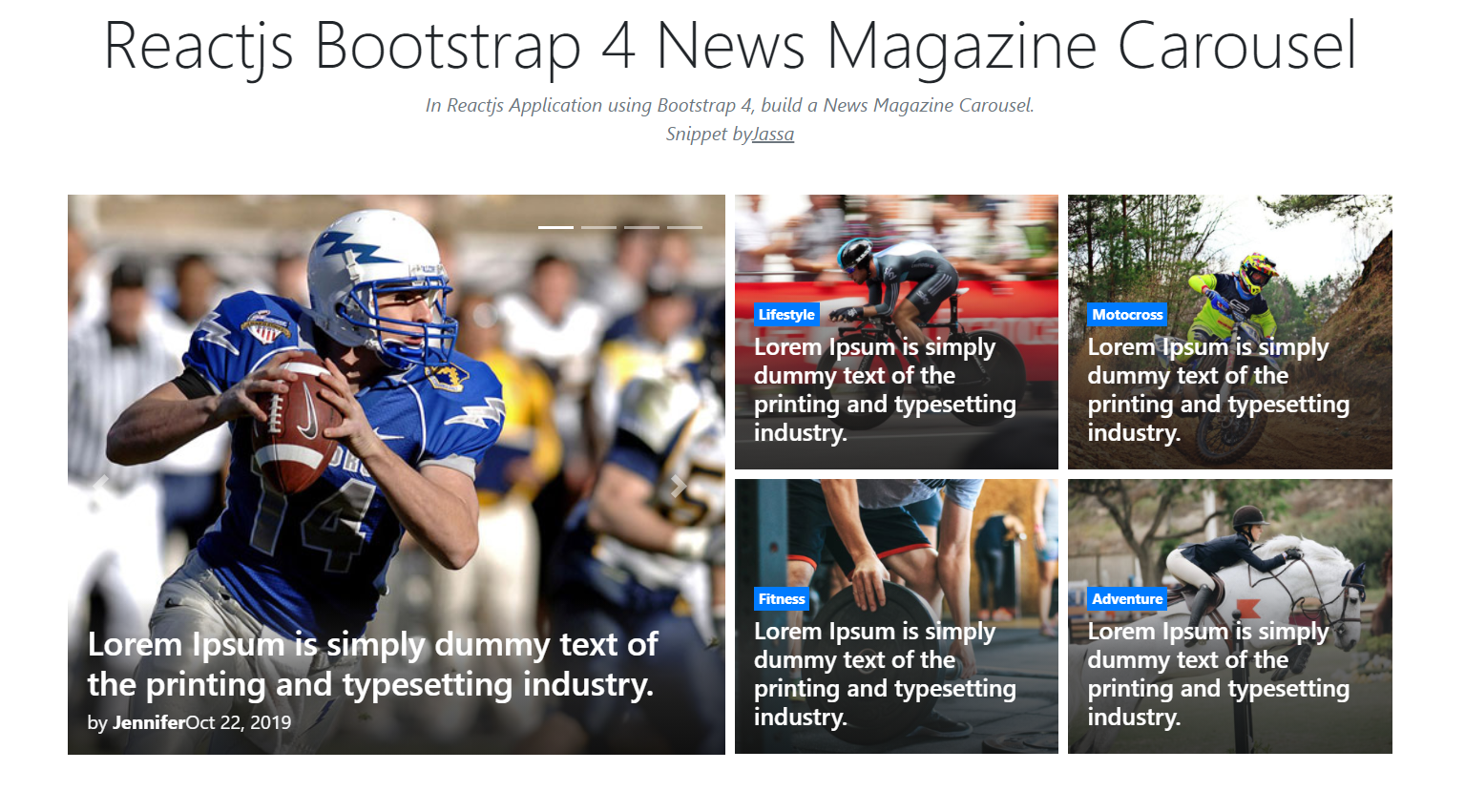
Leave a Reply
You must be logged in to post a comment.