Hello to all, welcome to therichpost.com. In this post, I will tell you, Open Modal Popup in Angular 6 with AngularMaterial.
Angular Material is getting more popularity day by day because with the help of Angular Material, we can build angular app more attractive and well designing.
I am sharing the code for modal popup and hope this helps.
Here is the working modal popup picture:
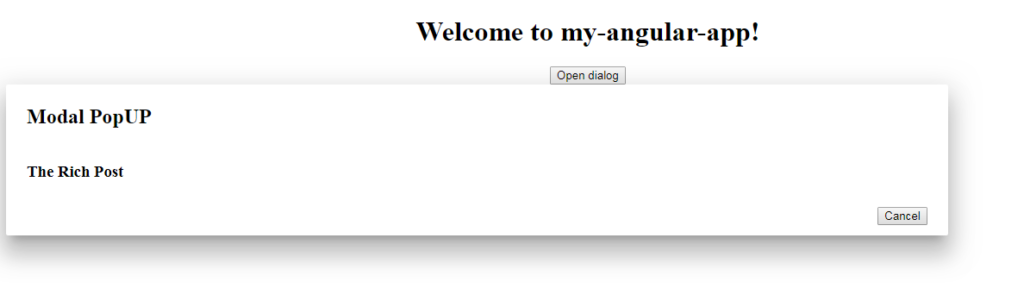
Here are the following steps to open modal popup in Angular 6:
1. First you need to run below command into your terminal to include angular material into your angular 6 app:
npm install --save @angular/material @angular/cdk @angular/animations
2. After that, please add below code into your app.module.ts file:
import { BrowserModule } from '@angular/platform-browser';
import { NgModule } from '@angular/core';
import { AppComponent, DialogContentExampleDialog } from './app.component';
import { BrowserAnimationsModule } from '@angular/platform-browser/animations';
import { MatDialogModule } from "@angular/material";
@NgModule({
declarations: [
AppComponent, DialogContentExampleDialog
],
imports: [
BrowserModule,
BrowserAnimationsModule,
MatDialogModule,
],
entryComponents: [AppComponent, DialogContentExampleDialog],
providers: [],
bootstrap: [AppComponent]
})
export class AppModule { }
3. After that, please add below code into your app.component.ts file:
import {Component} from '@angular/core';
import {MatDialog} from '@angular/material';
@Component({
selector: 'app-root',
templateUrl: './app.component.html',
styleUrls: ['./app.component.css']
})
export class AppComponent {
constructor(public dialog: MatDialog) {
}
openDialog() {
const dialogRef = this.dialog.open(DialogContentExampleDialog);
dialogRef.afterClosed().subscribe(result => {
console.log(`Dialog result: ${result}`);
});
}
title = 'my-angular-app';
}
@Component({
selector: 'dialog-content-example-dialog',
templateUrl: 'dialog-content-example-dialog.html',
})
export class DialogContentExampleDialog {}
4. After that, please add below code into your app.component.html file:
<div style="text-align:center">
<h1>
Welcome to {{ title }}!
</h1>
<button mat-button (click)="openDialog()">Open dialog</button>
</div>
5. After that, please add make new file named dialog-content-example-dialog.html into your app folder and add below code inside it:
<h2 mat-dialog-title>Modal PopUP</h2> <mat-dialog-content class="mat-typography"> <h3>The Rich Post</h3> </mat-dialog-content> <mat-dialog-actions align="end"> <button mat-button mat-dialog-close>Cancel</button> </mat-dialog-actions>
And you are done, If you have any query related to this post, then ask questions or comment below.

Leave a Reply
You must be logged in to post a comment.