Hello guys how are you? Welcome back to my channel. Today in this post I am going to show you Making the Commission Fee to be Added to the WooCommerce Product | Dokan Multivendor | WordPress.
Guys if you are new in WordPress or in WooCommerce then please check the below links for some good tutorials:
Guys here is the working code snippet for Woocommerce – Hide a shipping method if cart total is higher than an amount and please use carefully:
1. Guys here is the code snippet and you need to add your theme’s functions.php file:
add_filter( 'woocommerce_get_price_html', 'therich_alter_price_display', 9999, 2 );
function therich_alter_price_display( $price_html, $product ) {
// ONLY ON FRONTEND
if ( is_admin() ) return $price_html;
// ONLY IF PRICE NOT NULL
if ( '' === $product->get_price() ) return $price_html;
// if ( wc_current_user_has_role( 'customer' ) ) {
$orig_price = wc_get_price_to_display( $product );
$price_html = wc_price( $orig_price * 1.80 );
// }
return $price_html;
}
This is it guys and if you will have any kind of query, suggestion or requirement then feel free to comment below.
Jassa
Developer’s King
Thanks
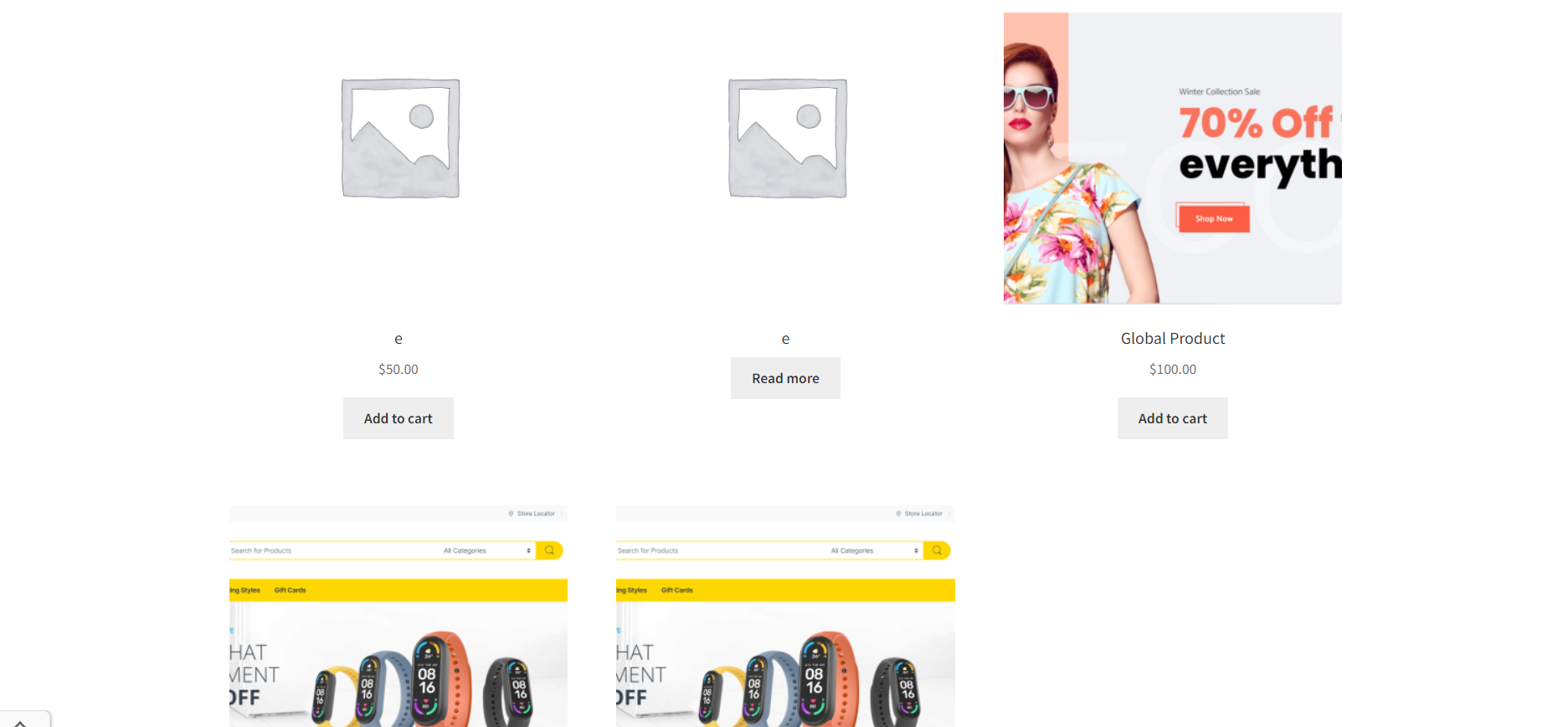
Leave a Reply
You must be logged in to post a comment.