Hello to all, welcome to therichpost.com. In this post, I will tell you, LocalStorage Javascript with Json data .This is code will be very helpful to all and I must say, this code helped my friend.
Javascript is the best Language in the world and I really like it very much.
We can get localStorage data in whole website.
localStorage stores data with no expiration date.
Here is the code for LocalStorage Javascript with Json data:
var session = { ‘session’: ‘abc’};
localStorage.setItem(‘session’, JSON.stringify(session));
session = JSON.parse(localStorage.getItem(‘session’));
alert(session[‘session’]);
we can get localStorage data in whole website:
if (localStorage) {
var data = JSON.parse(localStorage.getItem(‘session’));
alert(data[‘session’])
}
There are so many tricks in Javascript and I will let you know all. Please do comment if you any query related to this post. Thank you. Therichpost.com
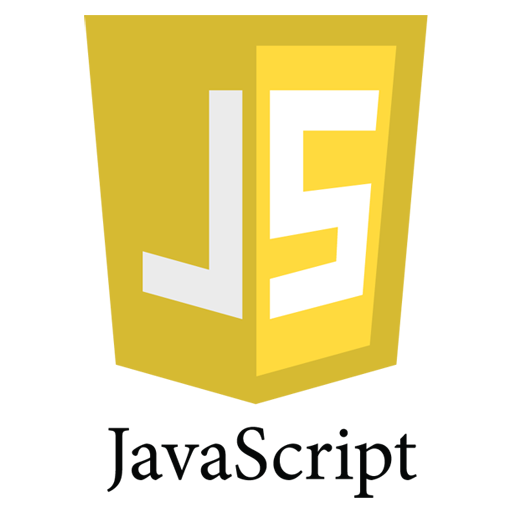
Leave a Reply
You must be logged in to post a comment.