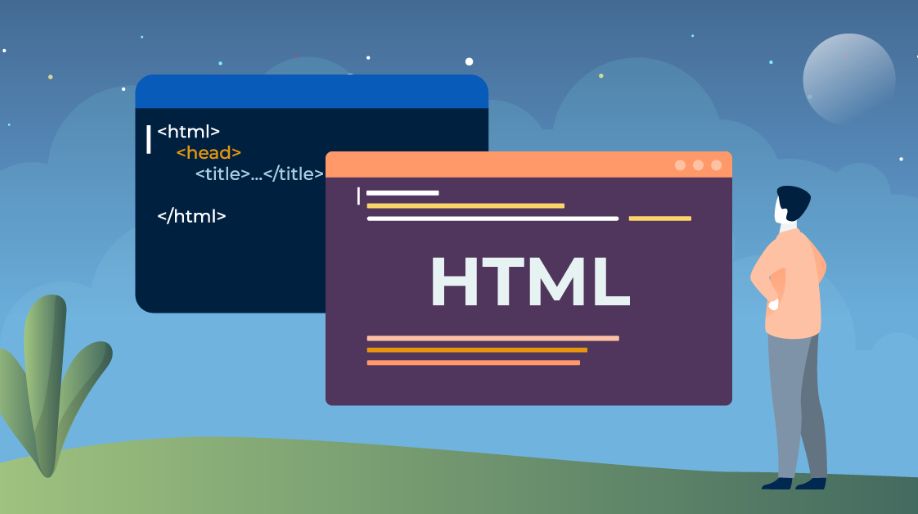Hello guys how are you? Welcome back to my blog. Today in this blog post I am going to tell All the Attributes of html page with description and uses.
HTML tags are the building blocks of HTML used to create and structure web pages. Here’s a list of common HTML tags with examples:
1. <html>
Defines the root of an HTML document.
<html> <head></head> <body></body> </html>
2. <head>
Contains metadata/information for the document.
<head> <title>Page Title</title> </head>
3. <title>
Defines the title of the document, shown in the browser’s title bar or tab.
<title>My Web Page</title>
4. <meta>
Defines metadata about an HTML document.
<meta charset="UTF-8">
5. <link>
Defines the relationship between a document and an external resource.
<link rel="stylesheet" href="styles.css">
6. <style>
Defines internal CSS styles.
<style>
body { font-family: Arial, sans-serif; }
</style>
7. <script>
Defines a client-side script.
<script>
alert('Hello, world!');
</script>
8. <body>
Defines the document’s body, containing all the content.
<body> <h1>Welcome to My Website</h1> </body>
9. <h1> to <h6>
Defines HTML headings.
<h1>This is a heading 1</h1> <h2>This is a heading 2</h2>
10. <p>
Defines a paragraph.
<p>This is a paragraph of text.</p>
11. <a>
Defines a hyperlink.
<a href="https://www.example.com">Visit Example</a>
12. <img>
Embeds an image in the document.
<img src="image.jpg" alt="A beautiful scenery">
13. <ul>
Defines an unordered (bulleted) list.
<ul> <li>Item 1</li> <li>Item 2</li> </ul>
14. <ol>
Defines an ordered (numbered) list.
<ol> <li>First item</li> <li>Second item</li> </ol>
15. <li>
Defines a list item.
<ul> <li>List item</li> </ul>
16. <div>
Defines a division or section in a document.
<div class="container"> <p>This is a section.</p> </div>
17. <span>
Defines a section in a document, used for grouping inline elements.
<p>This is a <span style="color: red;">red</span> word.</p>
18. <table>
Defines a table.
<table>
<tr>
<th>Header 1</th>
<th>Header 2</th>
</tr>
<tr>
<td>Data 1</td>
<td>Data 2</td>
</tr>
</table>
19. <tr>
Defines a row in a table.
<tr> <td>Row 1, Cell 1</td> <td>Row 1, Cell 2</td> </tr>
20. <th>
Defines a header cell in a table.
<th>Table Header</th>
21. <td>
Defines a cell in a table.
<td>Table data</td>
22. <form>
Defines an HTML form for user input.
<form action="/submit_form" method="post"> <label for="name">Name:</label> <input type="text" id="name" name="name"> <input type="submit" value="Submit"> </form>
23. <input>
Defines an input control.
<input type="text" name="username">
24. <label>
Defines a label for an <input> element.
<label for="email">Email:</label> <input type="email" id="email" name="email">
25. <textarea>
Defines a multi-line text input control.
<textarea name="message" rows="4" cols="50"></textarea>
26. <button>
Defines a clickable button.
<button type="button">Click Me!</button>
27. <select>
Defines a drop-down list.
<select name="cars"> <option value="volvo">Volvo</option> <option value="saab">Saab</option> </select>
28. <option>
Defines an option in a drop-down list.
<option value="fiat">Fiat</option>
29. <header>
Defines a header for a document or section.
<header> <h1>Site Title</h1> </header>
30. <footer>
Defines a footer for a document or section.
<footer> <p>© 2024 My Website</p> </footer>
31. <nav>
Defines navigation links.
<nav> <a href="/home">Home</a> <a href="/about">About</a> <a href="/contact">Contact</a> </nav>
32. <article>
Defines an independent, self-contained content.
<article> <h2>Article Title</h2> <p>This is an article.</p> </article>
33. <section>
Defines a section in a document.
<section> <h2>Section Title</h2> <p>This is a section.</p> </section>
34. <aside>
Defines content aside from the main content.
<aside> <h2>Related Content</h2> <p>This is an aside.</p> </aside>
35. <main>
Specifies the main content of a document.
<main> <h1>Main Content</h1> <p>This is the main content of the page.</p> </main>
36. <figure>
Specifies self-contained content, like illustrations, diagrams, photos, code listings, etc.
<figure> <img src="image.jpg" alt="A scenic view"> <figcaption>A scenic view.</figcaption> </figure>
37. <figcaption>
Defines a caption for a <figure> element.
<figcaption>Figure caption goes here.</figcaption>
38. <blockquote>
Defines a section that is quoted from another source.
<blockquote cite="http://www.example.com"> This is a blockquote from an external source. </blockquote>
39. <code>
Defines a piece of computer code.
<code>console.log('Hello, world!');</code>
40. <pre>
Defines preformatted text.
<pre> Text in a pre element is displayed in a fixed-width font, and it preserves both spaces and line breaks. </pre>
These tags cover a wide range of functionalities necessary for building a structured and interactive web page.
Thanks