Hello to all, welcome to therichpost.com. In this post, I will tell you, Laravel 6 change user password complete working code.
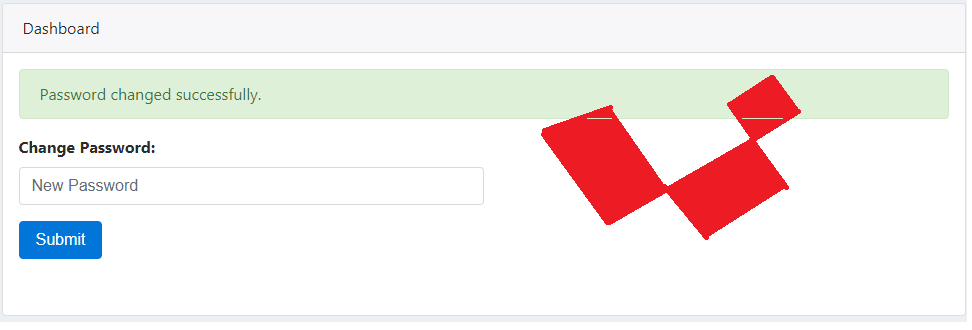
Post Working:
In this post, I am doing, login user can change his/her password and I am doing this in Laravel 6. I will share, blade, route and controller code in this post.
Here is the working code snippet and please use carefully:
1. Here is the blade template file code:
@if(session()->has("message"))
<div class="alert alert-success">
<p> {{session("message")}} </p>
</div>
@endif
@foreach ($errors->all() as $error)
<div class="alert alert-danger">
<p>{{ $error }}</p>
</div>
@endforeach
<form action="{{ URL::to('/change-password') }}" method="post">
{{ csrf_field() }}
<div class="form-group">
<label for="image"><strong>Change Password:</strong></label>
<input type="password" class="form-control" id="password" placeholder="New Password" name="password" required>
<input type="password" name="objectId" value="{{ encrypt(Auth::user()->id) }}" style="display: none;">
</div>
<button type="submit" class="btn btn-warning">Submit</button>
</form>
2. Here is the route code:
Route::post('/change-password','HomeController@changePassword');
3. Here is the controller code:
...
use Validator;
...
public function changePassword(Request $request)
{
$validator = Validator::make($request->all(), [
'password' => 'required|max:255'
]);
if ($validator->fails()) {
return redirect()->back()
->withErrors($validator)
->withInput();
}
$reset_password = DB::table('users')->where('id',decrypt(Input::get('objectId')))->update(['password' => bcrypt(Input::get('password'))]);
return Redirect::to('home')->with("message","Successful!! Password has been changed");
}
This is it, If you have any query then please do comment below.
Jassa
Thank you
Leave a Reply
You must be logged in to post a comment.