Hello guys how are you? Welcome back on my blog Therichpost. Today in this post I am going to share Integrating Angular with a Laravel backend for an e-commerce project.
Angular 19 came. If you are new then you must check below two links:
Now guys here is the complete code snippet and please follow carefully:
Sure! Here’s a basic code snippet for integrating Angular 19 with a Laravel backend for an e-commerce project. This example demonstrates creating a product listing page:
Laravel API – Backend
- Routes (routes/api.php):
use App\Http\Controllers\ProductController;
Route::get('/products', [ProductController::class, 'index']);
Route::post('/products', [ProductController::class, 'store']);
- Controller (app/Http/Controllers/ProductController.php):
namespace App\Http\Controllers;
use Illuminate\Http\Request;
use App\Models\Product;
class ProductController extends Controller
{
public function index()
{
return response()->json(Product::all(), 200);
}
public function store(Request $request)
{
$product = Product::create($request->all());
return response()->json($product, 201);
}
}
- Model (app/Models/Product.php):
namespace App\Models;
use Illuminate\Database\Eloquent\Factories\HasFactory;
use Illuminate\Database\Eloquent\Model;
class Product extends Model
{
use HasFactory;
protected $fillable = ['name', 'price', 'description'];
}
Angular – Frontend
- Service (src/app/services/product.service.ts):
import { Injectable } from '@angular/core';
import { HttpClient } from '@angular/common/http';
import { Observable } from 'rxjs';
@Injectable({
providedIn: 'root'
})
export class ProductService {
private apiUrl = 'http://localhost:8000/api/products';
constructor(private http: HttpClient) {}
getProducts(): Observable<any> {
return this.http.get<any>(this.apiUrl);
}
addProduct(product: any): Observable<any> {
return this.http.post<any>(this.apiUrl, product);
}
}
- Component (src/app/components/product-list/product-list.component.ts):
import { Component, OnInit } from '@angular/core';
import { ProductService } from '../../services/product.service';
@Component({
selector: 'app-product-list',
templateUrl: './product-list.component.html',
styleUrls: ['./product-list.component.css']
})
export class ProductListComponent implements OnInit {
products: any[] = [];
constructor(private productService: ProductService) {}
ngOnInit(): void {
this.productService.getProducts().subscribe((data) => {
this.products = data;
});
}
}
- HTML Template (src/app/components/product-list/product-list.component.html):
<div>
<h1>Product List</h1>
<ul>
<li *ngFor="let product of products">
<strong>{{ product.name }}</strong> - ${{ product.price }}
<p>{{ product.description }}</p>
</li>
</ul>
</div>
- App Module (src/app/app.module.ts): Ensure
HttpClientModuleis imported:
import { NgModule } from '@angular/core';
import { BrowserModule } from '@angular/platform-browser';
import { HttpClientModule } from '@angular/common/http';
import { AppComponent } from './app.component';
import { ProductListComponent } from './components/product-list/product-list.component';
@NgModule({
declarations: [
AppComponent,
ProductListComponent
],
imports: [
BrowserModule,
HttpClientModule
],
providers: [],
bootstrap: [AppComponent]
})
export class AppModule { }
Run the Project
- Start Laravel:
php artisan serve
- Start Angular:
ng serve
Now, your Angular app should be able to fetch and display products from the Laravel API! Let me know if you need further refinements. ????
Ajay
Thanks
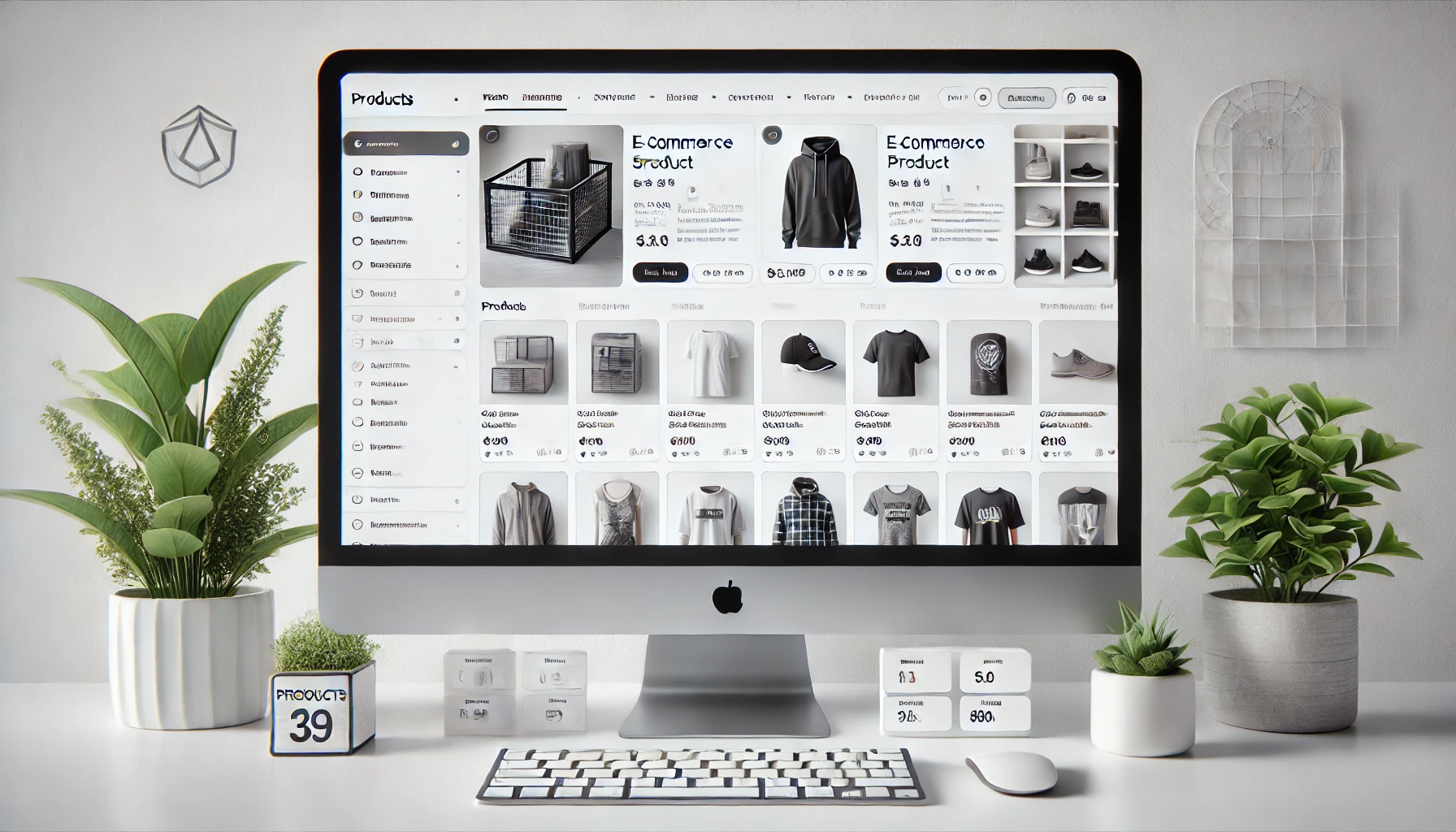
Leave a Reply
You must be logged in to post a comment.