Hello, welcome to therichpost.com. In this post, I will tell you, How to Integrate datatables with react js? Reactjs is a Javascript Library to build user interface.
In my older posts, I told you, how to install reactjs, for this, you can check the below link:
https://therichpost.com/install-reactjs-easy-simple
For integrate datatables is reactjs, I have used fixed-data-table package and you can install this package to your reactjs app with below command:
npm install fixed-data-table
Here is the working image:
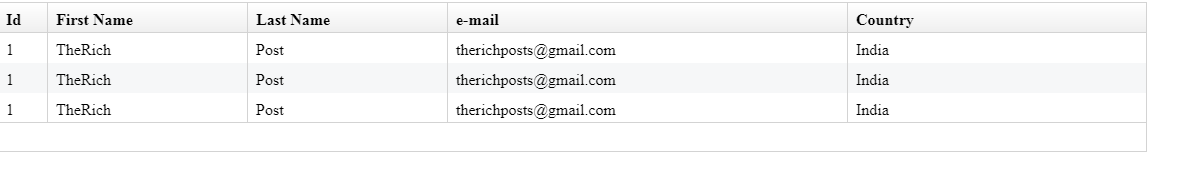
Here is working and tested code for Integrate datatables with react js and you need to add this into your index.js file:
import React from 'react';
import ReactDOM from 'react-dom';
import {Table, Column, Cell} from 'fixed-data-table';
import 'fixed-data-table/dist/fixed-data-table.css';
const rows = [{"id":1,"first_name":"TheRich","last_name":"Post","email":"therichposts@gmail.com",
"country":"India"},
{"id":1,"first_name":"TheRich","last_name":"Post","email":"therichposts@gmail.com",
"country":"India"},
{"id":1,"first_name":"TheRich","last_name":"Post","email":"therichposts@gmail.com",
"country":"India"}
];
class Hello extends React.Component{
render()
{
return (
<Table
height={rows.length * 50}
width={1150}
rowsCount={rows.length}
rowHeight={30}
headerHeight={30}
rowGetter={function(rowIndex) {return rows[rowIndex]; }}>
<Column dataKey="id" width={50} label="Id" />
<Column dataKey="first_name" width={200} label="First Name" />
<Column dataKey="last_name" width={200} label="Last Name" />
<Column dataKey="email" width={400} label="e-mail" />
<Column dataKey="country" width={300} label="Country" />
</Table>
)
}
}
ReactDOM.render(<Hello />, document.getElementById('root'));
If you have any query related to this post then please comment below.
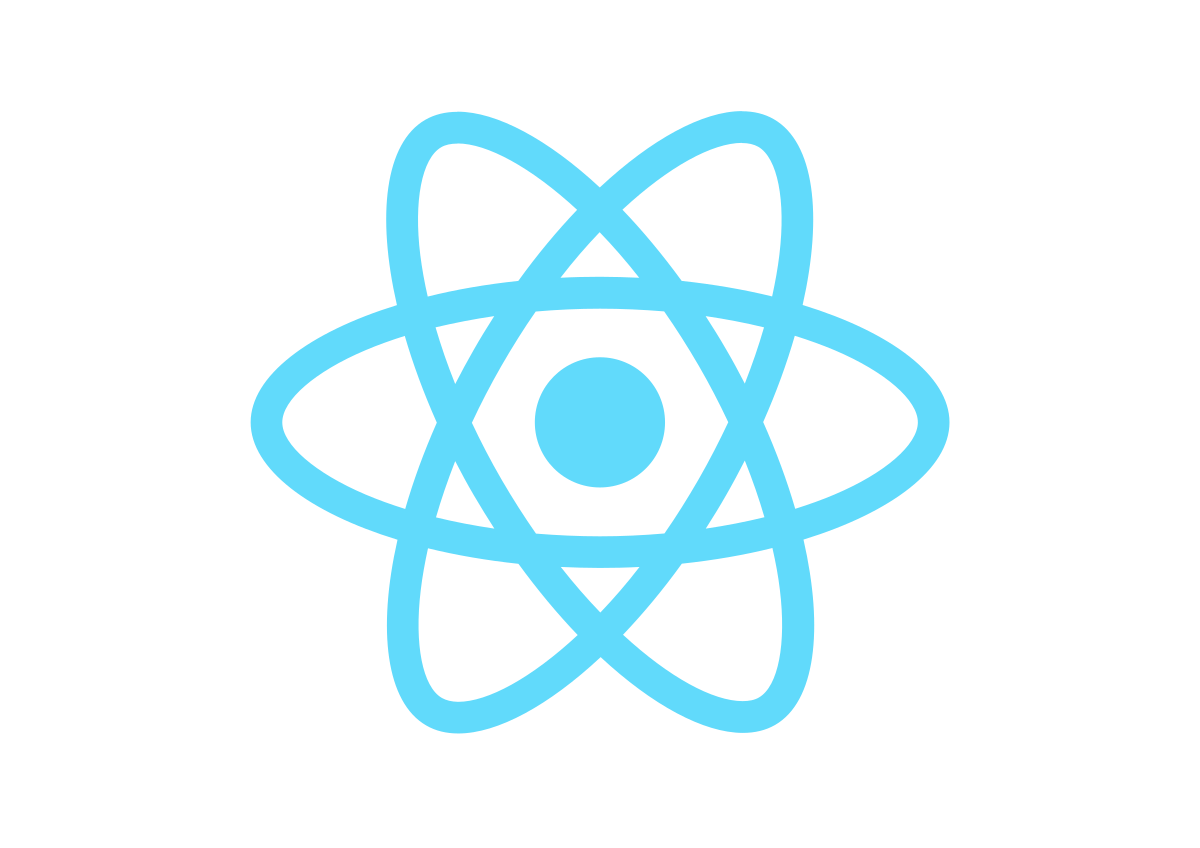
Leave a Reply
You must be logged in to post a comment.