Hello guys how are you? Welcome back on my blog Therichpost. Today in this post I am going to Implementing SP Admin Dashboard Template in Django.
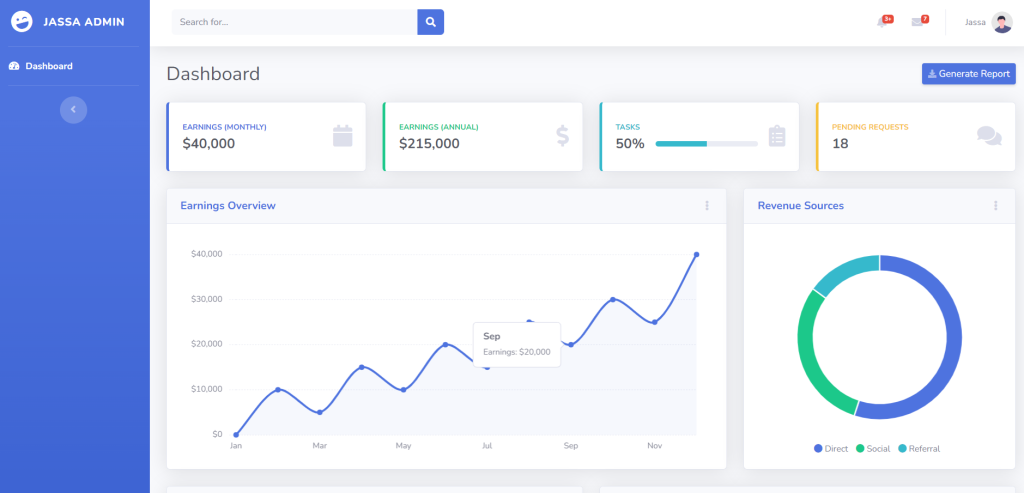
Guys for more Django and Python stuff please click on them.
Guys here is the code snippet and please use carefully:
1. Guy’s very first we need to installed python latest version and I have installed latest python version. From below link please download the python latest version:
https://www.python.org/downloads/
2. Guys now we need to create one demo project folder and run below commands to create dummy Django project and run that project:
Django web project making : 1. pip install django 2. python -m django startproject mysite 3. python manage.py startapp webapp 4. python manage.py runserver
3. Guys now we need to create two folders name templates and static on project root like I mentioned in video.
4. Guys now we need to add below code inside mysite/settings.py to set the project files paths for media & assets:
"""
Django settings for mysite project.
Generated by 'django-admin startproject' using Django 4.2.3.
For more information on this file, see
https://docs.djangoproject.com/en/4.2/topics/settings/
For the full list of settings and their values, see
https://docs.djangoproject.com/en/4.2/ref/settings/
"""
from pathlib import Path
# Build paths inside the project like this: BASE_DIR / 'subdir'.
BASE_DIR = Path(__file__).resolve().parent.parent
# Quick-start development settings - unsuitable for production
# See https://docs.djangoproject.com/en/4.2/howto/deployment/checklist/
# SECURITY WARNING: keep the secret key used in production secret!
SECRET_KEY = 'django-insecure-pr$e9($eg_pva9y8co%xno@m1vv-o7%#gdyhfe350wvv+$jtn%'
# SECURITY WARNING: don't run with debug turned on in production!
DEBUG = True
ALLOWED_HOSTS = []
# Application definition
INSTALLED_APPS = [
'django.contrib.admin',
'django.contrib.auth',
'django.contrib.contenttypes',
'django.contrib.sessions',
'django.contrib.messages',
'django.contrib.staticfiles',
'webapp'
]
MIDDLEWARE = [
'django.middleware.security.SecurityMiddleware',
'django.contrib.sessions.middleware.SessionMiddleware',
'django.middleware.common.CommonMiddleware',
'django.middleware.csrf.CsrfViewMiddleware',
'django.contrib.auth.middleware.AuthenticationMiddleware',
'django.contrib.messages.middleware.MessageMiddleware',
'django.middleware.clickjacking.XFrameOptionsMiddleware',
]
ROOT_URLCONF = 'mysite.urls'
TEMPLATES = [
{
'BACKEND': 'django.template.backends.django.DjangoTemplates',
'DIRS': [BASE_DIR / 'templates'],
'APP_DIRS': True,
'OPTIONS': {
'context_processors': [
'django.template.context_processors.debug',
'django.template.context_processors.request',
'django.contrib.auth.context_processors.auth',
'django.contrib.messages.context_processors.messages',
],
},
},
]
WSGI_APPLICATION = 'mysite.wsgi.application'
# Database
# https://docs.djangoproject.com/en/4.2/ref/settings/#databases
DATABASES = {
'default': {
'ENGINE': 'django.db.backends.sqlite3',
'NAME': BASE_DIR / 'db.sqlite3',
}
}
# Password validation
# https://docs.djangoproject.com/en/4.2/ref/settings/#auth-password-validators
AUTH_PASSWORD_VALIDATORS = [
{
'NAME': 'django.contrib.auth.password_validation.UserAttributeSimilarityValidator',
},
{
'NAME': 'django.contrib.auth.password_validation.MinimumLengthValidator',
},
{
'NAME': 'django.contrib.auth.password_validation.CommonPasswordValidator',
},
{
'NAME': 'django.contrib.auth.password_validation.NumericPasswordValidator',
},
]
# Internationalization
# https://docs.djangoproject.com/en/4.2/topics/i18n/
LANGUAGE_CODE = 'en-us'
TIME_ZONE = 'UTC'
USE_I18N = True
USE_TZ = True
# Static files (CSS, JavaScript, Images)
# https://docs.djangoproject.com/en/4.2/howto/static-files/
STATIC_URL = 'static/'
MEDIA_URL = 'images/'
STATICFILES_DIRS = [
BASE_DIR / 'static'
]
STATIC_ROOT = BASE_DIR / 'staticfiles'
MEDIA_ROOT = BASE_DIR / 'images'
# Default primary key field type
# https://docs.djangoproject.com/en/4.2/ref/settings/#default-auto-field
DEFAULT_AUTO_FIELD = 'django.db.models.BigAutoField'
5. Guys now we need to create file urls.py inside mysite folder and add below code inside it for project path&urls:
from django.contrib import admin
from django.urls import path, include
from django.conf.urls.static import static
from django.conf import settings
urlpatterns = [
path('admin/', admin.site.urls),
path('', include('webapp.urls'))
]
urlpatterns += static(settings.MEDIA_URL, document_root = settings.MEDIA_ROOT)
urlpatterns += static(settings.STATIC_URL, document_root = settings.STATIC_ROOT)
6. Guys now we need to create file base.html inside templates folder and add below code inside it for project html which will display on web:
<!DOCTYPE html>
<html lang="en">
{% load static %}
<head>
<meta charset="utf-8">
<meta http-equiv="X-UA-Compatible" content="IE=edge">
<meta name="viewport" content="width=device-width, initial-scale=1, shrink-to-fit=no">
<meta name="description" content="">
<meta name="author" content="">
<title>SB Admin 2 - Dashboard</title>
<!-- Custom fonts for this template-->
<link href="{% static 'vendor/fontawesome-free/css/all.min.css' %}" rel="stylesheet" type="text/css">
<link
href="https://fonts.googleapis.com/css?family=Nunito:200,200i,300,300i,400,400i,600,600i,700,700i,800,800i,900,900i"
rel="stylesheet">
<!-- Custom styles for this template-->
<link href="{% static 'css/sb-admin-2.min.css' %}" rel="stylesheet">
</head>
<body id="page-top">
<!-- Page Wrapper -->
<div id="wrapper">
<!-- Sidebar -->
<ul class="navbar-nav bg-gradient-primary sidebar sidebar-dark accordion" id="accordionSidebar">
<!-- Sidebar - Brand -->
<a class="sidebar-brand d-flex align-items-center justify-content-center" href="#">
<div class="sidebar-brand-icon rotate-n-15">
<i class="fas fa-laugh-wink"></i>
</div>
<div class="sidebar-brand-text mx-3">Jassa Admin</div>
</a>
<!-- Divider -->
<hr class="sidebar-divider my-0">
<!-- Nav Item - Dashboard -->
<li class="nav-item active">
<a class="nav-link" href="#">
<i class="fas fa-fw fa-tachometer-alt"></i>
<span>Dashboard</span></a>
</li>
<!-- Divider -->
<hr class="sidebar-divider d-none d-md-block">
<!-- Sidebar Toggler (Sidebar) -->
<div class="text-center d-none d-md-inline">
<button class="rounded-circle border-0" id="sidebarToggle"></button>
</div>
</ul>
<!-- End of Sidebar -->
<!-- Content Wrapper -->
<div id="content-wrapper" class="d-flex flex-column">
<!-- Main Content -->
<div id="content">
<!-- Topbar -->
<nav class="navbar navbar-expand navbar-light bg-white topbar mb-4 static-top shadow">
<!-- Sidebar Toggle (Topbar) -->
<button id="sidebarToggleTop" class="btn btn-link d-md-none rounded-circle mr-3">
<i class="fa fa-bars"></i>
</button>
<!-- Topbar Search -->
<form
class="d-none d-sm-inline-block form-inline mr-auto ml-md-3 my-2 my-md-0 mw-100 navbar-search">
<div class="input-group">
<input type="text" class="form-control bg-light border-0 small" placeholder="Search for..."
aria-label="Search" aria-describedby="basic-addon2">
<div class="input-group-append">
<button class="btn btn-primary" type="button">
<i class="fas fa-search fa-sm"></i>
</button>
</div>
</div>
</form>
<!-- Topbar Navbar -->
<ul class="navbar-nav ml-auto">
<!-- Nav Item - Search Dropdown (Visible Only XS) -->
<li class="nav-item dropdown no-arrow d-sm-none">
<a class="nav-link dropdown-toggle" href="#" id="searchDropdown" role="button"
data-toggle="dropdown" aria-haspopup="true" aria-expanded="false">
<i class="fas fa-search fa-fw"></i>
</a>
<!-- Dropdown - Messages -->
<div class="dropdown-menu dropdown-menu-right p-3 shadow animated--grow-in"
aria-labelledby="searchDropdown">
<form class="form-inline mr-auto w-100 navbar-search">
<div class="input-group">
<input type="text" class="form-control bg-light border-0 small"
placeholder="Search for..." aria-label="Search"
aria-describedby="basic-addon2">
<div class="input-group-append">
<button class="btn btn-primary" type="button">
<i class="fas fa-search fa-sm"></i>
</button>
</div>
</div>
</form>
</div>
</li>
<!-- Nav Item - Alerts -->
<li class="nav-item dropdown no-arrow mx-1">
<a class="nav-link dropdown-toggle" href="#" id="alertsDropdown" role="button"
data-toggle="dropdown" aria-haspopup="true" aria-expanded="false">
<i class="fas fa-bell fa-fw"></i>
<!-- Counter - Alerts -->
<span class="badge badge-danger badge-counter">3+</span>
</a>
<!-- Dropdown - Alerts -->
<div class="dropdown-list dropdown-menu dropdown-menu-right shadow animated--grow-in"
aria-labelledby="alertsDropdown">
<h6 class="dropdown-header">
Alerts Center
</h6>
<a class="dropdown-item d-flex align-items-center" href="#">
<div class="mr-3">
<div class="icon-circle bg-primary">
<i class="fas fa-file-alt text-white"></i>
</div>
</div>
<div>
<div class="small text-gray-500">December 12, 2019</div>
<span class="font-weight-bold">A new monthly report is ready to download!</span>
</div>
</a>
<a class="dropdown-item d-flex align-items-center" href="#">
<div class="mr-3">
<div class="icon-circle bg-success">
<i class="fas fa-donate text-white"></i>
</div>
</div>
<div>
<div class="small text-gray-500">December 7, 2019</div>
$290.29 has been deposited into your account!
</div>
</a>
<a class="dropdown-item d-flex align-items-center" href="#">
<div class="mr-3">
<div class="icon-circle bg-warning">
<i class="fas fa-exclamation-triangle text-white"></i>
</div>
</div>
<div>
<div class="small text-gray-500">December 2, 2019</div>
Spending Alert: We've noticed unusually high spending for your account.
</div>
</a>
<a class="dropdown-item text-center small text-gray-500" href="#">Show All Alerts</a>
</div>
</li>
<!-- Nav Item - Messages -->
<li class="nav-item dropdown no-arrow mx-1">
<a class="nav-link dropdown-toggle" href="#" id="messagesDropdown" role="button"
data-toggle="dropdown" aria-haspopup="true" aria-expanded="false">
<i class="fas fa-envelope fa-fw"></i>
<!-- Counter - Messages -->
<span class="badge badge-danger badge-counter">7</span>
</a>
<!-- Dropdown - Messages -->
<div class="dropdown-list dropdown-menu dropdown-menu-right shadow animated--grow-in"
aria-labelledby="messagesDropdown">
<h6 class="dropdown-header">
Message Center
</h6>
<a class="dropdown-item d-flex align-items-center" href="#">
<div class="dropdown-list-image mr-3">
<img class="rounded-circle" src="{% static 'img/undraw_profile_1.svg' %}"
alt="...">
<div class="status-indicator bg-success"></div>
</div>
<div class="font-weight-bold">
<div class="text-truncate">Hi there! I am wondering if you can help me with a
problem I've been having.</div>
<div class="small text-gray-500">Emily Fowler · 58m</div>
</div>
</a>
<a class="dropdown-item d-flex align-items-center" href="#">
<div class="dropdown-list-image mr-3">
<img class="rounded-circle" src="{% static 'img/undraw_profile_2.svg' %}"
alt="...">
<div class="status-indicator"></div>
</div>
<div>
<div class="text-truncate">I have the photos that you ordered last month, how
would you like them sent to you?</div>
<div class="small text-gray-500">Jae Chun · 1d</div>
</div>
</a>
<a class="dropdown-item d-flex align-items-center" href="#">
<div class="dropdown-list-image mr-3">
<img class="rounded-circle" src="{% static 'img/undraw_profile_3.svg' %}"
alt="...">
<div class="status-indicator bg-warning"></div>
</div>
<div>
<div class="text-truncate">Last month's report looks great, I am very happy with
the progress so far, keep up the good work!</div>
<div class="small text-gray-500">Morgan Alvarez · 2d</div>
</div>
</a>
<a class="dropdown-item d-flex align-items-center" href="#">
<div class="dropdown-list-image mr-3">
<img class="rounded-circle" src="https://source.unsplash.com/Mv9hjnEUHR4/60x60"
alt="...">
<div class="status-indicator bg-success"></div>
</div>
<div>
<div class="text-truncate">Am I a good boy? The reason I ask is because someone
told me that people say this to all dogs, even if they aren't good...</div>
<div class="small text-gray-500">Chicken the Dog · 2w</div>
</div>
</a>
<a class="dropdown-item text-center small text-gray-500" href="#">Read More Messages</a>
</div>
</li>
<div class="topbar-divider d-none d-sm-block"></div>
<!-- Nav Item - User Information -->
<li class="nav-item dropdown no-arrow">
<a class="nav-link dropdown-toggle" href="#" id="userDropdown" role="button"
data-toggle="dropdown" aria-haspopup="true" aria-expanded="false">
<span class="mr-2 d-none d-lg-inline text-gray-600 small">Jassa</span>
<img class="img-profile rounded-circle"
src="{% static 'img/undraw_profile.svg' %}">
</a>
<!-- Dropdown - User Information -->
<div class="dropdown-menu dropdown-menu-right shadow animated--grow-in"
aria-labelledby="userDropdown">
<a class="dropdown-item" href="#">
<i class="fas fa-user fa-sm fa-fw mr-2 text-gray-400"></i>
Profile
</a>
<a class="dropdown-item" href="#">
<i class="fas fa-cogs fa-sm fa-fw mr-2 text-gray-400"></i>
Settings
</a>
<a class="dropdown-item" href="#">
<i class="fas fa-list fa-sm fa-fw mr-2 text-gray-400"></i>
Activity Log
</a>
<div class="dropdown-divider"></div>
<a class="dropdown-item" href="#" data-toggle="modal" data-target="#logoutModal">
<i class="fas fa-sign-out-alt fa-sm fa-fw mr-2 text-gray-400"></i>
Logout
</a>
</div>
</li>
</ul>
</nav>
<!-- End of Topbar -->
<!-- Begin Page Content -->
<div class="container-fluid">
<!-- Page Heading -->
<div class="d-sm-flex align-items-center justify-content-between mb-4">
<h1 class="h3 mb-0 text-gray-800">Dashboard</h1>
<a href="#" class="d-none d-sm-inline-block btn btn-sm btn-primary shadow-sm"><i
class="fas fa-download fa-sm text-white-50"></i> Generate Report</a>
</div>
<!-- Content Row -->
<div class="row">
<!-- Earnings (Monthly) Card Example -->
<div class="col-xl-3 col-md-6 mb-4">
<div class="card border-left-primary shadow h-100 py-2">
<div class="card-body">
<div class="row no-gutters align-items-center">
<div class="col mr-2">
<div class="text-xs font-weight-bold text-primary text-uppercase mb-1">
Earnings (Monthly)</div>
<div class="h5 mb-0 font-weight-bold text-gray-800">$40,000</div>
</div>
<div class="col-auto">
<i class="fas fa-calendar fa-2x text-gray-300"></i>
</div>
</div>
</div>
</div>
</div>
<!-- Earnings (Monthly) Card Example -->
<div class="col-xl-3 col-md-6 mb-4">
<div class="card border-left-success shadow h-100 py-2">
<div class="card-body">
<div class="row no-gutters align-items-center">
<div class="col mr-2">
<div class="text-xs font-weight-bold text-success text-uppercase mb-1">
Earnings (Annual)</div>
<div class="h5 mb-0 font-weight-bold text-gray-800">$215,000</div>
</div>
<div class="col-auto">
<i class="fas fa-dollar-sign fa-2x text-gray-300"></i>
</div>
</div>
</div>
</div>
</div>
<!-- Earnings (Monthly) Card Example -->
<div class="col-xl-3 col-md-6 mb-4">
<div class="card border-left-info shadow h-100 py-2">
<div class="card-body">
<div class="row no-gutters align-items-center">
<div class="col mr-2">
<div class="text-xs font-weight-bold text-info text-uppercase mb-1">Tasks
</div>
<div class="row no-gutters align-items-center">
<div class="col-auto">
<div class="h5 mb-0 mr-3 font-weight-bold text-gray-800">50%</div>
</div>
<div class="col">
<div class="progress progress-sm mr-2">
<div class="progress-bar bg-info" role="progressbar"
style="width: 50%" aria-valuenow="50" aria-valuemin="0"
aria-valuemax="100"></div>
</div>
</div>
</div>
</div>
<div class="col-auto">
<i class="fas fa-clipboard-list fa-2x text-gray-300"></i>
</div>
</div>
</div>
</div>
</div>
<!-- Pending Requests Card Example -->
<div class="col-xl-3 col-md-6 mb-4">
<div class="card border-left-warning shadow h-100 py-2">
<div class="card-body">
<div class="row no-gutters align-items-center">
<div class="col mr-2">
<div class="text-xs font-weight-bold text-warning text-uppercase mb-1">
Pending Requests</div>
<div class="h5 mb-0 font-weight-bold text-gray-800">18</div>
</div>
<div class="col-auto">
<i class="fas fa-comments fa-2x text-gray-300"></i>
</div>
</div>
</div>
</div>
</div>
</div>
<!-- Content Row -->
<div class="row">
<!-- Area Chart -->
<div class="col-xl-8 col-lg-7">
<div class="card shadow mb-4">
<!-- Card Header - Dropdown -->
<div
class="card-header py-3 d-flex flex-row align-items-center justify-content-between">
<h6 class="m-0 font-weight-bold text-primary">Earnings Overview</h6>
<div class="dropdown no-arrow">
<a class="dropdown-toggle" href="#" role="button" id="dropdownMenuLink"
data-toggle="dropdown" aria-haspopup="true" aria-expanded="false">
<i class="fas fa-ellipsis-v fa-sm fa-fw text-gray-400"></i>
</a>
<div class="dropdown-menu dropdown-menu-right shadow animated--fade-in"
aria-labelledby="dropdownMenuLink">
<div class="dropdown-header">Dropdown Header:</div>
<a class="dropdown-item" href="#">Action</a>
<a class="dropdown-item" href="#">Another action</a>
<div class="dropdown-divider"></div>
<a class="dropdown-item" href="#">Something else here</a>
</div>
</div>
</div>
<!-- Card Body -->
<div class="card-body">
<div class="chart-area">
<canvas id="myAreaChart"></canvas>
</div>
</div>
</div>
</div>
<!-- Pie Chart -->
<div class="col-xl-4 col-lg-5">
<div class="card shadow mb-4">
<!-- Card Header - Dropdown -->
<div
class="card-header py-3 d-flex flex-row align-items-center justify-content-between">
<h6 class="m-0 font-weight-bold text-primary">Revenue Sources</h6>
<div class="dropdown no-arrow">
<a class="dropdown-toggle" href="#" role="button" id="dropdownMenuLink"
data-toggle="dropdown" aria-haspopup="true" aria-expanded="false">
<i class="fas fa-ellipsis-v fa-sm fa-fw text-gray-400"></i>
</a>
<div class="dropdown-menu dropdown-menu-right shadow animated--fade-in"
aria-labelledby="dropdownMenuLink">
<div class="dropdown-header">Dropdown Header:</div>
<a class="dropdown-item" href="#">Action</a>
<a class="dropdown-item" href="#">Another action</a>
<div class="dropdown-divider"></div>
<a class="dropdown-item" href="#">Something else here</a>
</div>
</div>
</div>
<!-- Card Body -->
<div class="card-body">
<div class="chart-pie pt-4 pb-2">
<canvas id="myPieChart"></canvas>
</div>
<div class="mt-4 text-center small">
<span class="mr-2">
<i class="fas fa-circle text-primary"></i> Direct
</span>
<span class="mr-2">
<i class="fas fa-circle text-success"></i> Social
</span>
<span class="mr-2">
<i class="fas fa-circle text-info"></i> Referral
</span>
</div>
</div>
</div>
</div>
</div>
<!-- Content Row -->
<div class="row">
<!-- Content Column -->
<div class="col-lg-6 mb-4">
<!-- Project Card Example -->
<div class="card shadow mb-4">
<div class="card-header py-3">
<h6 class="m-0 font-weight-bold text-primary">Projects</h6>
</div>
<div class="card-body">
<h4 class="small font-weight-bold">Server Migration <span
class="float-right">20%</span></h4>
<div class="progress mb-4">
<div class="progress-bar bg-danger" role="progressbar" style="width: 20%"
aria-valuenow="20" aria-valuemin="0" aria-valuemax="100"></div>
</div>
<h4 class="small font-weight-bold">Sales Tracking <span
class="float-right">40%</span></h4>
<div class="progress mb-4">
<div class="progress-bar bg-warning" role="progressbar" style="width: 40%"
aria-valuenow="40" aria-valuemin="0" aria-valuemax="100"></div>
</div>
<h4 class="small font-weight-bold">Customer Database <span
class="float-right">60%</span></h4>
<div class="progress mb-4">
<div class="progress-bar" role="progressbar" style="width: 60%"
aria-valuenow="60" aria-valuemin="0" aria-valuemax="100"></div>
</div>
<h4 class="small font-weight-bold">Payout Details <span
class="float-right">80%</span></h4>
<div class="progress mb-4">
<div class="progress-bar bg-info" role="progressbar" style="width: 80%"
aria-valuenow="80" aria-valuemin="0" aria-valuemax="100"></div>
</div>
<h4 class="small font-weight-bold">Account Setup <span
class="float-right">Complete!</span></h4>
<div class="progress">
<div class="progress-bar bg-success" role="progressbar" style="width: 100%"
aria-valuenow="100" aria-valuemin="0" aria-valuemax="100"></div>
</div>
</div>
</div>
<!-- Color System -->
<div class="row">
<div class="col-lg-6 mb-4">
<div class="card bg-primary text-white shadow">
<div class="card-body">
Primary
<div class="text-white-50 small">#4e73df</div>
</div>
</div>
</div>
<div class="col-lg-6 mb-4">
<div class="card bg-success text-white shadow">
<div class="card-body">
Success
<div class="text-white-50 small">#1cc88a</div>
</div>
</div>
</div>
<div class="col-lg-6 mb-4">
<div class="card bg-info text-white shadow">
<div class="card-body">
Info
<div class="text-white-50 small">#36b9cc</div>
</div>
</div>
</div>
<div class="col-lg-6 mb-4">
<div class="card bg-warning text-white shadow">
<div class="card-body">
Warning
<div class="text-white-50 small">#f6c23e</div>
</div>
</div>
</div>
<div class="col-lg-6 mb-4">
<div class="card bg-danger text-white shadow">
<div class="card-body">
Danger
<div class="text-white-50 small">#e74a3b</div>
</div>
</div>
</div>
<div class="col-lg-6 mb-4">
<div class="card bg-secondary text-white shadow">
<div class="card-body">
Secondary
<div class="text-white-50 small">#858796</div>
</div>
</div>
</div>
<div class="col-lg-6 mb-4">
<div class="card bg-light text-black shadow">
<div class="card-body">
Light
<div class="text-black-50 small">#f8f9fc</div>
</div>
</div>
</div>
<div class="col-lg-6 mb-4">
<div class="card bg-dark text-white shadow">
<div class="card-body">
Dark
<div class="text-white-50 small">#5a5c69</div>
</div>
</div>
</div>
</div>
</div>
<div class="col-lg-6 mb-4">
<!-- Illustrations -->
<div class="card shadow mb-4">
<div class="card-header py-3">
<h6 class="m-0 font-weight-bold text-primary">Illustrations</h6>
</div>
<div class="card-body">
<div class="text-center">
<img class="img-fluid px-3 px-sm-4 mt-3 mb-4" style="width: 25rem;"
src="{% static 'img/undraw_posting_photo.svg' %}" alt="...">
</div>
<p>Add some quality, svg illustrations to your project courtesy of <a
target="_blank" rel="nofollow" href="#">unDraw</a>, a
constantly updated collection of beautiful svg images that you can use
completely free and without attribution!</p>
<a target="_blank" rel="nofollow" href="#">Browse Illustrations on
unDraw →</a>
</div>
</div>
<!-- Approach -->
<div class="card shadow mb-4">
<div class="card-header py-3">
<h6 class="m-0 font-weight-bold text-primary">Development Approach</h6>
</div>
<div class="card-body">
<p>SB Admin 2 makes extensive use of Bootstrap 4 utility classes in order to reduce
CSS bloat and poor page performance. Custom CSS classes are used to create
custom components and custom utility classes.</p>
<p class="mb-0">Before working with this theme, you should become familiar with the
Bootstrap framework, especially the utility classes.</p>
</div>
</div>
</div>
</div>
</div>
<!-- /.container-fluid -->
</div>
<!-- End of Main Content -->
<!-- Footer -->
<footer class="sticky-footer bg-white">
<div class="container my-auto">
<div class="copyright text-center my-auto">
<span>Copyright © Your Website 2023</span>
</div>
</div>
</footer>
<!-- End of Footer -->
</div>
<!-- End of Content Wrapper -->
</div>
<!-- End of Page Wrapper -->
<!-- Scroll to Top Button-->
<a class="scroll-to-top rounded" href="#page-top">
<i class="fas fa-angle-up"></i>
</a>
<!-- Logout Modal-->
<div class="modal fade" id="logoutModal" tabindex="-1" role="dialog" aria-labelledby="exampleModalLabel"
aria-hidden="true">
<div class="modal-dialog" role="document">
<div class="modal-content">
<div class="modal-header">
<h5 class="modal-title" id="exampleModalLabel">Ready to Leave?</h5>
<button class="close" type="button" data-dismiss="modal" aria-label="Close">
<span aria-hidden="true">×</span>
</button>
</div>
<div class="modal-body">Select "Logout" below if you are ready to end your current session.</div>
<div class="modal-footer">
<button class="btn btn-secondary" type="button" data-dismiss="modal">Cancel</button>
<a class="btn btn-primary" href="#">Logout</a>
</div>
</div>
</div>
</div>
<!-- Bootstrap core JavaScript-->
<script src="{% static 'vendor/jquery/jquery.min.js' %}"></script>
<script src="{% static 'vendor/bootstrap/js/bootstrap.bundle.min.js' %}"></script>
<!-- Core plugin JavaScript-->
<script src="{% static 'vendor/jquery-easing/jquery.easing.min.js' %}"></script>
<!-- Custom scripts for all pages-->
<script src="{% static 'js/sb-admin-2.min.js' %}"></script>
<!-- Page level plugins -->
<script src="{% static 'vendor/chart.js/Chart.min.js' %}"></script>
<!-- Page level custom scripts -->
<script src="{% static 'js/demo/chart-area-demo.js' %}"></script>
<script src="{% static 'js/demo/chart-pie-demo.js' %}"></script>
</body>
</html>
7. Guys now please download all the assets from below git repo link and place side static folder on root which we created very first:
8. Also guys in the end add below code inside webapp/views.py file to render html file:
from django.shortcuts import render
def BASE(request):
return render(request, 'base.html')
This is it guys and if you will have any kind of query, suggestion and requirement then please do comment below.
I will come with more free Django free admin templates.
I have just shown you basic things and further more you can set this free project according to your reequipments.
Jassa
Thanks
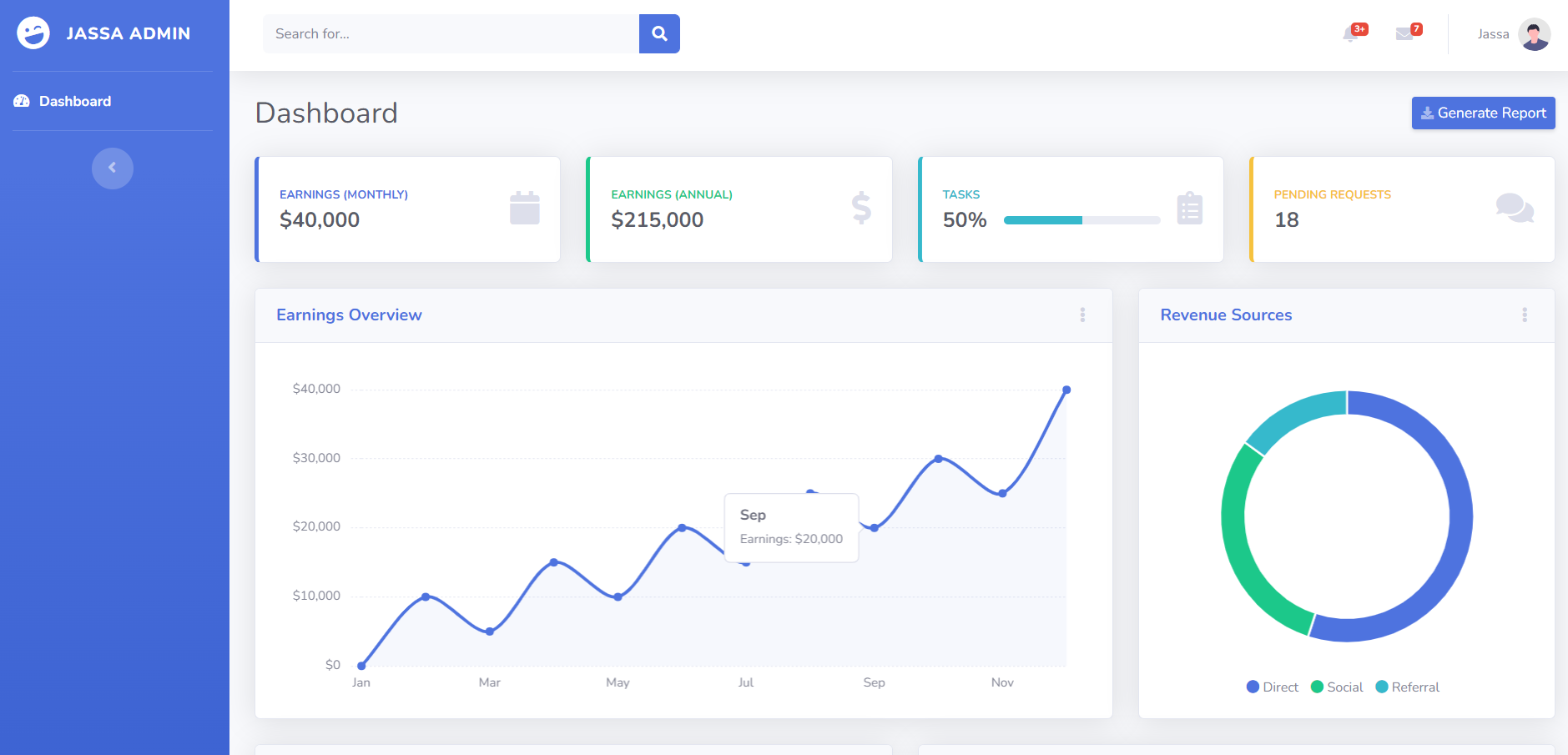
Leave a Reply
You must be logged in to post a comment.