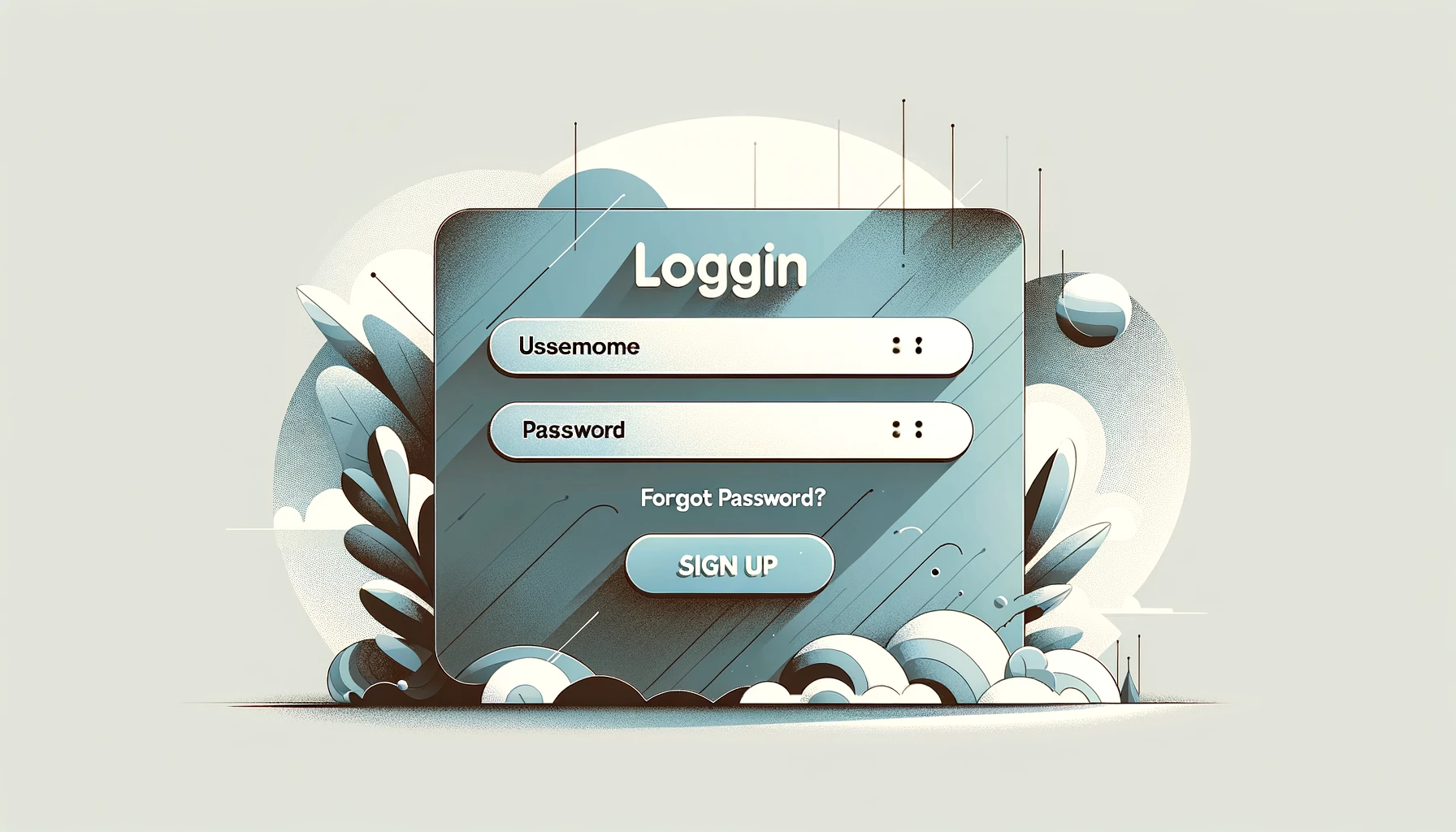Implementing authentication in an Angular 17 application using NgRx involves several steps, including setting up NgRx in your Angular project, creating the necessary actions, reducers, and effects for handling authentication, and integrating with a backend for actual authentication. Here’s a step-by-step guide to get you started:
1. Setting Up Angular 17 and NgRx
Make sure you have Angular CLI installed. If not, you can install it via npm:
npm install -g @angular/cli
Create a new Angular project:
ng new angular-ngrx-auth --style=scss --routing=true
Navigate into your project directory:
cd angular-ngrx-auth
Add NgRx to your project:
ng add @ngrx/store @ngrx/effects @ngrx/store-devtools
This command installs the core NgRx packages (@ngrx/store, @ngrx/effects) and the NgRx DevTools for debugging.
2. Setting Up Authentication State, Actions, Reducers, and Effects
State:
Define an interface for your auth state in src/app/store/auth/auth.state.ts:
export interface AuthState {
user: any; // Consider defining a User interface
loading: boolean;
error: any;
}Actions:
Define auth actions in src/app/store/auth/auth.actions.ts:
import { createAction, props } from '@ngrx/store';
export const login = createAction('[Auth] Login', props<{ email: string; password: string }>());
export const loginSuccess = createAction('[Auth] Login Success', props<{ user: any }>());
export const loginFailure = createAction('[Auth] Login Failure', props<{ error: any }>());Reducers:
Create a reducer for auth actions in src/app/store/auth/auth.reducer.ts:
import { createReducer, on } from '@ngrx/store';
import * as AuthActions from './auth.actions';
import { AuthState } from './auth.state';
export const initialState: AuthState = {
user: null,
loading: false,
error: null
};
export const authReducer = createReducer(
initialState,
on(AuthActions.login, state => ({ ...state, loading: true })),
on(AuthActions.loginSuccess, (state, { user }) => ({ ...state, user, loading: false })),
on(AuthActions.loginFailure, (state, { error }) => ({ ...state, error, loading: false }))
);Effects:
Implement effects in src/app/store/auth/auth.effects.ts to handle the login process:
import { Injectable } from '@angular/core';
import { Actions, createEffect, ofType } from '@ngrx/effects';
import { of } from 'rxjs';
import { catchError, map, mergeMap } from 'rxjs/operators';
import * as AuthActions from './auth.actions';
import { AuthService } from '../../services/auth.service'; // You need to implement this service
@Injectable()
export class AuthEffects {
login$ = createEffect(() =>
this.actions$.pipe(
ofType(AuthActions.login),
mergeMap(action =>
this.authService.login(action.email, action.password).pipe(
map(user => AuthActions.loginSuccess({ user })),
catchError(error => of(AuthActions.loginFailure({ error })))
)
)
)
);
constructor(private actions$: Actions, private authService: AuthService) {}
}3. Implementing the AuthService
You need to implement AuthService that communicates with your backend to authenticate users. This service will be used in the AuthEffects to perform the actual login and handle the response.
4. Wiring Everything Up
- Register the reducer in your app module or a feature module using
StoreModule.forRoot({ auth: authReducer })orStoreModule.forFeature('auth', authReducer)respectively. - Register the effects using
EffectsModule.forRoot([AuthEffects])orEffectsModule.forFeature([AuthEffects]). - Inject
Storeinto your components to dispatch actions and select parts of the state.
5. Connecting to a Backend
Your AuthService needs to make HTTP requests to your backend for authentication. Implement login, logout, and possibly token refresh methods within this service.
This is a simplified overview to get you started with authentication using NgRx in an Angular 17 application. Depending on your requirements, you might need to handle additional cases such as token management, registering users, and protecting routes with guards.