Hello guys how are you? Welcome back to my blog. Today in this post I will Implement a language-switching calendar in Angular 18+ Application.
Angular 18 came. If you are new then you must check below two links:
Now guys here is the complete code snippet and please follow carefully:
In Angular 18, the FlatpickrModule from the angularx-flatpickr package has been deprecated and is scheduled for removal in version 9. To implement a language-switching calendar that maintains the DD/MM/YYYY format without reloading the page, it’s recommended to use the FlatpickrDirective along with the provideFlatpickrDefaults function.
Implementation Steps:
1. Install Dependencies:
npm install flatpickr angularx-flatpickr
2.Configure Styles:
Add the Flatpickr CSS to your angular.json file:
"styles": [ "node_modules/flatpickr/dist/flatpickr.css", "src/styles.css" ]
3.Set Up the Component:
Create a standalone component that includes a language selector and the Flatpickr input. Handle locale changes dynamically to update the calendar’s language without reloading the page.
import { Component } from '@angular/core';
import { FlatpickrDirective, provideFlatpickrDefaults } from 'angularx-flatpickr';
import { French } from 'flatpickr/dist/l10n/fr.js';
import { Spanish } from 'flatpickr/dist/l10n/es.js';
import { FormsModule } from '@angular/forms';
@Component({
selector: 'app-date-picker',
standalone: true,
imports: [FlatpickrDirective],
providers: [
provideFlatpickrDefaults({
dateFormat: 'd/m/Y',
locale: 'en'
})
],
template: `
<div>
<label for="language">Select Language:</label>
<select id="language" [(ngModel)]="selectedLanguage" (change)="onLanguageChange()">
<option value="en">English</option>
<option value="fr">French</option>
<option value="es">Spanish</option>
</select>
</div>
<div>
<label for="calendar">Select Date:</label>
<input type="text" mwlFlatpickr [altInput]="true" placeholder="DD/MM/YYYY">
</div>
`
})
export class DatePickerComponent {
selectedLanguage = 'en';
onLanguageChange() {
let locale;
switch (this.selectedLanguage) {
case 'fr':
locale = French;
break;
case 'es':
locale = Spanish;
break;
default:
locale = null;
}
provideFlatpickrDefaults({
dateFormat: 'd/m/Y',
locale: locale || 'en'
});
}
}
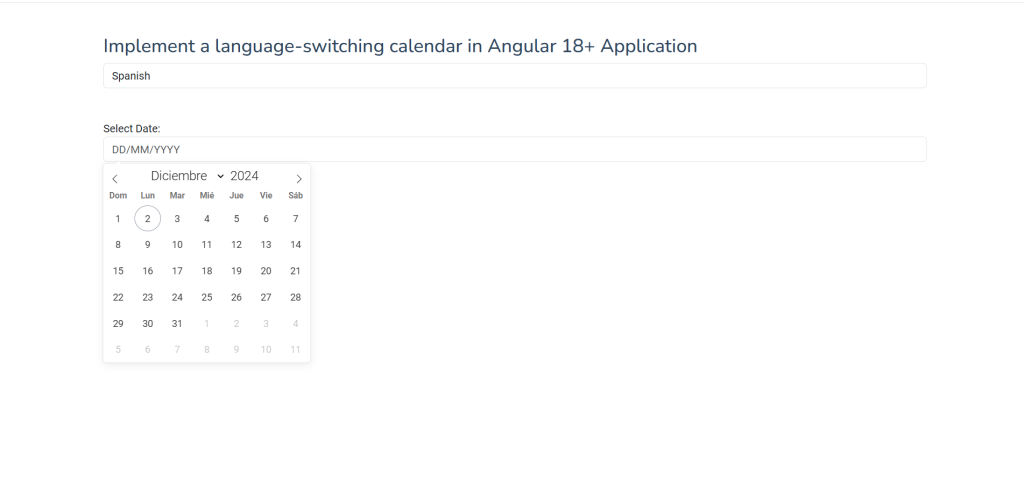
Explanation:
- The
provideFlatpickrDefaultsfunction is used to set default configurations for Flatpickr, including the date format and locale. - The
onLanguageChangemethod updates the locale based on the selected language, allowing the calendar to switch languages dynamically.
Additional Notes:
- Locale Imports: Ensure that the locale files (e.g.,
fr.jsfor French,es.jsfor Spanish) are correctly imported from the Flatpickr library. - Dynamic Locale Loading: This implementation allows users to switch the calendar’s language on-the-fly without reloading the page, enhancing user experience.
- Consistent Date Format: By setting the
dateFormatto ‘d/m/Y’, the displayed date format remains consistent regardless of the selected language.
For more information on localization and configuration options in Flatpickr, refer to the official documentation: Flatpickr Localization.
By following these steps, you can create a multilingual calendar in Angular 18 that maintains a consistent DD/MM/YYYY date format and allows users to change languages seamlessly.
I will appreciate that if you will tell your views for this post. Nothing matters if your views will be good or bad because with your views, I will make my next posts more good and helpful.
Jassa
Thanks
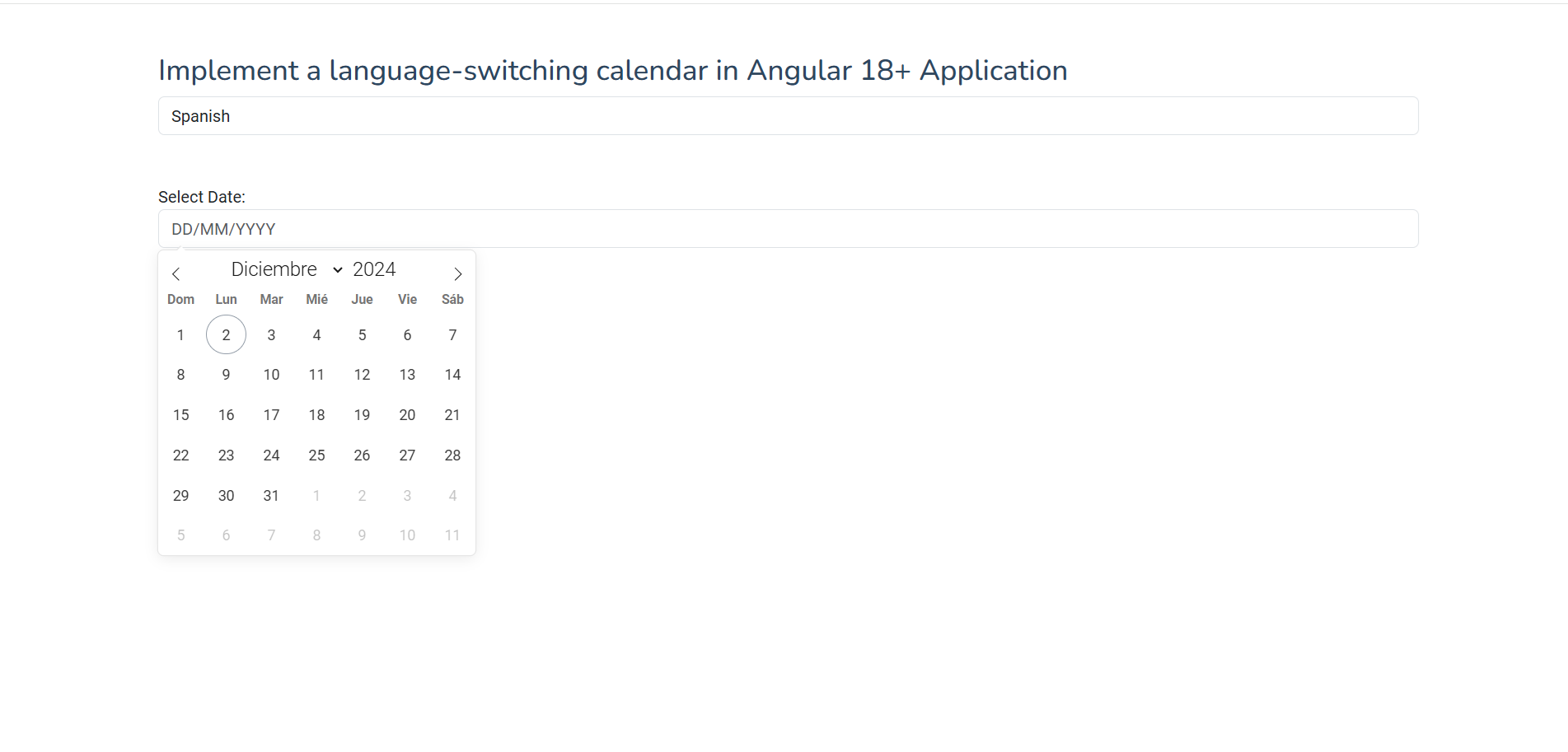
Leave a Reply
You must be logged in to post a comment.