Hello to all, welcome back to blog. Today in this blog post, I am going to show you, How to Write a Stylish Name Using Weird Text Generators?
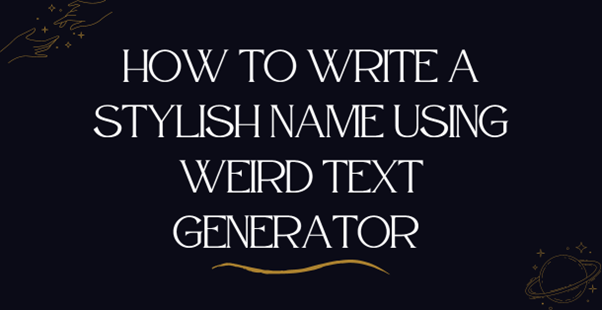
You may have seen someone’s social media profile containing fancy wording. But you don’t know the way of generating fancy typography. If this situation represents your case, we’ve got you covered.
Here, we will discuss the step-by-step method of how you can generate weird or fancy text. But besides the step-by-step approach, we’ll also discuss some real-life applications of the fancy text. So, without any further delay, let’s delve into this discussion.
What Is a Weird Text Generator?
As the name depicts, a weird text generator is a tool that converts simple fonts into stylish or weird forms.
A weird text generator takes assistance from unusual ASCII or Unicode symbols to convert simple text into a weird shape. Such a tool is also known as a crazy, zalgo, or glitch text generator.
How Does a Weird or Fancy Text Generator Work?
For generating weird, fancy, or glitchy texts, a weird text generator takes assistance from Unicode signs, which has a special notation for diacritic marks. A diacritic mark is a fancy name for small bizarre symbols present above or below the characters of French, mathematical and Spanish language notations.
Since a weird text generator takes assistance from Unicode symbols, you can easily copy its results. So, once you have generated weird symbols text from a weird text generator, you can try its output on social media and other platforms.
How to Create Weird Text Effects?
As we’ve already mentioned, you will need assistance from a weird text generator to convert simple text into stylish, fancy, or weird forms. So, let’s discuss the step-by-step approach for taking assistance from a crazy text generator.
- First, open any browser and type ‘Weird Text Generator.’
- Then, hit the ‘Enter’ key to let the browser load the search results for your query.
- Since all the tools to generate weird, glitchy, or zalgo texts work on the same algorithms, you can open any web page from SERPs. However, for this example, we have selected the first tool from SERPs (Search Engine Results Pages).
- Most weird text generators convert simple text into stylish form in real time. So, if your tool has that option, it will generate multiple variations of the typed text as soon as you enter it.
- Lastly, click on the copy icon to copy the results to the clipboard and paste it wherever you want.
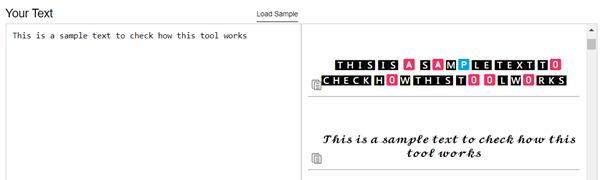
Figure 2: This picture demonstrates the output of a weird text generator
Some Applications of Creepy Text Generators:
As we’ve already mentioned, you can try the weird text wherever you want. But let’s discuss some common applications of weird text generators.
- You can try the generated weird text on your LinkedIn profile to make it more eye-catching. This way, you can divert the attention of job seekers to the desired areas of your LinkedIn profile.
- Like LinkedIn, you can try the output of weird text generators in your social media posts to catch the target audience’s attention.
- People often try stylish name generators to change the font of their name on social media platforms.
- Graphics designers often take assistance from zalgo text generators to bring innovation to the typography of their projects.
- You can try the output of weird text generators to make your bio eye-catching on social media profiles.
Conclusion:
It’s no secret that much of our work revolves around the text. Not only is writing essential for most people, but the ability to produce well-crafted content is also key to being in demand today. However, with several options available regarding text formatting, how can you find the right product that works within your style? That’s where the weird or stylish text comes in handy.
Weird or stylist text can make your typography stand apart without breaking the bank. Despite being an overlooked approach, many online utilities provide weird or stylish text-generation facilities. However, no one discusses the step-by-step procedure of generating and incorporating weird text into your work. So, if you want a similar guide, read the above discussion.
Leave a Reply
You must be logged in to post a comment.