Hello guys how are you? Welcome back on my blog Therichpost. Today in this post I am going to share How to deploy Angular with azure app service from GitHub?
Angular 19 came. If you are new then you must check below two links:
Now guys here is the complete code snippet and please follow carefully:
To deploy an Angular 17 application to Azure App Service from GitHub, follow these steps:
1️⃣ Prerequisites
- Azure Account (Sign up for free)
- GitHub Repository with your Angular 17 project
- Azure App Service (Node.js-based Web App)
2️⃣ Setup Azure App Service
- Login to Azure Portal → portal.azure.com
- Go to “App Services” → Click “Create”
- Configure Web App
- Resource Group: Select/Create one
- Name:
angular17-app - Publish: Code
- Runtime Stack: Node.js 18+
- Region: Choose nearest
- Plan: Select Basic or Free
- Click “Review + Create” → Click “Create”
3️⃣ Connect GitHub to Azure App Service
- Go to your Azure Web App
- Deployment Center → Select GitHub
- Authorize GitHub → Choose your Repo & Branch
- Click “Save” → Azure will auto-deploy on each push
4️⃣ Update Angular for Azure Deployment
Modify angular.json:
"outputPath": "dist/angular17-app", "baseHref": "/"
5️⃣ Create Azure Build Script
- Go to GitHub Actions
- Create
.github/workflows/deploy.yml
name: Deploy Angular 17 to Azure
on: [push]
jobs:
build:
runs-on: ubuntu-latest
steps:
- name: Checkout Repo
uses: actions/checkout@v3
- name: Setup Node.js
uses: actions/setup-node@v3
with:
node-version: 18
- name: Install Dependencies
run: npm install
- name: Build Angular App
run: npm run build -- --configuration production
- name: Deploy to Azure
uses: azure/webapps-deploy@v2
with:
app-name: "angular17-app"
slot-name: "production"
publish-profile: ${{ secrets.AZURE_WEBAPP_PUBLISH_PROFILE }}
6️⃣ Add Azure Credentials to GitHub
- Azure Web App → Deployment Center
- Get “Publish Profile”
- GitHub → Repo → Settings → Secrets
- Add Secret:
AZURE_WEBAPP_PUBLISH_PROFILE - Paste the profile
7️⃣ Push Code & Deploy 🚀
- Commit & Push to GitHub
- Azure will auto-build & deploy
🎯 Your Angular 17 App is Live!
Access: https://angular17-app.azurewebsites.net
Let me know if you need help! 🚀
Ajay
Thanks
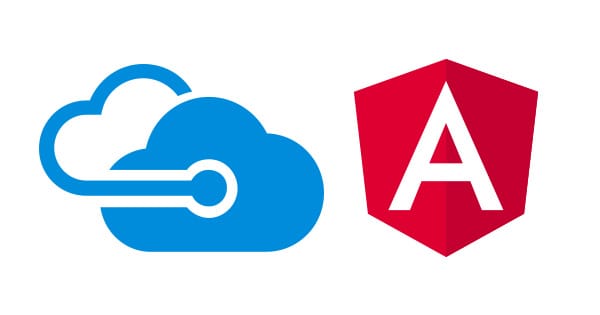
Leave a Reply
You must be logged in to post a comment.