Hello guys how are you? Welcome back to my channel. Today in this post I am going to show you How to Customize or Add Content to WooCommerce Order Emails?
Guys I have used both latest versions WordPress 6.3 and WooCommerce 8.1.
Guys if you are new in WordPress or in WooCommerce then please check the below links for some good tutorials:
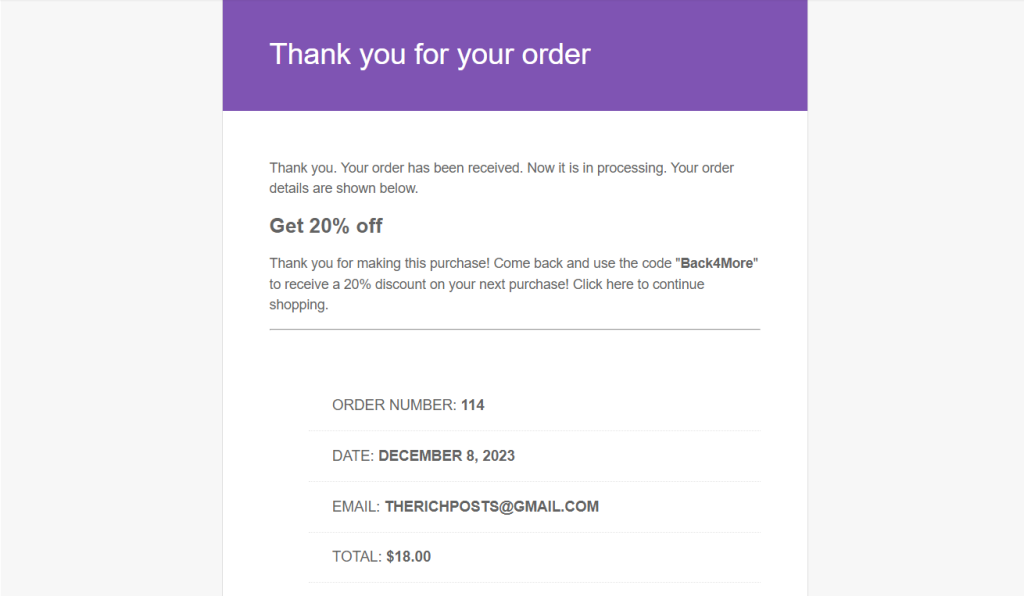
Guys here is the working code snippet and please use it carefully:
1. Guys here is the code snippet and you need to add your theme’s functions.php file:
add_action( 'woocommerce_email_before_order_table', 'trich_add_content_specific_email', 20, 4 );
function trich_add_content_specific_email( $order, $sent_to_admin, $plain_text, $email ) {
if ( $email->id == 'customer_processing_order' ) {
echo '<h2 class="email-upsell-title">Get 20% off</h2><p class="email-upsell-p">Thank you for making this purchase! Come back and use the code "<strong>Back4More</strong>" to receive a 20% discount on your next purchase! Click here to continue shopping.</p>';
}
}
2. Using the same snippet above, you can call different types of emails by changing the email ID:
if ( $email->id == 'cancelled_order' ) {}
if ( $email->id == 'customer_completed_order' ) {}
if ( $email->id == 'customer_invoice' ) {}
if ( $email->id == 'customer_new_account' ) {}
if ( $email->id == 'customer_note' ) {}
if ( $email->id == 'customer_on_hold_order' ) {}
if ( $email->id == 'customer_refunded_order' ) {}
if ( $email->id == 'customer_reset_password' ) {}
if ( $email->id == 'failed_order' ) {}
if ( $email->id == 'new_order' ) {}
3. Here is the hook for new customer account email:
add_action( 'woocommerce_email_before_order_table', 'trich_add_content_specific_email', 20, 4 );
function trich_add_content_specific_email( $order, $sent_to_admin, $plain_text, $email ) {
if ( $email->id == 'customer_new_account' ) {
echo 'Add your content.';
}
}
This is it guys and if you will have any kind of query, suggestion or requirement then feel free to comment below.
Jassa
Developer’s King
Thanks
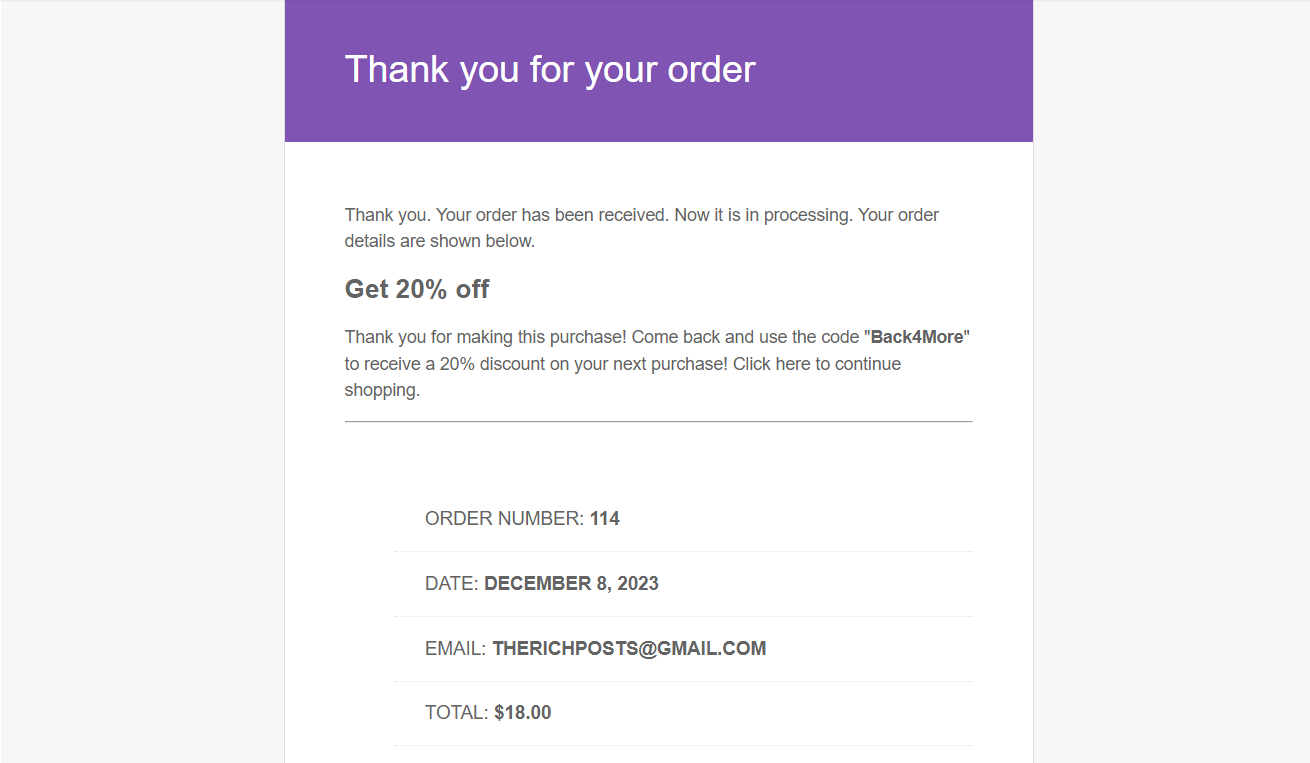
Leave a Reply
You must be logged in to post a comment.