Hello friends, welcome back to my blog. Today this blog post I will tell you, How to convert ecommerce html template into angular 14?
In this post, guys we will cover below things:
- Bootstrap 5 Angular 14 Free Template Creation.
- Angular 14 Bootstrap 5 Responsive Toggle Navbar.
- Bootstrap 5 Sticky Navbar in Angular 14.
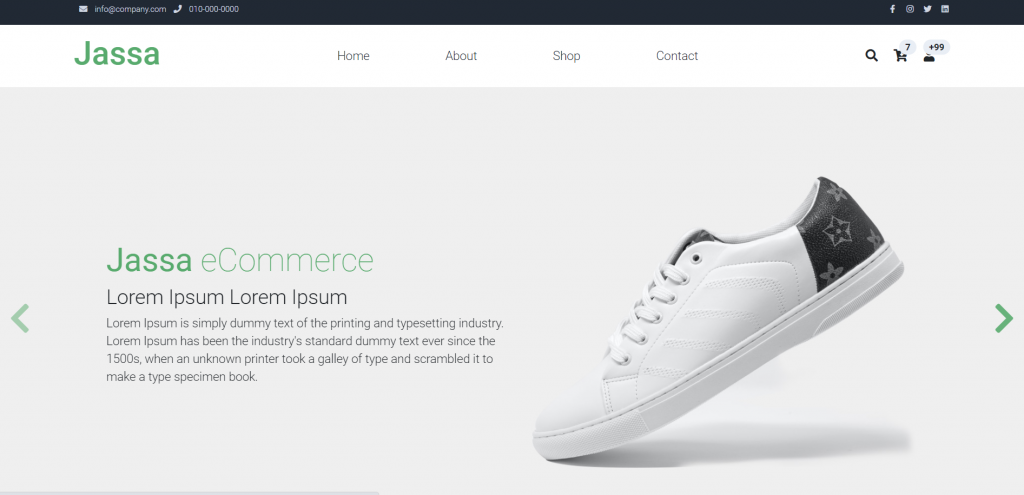
Angular14 came and Bootstrap5 also and if you are new then you must check below two links:
Friends now I proceed onwards and here is the working code snippet for Converting HTML Template into Angular 14 Project and please use carefully this to avoid the mistakes:
1. Firstly friends we need fresh angular 14 setup and for this we need to run below commands but if you already have angular 14 setup then you can avoid below commands. Secondly we should also have latest node version installed on our system:
npm install -g @angular/cli ng new angulardemo //Create new Angular Project cd angulardemo // Go inside the Angular Project Folder
npm i bootstrap npm i @popperjs/core ng g c header ng g c footer ng g c home
2. Now guy’s we need to add below code inside our project/angular.json file:
...
"styles": [
...
"node_modules/bootstrap/dist/css/bootstrap.min.css"
],
"scripts": [
"node_modules/bootstrap/dist/js/bootstrap.min.js"
]
...
3. Now guy’s we need to add below code inside our project/src/app/header/header.component.html file:
<!-- Start Top Nav -->
<nav class="navbar navbar-expand-lg bg-dark navbar-light d-none d-lg-block" id="templatemo_nav_top">
<div class="container text-light">
<div class="w-100 d-flex justify-content-between">
<div>
<i class="fa fa-envelope mx-2"></i>
<a class="navbar-sm-brand text-light text-decoration-none" href="#">info@company.com</a>
<i class="fa fa-phone mx-2"></i>
<a class="navbar-sm-brand text-light text-decoration-none" href="#">010-000-0000</a>
</div>
<div>
<a class="text-light" href="#" target="_blank" rel="sponsored"><i class="fab fa-facebook-f fa-sm fa-fw me-2"></i></a>
<a class="text-light" href="#" target="_blank"><i class="fab fa-instagram fa-sm fa-fw me-2"></i></a>
<a class="text-light" href="#" target="_blank"><i class="fab fa-twitter fa-sm fa-fw me-2"></i></a>
<a class="text-light" href="#" target="_blank"><i class="fab fa-linkedin fa-sm fa-fw"></i></a>
</div>
</div>
</div>
</nav>
<!-- Close Top Nav -->
<!-- Header -->
<nav class="navbar navbar-expand-lg navbar-light shadow">
<div class="container d-flex justify-content-between align-items-center">
<a class="navbar-brand text-success logo h1 align-self-center" href="#">
Jassa
</a>
<button class="navbar-toggler border-0" type="button" data-bs-toggle="collapse" data-bs-target="#templatemo_main_nav" aria-controls="navbarSupportedContent" aria-expanded="false" aria-label="Toggle navigation">
<span class="navbar-toggler-icon"></span>
</button>
<div class="align-self-center collapse navbar-collapse flex-fill d-lg-flex justify-content-lg-between" id="templatemo_main_nav">
<div class="flex-fill">
<ul class="nav navbar-nav d-flex justify-content-between mx-lg-auto">
<li class="nav-item">
<a class="nav-link" href="#">Home</a>
</li>
<li class="nav-item">
<a class="nav-link" href="#">About</a>
</li>
<li class="nav-item">
<a class="nav-link" href="#">Shop</a>
</li>
<li class="nav-item">
<a class="nav-link" href="#">Contact</a>
</li>
</ul>
</div>
<div class="navbar align-self-center d-flex">
<div class="d-lg-none flex-sm-fill mt-3 mb-4 col-7 col-sm-auto pr-3">
<div class="input-group">
<input type="text" class="form-control" id="inputMobileSearch" placeholder="Search ...">
<div class="input-group-text">
<i class="fa fa-fw fa-search"></i>
</div>
</div>
</div>
<a class="nav-icon d-none d-lg-inline" href="#" data-bs-toggle="modal" data-bs-target="#templatemo_search">
<i class="fa fa-fw fa-search text-dark mr-2"></i>
</a>
<a class="nav-icon position-relative text-decoration-none" href="#">
<i class="fa fa-fw fa-cart-arrow-down text-dark mr-1"></i>
<span class="position-absolute top-0 left-100 translate-middle badge rounded-pill bg-light text-dark">7</span>
</a>
<a class="nav-icon position-relative text-decoration-none" href="#">
<i class="fa fa-fw fa-user text-dark mr-3"></i>
<span class="position-absolute top-0 left-100 translate-middle badge rounded-pill bg-light text-dark">+99</span>
</a>
</div>
</div>
</div>
</nav>
<!-- Close Header -->
<!-- Modal -->
<div class="modal fade bg-white" id="templatemo_search" tabindex="-1" role="dialog" aria-labelledby="exampleModalLabel" aria-hidden="true">
<div class="modal-dialog modal-lg" role="document">
<div class="w-100 pt-1 mb-5 text-right">
<button type="button" class="btn-close" data-bs-dismiss="modal" aria-label="Close"></button>
</div>
<form action="" method="get" class="modal-content modal-body border-0 p-0">
<div class="input-group mb-2">
<input type="text" class="form-control" id="inputModalSearch" name="q" placeholder="Search ...">
<button type="submit" class="input-group-text bg-success text-light">
<i class="fa fa-fw fa-search text-white"></i>
</button>
</div>
</form>
</div>
</div>
4. Now guy’s we need to add below code inside our project/src/app/footer/footer.component.html file:
<!-- Start Footer -->
<footer class="bg-dark" id="tempaltemo_footer">
<div class="container">
<div class="row">
<div class="col-md-4 pt-5">
<h2 class="h2 text-success border-bottom pb-3 border-light logo">Jassa Shop</h2>
<ul class="list-unstyled text-light footer-link-list">
<li>
<i class="fas fa-map-marker-alt fa-fw"></i>
India
</li>
<li>
<i class="fa fa-phone fa-fw"></i>
<a class="text-decoration-none" href="#">000-000-0000</a>
</li>
<li>
<i class="fa fa-envelope fa-fw"></i>
<a class="text-decoration-none" href="#">info@company.com</a>
</li>
</ul>
</div>
<div class="col-md-4 pt-5">
<h2 class="h2 text-light border-bottom pb-3 border-light">Products</h2>
<ul class="list-unstyled text-light footer-link-list">
<li><a class="text-decoration-none" href="#">Luxury</a></li>
<li><a class="text-decoration-none" href="#">Sport Wear</a></li>
<li><a class="text-decoration-none" href="#">Men's Shoes</a></li>
<li><a class="text-decoration-none" href="#">Women's Shoes</a></li>
<li><a class="text-decoration-none" href="#">Popular Dress</a></li>
<li><a class="text-decoration-none" href="#">Gym Accessories</a></li>
<li><a class="text-decoration-none" href="#">Sport Shoes</a></li>
</ul>
</div>
<div class="col-md-4 pt-5">
<h2 class="h2 text-light border-bottom pb-3 border-light">Further Info</h2>
<ul class="list-unstyled text-light footer-link-list">
<li><a class="text-decoration-none" href="#">Home</a></li>
<li><a class="text-decoration-none" href="#">About Us</a></li>
<li><a class="text-decoration-none" href="#">Shop Locations</a></li>
<li><a class="text-decoration-none" href="#">FAQs</a></li>
<li><a class="text-decoration-none" href="#">Contact</a></li>
</ul>
</div>
</div>
<div class="row text-light mb-4">
<div class="col-12 mb-3">
<div class="w-100 my-3 border-top border-light"></div>
</div>
<div class="col-auto me-auto">
<ul class="list-inline text-left footer-icons">
<li class="list-inline-item border border-light rounded-circle text-center">
<a class="text-light text-decoration-none" target="_blank" href="#"><i class="fab fa-facebook-f fa-lg fa-fw"></i></a>
</li>
<li class="list-inline-item border border-light rounded-circle text-center">
<a class="text-light text-decoration-none" target="_blank" href="#"><i class="fab fa-instagram fa-lg fa-fw"></i></a>
</li>
<li class="list-inline-item border border-light rounded-circle text-center">
<a class="text-light text-decoration-none" target="_blank" href="#"><i class="fab fa-twitter fa-lg fa-fw"></i></a>
</li>
<li class="list-inline-item border border-light rounded-circle text-center">
<a class="text-light text-decoration-none" target="_blank" href="#"><i class="fab fa-linkedin fa-lg fa-fw"></i></a>
</li>
</ul>
</div>
<div class="col-auto">
<label class="sr-only" for="subscribeEmail">Email address</label>
<div class="input-group mb-2">
<input type="text" class="form-control bg-dark border-light" id="subscribeEmail" placeholder="Email address">
<div class="input-group-text btn-success text-light">Subscribe</div>
</div>
</div>
</div>
</div>
<div class="w-100 bg-black py-3">
<div class="container">
<div class="row pt-2">
<div class="col-12">
<p class="text-left text-light">
Copyright © 2021 Company Name
| Designed by <a rel="sponsored" href="#" target="_blank">Jassa</a>
</p>
</div>
</div>
</div>
</div>
</footer>
<!-- End Footer -->
5. Now guy’s we need to add below code inside our project/src/app/home/home.component.html file:
<!-- Start Banner Hero -->
<div id="template-mo-jassa-hero-carousel" class="carousel slide" data-bs-ride="carousel">
<ol class="carousel-indicators">
<li data-bs-target="#template-mo-jassa-hero-carousel" data-bs-slide-to="0" class="active"></li>
<li data-bs-target="#template-mo-jassa-hero-carousel" data-bs-slide-to="1"></li>
<li data-bs-target="#template-mo-jassa-hero-carousel" data-bs-slide-to="2"></li>
</ol>
<div class="carousel-inner">
<div class="carousel-item active">
<div class="container">
<div class="row p-5">
<div class="mx-auto col-md-8 col-lg-6 order-lg-last">
<img class="img-fluid" src="https://therichpost.com/wp-content/uploads/2021/05/banner_img_01.jpg" alt="">
</div>
<div class="col-lg-6 mb-0 d-flex align-items-center">
<div class="text-align-left align-self-center">
<h1 class="h1 text-success"><b>Jassa</b> eCommerce</h1>
<h3 class="h2">Lorem Ipsum Lorem Ipsum</h3>
<p>
Lorem Ipsum is simply dummy text of the printing and typesetting industry.
Lorem Ipsum has been the industry's standard dummy text ever since the 1500s,
when an unknown printer took a galley of type and scrambled it to make a type specimen book.
</p>
</div>
</div>
</div>
</div>
</div>
<div class="carousel-item">
<div class="container">
<div class="row p-5">
<div class="mx-auto col-md-8 col-lg-6 order-lg-last">
<img class="img-fluid" src="https://therichpost.com/wp-content/uploads/2021/05/banner_img_02.jpg" alt="">
</div>
<div class="col-lg-6 mb-0 d-flex align-items-center">
<div class="text-align-left">
<h1 class="h1">Lorem Ipsum</h1>
<h3 class="h2">Lorem Ipsum Lorem Ipsum</h3>
<p>
Lorem Ipsum is simply dummy text of the printing and typesetting industry.
Lorem Ipsum has been the industry's standard dummy text ever since the 1500s,
when an unknown printer took a galley of type and scrambled it to make a type specimen book.
</p>
</div>
</div>
</div>
</div>
</div>
<div class="carousel-item">
<div class="container">
<div class="row p-5">
<div class="mx-auto col-md-8 col-lg-6 order-lg-last">
<img class="img-fluid" src="https://therichpost.com/wp-content/uploads/2021/05/banner_img_03.jpg" alt="">
</div>
<div class="col-lg-6 mb-0 d-flex align-items-center">
<div class="text-align-left">
<h1 class="h1">Lorem Ipsum</h1>
<h3 class="h2">Lorem Ipsum Lorem Ipsum </h3>
<p>
Lorem Ipsum is simply dummy text of the printing and typesetting industry.
Lorem Ipsum has been the industry's standard dummy text ever since the 1500s,
when an unknown printer took a galley of type and scrambled it to make a type specimen book.
</p>
</div>
</div>
</div>
</div>
</div>
</div>
<a class="carousel-control-prev text-decoration-none w-auto ps-3" href="#template-mo-jassa-hero-carousel" role="button" data-bs-slide="prev">
<i class="fas fa-chevron-left"></i>
</a>
<a class="carousel-control-next text-decoration-none w-auto pe-3" href="#template-mo-jassa-hero-carousel" role="button" data-bs-slide="next">
<i class="fas fa-chevron-right"></i>
</a>
</div>
<!-- End Banner Hero -->
<!-- Start Categories of The Month -->
<section class="container py-5">
<div class="row text-center pt-3">
<div class="col-lg-6 m-auto">
<h1 class="h1">Categories of The Month</h1>
<p>
Lorem Ipsum is simply dummy text of the printing and typesetting industry.
Lorem Ipsum has been the industry's standard dummy text ever since the 1500s,
when an unknown printer took a galley of type and scrambled it to make a type specimen book.
</p>
</div>
</div>
<div class="row">
<div class="col-12 col-md-4 p-5 mt-3">
<a href="#"><img src="https://therichpost.com/wp-content/uploads/2021/05/category_img_01.jpg" class="rounded-circle img-fluid border"></a>
<h5 class="text-center mt-3 mb-3">Watches</h5>
<p class="text-center"><a class="btn btn-success">Go Shop</a></p>
</div>
<div class="col-12 col-md-4 p-5 mt-3">
<a href="#"><img src="https://therichpost.com/wp-content/uploads/2021/05/category_img_02.jpg" class="rounded-circle img-fluid border"></a>
<h2 class="h5 text-center mt-3 mb-3">Shoes</h2>
<p class="text-center"><a class="btn btn-success">Go Shop</a></p>
</div>
<div class="col-12 col-md-4 p-5 mt-3">
<a href="#"><img src="https://therichpost.com/wp-content/uploads/2021/05/category_img_03.jpg" class="rounded-circle img-fluid border"></a>
<h2 class="h5 text-center mt-3 mb-3">Accessories</h2>
<p class="text-center"><a class="btn btn-success">Go Shop</a></p>
</div>
</div>
</section>
<!-- End Categories of The Month -->
<!-- Start Featured Product -->
<section class="bg-light">
<div class="container py-5">
<div class="row text-center py-3">
<div class="col-lg-6 m-auto">
<h1 class="h1">Featured Product</h1>
<p>
Lorem Ipsum is simply dummy text of the printing and typesetting industry.
Lorem Ipsum has been the industry's standard dummy text ever since the 1500s,
when an unknown printer took a galley of type and scrambled it to make a type specimen book.
</p>
</div>
</div>
<div class="row">
<div class="col-12 col-md-4 mb-4">
<div class="card h-100">
<a href="#">
<img src="https://therichpost.com/wp-content/uploads/2021/05/feature_prod_01.jpg" class="card-img-top" alt="...">
</a>
<div class="card-body">
<ul class="list-unstyled d-flex justify-content-between">
<li>
<i class="text-warning fa fa-star"></i>
<i class="text-warning fa fa-star"></i>
<i class="text-warning fa fa-star"></i>
<i class="text-muted fa fa-star"></i>
<i class="text-muted fa fa-star"></i>
</li>
<li class="text-muted text-right">$240.00</li>
</ul>
<a href="#" class="h2 text-decoration-none text-dark">Lorem Ipsum</a>
<p class="card-text">
Lorem ipsum dolor sit amet, consectetur adipisicing elit. Sunt in culpa qui officia deserunt.
</p>
<p class="text-muted">Reviews (24)</p>
</div>
</div>
</div>
<div class="col-12 col-md-4 mb-4">
<div class="card h-100">
<a href="#">
<img src="https://therichpost.com/wp-content/uploads/2021/05/feature_prod_02.jpg" class="card-img-top" alt="...">
</a>
<div class="card-body">
<ul class="list-unstyled d-flex justify-content-between">
<li>
<i class="text-warning fa fa-star"></i>
<i class="text-warning fa fa-star"></i>
<i class="text-warning fa fa-star"></i>
<i class="text-muted fa fa-star"></i>
<i class="text-muted fa fa-star"></i>
</li>
<li class="text-muted text-right">$480.00</li>
</ul>
<a href="#" class="h2 text-decoration-none text-dark">Lorem Ipsum</a>
<p class="card-text">
Lorem Ipsum Lorem Ipsum Lorem IpsumLorem Ipsum
</p>
<p class="text-muted">Reviews (48)</p>
</div>
</div>
</div>
<div class="col-12 col-md-4 mb-4">
<div class="card h-100">
<a href="#">
<img src="https://therichpost.com/wp-content/uploads/2021/05/feature_prod_03.jpg" class="card-img-top" alt="...">
</a>
<div class="card-body">
<ul class="list-unstyled d-flex justify-content-between">
<li>
<i class="text-warning fa fa-star"></i>
<i class="text-warning fa fa-star"></i>
<i class="text-warning fa fa-star"></i>
<i class="text-warning fa fa-star"></i>
<i class="text-warning fa fa-star"></i>
</li>
<li class="text-muted text-right">$360.00</li>
</ul>
<a href="#" class="h2 text-decoration-none text-dark">Lorem Ipsum</a>
<p class="card-text">
Lorem Ipsum Lorem Ipsum Lorem IpsumLorem Ipsum Lorem Ipsum Lorem Ipsum.
</p>
<p class="text-muted">Reviews (74)</p>
</div>
</div>
</div>
</div>
</div>
</section>
<!-- End Featured Product -->
6. Now guy’s we need to add below inside project/src/app/app.component.html file:
<app-header></app-header> <app-home></app-home> <app-footer></app-footer>
7. Now guy’s we need to add below code inside our project/src/index.html file:
... <head> ... <link rel="stylesheet" href="https://fonts.googleapis.com/css2?family=Roboto:wght@100;200;300;400;500;700;900&display=swap"> <link rel="stylesheet" href="https://cdnjs.cloudflare.com/ajax/libs/font-awesome/5.15.3/css/all.min.css" /> </head> ...
8. Now guy’s we need to add below code inside our project/src/styles.css file:
/* You can add global styles to this file, and also import other style files */
body, ul, li, p, a, label, input, div {
font-family: 'Roboto', sans-serif;
font-size: 18px !important;
font-weight: 300 !important;
}
.h1 {
font-family: 'Roboto', sans-serif;
font-size: 48px !important;
font-weight: 200 !important;
}
.h2 {
font-family: 'Roboto', sans-serif;
font-size: 30px !important;
font-weight: 300;
}
.h3 {
font-family: 'Roboto', sans-serif;
font-size: 22px !important;
}
/* General */
.logo { font-weight: 500 !important;}
.text-warning { color: #ede861 !important;}
.text-muted { color: #bcbcbc !important;}
.text-success { color: #59ab6e !important;}
.text-light { color: #cfd6e1 !important;}
.bg-dark { background-color: #212934 !important;}
.bg-light { background-color: #e9eef5 !important;}
.bg-black { background-color: #1d242d !important;}
.bg-success { background-color: #59ab6e !important;}
.btn-success {
background-color: #59ab6e !important;
border-color: #56ae6c !important;
}
.pagination .page-link:hover {color: #000;}
.pagination .page-link:hover, .pagination .page-link.active {
background-color: #69bb7e;
color: #fff;
}
/* Nav */
#templatemo_nav_top { min-height: 40px;}
#templatemo_nav_top * { font-size: 12px !important;}
#templatemo_main_nav a { color: #212934;}
#templatemo_main_nav a:hover { color: #69bb7e;}
#templatemo_main_nav .navbar .nav-icon { margin-right: 20px;}
/* Hero Carousel */
#template-mo-jassa-hero-carousel { background: #efefef !important;}
/* Accordion */
.templatemo-accordion a { color: #000;}
.templatemo-accordion a:hover { color: #333d4a;}
/* Shop */
.shop-top-menu a:hover { color: #69bb7e !important;}
/* Product */
.product-wap { box-shadow: 0px 5px 10px 0px rgba(0, 0, 0, 0.10);}
.product-wap .product-color-dot.color-dot-red { background:#f71515;}
.product-wap .product-color-dot.color-dot-blue { background:#6db4fe;}
.product-wap .product-color-dot.color-dot-black { background:#000000;}
.product-wap .product-color-dot.color-dot-light { background:#e0e0e0;}
.product-wap .product-color-dot.color-dot-green { background:#0bff7e;}
.card.product-wap .card .product-overlay {
background: rgba(0,0,0,.2);
visibility: hidden;
opacity: 0;
transition: .3s;
}
.card.product-wap:hover .card .product-overlay {
visibility: visible;
opacity: 1;
}
.card.product-wap a { color: #000;}
#carousel-related-product .slick-slide:focus { outline: none !important;}
#carousel-related-product .slick-dots li button:before {
font-size: 15px;
margin-top: 20px;
}
/* Brand */
.brand-img {
filter: grayscale(100%);
opacity: 0.5;
transition: .5s;
}
.brand-img:hover {
filter: grayscale(0%);
opacity: 1;
}
/* Carousel Hero */
#template-mo-jassa-hero-carousel .carousel-indicators li {
margin-top: -50px;
background-color: #59ab6e;
}
#template-mo-jassa-hero-carousel .carousel-control-next i,
#template-mo-jassa-hero-carousel .carousel-control-prev i {
color: #59ab6e !important;
font-size: 2.8em !important;
}
/* Carousel Brand */
.tempaltemo-carousel .h1 {
font-size: .5em !important;
color: #000 !important;
}
/* Services */
.services-icon-wap {transition: .3s;}
.services-icon-wap:hover, .services-icon-wap:hover i {color: #fff;}
.services-icon-wap:hover {background: #69bb7e;}
/* Contact map */
.leaflet-control a, .leaflet-control { font-size: 10px !important;}
.form-control { border: 1px solid #e8e8e8;}
/* Footer */
#tempaltemo_footer a { color: #dcdde1;}
#tempaltemo_footer a:hover { color: #68bb7d;}
#tempaltemo_footer ul.footer-link-list li { padding-top: 10px;}
#tempaltemo_footer ul.footer-icons li {
width: 2.6em;
height: 2.6em;
line-height: 2.6em;
}
#tempaltemo_footer ul.footer-icons li:hover {
background-color: #cfd6e1;
transition: .5s;
}
#tempaltemo_footer ul.footer-icons li:hover i {
color: #212934;
transition: .5s;
}
#tempaltemo_footer .border-light { border-color: #2d343f !important;}
/*
// Extra small devices (portrait phones, less than 576px)
// No media query since this is the default in Bootstrap
*/
/* Small devices (landscape phones, 576px and up)*/
.product-wap .h3, .product-wap li, .product-wap i, .product-wap p {
font-size: 12px !important;
}
.product-wap .product-color-dot {
width: 6px;
height: 6px;
}
@media (min-width: 576px) {
.tempaltemo-carousel .h1 { font-size: 1em !important;}
}
/*// Medium devices (tablets, 768px and up)*/
@media (min-width: 768px) {
#templatemo_main_nav .navbar-nav {max-width: 450px;}
}
/* Large devices (desktops, 992px and up)*/
@media (min-width: 992px) {
#templatemo_main_nav .navbar-nav {max-width: 550px;}
#template-mo-jassa-hero-carousel .carousel-item {min-height: 30rem !important;}
.product-wap .h3, .product-wap li, .product-wap i, .product-wap p {font-size: 18px !important;}
.product-wap .product-color-dot {
width: 12px;
height: 12px;
}
}
/* Extra large devices (large desktops, 1200px and up)*/
@media (min-width: 1200px) {}
Friends in the end must run ng serve command into your terminal to run the angular 14 project (localhost:4200).
Guys click here to check the Angular 14 Bootstrap 5 Free Templates.
Now we are done friends. If you have any kind of query, suggestion and new requirement then feel free to comment below.
Jassa
Thanks
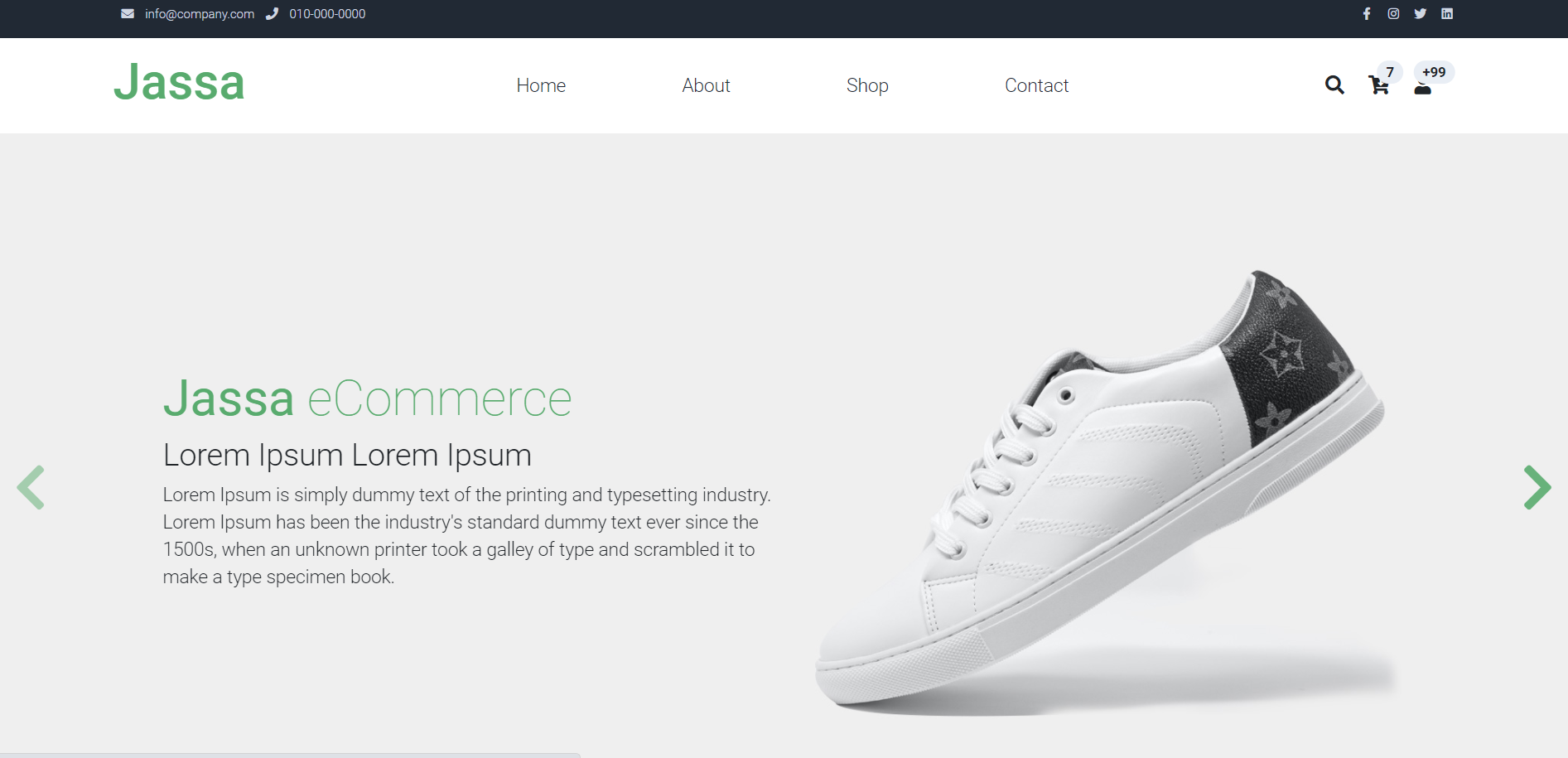
Leave a Reply
You must be logged in to post a comment.