Hello friends, welcome back to my blog. Today this blog post will tell you, How to build an eCommerce website using bootstrap 5?
In this post, guys we will get below things:
- Bootstrap 5 Free Ecommerce Template Creation.
- Bootstrap Template Fully Responsive.
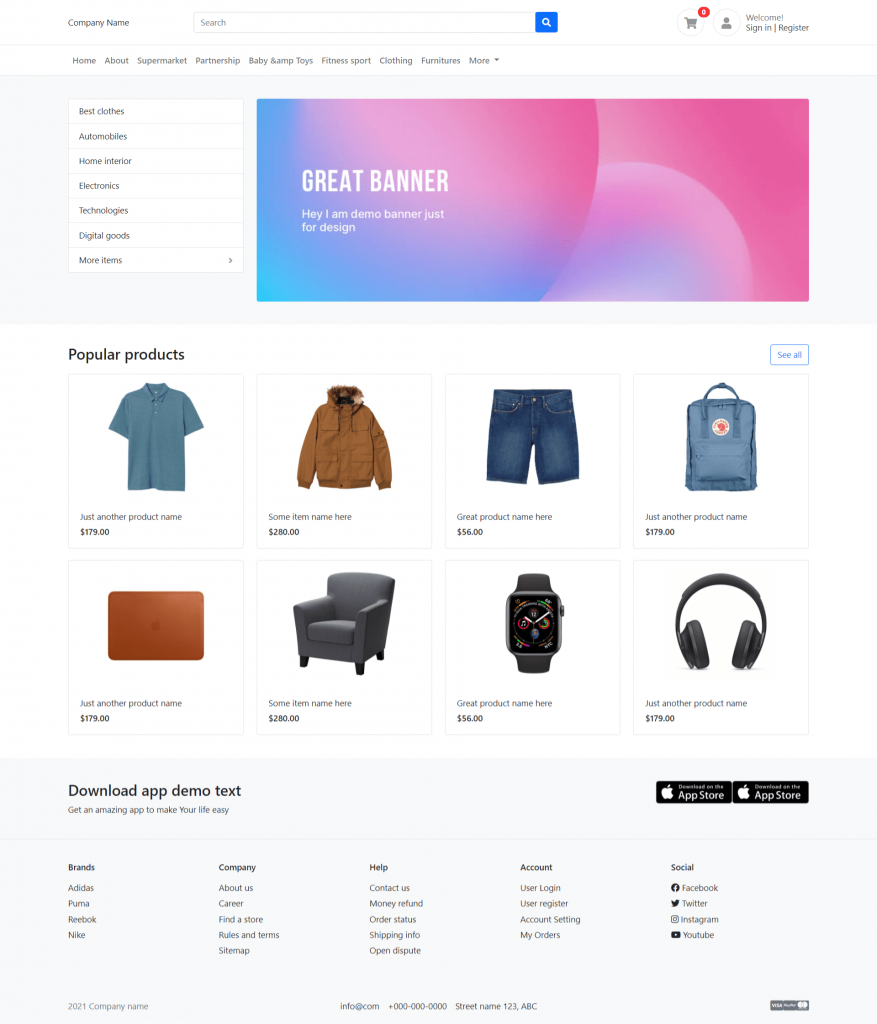
Angular 11 came and Bootstrap 5 also and very soon Angular 12 will come and if you are new then you must check below two links:
Friends now I proceed onwards and here is the working code snippet for How to create responsive website using Bootstrap 5? and please use carefully this to avoid the mistakes:
1. Friends please do the below two points very first:
a). Very first please create `ecommerce` folder and inside `ecommerce` folder please create `assets` folder
b). Now please download zip(in this zip file there are js, css and images for html bootstrap template) file from below path and extract zip and please put all the zip file folders in “ecommerce/assets” folder(which we will get from zip file):
https://therichpost.com/ng-b5.zip
2. Now friends we need to create ecommerce.html file inside `ecommerce` folder and add below inside that file:
<!doctype html>
<html lang="en">
<head>
<meta charset="utf-8">
<title>Ecommerce Site</title>
<meta name="viewport" content="width=device-width, initial-scale=1">
<link rel="icon" type="image/x-icon" href="assets/images/items/1.jpg">
<!-- Custom styles for this template -->
<link href="assets/css/bootstrap.css" rel="stylesheet">
<link href="assets/css/ui.css" rel="stylesheet">
<link href="assets/css/responsive.css" rel="stylesheet">
<link href="assets/css/all.min.css" rel="stylesheet">
<script src="assets/js/bootstrap.min.js"></script>
</head>
<body>
<header class="section-header">
<section class="header-main border-bottom">
<div class="container">
<div class="row align-items-center">
<div class="col-lg-2 col-4">
Therichpost
</div>
<div class="col-lg-6 col-sm-12">
<form action="#" class="search">
<div class="input-group w-100">
<input type="text" class="form-control" placeholder="Search">
<div class="input-group-append">
<button class="btn btn-primary" type="submit">
<i class="fa fa-search"></i>
</button>
</div>
</div>
</form> <!-- search-wrap .end// -->
</div> <!-- col.// -->
<div class="col-lg-4 col-sm-6 col-12">
<div class="widgets-wrap float-md-end">
<div class="widget-header me-3">
<a href="#" class="icon icon-sm rounded-circle border"><i class="fa fa-shopping-cart"></i></a>
<span class="badge badge-pill badge-danger notify">0</span>
</div>
<div class="widget-header icontext">
<a href="#" class="icon icon-sm rounded-circle border"><i class="fa fa-user"></i></a>
<div class="text">
<span class="text-muted">Welcome!</span>
<div>
<a href="#">Sign in</a> |
<a href="#"> Register</a>
</div>
</div>
</div>
</div> <!-- widgets-wrap.// -->
</div> <!-- col.// -->
</div> <!-- row.// -->
</div> <!-- container.// -->
</section> <!-- header-main .// -->
<nav class="navbar navbar-main navbar-expand-lg navbar-light border-bottom">
<div class="container">
<button class="navbar-toggler" type="button" data-bs-toggle="collapse" data-bs-target="#navbarNav" aria-controls="navbarNav" aria-expanded="false" aria-label="Toggle navigation">
<span class="navbar-toggler-icon"></span>
</button>
<div class="collapse navbar-collapse" id="navbarNav">
<ul class="navbar-nav">
<li class="nav-item dropdown">
<a class="nav-link" href="#">Home</a>
</li>
<li class="nav-item">
<a class="nav-link" href="#">About</a>
</li>
<li class="nav-item">
<a class="nav-link" href="#">Supermarket</a>
</li>
<li class="nav-item">
<a class="nav-link" href="#">Partnership</a>
</li>
<li class="nav-item">
<a class="nav-link" href="#">Baby & Toys</a>
</li>
<li class="nav-item">
<a class="nav-link" href="#">Fitness sport</a>
</li>
<li class="nav-item">
<a class="nav-link" href="#">Clothing</a>
</li>
<li class="nav-item">
<a class="nav-link" href="#">Furnitures</a>
</li>
<li class="nav-item dropdown">
<a class="nav-link dropdown-toggle" href="#" id="navbarDropdown" role="button" data-bs-toggle="dropdown" aria-expanded="false">
More
</a>
<ul class="dropdown-menu" aria-labelledby="navbarDropdown">
<li><a class="dropdown-item" href="#">Foods and Drink</a></li>
<li><a class="dropdown-item" href="#">Home interior</a></li>
<li><hr class="dropdown-divider"></li>
<li><a class="dropdown-item" href="#">Home interior 2</a></li>
</ul>
</li>
</ul>
</div> <!-- collapse .// -->
</div> <!-- container .// -->
</nav>
</header> <!-- section-header.// -->
<!-- ========================= SECTION MAIN ========================= -->
<section class="section-main bg padding-y">
<div class="container">
<div class="row">
<aside class="col-md-3">
<nav class="card">
<ul class="menu-category">
<li><a href="#">Best clothes</a></li>
<li><a href="#">Automobiles</a></li>
<li><a href="#">Home interior</a></li>
<li><a href="#">Electronics</a></li>
<li><a href="#">Technologies</a></li>
<li><a href="#">Digital goods</a></li>
<li class="has-submenu"><a href="#">More items</a>
<ul class="submenu">
<li><a href="#">Submenu name</a></li>
<li><a href="#">Great submenu</a></li>
<li><a href="#">Another menu</a></li>
<li><a href="#">Some others</a></li>
</ul>
</li>
</ul>
</nav>
</aside> <!-- col.// -->
<div class="col-md-9">
<article class="banner-wrap">
<img src="assets/images/2.jpg" class="w-100 rounded">
</article>
</div> <!-- col.// -->
</div> <!-- row.// -->
</div> <!-- container // -->
</section>
<!-- ========================= SECTION MAIN END// ========================= -->
<!-- ========================= SECTION ========================= -->
<section class="section-name padding-y-sm">
<div class="container">
<header class="section-heading">
<a href="#" class="btn btn-outline-primary float-end">See all</a>
<h3 class="section-title">Popular products</h3>
</header><!-- sect-heading -->
<div class="row">
<div class="col-md-3">
<div href="#" class="card card-product-grid">
<a href="#" class="img-wrap"> <img src="assets/images/items/1.jpg"> </a>
<figcaption class="info-wrap">
<a href="#" class="title">Just another product name</a>
<div class="price mt-1">$179.00</div> <!-- price-wrap.// -->
</figcaption>
</div>
</div> <!-- col.// -->
<div class="col-md-3">
<div href="#" class="card card-product-grid">
<a href="#" class="img-wrap"> <img src="assets/images/items/2.jpg"> </a>
<figcaption class="info-wrap">
<a href="#" class="title">Some item name here</a>
<div class="price mt-1">$280.00</div> <!-- price-wrap.// -->
</figcaption>
</div>
</div> <!-- col.// -->
<div class="col-md-3">
<div href="#" class="card card-product-grid">
<a href="#" class="img-wrap"> <img src="assets/images/items/3.jpg"> </a>
<figcaption class="info-wrap">
<a href="#" class="title">Great product name here</a>
<div class="price mt-1">$56.00</div> <!-- price-wrap.// -->
</figcaption>
</div>
</div> <!-- col.// -->
<div class="col-md-3">
<div href="#" class="card card-product-grid">
<a href="#" class="img-wrap"> <img src="assets/images/items/4.jpg"> </a>
<figcaption class="info-wrap">
<a href="#" class="title">Just another product name</a>
<div class="price mt-1">$179.00</div> <!-- price-wrap.// -->
</figcaption>
</div>
</div> <!-- col.// -->
<div class="col-md-3">
<div href="#" class="card card-product-grid">
<a href="#" class="img-wrap"> <img src="assets/images/items/5.jpg"> </a>
<figcaption class="info-wrap">
<a href="#" class="title">Just another product name</a>
<div class="price mt-1">$179.00</div> <!-- price-wrap.// -->
</figcaption>
</div>
</div> <!-- col.// -->
<div class="col-md-3">
<div href="#" class="card card-product-grid">
<a href="#" class="img-wrap"> <img src="assets/images/items/6.jpg"> </a>
<figcaption class="info-wrap">
<a href="#" class="title">Some item name here</a>
<div class="price mt-1">$280.00</div> <!-- price-wrap.// -->
</figcaption>
</div>
</div> <!-- col.// -->
<div class="col-md-3">
<div href="#" class="card card-product-grid">
<a href="#" class="img-wrap"> <img src="assets/images/items/7.jpg"> </a>
<figcaption class="info-wrap">
<a href="#" class="title">Great product name here</a>
<div class="price mt-1">$56.00</div> <!-- price-wrap.// -->
</figcaption>
</div>
</div> <!-- col.// -->
<div class="col-md-3">
<div href="#" class="card card-product-grid">
<a href="#" class="img-wrap"> <img src="assets/images/items/9.jpg"> </a>
<figcaption class="info-wrap">
<a href="#" class="title">Just another product name</a>
<div class="price mt-1">$179.00</div> <!-- price-wrap.// -->
</figcaption>
</div>
</div> <!-- col.// -->
</div> <!-- row.// -->
</div><!-- container // -->
</section>
<!-- ========================= SECTION END// ========================= -->
<!-- ========================= SECTION ========================= -->
<section class="section-name padding-y bg">
<div class="container">
<div class="row">
<div class="col-md-6">
<h3>Download app demo text</h3>
<p>Get an amazing app to make Your life easy</p>
</div>
<div class="col-md-6 text-md-end">
<a href="#"><img src="assets/images/misc/appstore.png" height="40"></a>
<a href="#"><img src="assets/images/misc/appstore.png" height="40"></a>
</div>
</div> <!-- row.// -->
</div><!-- container // -->
</section>
<!-- ========================= SECTION END// ======================= -->
<!-- ========================= FOOTER ========================= -->
<footer class="section-footer border-top bg">
<div class="container">
<section class="footer-top padding-y">
<div class="row">
<aside class="col-md col-6">
<h6 class="title">Brands</h6>
<ul class="list-unstyled">
<li> <a href="#">Adidas</a></li>
<li> <a href="#">Puma</a></li>
<li> <a href="#">Reebok</a></li>
<li> <a href="#">Nike</a></li>
</ul>
</aside>
<aside class="col-md col-6">
<h6 class="title">Company</h6>
<ul class="list-unstyled">
<li> <a href="#">About us</a></li>
<li> <a href="#">Career</a></li>
<li> <a href="#">Find a store</a></li>
<li> <a href="#">Rules and terms</a></li>
<li> <a href="#">Sitemap</a></li>
</ul>
</aside>
<aside class="col-md col-6">
<h6 class="title">Help</h6>
<ul class="list-unstyled">
<li> <a href="#">Contact us</a></li>
<li> <a href="#">Money refund</a></li>
<li> <a href="#">Order status</a></li>
<li> <a href="#">Shipping info</a></li>
<li> <a href="#">Open dispute</a></li>
</ul>
</aside>
<aside class="col-md col-6">
<h6 class="title">Account</h6>
<ul class="list-unstyled">
<li> <a href="#"> User Login </a></li>
<li> <a href="#"> User register </a></li>
<li> <a href="#"> Account Setting </a></li>
<li> <a href="#"> My Orders </a></li>
</ul>
</aside>
<aside class="col-md">
<h6 class="title">Social</h6>
<ul class="list-unstyled">
<li><a href="#"> <i class="fab fa-facebook"></i> Facebook </a></li>
<li><a href="#"> <i class="fab fa-twitter"></i> Twitter </a></li>
<li><a href="#"> <i class="fab fa-instagram"></i> Instagram </a></li>
<li><a href="#"> <i class="fab fa-youtube"></i> Youtube </a></li>
</ul>
</aside>
</div> <!-- row.// -->
</section> <!-- footer-top.// -->
<section class="footer-bottom row">
<div class="col-md-2">
<p class="text-muted"> 2021 Company name </p>
</div>
<div class="col-md-8 text-md-center">
<span class="px-2">info@com</span>
<span class="px-2">+000-000-0000</span>
<span class="px-2">Street name 123, ABC</span>
</div>
<div class="col-md-2 text-md-end text-muted">
<i class="fab fa-lg fa-cc-visa"></i>
<i class="fab fa-lg fa-cc-paypal"></i>
<i class="fab fa-lg fa-cc-mastercard"></i>
</div>
</section>
</div><!-- //container -->
</footer>
<!-- ========================= FOOTER END // ========================= -->
</body>
</html>
Guys in the end open your ecommerce.html file into your browser and check the output.
Now we are done friends. If you have any kind of query, suggestion and new requirement then feel free to comment below.
Note: Friends, In this post, I just tell the basic setup and things, you can change the code according to your requirements.
I will appreciate that if you will tell your views for this post. Nothing matters if your views will be good or bad because with your views, I will make my next posts more good and helpful.
Jassa
Thanks
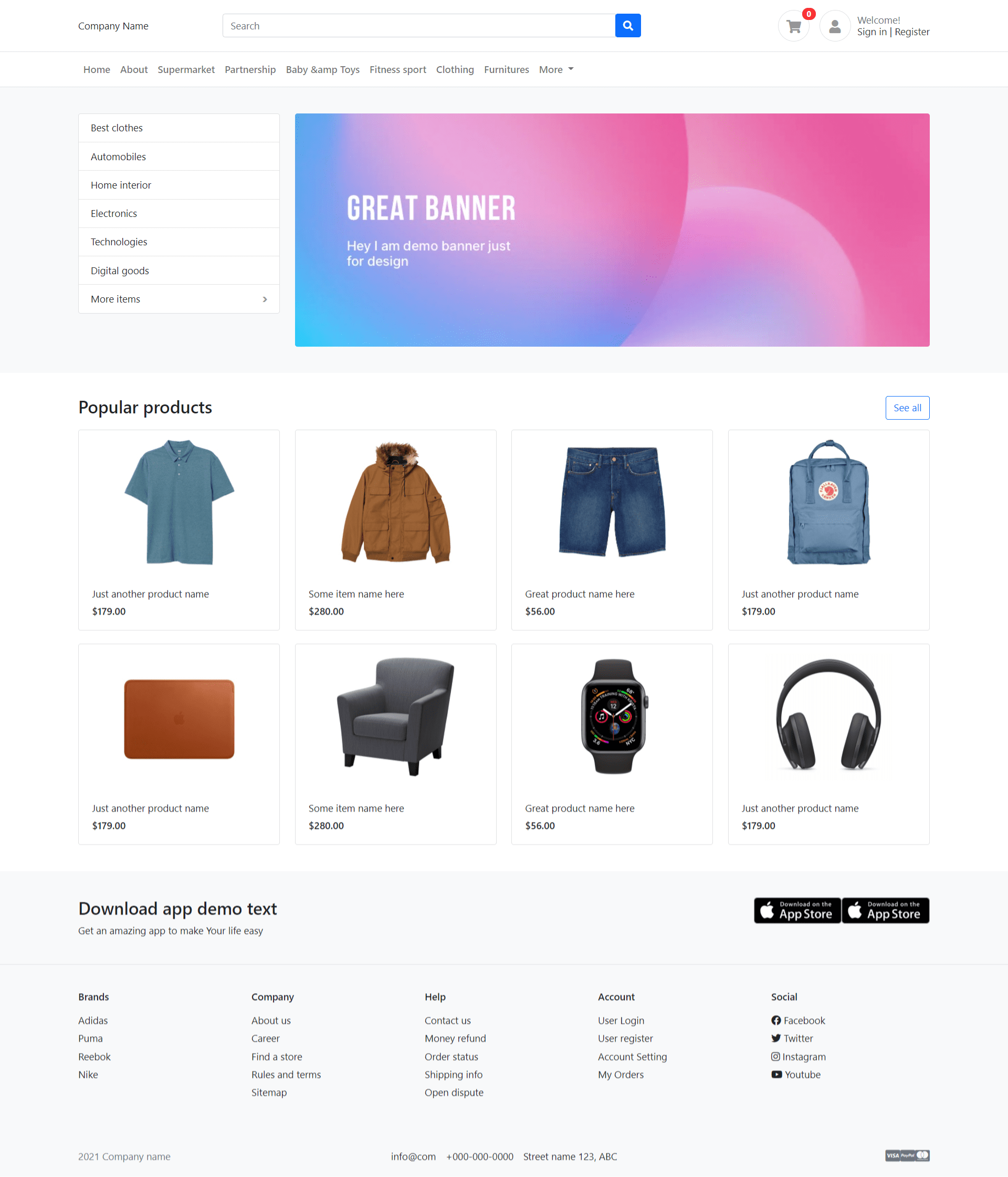
Leave a Reply
You must be logged in to post a comment.