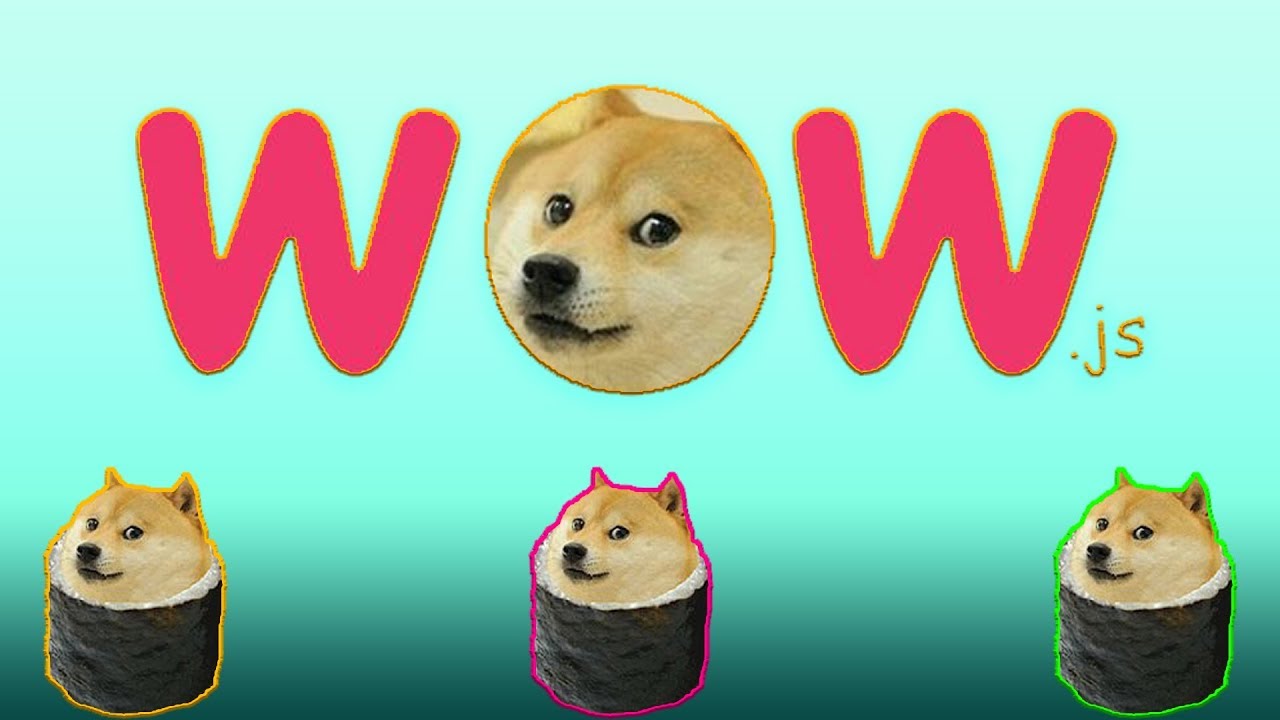Hello to all, welcome to therichpost.com. In this post, I will tell you, How to add wowjs in reactjs?
Post Working:
Friends in this post, I am showing you wowjs working into my reactjs application and I have added bootstrap for application good looks. For working you can check the above video.
For reactjs new comers, please check the below link:
Friends here is the code snippet and please use carefully:
1. Firstly, we need fresh reactjs setup and for this, we need to run below commands into our terminal and also we should have latest node version installed on our system:
You can avoid this if you already have react project
npx create-react-app therichpost cd therichpost npm start
2. Now we need to run below commands into our project terminal to get wowjs and bootstrap libraries:
npm install bootstrap --save npm install wowjs
3. After all above set, now we need to add below code inside our src/App.js file or we can replace src/App.js code with below code if you are doing fresh project:
import React from 'react';
import './App.css';
//Calling bootstrap
import 'bootstrap/dist/css/bootstrap.min.css';
//Calling WOWjs
import WOW from 'wowjs';
class App extends React.Component {
// Defining WOW
componentDidMount() {
new WOW.WOW({
live: false
}).init();
}
render() {
return (
//Wow js animation in HTML
<div className="container text-center">
<div className="jumbotron bg-sky">
<h1>ReactJs</h1>
<p>Animmations with WOWjs</p>
</div>
<div className="row">
<div className="col-sm-4 wow bounceInDown center" data-wow-delay="0.5s">
<p className="circle bg-yellow">very ES </p>
</div>
<div className="col-sm-4">
<img className="wow fadeInDown img-thumbnail" data-wow-delay="0.5s" src="https://wowjs.uk/img/wow-logo.jpg" />
</div>
<div className="col-sm-4 wow bounceInDown center" data-wow-delay="0.5s">
<p className="circle bg-yellow">very ES </p>
</div>
<div className="col-sm-4 wow bounceInUp center" data-wow-delay="0.5s">
<p class="circle bg-green">3 KiB only </p>
</div>
<div className="col-sm-4">
<img className="wow fadeInDown img-thumbnail" data-wow-delay="0.5s" src="https://wowjs.uk/img/wow-logo.jpg" />
</div>
<div className="col-sm-4 wow bounceInUp center" data-wow-delay="0.5s">
<p class="circle bg-green">3 KiB only </p>
</div>
<div className="col-sm-4 wow bounceInRight" data-wow-delay="0.5s">
<p class="circle bg-red">so impress</p>
</div>
<div className="col-sm-4">
<img className="wow fadeInDown img-thumbnail" data-wow-delay="0.5s" src="https://wowjs.uk/img/wow-logo.jpg" />
</div>
<div className="col-sm-4 wow bounceInRight" data-wow-delay="0.5s">
<p class="circle bg-red">so impress</p>
</div>
</div>
</div>
);
}
}
export default App;
4. Now we need to add below css code into our src/App.css file:
.circle {
margin: 25px 10px;
width: 200px;
color: #fff;
font-size: 32px;
line-height: 200px;
text-align: center;
height: 200px;
border-radius: 100px;
}
.bg-yellow {
background: #ffcc35;
}
.bg-green {
background: #5bd5a0;
}
.bg-red {
background: #eb3980;
}
.bg-sky{
background-color: skyblue!important;
}
5. Now we need to call below style CDN into our projectname/public/index.html file inside head tag:
<link rel="stylesheet" href="https://cdn.jsdelivr.net/npm/animate.css@3.5.2/animate.min.css">
This is it friends and if you have any kind of query or issue then please do comment below.
Friends, I make post to help other and easy to understand.
Jassa
Thanks