Hello guys how are you? Welcome back to my blog. Today in this post I will tell you, How to Add New Custom Fields in Dokan Product Form?
Guys if you are new in WordPress or in WooCommerce then please check the below links for some good tutorials:
1. Guys here the working code snippet and you can add this inside your theme’s functions.php file:
/*
* Adding extra field on New product popup/without popup form
*/
add_action( 'dokan_new_product_after_product_tags','new_product_field',10 );
function new_product_field(){ ?>
<div class="dokan-form-group">
<input type="text" class="dokan-form-control" name="new_field" placeholder="<?php esc_attr_e( 'Product Code', 'dokan-lite' ); ?>">
</div>
<?php
}
/*
* Saving product field data for edit and update
*/
add_action( 'dokan_new_product_added','save_add_product_meta', 10, 2 );
add_action( 'dokan_product_updated', 'save_add_product_meta', 10, 2 );
function save_add_product_meta($product_id, $postdata){
if ( ! dokan_is_user_seller( get_current_user_id() ) ) {
return;
}
if ( ! empty( $postdata['new_field'] ) ) {
update_post_meta( $product_id, 'new_field', $postdata['new_field'] );
}
}
/*
* Showing field data on product edit page
*/
add_action('dokan_product_edit_after_product_tags','show_on_edit_page',99,2);
function show_on_edit_page($post, $post_id){
$new_field = get_post_meta( $post_id, 'new_field', true );
?>
<div class="dokan-form-group">
<input type="hidden" name="new_field" id="dokan-edit-product-id" value="<?php echo esc_attr( $post_id ); ?>"/>
<label for="new_field" class="form-label"><?php esc_html_e( 'Product Code', 'dokan-lite' ); ?></label>
<?php dokan_post_input_box( $post_id, 'new_field', array( 'placeholder' => __( 'product code', 'dokan-lite' ), 'value' => $new_field ) ); ?>
<div class="dokan-product-title-alert dokan-hide">
<?php esc_html_e( 'Please enter product code!', 'dokan-lite' ); ?>
</div>
</div> <?php
}
// showing on single product page
add_action('woocommerce_single_product_summary','show_product_code',13);
function show_product_code(){
global $product;
if ( empty( $product ) ) {
return;
}
$new_field = get_post_meta( $product->get_id(), 'new_field', true );
if ( ! empty( $new_field ) ) {
?>
<span class="details"><?php echo esc_attr__( 'Product Code:', 'dokan-lite' ); ?> <strong><?php echo esc_attr( $new_field ); ?></strong></span>
<?php
}
}
I will appreciate that if you will tell your views for this post. Nothing matters if your views will be good or bad because with your views, I will make my next posts more good and helpful.
Jassa
Thanks
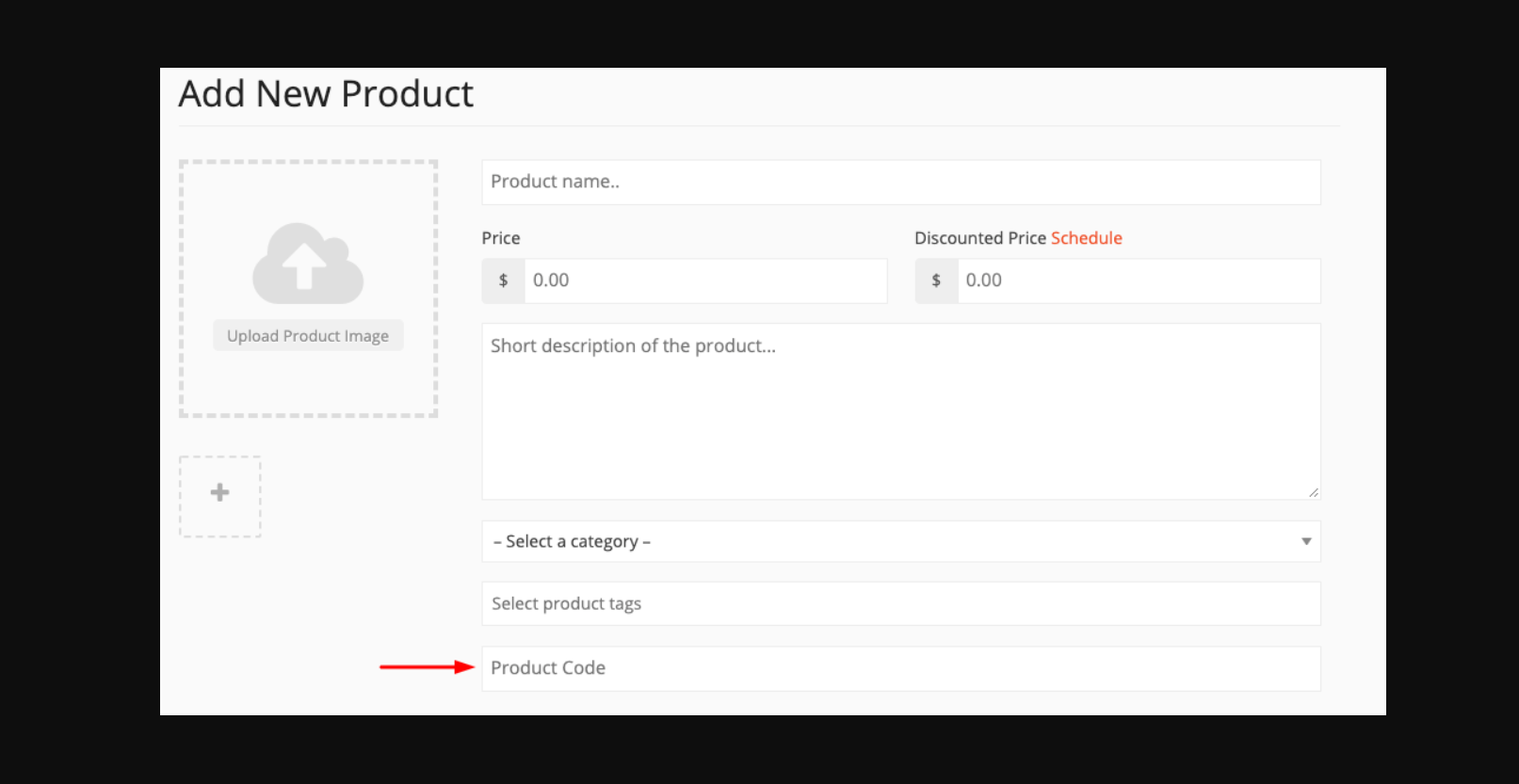
Leave a Reply
You must be logged in to post a comment.